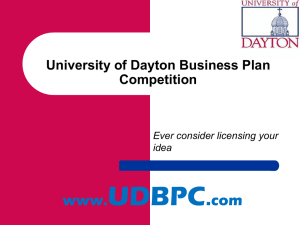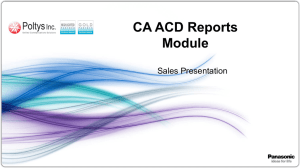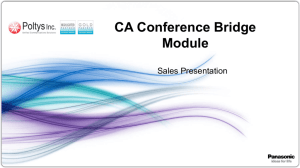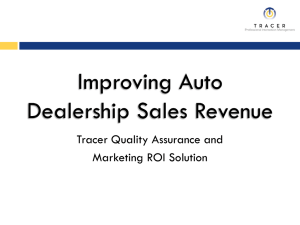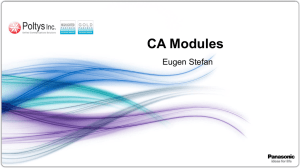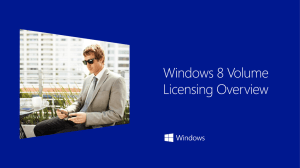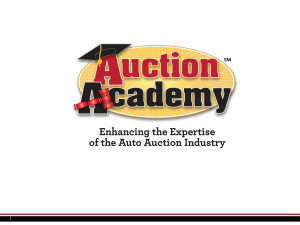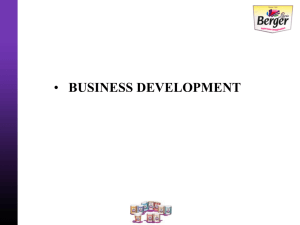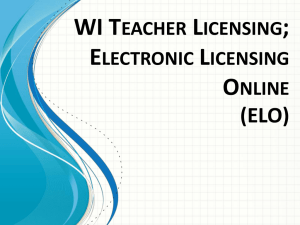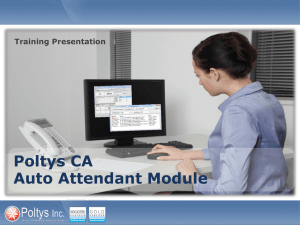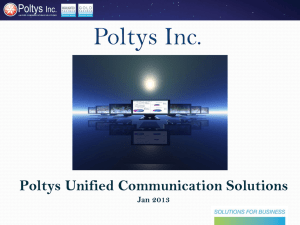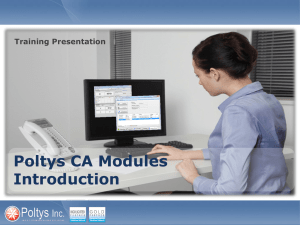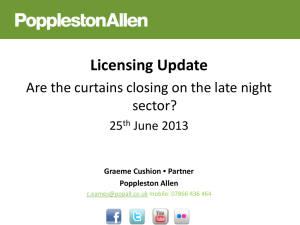Licensing CA Modules Presentation
advertisement
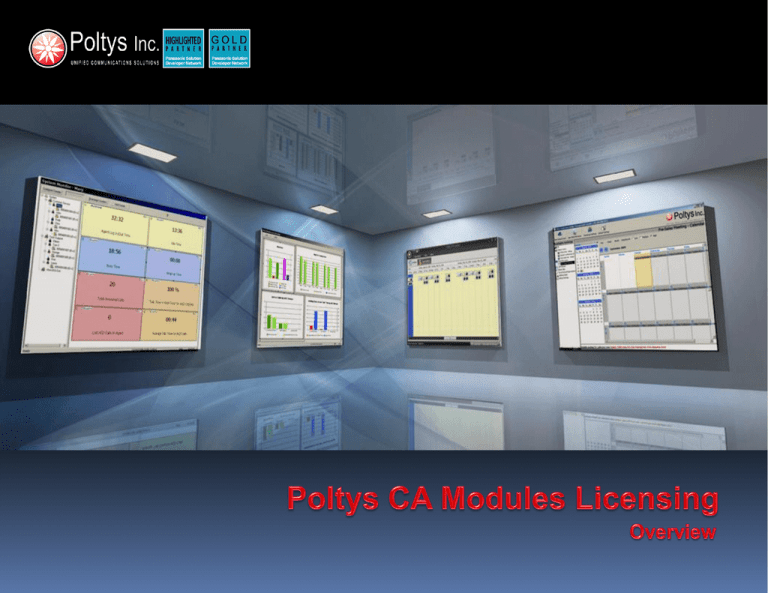
Licensing Overview CA Module Activation Code Concept Licensing Portal Structure and Operation Installing and Activating CA Module Panasonic CA must have an active license (trial or permanent) for the CA Module to be functional Each CA Module comes with a 60 days trial license The dealers/ customers will receive Activation Codes and will be able to activate CA Modules using the Poltys Licensing Portal (https://licensing.poltys.com/PoltysLicense/) Activation Code stands for special code that entitles Panasonic Dealers to – Get the CA Modules Install Kits and Manuals – Request the Product License Key and activate CA Modules Activation Code – alphanumeric characters, e.g. 1Ad298aY Activation Code Distribution Flow – Panasonic Sales Co. places PO to Poltys – Poltys generates Activation Code, loads it in the Licensing portal DB and sends it to Sales Co. at the same time with the Invoice – Sales Co. distributes Activation Code to Dealer – Dealers uses Activation Code with Poltys Licensing portal as login information • Dedicated CA Modules Licensing portal for Dealer support • URL: https://licensing.poltys.com/PoltysLicense/ Initiate License Request by entering SAK Download Product Dealer Login using Activation Code Enter Fill in FAQ Information Dealer Info Survey For Dealers How To Information PBX Installation Requirements License Key Displayed Dealer downloads Installation Kits from Poltys Licensing Portal (https://licensing.poltys.com/PoltysLicense/) using Activation Code Dealer installs CA Module on the target PC Dealer goes to Licensing section of CA Module Dealer copies Server Authentication Key (SAK) Dealer gets the License Key from Poltys Licensing Portal using Activation Code and SAK (https://licensing.poltys.com/PoltysLicense/) Dealer uses the License Key – Enter License Key in the corresponding field of CA Module – Click on Validate button