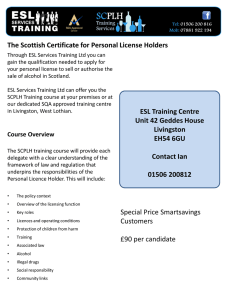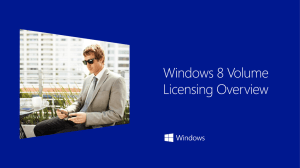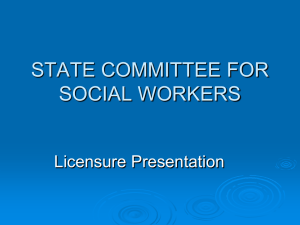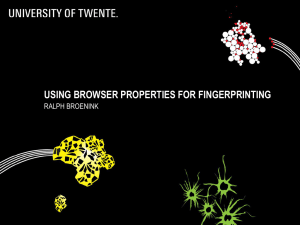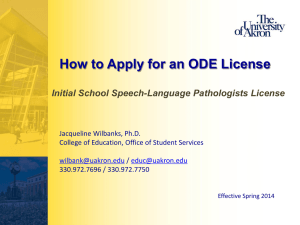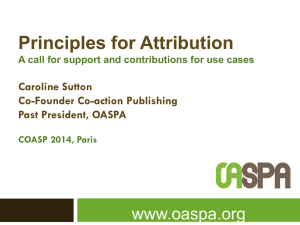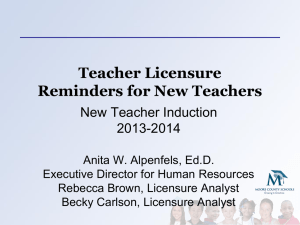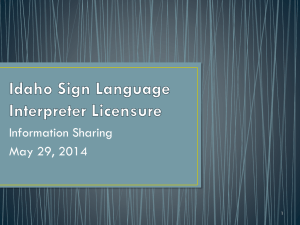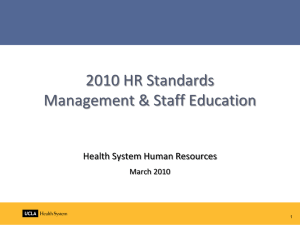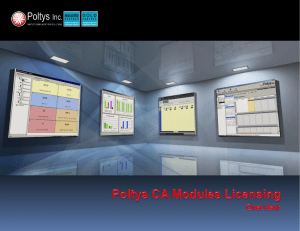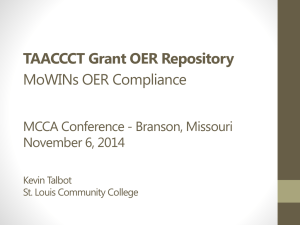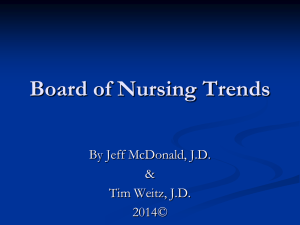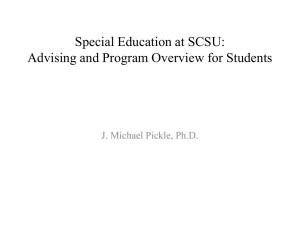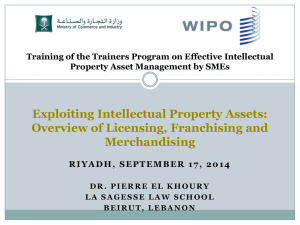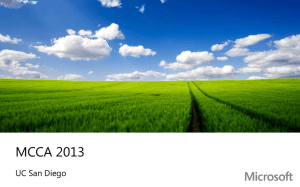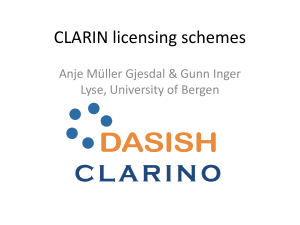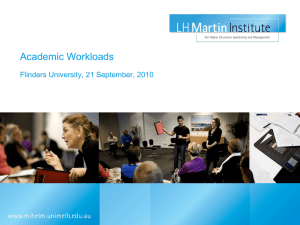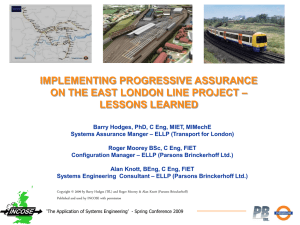WI Teacher Licensing
advertisement
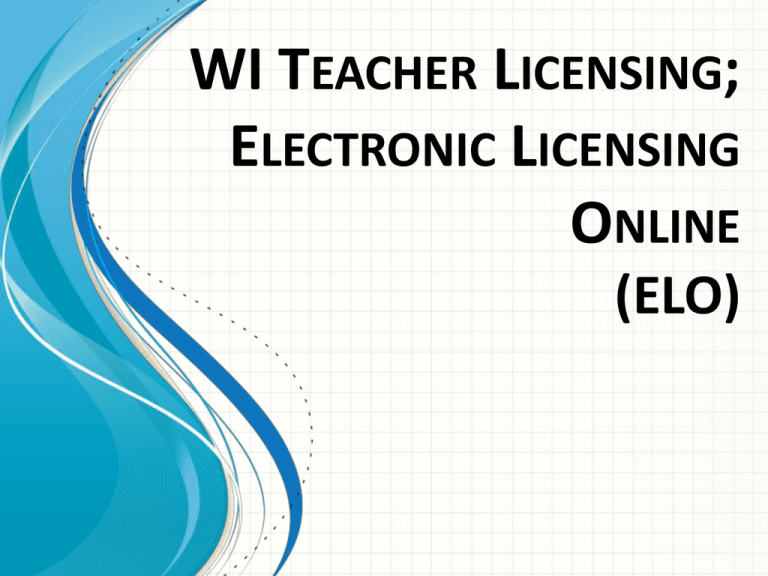
WI TEACHER LICENSING; ELECTRONIC LICENSING ONLINE (ELO) GUIDE TO WI DPI ELECTRONIC LICENSING ONLINE (ELO) http://tepdl.dpi.wi.gov/licensing/elo Steps: #1 – Create a WAMS (Wisconsin Access Management System) Account (can be done at any time). Important general instructions: •Guide to creating a WAMS ID: http://wise.dpi.wi.gov/files/wise/pdf/wams-guide.pdf •It is recommended that applicants use a personal email address( NOT UWEC!) when creating an ELO account. This email address must be available and accessible by the applicants as it will be the primary communication method from the licensing system. •Please follow the instructions on the screen when setting up a WAMS account. There are links to WAMS Help page, WAMS FAQ page, for assistance in setting up WAMS account, and you may send an email to Help Wisconsin Support. You will then receive a email at the address you have provided. This email must be validated within three 3 days or it will kick you out of the system and you will have to start over! Guide to WI DPI Electronic Licensing Online (ELO) Steps Cont’d: #2 – Complete all program requirements (including all testing), complete student teaching. Just because you “walk” at graduation, does NOT mean you graduated! Until your degree has been awarded, you are not a UWEC graduate. Wait for email from Certification Office regarding accessing ELO and applying for license. Guide to WI DPI Electronic Licensing Online (ELO) Steps Cont’d: #3 – Access ELO; Apply for license. If you have a question about applying, save where you are at in the application and contact the Certification Office. ELO works best when used with Windows 7 or 8 on a desktop or laptop and one of the following browsers: Internet Explorer 8, Firefox 22, or Chrome 28 (or a higher version of any of these browsers). The ELO system is not compatible with the Safari Browser (MacOS or Windows) or tablets (including iPads). Using ELO on Macintosh OS X or on mobile devices may result in unexpected behavior. Here is where you will go to log in using the information furnish! A FEW APPLICANT SCREENS IN ELO These arrows will NOT show up on the actual screen Quick Start Menu NOTE, choosing the CORRECT application is critical. The 1020 application is ONLY for WI Educator Preparation Program (EPP) completers who will receive an Initial Educator License. Teacher: Request Initial Educator 5 year – In-State WI Program [1020] – Introduction The most common applicants are college graduates seeking to become teachers for the first time. Follow these general directions when applying for your initial license: A. You must have completed an approved program at a WI college/university that prepare teachers for the WI teaching license you are seeking. B. Carefully and honestly complete this license application form C. Carefully and thoroughly complete the Conduct and Competency form, including all necessary supporting documentation. D. Fee payment is required. The application fee covers the cost of application review and processing. No refund will be made regardless of whether or not a license is issued. Address Number Contact Information: Enter information using the most current information and where DPI can contact you if needed. Primary Email: NOT UWEC Here you will enter information regarding your program here at UWEC! VERY IMPORTANT PAGE!!! If things do not look right to you, contact our office ASAP! If there is nothing there, you will not be able to continue. Again, contact our office ASAP! Consideration is given to requests based on program completion date or to ensure proper licensing for employment. The default start day is July 1 of the year once license Application is submitted for May and June Program completers. Would you like the default start date for Your license? Requests for an alternate start date will be Reviewed on an individual basis. Alternate start date requested: _________________________ Check the default date. Yours should be January, 2015. SPED Majors and Minors; Elementary Education; Early Childhood students check this box. You are phonics trained. The same group will also check the box for completion of the W Foundations of Reading Test (FORT), if you have a score of 24 or higher! Regarding phonics: It is the teaching of reading using the phonic value or letters, letter groups and syllables. Licensure in early childhood education, elementary education, special education, reading teacher and reading specialist require completion of training in the teaching or reading that includes phonics. This requirement could have been fulfilled as part of a university course, or through a conference, seminar or workshop. Regarding the WI Foundations of Reading Test: Applications for licensure in early childhood education, elementary education, special education (including minors), reading teacher and reading specialist MUST successfully complete, with a passing score of 240, this test if they apply for their license on or after January 31, 2014. Your name will NOT be submitted to WI DPI until ALL program criteria are met. This includes ALL testing! No work history! You do not need to attach transcripts, test results, etc. Please review each section of your primary application for completeness and accuracy: Use the “Edit” button per section to modify the data if necessary. You will allowed to save your changes and proceed to the Summary page again. Once you agree this represents the most truthful responses to all required components, you may continue to the Conduct and Competency Questionnaire and Payment process within the Payment and Additional Activities section on the Quick Start Menu. Note – only applications with full payment will be reviewed by the WI DPI. Online Application Payment Select the applications and/or miscellaneous charges you wish to pay for and press “next “ to continue Press “Show Fee Details” to show a breakdown of the fee amounts Press “Main Menu” to return to the main menu. Confirm Payment Details To complete your application you must complete the Conduct and Competency Questionnaire. This is where you would upload into the system any court papers regarding any court case(s) that may be relative. After you have completed the questions, you must submit payment. It must be paid in full and by Credit Card. Conduct and Competency Questionnaire – Overview The questions contained in the Conduct and Competency review have been developed to alert the department to cases that may warrant further examination/considerations before issuing a license. While most educators do not pose a danger to the health, welfare, safety or the education of pupils, there are exceptions. In order to protect pupils our law requires the department to investigate the background of each applicant for a Wisconsin educator license, each time an application is submitted. The Conduct and Competency questionnaire is a screening took that is part of the mandatory background process. Your full cooperation is necessary and appreciated. DOES NOT HAVE A SAVE FEATURE AND WILL TIMEOUT AFTER 10 MINUTES OF INACTIVITY. YOUR RESPONSES WILL NOT BE SAVED. Please plan to complete this process in one session. Your application is only complete once the Conduct and Competency Questionnaire is submitted and payment has been made in full. Press “Previous” to return to the previous section; Press Next to continue answering questions; Press Cancel to cancel this page and return to the online payment section page. Electronic Fingerprints Do I need fingerprints?! If you have gone to school or lived outside of WI, for anything other than class credit for an experience, you will need fingerprints. If you have been in the Military, you will need fingerprints. If you spent a semester with Educator’s abroad, you will need fingerprints. If you have lived in WI your whole life except when you went to Scotland for example, for the Special Education experience, you do NOT need fingerprints. That experience was a short time, and it was directly for UWEC program credit. See information in FieldPrint handout! Conduct and Competency Questions Attestation Read, and Complete the C&C attestation statement; I Affirm that all responses to the C&C questions and all additional information in this license application and the accompanying documentation are true to the best of my knowledge. I understand that any false statements or assertions I make on this document may result in denial, revocation or suspension of my license. I HEREBY AUTHORIZE any of my current or previous employers, law enforcement agencies and the courts to release to the WI DPI information that pertains to my responses to questions on this form. I UNDERSTAND that if I restrict, prevent or otherwise limit the release to the DPI of the aforementioned information, my application for licensure may be deemed, “incomplete”. An incomplete application for licensure may result in denial of my license request. **Collection of social security number is a requirement of Statute Please type your full legal name to serve as your electronic signature. After completion of Conduct and Competency – Continue to Make Payment: Press “Make Payment” to input payment information for the State of WI e-Payment Services. Remember it must be with a credit card or prepaid credit card. Press “Cancel” to cancel this page and return to the online payment selection page. Tips for Applicants • Use legal name during the application process • Be prepared BEFORE you login … – Prepare any required documents and SCAN them so they can be attached during the application process. For instate applicants, this would really only apply if there is some type of misconduct that needs to be reported. If so, you will need to include a written explanation and court documents (when applicable). – Have your credit card ready If after reviewing this presentation you have any questions, please contact our office. Terry Ebert at ebertt@uwec.edu (715) 836-5984, or Debra Harding at hardindr@uwec.edu (715) 836-5544, or visit me, 3rd floor in CEN 3106. Thank you for your attention. Questions? Terry Ebert, Assistant Certification Officer Field Experience, Licensing & Certification Office (FELCO) MINNESOTA TEACHING LICENSING DO NOT APPLY FOR YOUR MN LICENSE UNTIL YOU HAVE ONLY 1 WEEK LEFT OF STUDENT TEACHING! You only have 60 days to complete the application process. If there is an issue with your degree or transcripts, you will be booted from the system and will be required to pay for the license again. Teacher Candidates will apply for their license online at https://w1.education.state.mn.us/MIDMSWEB/M DELogin.html When you apply there will be a checklist of information you will need to furnish to MDE for the license. Number 5 on the checklist is a form called Program Verification. It says to “download this form”. Please download it and email it to me at ebertt@uwec.edu . I will complete this form, obtain your official transcripts (when they are official), and will write a memo furnishing your Praxis I (PPST) scores to them. If you are applying for both MN and WI licensure, and are required to submit fingerprints for MN, you cannot use electronic fingerprints done in WI. You will have to either get a fingerprint card from the stand outside the Dean’s Office (CoEHS) 3015, or from my office CEN 3106. When I have completed the verification form and memo, and have received your official transcripts, I will mail everything to you and you will put everything together and send in. MN has different testing currently, instead of the Praxis II. The tests are called MTLE (Minnesota Teacher Licensure Examinations). If your PPST scores are high enough: Math – 171 or above; Reading – 173 or above and Writing – 172 or above, MN will waive the MTLE basics and you will not have to take them. You will however still need to take the General Pedagogy (two subtests) and a test of content knowledge which can be two or three subtests. We have been working with MDE to get their approval of our Reading and Assessment courses so UWEC student will NOT have to take any courses for their MN licensure. If you are an Elementary Education Major, Early Childhood Education Major or SPED minor, you should send in syllabi with your application for any of these courses if you took them: ES 301 or SPED 431 or ES 305 and ES 335. If you are LD/MCEA or EBD/MCEA, you should send in syllabi for ES 335 and SPED 431 or ES 305 or SPED 404/335 If you are CD/LD you will need to send in ES 335; ES 301 or SPED 301 or SPED 431 or SPED 404/335. If you have any questions regarding what to send in, please contact me! Questions?