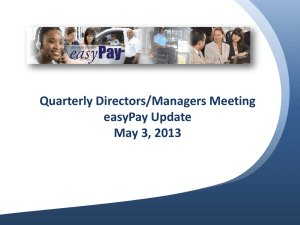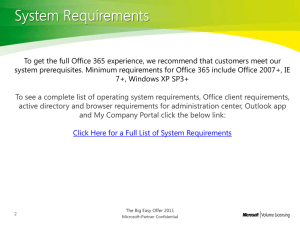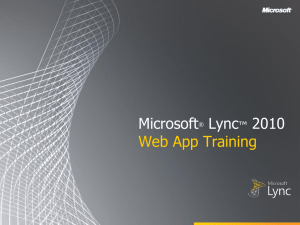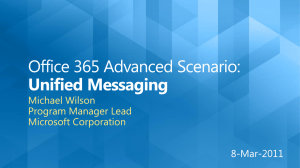here - Unified Comms Alliance
advertisement
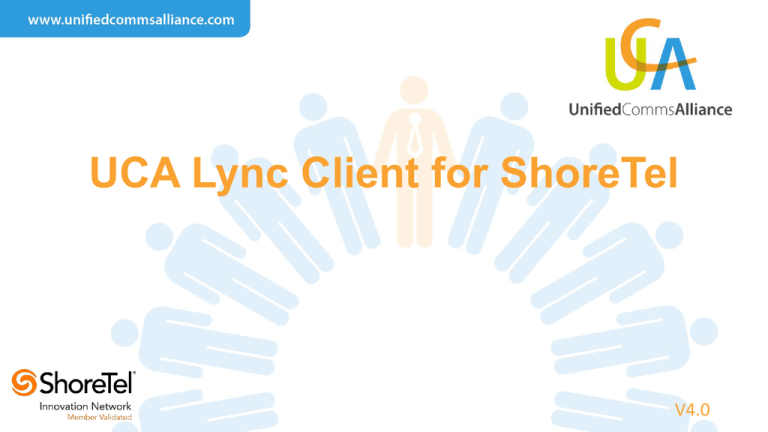
UCA Lync Client for ShoreTel V4.0 Overview FAQ UCA Client Video Pricing Click any UCA logo to return to this page Lync for Less Lync is changing the business communications landscape. Around the world, organisations are undertaking deployment of Lync features to enhance existing communications systems. Lync for Less Users of Lync love the ease of use and the great instant messaging (IM) and presence (P) that it provides, easy collaboration with colleagues and customers. However, there is a perception that Lync is free. Whilst it does form a free part of many companies license agreements, to use voice and collaboration features requires buying “Enterprise” and “Plus” client access licenses (CALs) and these cost around US$246 per user. Lync for Less Most users want the great IM & P that they use but want the ability to “click to dial” with Office applications and have the ability to make calls from there devices whilst away from the office. Lots of companies already have a robust communication system and don’t want to spend US$246 per user to upgrade to Lync, and incur other costs like handset replacement. How can we achieve this??....... UCA Lync Client Add-In The UCA Lync Client for ShoreTel overcomes these problems. Users can click to dial and their ShoreTel handset will go off hook and dial automatically (CTI mode), or in SIP mode the client has a built in soft phone so that users on the move or using a Bluetooth headset can make calls. The client does not need the additional CALs thus saving up to US$246 per user, and it will use all the features of the existing communication system. Intro The Unified Comms Alliance (UCA) Lync® Client A UC software application which seamlessly integrates in the Microsoft Lync & Office suite and is interoperable with ShoreTel. Major ShoreTel features are implemented within this plug-in to Lync. It enables CTI (controlling your hard phone ie. 485, including ShoreTel soft clients) functionality or a full featured VoIP softphone with one click. Access to the ShoreTel call log and directory Overview • Seamless integration in Lync/Office/Office 365 • Same Lync “look and feel” • Voice and HD video enables Lync base client access license (CAL) only required • Softphone or hard phone (CTI) mode • Full presence synchronisation in Lync/ShoreTel • Access to Active Directory and LDAP directories • Click to Call • Instant audio/video conferences with up to 16/8 participants without the need for additional server • No Enterprise or Plus CAL required • Supporting Windows7 & 8 32 & 64 Bit 7 Features Feature UCA Call Log ✔️ Standard Lync Click To Call support out of Microsoft Office/Browser ✔️ Standard Lync Keypad support for dialling phone numbers ✔️ Lync Peer-to-peer Call Support ✔️ Lync Search Rules for resolving Lync contacts based on Phone numbers ✔️ Dialplan/Phone number manipulation support ✔️ Deskphone/Softphone support ✔️ Video/Audio conference support – no participants Use of native Lync User interface (No Lync UI manipulation) 9/16 ✔️ Key Messages • • • • • • • • Same Lync experience Enables “click to dial” in all Office apps No Enterprise or Plus CAL required Works with ShoreTel Seamlessly integrates ShoreTel with Lync No need to deploy Enterprise Voice on Lync Ensures customers “gracefully” transition to Lync No need for Lync Enterprise or Plus CAL’s saves $246/user FAQ Does the client use RCC? Do I need CSTA or and Audio Codes gateway? No it does not and this feature is being removed by Microsoft in the next Lync release (Skype for Business) No this is not required, we use web services directly into the ShoreTel Surely it will need Enterprise or Plus CALs? No. All we need is the base Lync license, Standard CAL Does it support Office 365? Yes fully supported, again we do not require the E3 or E4 license Is it the same “look and feel” as the normal Lync client Yes, there are 2 additional custom/application windows frame in the application (beside configuration). The video window (in case there is a video call) and the call control window 10 FAQ What’s needed on the ShoreTel? We do not require ANY gateways, just the ShoreTel Web Services SDK loaded on the ShoreTel HQ/DVM server or a dedicated server, all of which can be VM Ware virtual instances What Lync Client/Servers are supported? Lync Server 2010 Lync Server 2013 Office 365 Lync Client 2010 Lync Client 2013 32 or 64 Bit and Windows 7, 8 and 8.1 What about new releases from Microsoft? Our policy is that any new OS or client will be supported within 90 days 11 FAQ Is it tested and certified by ShoreTel The testing is booked and the UCA is an “Alliance Member” of the ShoreTel innovation network. We have worked closely with ShoreTel to bring this product to market How do I buy the client? The client is sold by UCA which is based in the UK and Switzerland. We can bill is US$, Euros or GB£ Can I get a trial license? We have trial licenses that we can provide a link to download from How is it supported? We expect resellers to take Tier 1 calls from customers, we provide Tier 2/3 and software development via our NOC in the UK 12 UCA Keypad UCA Call Control • Dialpad field for new call initiation can be opened just by clicking on the keypad icon Transfer Hold Hang up Mute Audio Controls Video Keypad Capex Pricing • Buying Outright Pricing – USD 35.00 – EUR 25.00 – GBP 19.50 Support @ 21% (USD 7.35 annually in advance) * Support is mandatory Opex Pricing GBP Term* EUR Price USD Term* Price Term* Price 12 £1.50 12 € 1.90 12 $2.50 24 £1.25 24 € 1.60 24 $2.10 36 £1.00 36 € 1.30 36 $1.70 * Term in months, Pre-Paid and includes support