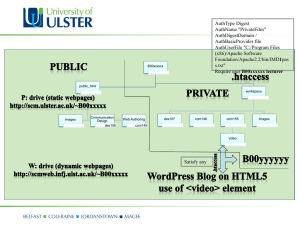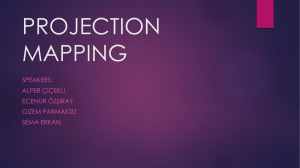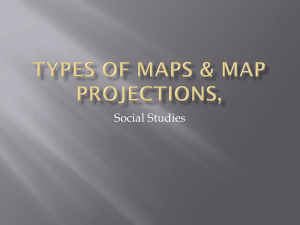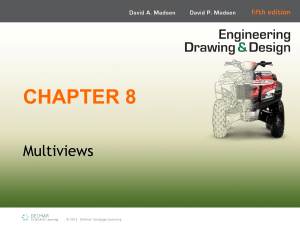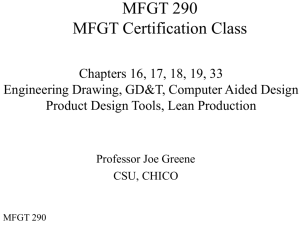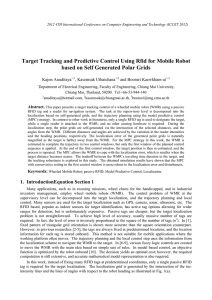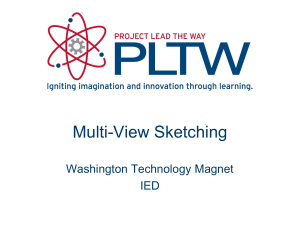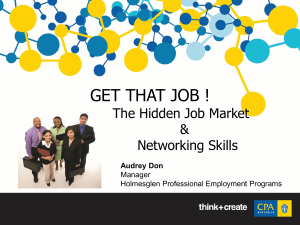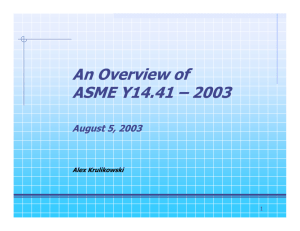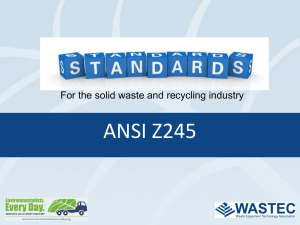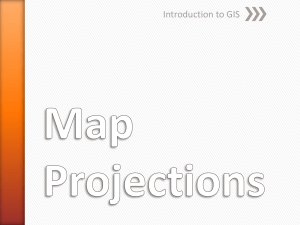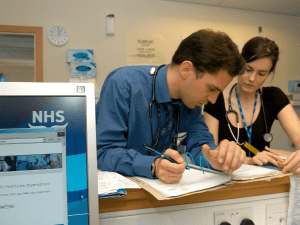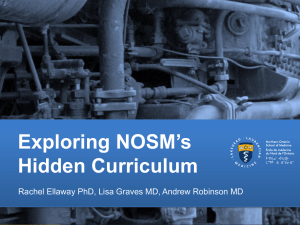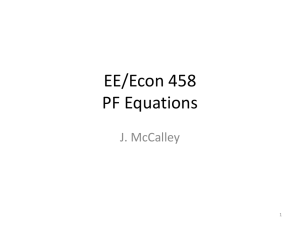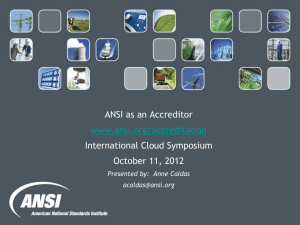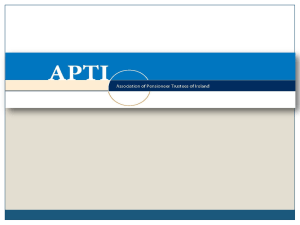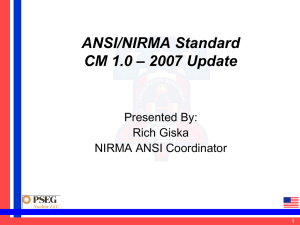Engineering 28 University of California
advertisement
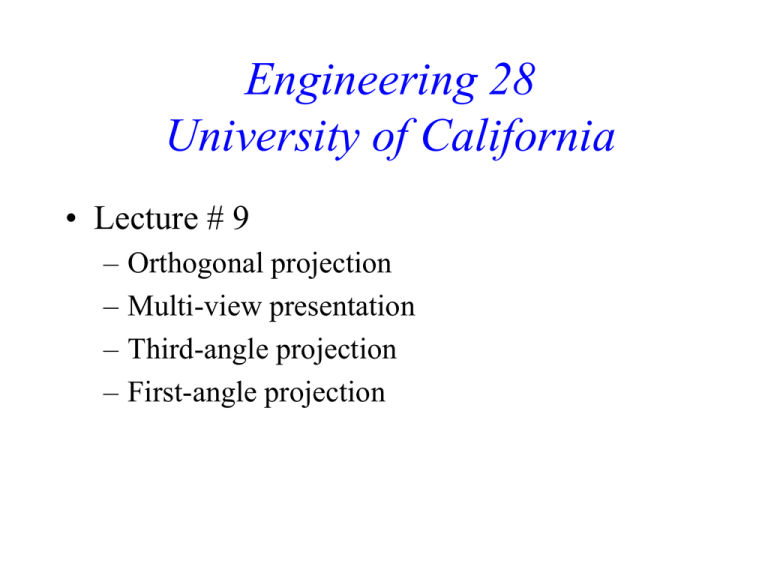
Engineering 28 University of California • Lecture # 9 – – – – Orthogonal projection Multi-view presentation Third-angle projection First-angle projection Presentation for Fabrication How About Pictorials? • Features hidden • Lengths distorted • Angles distorted • Hard to draw • Hard to scale Problems with Pictorials • Circles distorted • Curves distorted • Hard to visualize curvature in a plane, e.g. for tool paths • Hard to draw curves Orthographic Projection • Projection of a 3-D object on a plane by rays perpendicular to that plane Fault (Benefit) of Orthogonal Projection Part Placement View Interpretation Multi-view Presentation • Presents more than one view of an object on the same viewing plane • Can see features from different directions • With enough views, can see and characterize all features • “Glass Box” approach Glass Box interpretation Third-Angle Projection Note alignment and orientation of views ANSI Standards (Y14.5) • Adapted by drafters and engineers to expedite the transfer of information. • Maximum information with the minimum drawing. • Too many, and to boring, to go though all in class, check reference if necessary. • Some highlights... ANSI Standards (Y14.5) • Orthographic views used – As many lines in true length and as many planes in true shape as possible – Multiple views from the glass box • Don't show the intersection lines of the orthographic planes. • Section views used for clarification of internal geometries ANSI Standards (Y14.5) • Shapes are simple – Extended from basic machine tools – Planes and holes (shafts) easy to make • Lines assumed to be intersections of planes • Circles assumed to be intersections of cylinders and orthogonal planes Preferred Presentation ANSI Standards (Y14.5) • Add more views as required so the dimensions of the object can be defined entirely in true length measurements • Add more views as necessary for presentation clarity • Tangent edges are usually not shown ANSI Standards (Y14.5) • Use hidden lines to add information, clarity. • Do not use overuse hidden lines (not wrong, just poor practice) • Use centerlines to mark the centers of holes, or cylindrical surfaces 180º How Many Views? Unnecessary How Many Views? Two views fine How Many Views? How Many Views? How Many Views? How About Hidden Lines? Optional Preferred Presentation Guidelines for Presentation • Start with showing the object in the preferred configuration, i.e. the top, front and right side views. Orient the object such that as many edges as possible are shown in their true length in these views. • Add more of the standard orthogonal views, e.g. left side, bottom, and/or back view, as necessary such that dimensioning can be applied to visible edges or features only. Guidelines for Presentation • Add all the hidden lines from the exterior edges and interior detail that are not visible. • If there are too many hidden lines, and the views are confusing, remove the hidden lines that are not necessary for fully defining the geometry or features of the object. Guidelines for Presentation • If there are still too many hidden lines, and the views are still confusing, add more of the standard orthogonal views as necessary to reduce the number of hidden lines and maintain full definition of the object’s geometry. First-Angle Projection • Used in parts of Europe and Asia First-Angle Projection Note alignment and orientation of views 1st vs. 3rd Angle Projection Correct, even though it’s wrong… ANSI Standards (Y14.5) • Small radii, intersections of blended planar surfaces shown as a line ANSI Standards (Y14.5) • Schematics used, i.e. for screws ANSI Standards (Y14.5) ANSI Standards (Y14.5) • Small cuts on curved surfaces ANSI Standards (Y14.5) • Small protrusions from curved surfaces Parts with Odd Rotational Symmetry End • Questions?