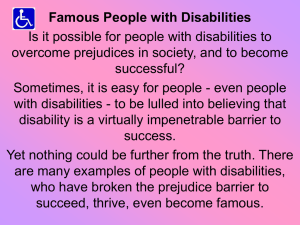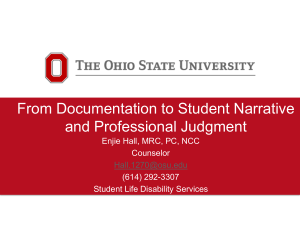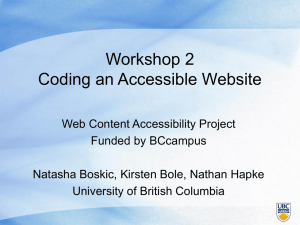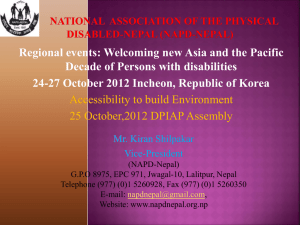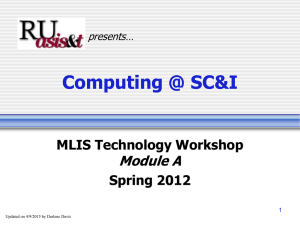Bill Welsh Power Point Presentation
advertisement
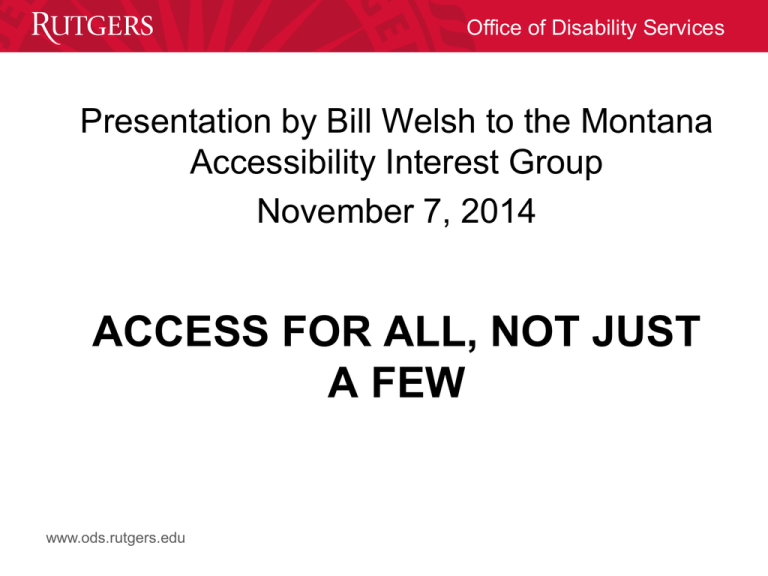
Office of Disability Services Presentation by Bill Welsh to the Montana Accessibility Interest Group November 7, 2014 ACCESS FOR ALL, NOT JUST A FEW www.ods.rutgers.edu Office of Disability Services Bill Welsh • Executive Director, the Office for Disability Services Rutgers University, New Brunswick, N.J. (April 2013present) bill.welsh@rutgers.edu • Director, the Office for Disability Services Penn State University (1999 – April, 2013) • Former member co-chair, Penn State’s Accessible Technology & Information (ATI) committee (20112013). • Access4All, LLC Consulting owner and consultant www.ods.rutgers.edu 2 Office of Disability Services Outline for Today’s Talk 1. Different way of thinking about accessibility and responsibility. Changing the mindset to usability for all. 2. Overview of the PSU plan and changes to the culture. 3. Starting over at Rutgers. A proactive approach without a complaint. Lessons learned. 4. Strategies learned from both experiences. How to move from why to how and who to involve? 5. Final Thoughts about the future. www.ods.rutgers.edu Office of Disability Services www.ods.rutgers.edu Office of Disability Services General Comments • Too much emphasis on the law • Need more emphasis on usability and design for everyone • Knowledge is very Powerful! • Being proactive increases revenue and provides access for people from many groups • Vision for the future: Proactive design for everyone rather than accommodations www.ods.rutgers.edu Office of Disability Services Disability Statements that make an Impact • Significant increases in enrollment to college. • People with disabilities complete college at a lower rate than non-disabled. • The nation's largest minority group, and the only group any of us can become a member of at any time. • The single largest minority group seeking employment in today's marketplace. www.ods.rutgers.edu Office of Disability Services Who is Responsible? It’s not my problem, it’s yours OR You take care of YOUR people, we’ll take care of everyone else www.ods.rutgers.edu Office of Disability Services Changing the Reasons • Technology lawsuits and compliance • Potential accreditation issues for higher ed. • Diversity issue and social justice components • Potential financial losses created by bad press. • Since 1 in 5 have a disability, would you consider leaving 20% of potential customers and revenue out? • Accessible technology may also mean usable by most! • It’s the right thing to do! www.ods.rutgers.edu Office of Disability Services Accessibility and Usability • Accessibility is about ensuring an equivalent experience for people with disabilities • Usability is about designing products to be effective, efficient, and satisfying • Usable accessibility combines usability and accessibility to develop positive user experiences for everyone Source: World Wide Web Consortium (W3C) www.ods.rutgers.edu Office of Disability Services Practice Groups • Practice group: a group of people who share an interest ...in a particular domain or area. It is through the process of sharing information and experiences with the group that the members learn from each other, and have an opportunity to develop themselves personally and professionally (Lave & Wenger 1991). • Knowledge and understanding is key to success of any organization for a cultural shift to occur. www.ods.rutgers.edu Office of Disability Services NFB Complaint • November 2010, National Federation for the Blind (NFB) filed complaint against Penn State. • NFB contends a variety of technologies are inaccessible to individuals who are blind at PSU. • Included websites, Angel (course mgmt. system), clickers, ATM’s, smart podiums, library search engines and databases. • October 2011, agreement to resolve the complaint includes timelines for the next three years. www.ods.rutgers.edu Office of Disability Services Accessible Technology and Information Committee • Develop trainings and best practices for faculty, staff, students on accessible information and technology. • Develop and maintain coordinated efforts on resources, tools, trainings and best practices. • Identify additional system-wide resources required. • Development of Practice Groups to meet strategic plan and implementation goals and objectives. • Reorganization of IT to include an accessibility division for all information and technology at university. • Little additional funding streams or staff. www.ods.rutgers.edu Office of Disability Services Highlights of the ATI Committee The ATI committee at Penn State established university-wide communities of practice groups that include: • Web accessibility review and implementation • Accessibility training incorporated into other trainings • a University-wide accessibility web site - Penn State's Accessibility and Usability web page • Accessible online learning; captioning; assistive and adaptive technology; accessible instructional materials. • Procurement • University Libraries accessibility initiative www.ods.rutgers.edu 13 Office of Disability Services PSU Assessments • Yearly progress reports • Reports of training sessions, attendance, what departments attended and evaluations at each event. • Reports from HiSoftware • Feedback and collaboration using Yammer, social media site. • Purchasing worked with ITS to vet all technology purchases for accessibility. Not just accepting VPAT’s but real user experiences and assessments of technology and information. www.ods.rutgers.edu 14 Office of Disability Services Committee on Institutional Cooperation (CIC) Information Technology Accessibility Group (ITAG) • Formed in 2012, supported by CIO’s at each institution. • Partner on various projects: – – – – Vendor Relations and Procurement Captioning Media Player Open Web Accessibility Alliance – New group-Training and possibly electronic course materials • Working together to pool resources and efforts across the country on accessible technology and information www.ods.rutgers.edu Office of Disability Services First Year Plan at Rutgers Goals and Tasks for Web Accessibility Timeline: Fall 2013 • • Various university departments met to discuss plans for developing web accessibility. Web accessibility policy draft completed. • • Timeline for University Web Policy drafted. 3 year strategic plan for policy implementation drafted. • First meeting of online accessibility group. • RU WCAG Executive Council formed and charged. Summer 2014 • RU WCAG Executive Council approved policy and timeline. Fall 2014 • • CIO and Executive Vice Chancellor approved policy Position for Manager of Accessible Technology approved and posted. Instructional designer and web tech. position posted. Spring –Summer 2014 www.ods.rutgers.edu • Office of Disability Services First Year Lessons learned: • First year Web accessibility plan: Don’t take on the whole Web Content Accessibility Guidelines Break training into small bites and pieces Audit/scan websites, use free tools whenever possible Work with web designers/developers to remediate problems IT and disability services should work together, learn from each other!! www.ods.rutgers.edu Office of Disability Services Additional First Year Plans • University Libraries, Disability Services, OIT and Learning Centers are partnering to create a Learning Technologies Lab in the Main Library. • Staffed by an AT specialist, Learning Center personnel, with support from help desk and IT specialists. • Collaborative space for: – Creating alternative format course materials – Assistive and adaptive technologies for all – Meeting with all students who want to learn more about learning technologies: apps, tablets, software, freeware etc. – Providing a technology intake for all students to determine appropriate learning technologies www.ods.rutgers.edu Office of Disability Services Proposed Second Year Plan at Rutgers: • Creating lynda.com-like training videos for various roles; Allow for certification or simply knowledge. • Meet with units one-on-one to assist in implementation plans, reports, and assessment. • University-wide trainings, webinars and conferences to assist in developing knowledge base. Continue Training Plan throughout the year. • Look at infrastructure of IT departments and where resources can be shared to assist in efforts. • Focus on purchasing policies and vendor relations. www.ods.rutgers.edu Office of Disability Services Online Course Accessibility at Rutgers • Buy-in from VP for online courses. • Developed online accessibility practice group • Developing online course accessibility policy and best practices • Ensure instructional technologies are compliant – – – – Acquisition of New Technologies Technologies currently in use (fix or replace) Evaluate accessibility issues when considering new technology options Work with current vendors to resolve compliance issues www.ods.rutgers.edu Office of Disability Services Online Accessibility • Quality Matters (includes accessibility) – QM Certification for Rutgers Faculty – QM Course Audits • Development of Accessibility Resources: Rutgers Online Accessibility web site • Online Faculty Training: Online Teaching Certificate (4 SixWeek Courses) – Accessibility and Compliance in Online Education – Online Faculty Training Courses at Rutgers • Training the Trainer – Specialized Training for Instructional Designers, and those assisting faculty with online course design www.ods.rutgers.edu Office of Disability Services Online Learning • Online learning conference every year will include accessibility workshops (400 conference attendees, mostly faculty. • Ensure instructional technologies are compliant: – – – – Acquisition of New Technologies Technologies currently in use (fix or replace) Evaluate accessibility issues when considering new technology options Work with current vendors to resolve compliance issues • Increasing number of platforms at Rutgers (4 major platforms, plus some lesser-known examples) • No perfect solutions regarding learning management systems. • 100% compliance is difficult to attain, but a plan is in place www.ods.rutgers.edu Office of Disability Services What Can We Learn from these Cases? 1. No longer is separate, but equal acceptable. 2. Have a strategic plan and timeline 3. Have a policy or refine policies to meet current standards. 4. Training is key. Knowledge is power! 5. Start Somewhere and use these cases as Road Maps. 6. The Department of Justice, the Office of Civil Rights, the EEOC and now the Congress mean business. www.ods.rutgers.edu Office of Disability Services Who To Involve? Form a committee! Develop Practice groups! Obtain buy-in from: • • • • • • • • IT staff/Web developers/Instructional Designers Disability Services Staff IT Administrators Academic Administrators Faculty and Faculty Senate Online Course Administrators Procurement Management Training Services www.ods.rutgers.edu Office of Disability Services Road Map to Success 1. 2. 3. 4. 5. 6. 7. 8. 9. Obtain Buy-in from administrators. Create practice groups for oversight charged by administration. Assess current initiatives and resources. Benchmark with similar institutions and share with administrators. Develop policies and procedures. Develop strategic plans. Determine responsible parties or units. Develop strategies for assessing progress. Report progress publicly and to administrators. www.ods.rutgers.edu Office of Disability Services Final Thoughts • Develop a university-wide strategic plan, policies, and initiatives with realistic goals and timelines and obtain buy in from highest levels. • Develop resources, tools, trainings, workshops and best practices to train faculty, staff and students on how to make technology and information accessible. • Knowledge allows change to happen! www.ods.rutgers.edu 26 Office of Disability Services Online Course Accessibility Resources • Sloan Journal, Volume 17, Issue 3 • California Community Colleges Distance Education Accessibility • 3 Play Media White Paper on Accessibility • Sloan Consortium Project One for Online Education www.ods.rutgers.edu