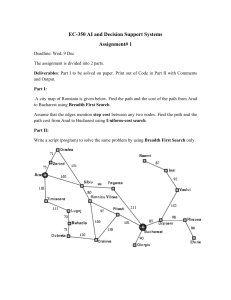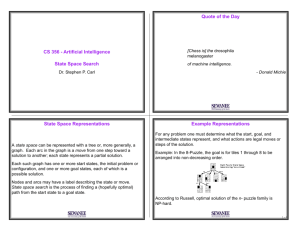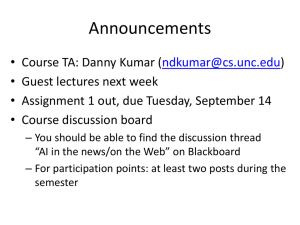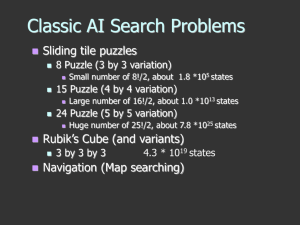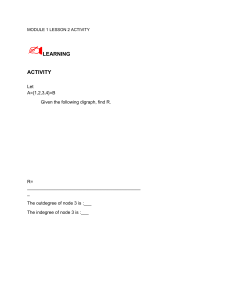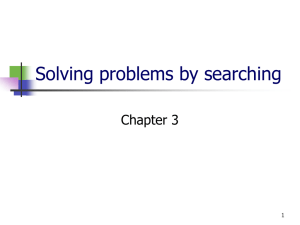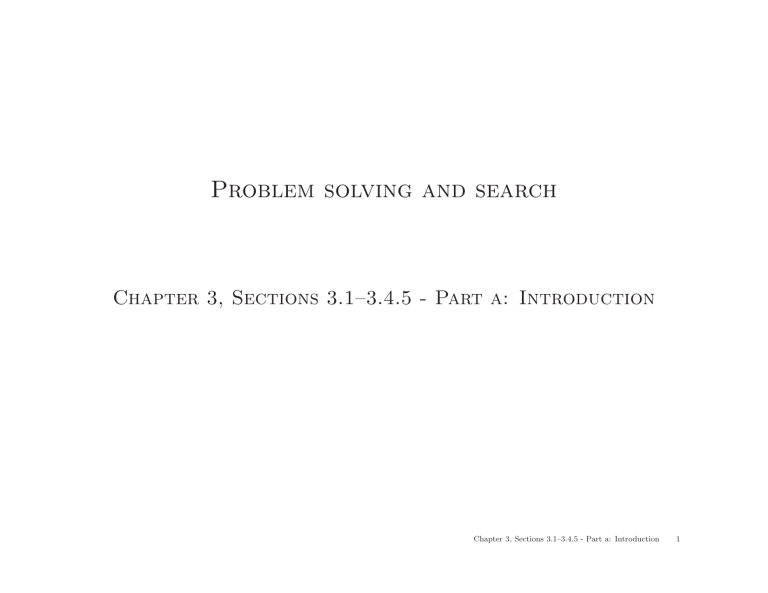
Problem solving and search Chapter 3, Sections 3.1–3.4.5 - Part a: Introduction Chapter 3, Sections 3.1–3.4.5 - Part a: Introduction 1 Searching to Solve a Problem ♦ Consider some puzzles that you would want an AI to be able to solve: 7 2 5 8 3 Start State 4 1 2 6 3 4 5 1 6 7 8 Goal State Chapter 3, Sections 3.1–3.4.5 - Part a: Introduction 2 T W O + T W O F T U W R O F O U R X3 (a) X1 X2 (b) Chapter 3, Sections 3.1–3.4.5 - Part a: Introduction 3 Searching to Solve a Problem ♦ Simple-reflex agents directly maps percepts to actions. Therefore, they cannot operate well in environments where the mapping is too large to store or takes too much to specify; or where a model is needed. ♦ Goal-based agents can succeed by considering actions and desirability of their outcomes, in achieving their goal. ♦ Problem solving agents are goal-based agents that decide what to do by finding sequences of actions that lead to goal states Chapter 3, Sections 3.1–3.4.5 - Part a: Introduction 4 Introduction ♦ Goal formulation, based on the current situation and the agents performance measure, is the first step in problem solving and involves finding the set of world states in which the goal is satisfied. ♦ If it were to consider actions at the level of move the left foot forward an inch or turn the steering wheel one degree left, the agent would probably never find its way out of the parking lot, let alone to Bucharest, because at that level of detail there is too much uncertainty in the world and there would be too many steps in a solution. Problem formulation is the process of deciding what actions and states to consider, given a goal. Chapter 3, Sections 3.1–3.4.5 - Part a: Introduction 5 Introduction ♦ Simple goal-based agents can solve problems via searching the state space for a solution, starting from the initial state and terminating when (one of ) the goal state(s) are reached. ♦ The search algorithms can be blind (not using specific info about the problem) as in Chp. 3 or informed (Chp. 4) using heuristics about the problem for a more efficient search. ♦ Before we see how we can search the state space of the problem, we need to decide on what the states and operators of a problem are. ⇒ problem formulation Chapter 3, Sections 3.1–3.4.5 - Part a: Introduction 6 Example: Traveling in Romania ♦ On holiday in Romania; currently in Arad. ♦ Flight leaves tomorrow from Bucharest ♦ You have access to a map. Oradea 71 75 Neamt Zerind 87 151 Iasi Arad 140 Sibiu 92 99 Fagaras 118 Vaslui 80 Rimnicu Vilcea Timisoara 111 Lugoj 142 211 Pitesti 97 70 98 Mehadia 146 75 Dobreta 85 101 138 Bucharest Hirsova Urziceni 86 120 90 Craiova Giurgiu Eforie Chapter 3, Sections 3.1–3.4.5 - Part a: Introduction 7 Example: Romania ♦ While you see the solution here easily, the solution will not be obvious to an agent or us if the graph is huge... ♦ The input may also be given to us as a list of roads from each city. ♦ This is in fact how a robot will see the map, as a list of nodes and edges between them with associated distances: Arad to: Zerind, Sibiu, Timisoara Bucharest to: Pitesti, Guirgiu, Fagaras, Urziceni Craiova to: Dobreta, Pitesti Dobreta to: Craiova, Mehadia Oradea to: Zerind, Sibiu Zerind to: Oradea, Arad Chapter 3, Sections 3.1–3.4.5 - Part a: Introduction 8 Example: Traveling in Romania Formulate goal: be in Bucharest Formulate problem: What are the actions and states? The states of the robot, abstracted for this problem, are ”the cities where the robot is/may be at”. The corresponding operators taking one state to the other are ”driving between cities”. Find solution: sequence of cities, e.g., Arad, Sibiu, Fagaras, Bucharest Chapter 3, Sections 3.1–3.4.5 - Part a: Introduction 9 Selecting a state space Real world is absurdly complex ⇒ state space must be abstracted for problem solving (Abstract) state = set of real states (Abstract) operator = complex combination of real actions e.g., “Arad → Zerind” represents a complex set of possible routes, detours, rest stops, etc. (Abstract) solution = set of real paths that are solutions in the real world Chapter 3, Sections 3.1–3.4.5 - Part a: Introduction 10 Single-state problem formulation A problem is defined by four items: initial state e.g., “at Arad” operators (or successor function S(x)) e.g., Arad → Zerind Arad → Sibiu etc. goal test, can be explicit, e.g., x = “at Bucharest” implicit, e.g., N oDirt(x) path cost (additive) e.g., sum of distances, number of operators executed, etc. A solution is a sequence of operators leading from the initial state to a goal state. Chapter 3, Sections 3.1–3.4.5 - Part a: Introduction 11 Example: The 8-puzzle 5 4 6 1 88 6 8 7 3 22 7 Start State 5 1 4 2 3 84 6 25 Goal State states?? operators?? goal test?? path cost?? Chapter 3, Sections 3.1–3.4.5 - Part a: Introduction 12 Example: The 8-puzzle 5 4 6 1 88 6 8 7 3 22 7 Start State 5 1 4 2 3 84 6 25 Goal State states??: integer locations of tiles (ignore intermediate positions) operators??: move blank left, right, up, down (ignore unjamming etc.) goal test??: = goal state (given) path cost??: 1 per move [Note: optimal solution of n-Puzzle family is NP-hard] Chapter 3, Sections 3.1–3.4.5 - Part a: Introduction 13 Example: robotic assembly P R R R R R states??: real-valued coordinates of robot joint angles parts of the object to be assembled operators??: continuous motions of robot joints goal test??: complete assembly path cost??: time to execute Chapter 3, Sections 3.1–3.4.5 - Part a: Introduction 14 Searching to Solve a Problem Now that we understand what search is, let’s look at how we can get an agent to solve problems ⇒ implementation of search algorithms Chapter 3, Sections 3.1–3.4.5 - Part a: Introduction 15 Implementation of search algorithms ♦ Offline, simulated exploration of state space by generating successors of already-explored states (a.k.a. expanding states) ♦ Need to keep track of the partial work: use a search tree We need a systematic search and keep track of what we have search so far. Chapter 3, Sections 3.1–3.4.5 - Part a: Introduction 16 Tree search We will see how we can use a search tree to keep track of our partial search process. Arad (a) The initial state Sibiu Arad Fagaras Oradea Rimnicu Vilcea (b) After expanding Arad Arad Fagaras Oradea Rimnicu Vilcea Arad Zerind Lugoj Arad Timisoara Oradea Oradea Oradea Arad Sibiu Fagaras Arad Timisoara (c) After expanding Sibiu Arad Lugoj Arad Sibiu Arad Zerind Timisoara Rimnicu Vilcea Arad Zerind Lugoj Arad Oradea Chapter 3, Sections 3.1–3.4.5 - Part a: Introduction 17 Tree search Algorithm function Tree-Search( problem, strategy) returns a solution, or failure initialize the search tree using the initial state of problem loop do if there are no candidates for expansion then return failure choose a leaf node for expansion according to strategy if the node contains a goal state then return the corresponding solution else expand the node and add the resulting nodes to the search tree end Chapter 3, Sections 3.1–3.4.5 - Part a: Introduction 18 Tree search Implementation: states vs. nodes A state is a (representation of) a physical configuration A node is a data structure constituting part of a search tree includes state, parent, children, operator, depth, path cost g(x) States do not have parents, children, depth, or path cost! parent State depth = 6 Node 5 4 6 1 88 7 3 22 g=6 state children The Expand function creates new nodes, filling in the various fields and using the Operators (or SuccessorFn) of the problem to create the corresponding states. Note that there are pointers (links) from Parent to Child, as well as from Child to parent, so as to be able to recover a solution once the goal is found. Chapter 3, Sections 3.1–3.4.5 - Part a: Introduction 19 Terminology ♦ depth of a node: number of steps from root (starting from depth=0) ♦ path cost: cost of the path from the root to the node ♦ expanded node: node pulled out from the queue, goal tested (not goal) and its children (resulting from alternative actions) are added to the queue. It ’is often used synonymous to visited node. Only difference is that we could visit a node and see that it corresponds to the goal state and not expand it. So visited can be one more than expanded (you can use them the interchangeably, unless asked otherwise). ♦ generated nodes: nodes added to the fringe. different than nodes expanded! Chapter 3, Sections 3.1–3.4.5 - Part a: Introduction 20 Terminology ♦ Leaf node: A a node with no children in the tree ♦ Fringe: The set of all leaf nodes available for expansion at any given time. Fringe is also called Frontier. ♦ Search algorithms all share this basic structure; they vary primarily according to how they choose which state to expand next , which is their search strategy. Chapter 3, Sections 3.1–3.4.5 - Part a: Introduction 21 Implementation of search algorithms function Tree-Search( problem, fringe) returns a solution, or failure fringe ← Insert(Make-Node(Initial-State[problem]), fringe) loop do if fringe is empty then return failure node ← Remove-Front(fringe) if Goal-Test[problem] applied to State(node) succeeds return node fringe ← InsertAll(Expand(node, problem), fringe) function Expand( node, problem) returns a set of nodes successors ← the empty set for each action, result in Successor-Fn[problem](State[node]) do s ← a new Node Parent-Node[s] ← node; Action[s] ← action; State[s] ← result Path-Cost[s] ← Path-Cost[node] + Step-Cost(node, action, s) Depth[s] ← Depth[node] + 1 add s to successors return successors Chapter 3, Sections 3.1–3.4.5 - Part a: Introduction 22 Data structures for the implementation ♦ We need to be able to implement the fringe and explored / visited lists efficiently. ♦ Fringe should be implemented as a queue. Queue operations: - Empty?(Fringe) should return True only if there are no elements in the Fringe. - RemoveFront(Fringe) removes and returns the ”first” element of the Fringe - InsertElement(Fringe,Element) inserts Element and returns the Fringe Chapter 3, Sections 3.1–3.4.5 - Part a: Introduction 23 Implementation of search algorithms ♦ Insertion at the End or the Front would take constant time and result in FIFO queue or LIFO queue (a stack). ♦ Certain search algorithms (e.g. Uniform-Cost search) requires the insertion to be done not to the front or end, but according to some priority (e.g. total cost etc). In that case, we need to use a priority queue. ♦ The Explored set can be implemented as a hash table and roughly have constant insertion and lookup time regardless of the number of states. Chapter 3, Sections 3.1–3.4.5 - Part a: Introduction 24 Implementation of search algorithms SUMMARY in case you have not taken a data structures course: ♦ You should assume the implementation is done with appropriate data structures as efficiently as possible. ♦ As the programmer choosing the appropriate search strategy, you are responsible in reducing the number of explored and generated nodes for the particular problem at hand. Chapter 3, Sections 3.1–3.4.5 - Part a: Introduction 25 Summary ♦ Know the names and rules of the problems mentioned in these slides ♦ Understand searching, search tree, search strategy concepts ♦ Know terminology: goal test, visited, expanded, generated nodes; branching factor, depth of the solution, maximum depth of the tree; path cost, operator; online and offline search and tree terminology (root and leaf nodes, child and parent links, backtracking...) ♦ Know the basic TreeSearch algorithm (slide 17) Chapter 3, Sections 3.1–3.4.5 - Part a: Introduction 26