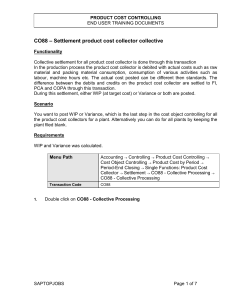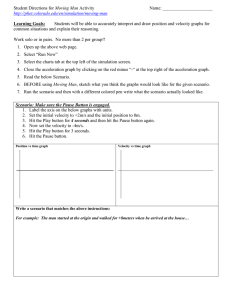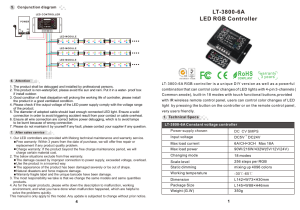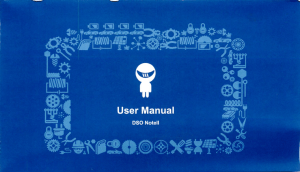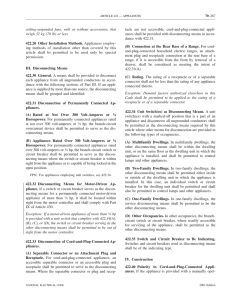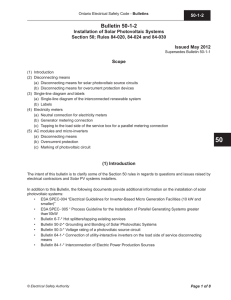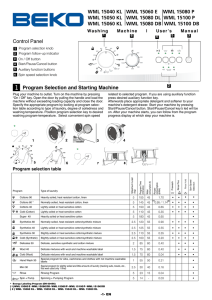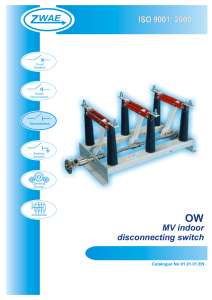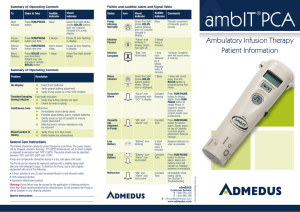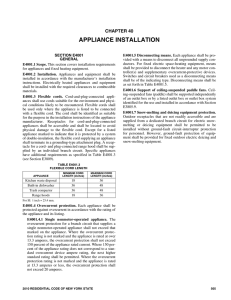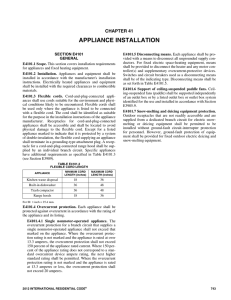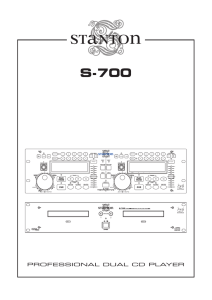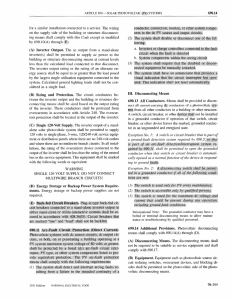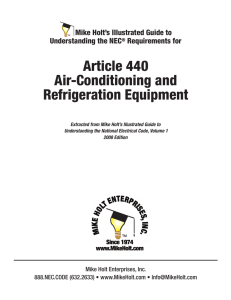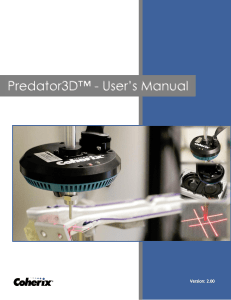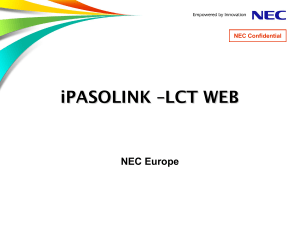Windows 7 End a remote assistance session
advertisement
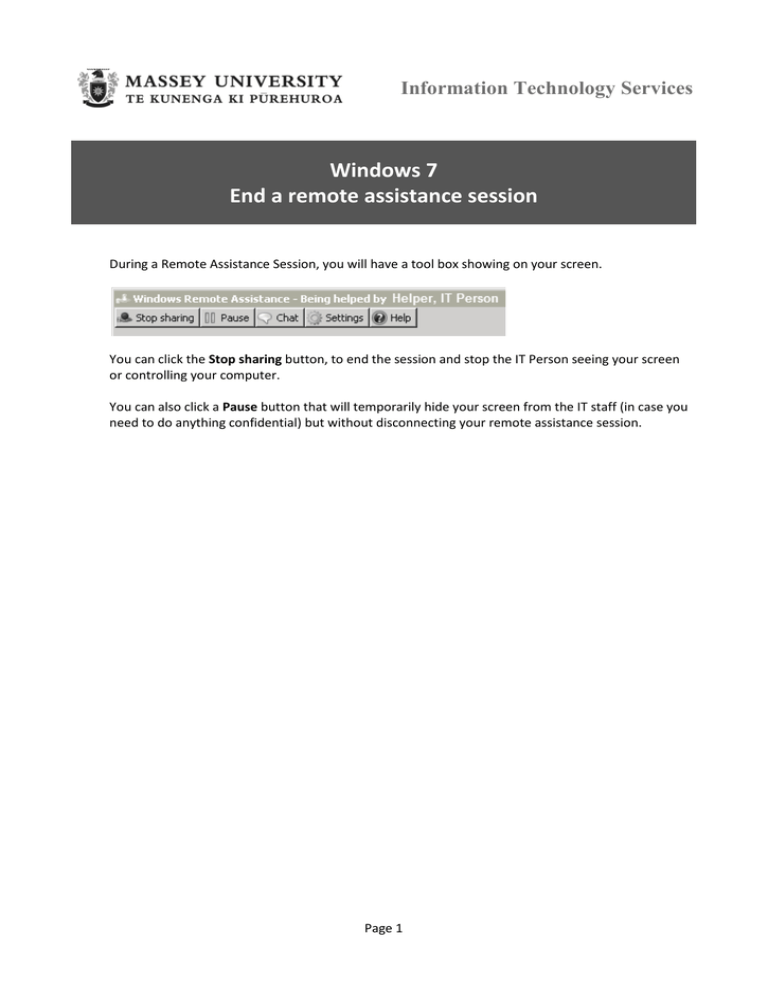
Information Technology Services Windows 7 End a remote assistance session During a Remote Assistance Session, you will have a tool box showing on your screen. You can click the Stop sharing button, to end the session and stop the IT Person seeing your screen or controlling your computer. You can also click a Pause button that will temporarily hide your screen from the IT staff (in case you need to do anything confidential) but without disconnecting your remote assistance session. Page 1