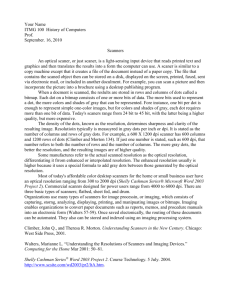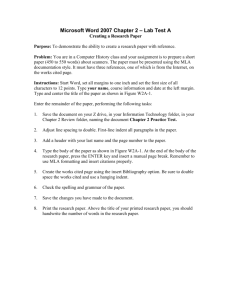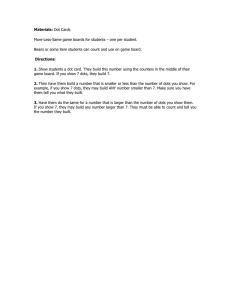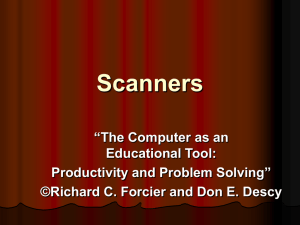Anthony Knight Period 3 5/15/09
advertisement
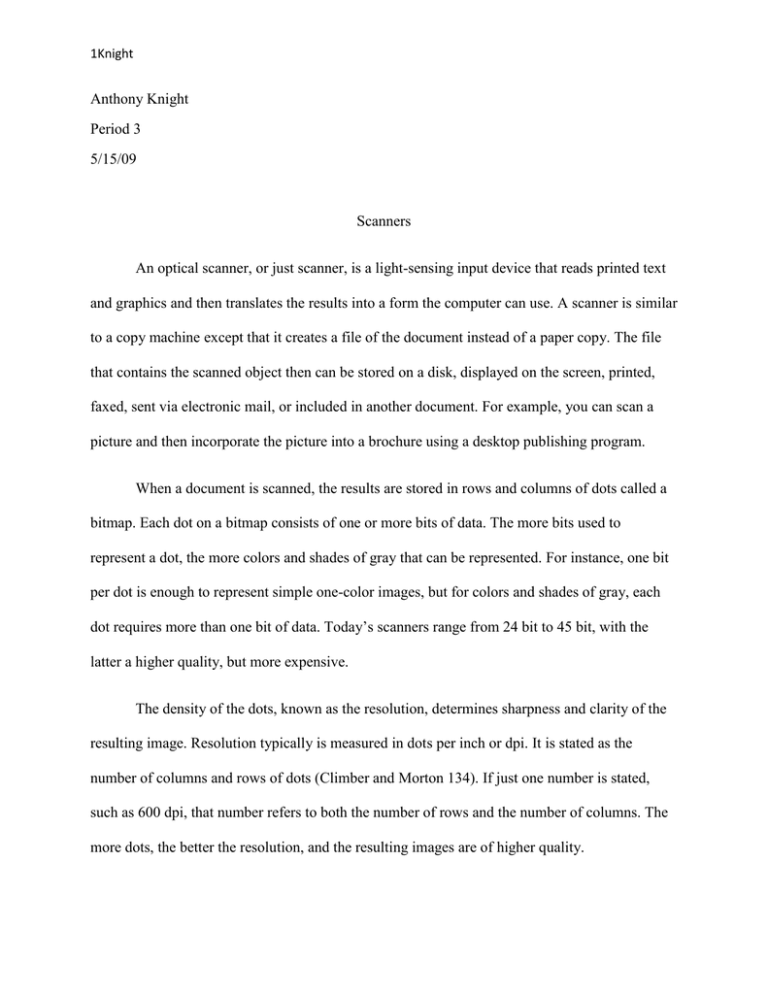
1Knight Anthony Knight Period 3 5/15/09 Scanners An optical scanner, or just scanner, is a light-sensing input device that reads printed text and graphics and then translates the results into a form the computer can use. A scanner is similar to a copy machine except that it creates a file of the document instead of a paper copy. The file that contains the scanned object then can be stored on a disk, displayed on the screen, printed, faxed, sent via electronic mail, or included in another document. For example, you can scan a picture and then incorporate the picture into a brochure using a desktop publishing program. When a document is scanned, the results are stored in rows and columns of dots called a bitmap. Each dot on a bitmap consists of one or more bits of data. The more bits used to represent a dot, the more colors and shades of gray that can be represented. For instance, one bit per dot is enough to represent simple one-color images, but for colors and shades of gray, each dot requires more than one bit of data. Today’s scanners range from 24 bit to 45 bit, with the latter a higher quality, but more expensive. The density of the dots, known as the resolution, determines sharpness and clarity of the resulting image. Resolution typically is measured in dots per inch or dpi. It is stated as the number of columns and rows of dots (Climber and Morton 134). If just one number is stated, such as 600 dpi, that number refers to both the number of rows and the number of columns. The more dots, the better the resolution, and the resulting images are of higher quality. 2Knight Some manufacturers refer to the actual scanned resolution as the optical resolution, differentiating it from enhanced or interpolated resolution. The enhanced resolution usually is higher because it uses a special formula to add dots between those generated by the optical resolution. Most of today’s affordable color desktop scanners for the home or small business user have an optical resolution ranging from 300 to 2,000 dpi (Shelley Cashman Series® Microsoft Word 2002 Project 2). Commercial scanners designed for power users range from 4,000 to 6,000 dpi. There are three basic types of scanners: flatbed, sheet fed, and drum. Organizations use many types of scanners for image processing, or imaging, which consists of capturing, storing, analyzing, displaying, printing, and manipulating images or bitmaps. Imaging enables organizations to convert paper documents such as reports, memos, and procedure manuals into an electron form (Walters 57-59). Once saved electronically, the routing of these documents can be automated. They also can be stored and indexed using an imaging processing system. 3Knight Climber, John Q., and Theresa R. Morton. Understanding Scanners in the New Century. Chicago: West Side Press, 2001. Walters, Marianne L. “Understanding the Resolutions of Scanners and Imaging Devices.” Computing for the Home Mar 2001: 50-81 Shelley Cashman Series® Microsoft Word 2002 Project 2. Course Technology. 5 July 2004. http://www.scsite.com/wd2003/pr2/ltA.htm.