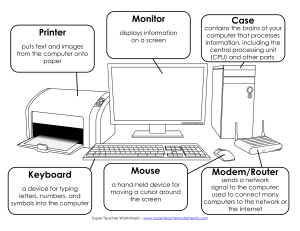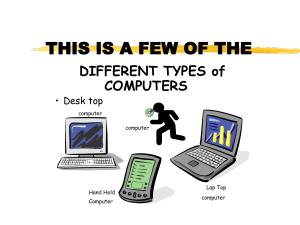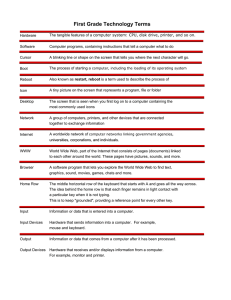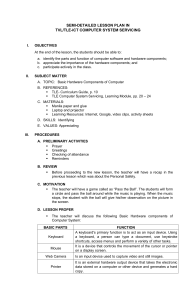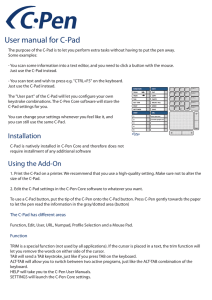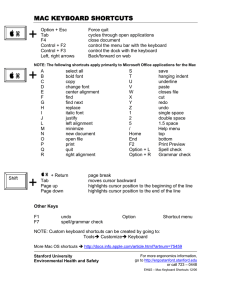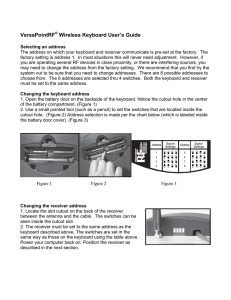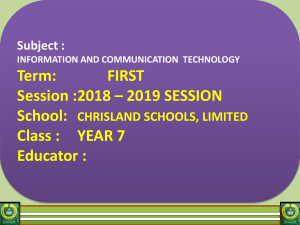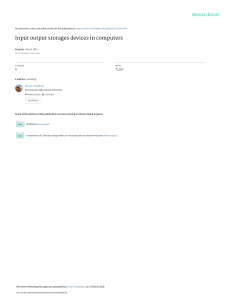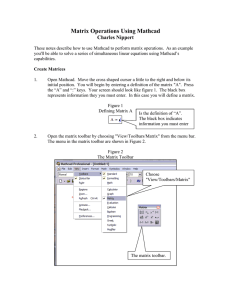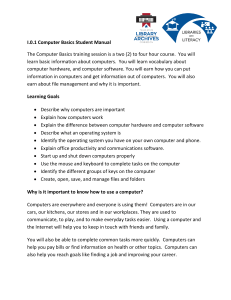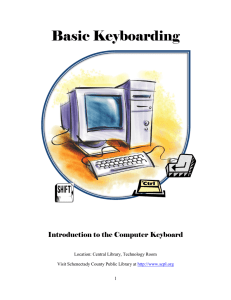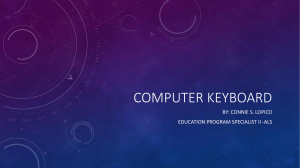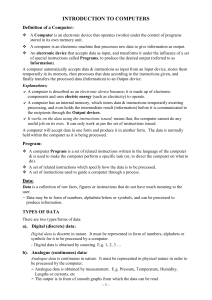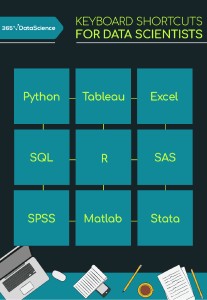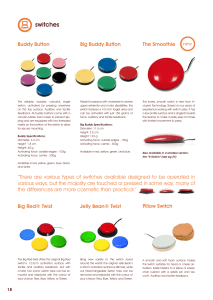Name:____________________________ ... _____ 1. application
advertisement
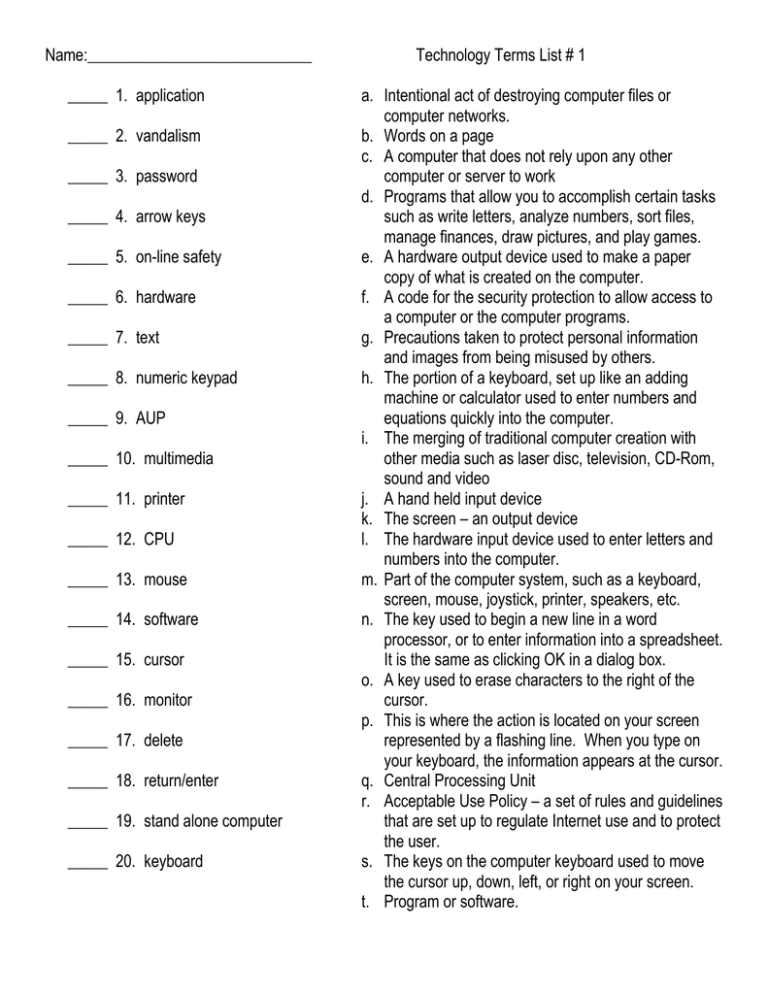
Name:____________________________ _____ 1. application _____ 2. vandalism _____ 3. password _____ 4. arrow keys _____ 5. on-line safety _____ 6. hardware _____ 7. text _____ 8. numeric keypad _____ 9. AUP _____ 10. multimedia _____ 11. printer _____ 12. CPU _____ 13. mouse _____ 14. software _____ 15. cursor _____ 16. monitor _____ 17. delete _____ 18. return/enter _____ 19. stand alone computer _____ 20. keyboard Technology Terms List # 1 a. Intentional act of destroying computer files or computer networks. b. Words on a page c. A computer that does not rely upon any other computer or server to work d. Programs that allow you to accomplish certain tasks such as write letters, analyze numbers, sort files, manage finances, draw pictures, and play games. e. A hardware output device used to make a paper copy of what is created on the computer. f. A code for the security protection to allow access to a computer or the computer programs. g. Precautions taken to protect personal information and images from being misused by others. h. The portion of a keyboard, set up like an adding machine or calculator used to enter numbers and equations quickly into the computer. i. The merging of traditional computer creation with other media such as laser disc, television, CD-Rom, sound and video j. A hand held input device k. The screen – an output device l. The hardware input device used to enter letters and numbers into the computer. m. Part of the computer system, such as a keyboard, screen, mouse, joystick, printer, speakers, etc. n. The key used to begin a new line in a word processor, or to enter information into a spreadsheet. It is the same as clicking OK in a dialog box. o. A key used to erase characters to the right of the cursor. p. This is where the action is located on your screen represented by a flashing line. When you type on your keyboard, the information appears at the cursor. q. Central Processing Unit r. Acceptable Use Policy – a set of rules and guidelines that are set up to regulate Internet use and to protect the user. s. The keys on the computer keyboard used to move the cursor up, down, left, or right on your screen. t. Program or software.