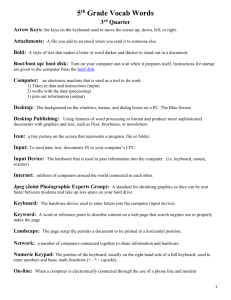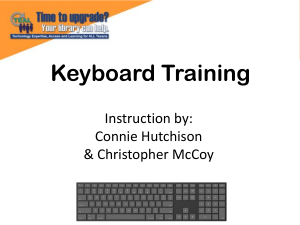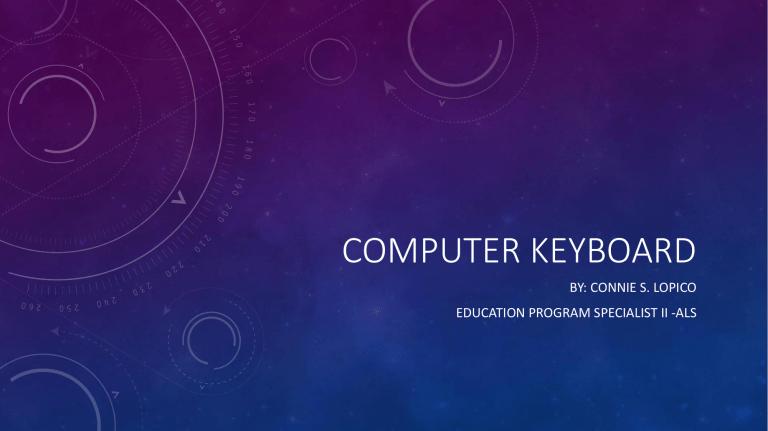
COMPUTER KEYBOARD BY: CONNIE S. LOPICO EDUCATION PROGRAM SPECIALIST II -ALS OBJECTIVES • After the lesson, the learner will be able to identify the different types of the computer keyboard, its parts, lay-out and uses. COMPUTER KEYBOARD • The most common PC input device is the keyboard. This type of device translates keystrokes into letters or numbers. The letters are then interpreted and commands are performed, depending on what is being sent. • A keyboard is an input device that contains keys users press to enter data and instructions into a computer COMPUTER KEYBOARD • A computer keyboard contains keys you press to enter data into the computer. For security purposes, some keyboards include a fingerprint reader, which allows you to work with the computer only if your fingerprint is recognized. HISTORY OF KEYBOARD Christopher Latham Sholes was the inventor of the keyboard for computing devices. He patented the typewriter that we commonly use today in 1868. TYPES OF KEYBOARDS Keyboards have changed very little in layout since their introduction. In fact, the most common change has simply been the natural evolution of adding more keys that provide additional functionality. The most common keyboards are: 101-key Enhanced keyboard 104-key Windows keyboard 82-key Apple standard keyboard 108-key Apple Extended keyboard • Portable computers such as laptops quite often have custom keyboards that have slightly different key arrangements than a standard keyboard. Also, many system manufacturers add specialty buttons to the standard layout. KIND OF KEYBOARDS Standard Keyboard also known as the Desktop Keyboard include alphabetic characters, punctuation symbols, numbers and a variety of function keys. Laptop Keyboards has the same keyboard type as a normal keyboard, except for the fact that most laptop keyboards condense the symbols into fewer buttons to accommodate less space. Gaming Keyboards are similar to normal keyboards except they generally contain extra features such as illuminated keys, multimedia keys, an additional LCD screen, palm rest and other features. Ergonomic Keyboards is a computer keyboard designed with ergonomic considerations to minimize the chance of wrist and hand injuries. Laser or Infrared Keyboards this device projects the keyboard on to a flat surface, such as a table or desk. Rollup Keyboards are made of soft plastic or silicone which can be rolled on itself for travel. CONNECTION TYPES A. Wired Keyboards 1. PS/2 Keyboard 2. USB CONNECTION TYPES B. Wireless Keyboards • Bluetooth • Infrared (IR) – Virtual Keyboard (uses an infrared and laser technology • Radio Frequency PARTS AND LAY-OUT OF THE STANDARD KEYBOARD 1. MAIN KEYPAD 5. NAVIGATION KEYS 2. FUNCTIONS KEYS 6. NUMERIC KEYPAD 3. MODIFIER KEYS 7. INDICATOR LIGHTS 4. LEGACY KEYS 8. WINDOWS AND MENU KEY PARTS AND LAY-OUT OF THE STANDARD KEYBOARD Main Keypad is the primary portion of the keyboard that contains all alphanumeric, symbol keys such as percent sign, dollar sign, punctuations, etc. Also the tab (used to insert the cursor), Capslock keys, enter and backspace key are present. PARTS AND LAY-OUT OF THE STANDARD KEYBOARD Main Keypad They do not represent printing characters but used for displaying control, data structuring, and transmission control depend on the software currently use. Tab – Allows the cursor to jump five spaces forward Caps Lock - a key that, when activated, causes all alphabetic characters Space Bar - Used to give spaces between the words. Backspace key– Used to delete any character before the current position of the cursor. Enter Key – Used to enter commands or to move the cursor to the beginning of the next line. PARTS AND LAY-OUT OF THE STANDARD KEYBOARD Function Keys - Across the top of a keyboard are a row of keys called the Function Keys. - Each key is composed of the letter F and a number, ranging from F1 to F12. - Each of the Function Keys performs a specific operation based upon what software is being used. - They are used to perform special functions. PARTS AND LAY-OUT OF THE STANDARD KEYBOARD Modifier Keys - They are designed to be held down in conjunction with other keys to accomplish specific functions. The shift key is used to change the capitalization of a main key. The same goes for the Alt and Ctrl keys is used to change the function of other pressed keys. PARTS AND LAY-OUT OF THE STANDARD KEYBOARD Modifier Keys - They are designed to be held down in conjunction with other keys to accomplish specific functions. The shift key is used to change the capitalization of a main key. The same goes for the Alt and Ctrl keys is used to change the function of other pressed keys. PARTS AND LAY-OUT OF THE STANDARD KEYBOARD Legacy Keys - They are designed to be held down in conjunction with other keys to accomplish specific functions. Esc normally used to interrupt or cancel an activity. - Print screen the key either sends the current screen image to the computer clipboard. - The Scroll lock key is intended to temporarily stop the scrolling of text or halt the operation of a program. - Pause/Break key it can be used by software to switch between multiple login sessions, to terminate a program or stop state. PARTS AND LAY-OUT OF THE STANDARD KEYBOARD Navigation Keys - These include the cursor keys, which have four arrows. - These arrows move the cursor one space in the indicated direction. - Above these keys are a block of six keys that includes: 1. Insert which allows text to be inserted 2. Delete keys refers to removing a file, 3. Home key is often used to return the user to the beginning of the line 4. End key which move to line end 5. Page Up – used to move the user upward of the line 6. Page Down – used to move the user downward of the line - The Navigation Keys, also called the Direction Keys, are used to navigate through documents and websites. PARTS AND LAY-OUT OF THE STANDARD KEYBOARD Numeric Keys - The keys marked with numbers from 0 to 9 are called Number Keys. - Also contain decimal point arranged as on an adding machine, arithmetic operations and enter key. - Numeric keypads make it easier to enter large amounts of numeric data. - Many larger keyboards have an extra section to the right that contains the Numeric - Keypad. - This consists of the numbers 1 through 9, an asterisk, a slash, a dash, a plus sign, an enter key and a period. - There is also is a "Num Lock" key, which is used to turn on and off the Numeric Keypad. PARTS AND LAY-OUT OF THE STANDARD KEYBOARD Indicator Lights Used to control LED of the NumLock, Caps Lock, and Scroll Lock indicator lights on the keyboard which can be state of being always on, always off or flash. PARTS AND LAY-OUT OF THE STANDARD KEYBOARD Windows and Menu Key - The window key opens, the start menu of windows operating system. - The menu key, opens a pop-up menu that often the user additional commands. I. Enumerate the 8 parts of a typical computer keyboard. II. Answer the following. The keys on a computer keyboard are laid out in group. Tell in which group the following keys belong, base on your answer above. _________1. Equal Key _________6. Caps Lock Key _________2. Esc Key _________7. Left Arrow Key _________3. Crtl Key _________8. 9 Key _________4. F8 Key _________9. Space bar Key _________5.Enter Key _________10. Del Key