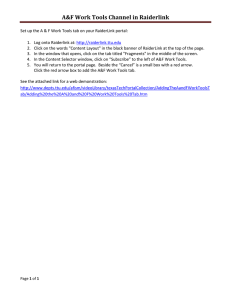word -2010
advertisement
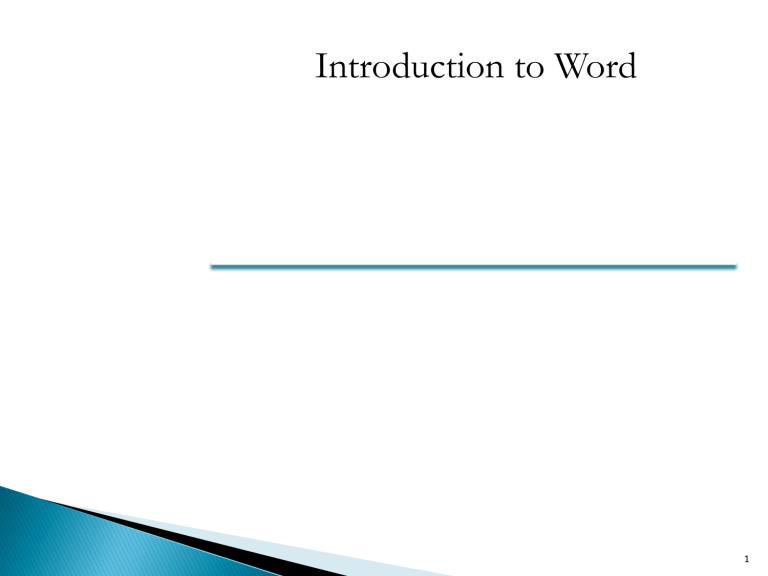
Introduction to Word 1 2 Quick Access Toolbar Title bar Rulers Scroll bar Status bar View buttons Zoom slider 3 Keys Moves Insertion Point Left arrow Right arrow Up arrow Down arrow Home End PgUp PgDn One character left One character right Up one line Down one line Beginning of the line End of line Up to the previous page Down to the next page 4 Show/Hide Tab Hard return Space between words 5 Placement options Format Page Numbers Gallery 6 Page Number Click to display formats Start numbering on page 7 Cover Page Gallery More cover pages 8 Contextual spelling error Possible spelling error 9 Web Layout Draft Print Layout Full Screen Reading Outline 10 Magnification Page view layout Zoom slider Percent 11 Save as type arrow Word 97 – 2003 12 Number of copies Preview Select printer Settings Previous Next Zoom 13 Typeface or font Serif Sans serif Monospaced Proportional Type Style Regular Bold Italic Bold italic 14 Style Font Size Color Special Effects Preview 15 Text Effects Effects Text Effects 16 Change Case Sentence case lowercase UPPERCASE Capitalize Each Word tOGGLE case 17 Text Highlight Color arrow 18 Alignment Indentation Tab stops Line spacing Pagination Borders Shading 19 Tab selector Show or hide ruler Tab position Tab Selector Icon Type of Tab L Left tab T Center tab Right tab . T Decimal tab I Bar tab 20 Borders tab Page Border tab Preview Line style Line color Line width Horizontal Line 21 Shading tab Preview Fill color Shading options 22 Live Preview Bullets Numbering Multilevel List Define New Bullet 23 Preset columns Number of columns Spacing between columns Column width 24 25 Paragraph spacing Line spacing Before the paragraph After the paragraph 26 Size group Original size graphic Sizing handles Scale Lock proportions 27 Wrap Text 28 Pictures Styles More arrow Soft Edge Oval Original 29 Symbol Symbol gallery More Symbols 30 Column Row Cell 31 Select cells for table size Insert Table Size in rows and columns 32 Table Move handle Design Layout 33 Delete Insert commands Layout 34 Merge Cells Split Cells Selected cells 35 Wrapped data Table Row Width Table Column Width 36 Table Tools Design Styles More Shading Borders Live Preview 37 Properties Table alignment options Cell alignment options Text Direction Cell Margins Custom indent Text wrapping options 38