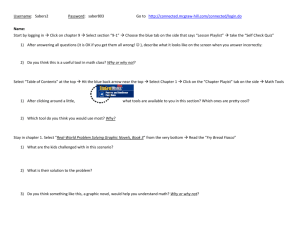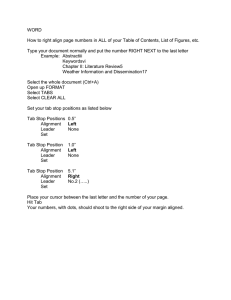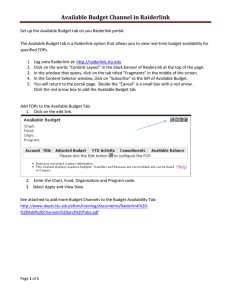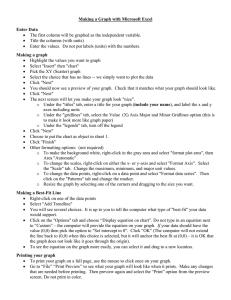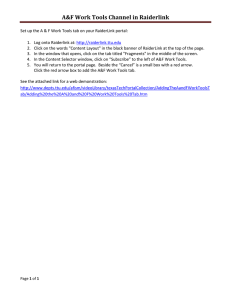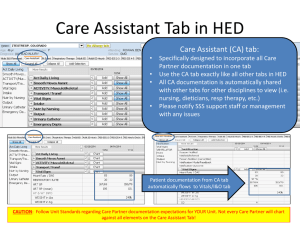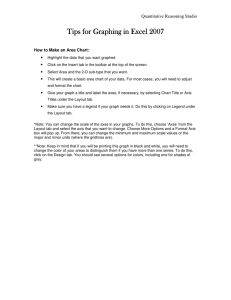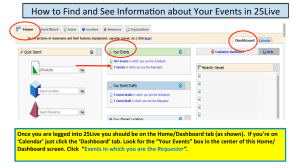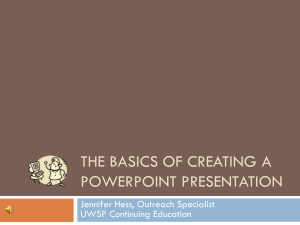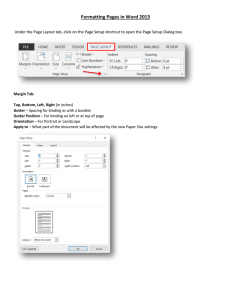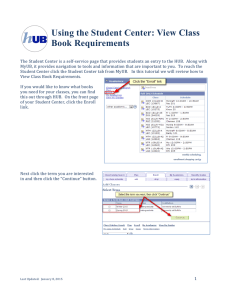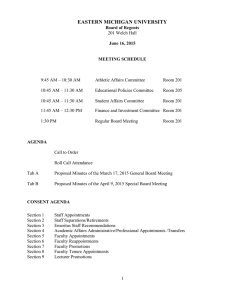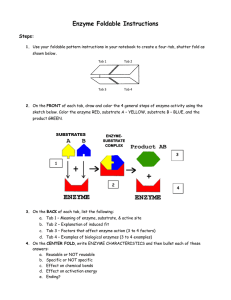Document 10994901
advertisement
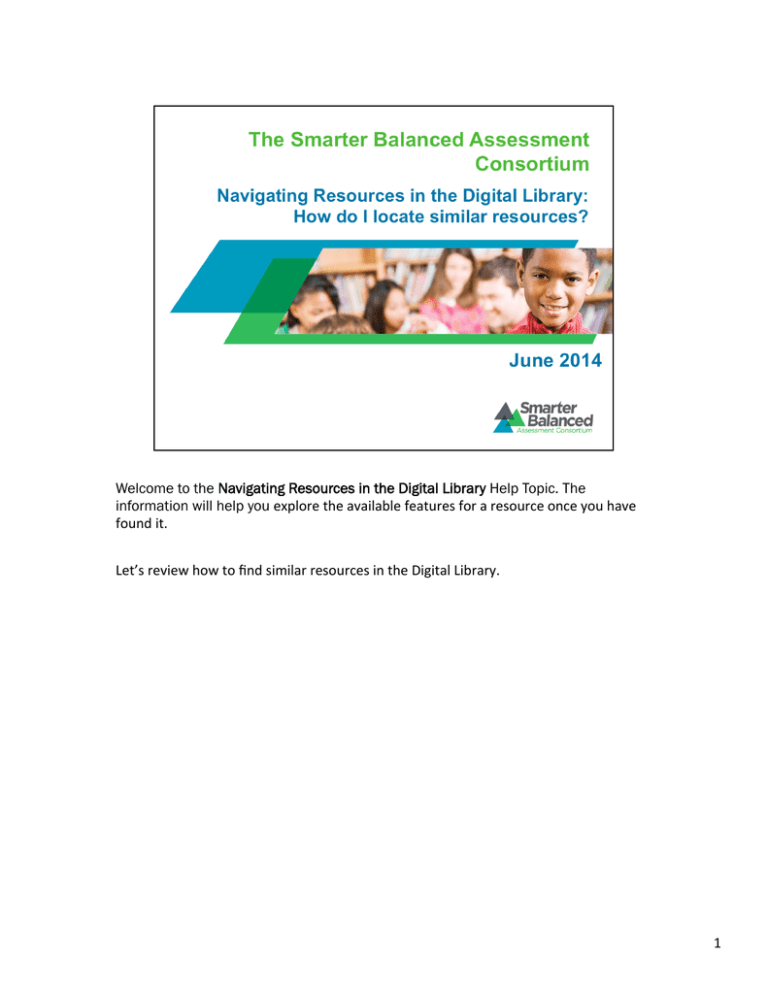
Welcome to the Navigating Resources in the Digital Library Help Topic. The information will help you explore the available features for a resource once you have found it. Let’s review how to find similar resources in the Digital Library. 1 On the Digital Library Resource tab, click on the Btle of a resource. 2 AEer clicking on a resource, scroll below the preview window and click the Related Resources tab. 3 On the Related Resources tab, you will see resources that are similar to the one you selected. They are presented because they have similar subjects, grade levels, and aIributes of the FormaBve Assessment Process. Resources that have higher raBngs or more views are displayed first. Click the leE and right arrows to view more similar resources. 4