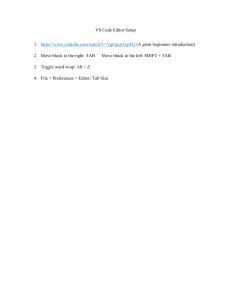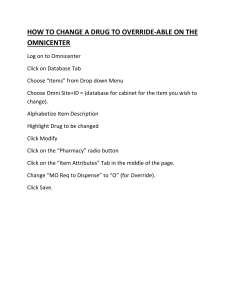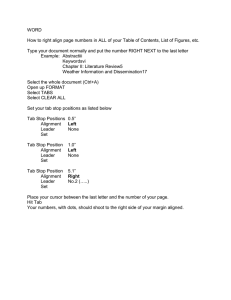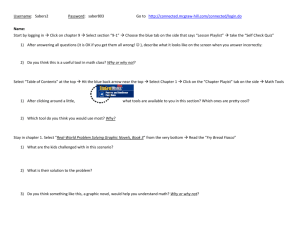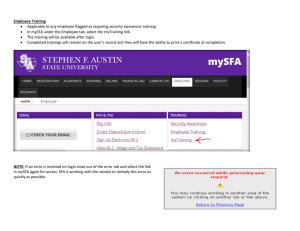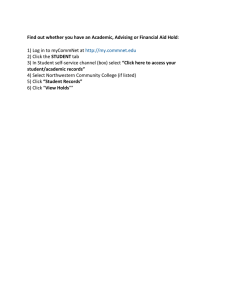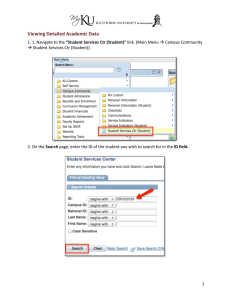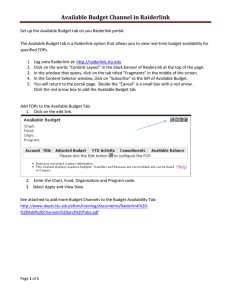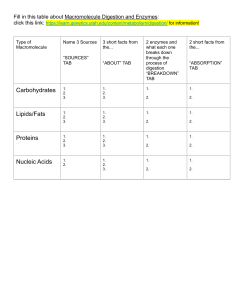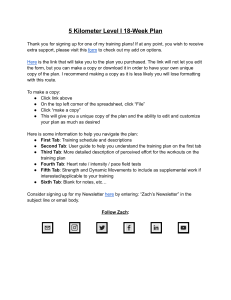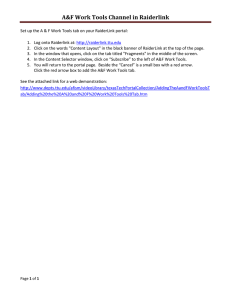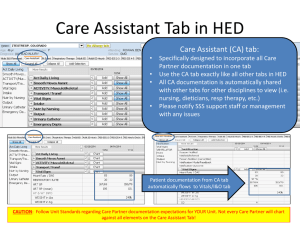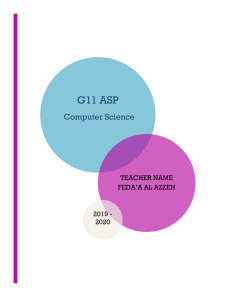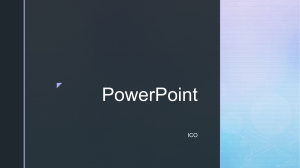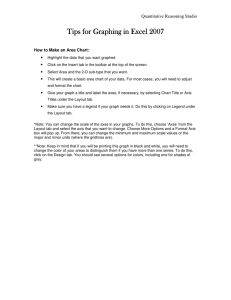How to Find Learning Communities Student Center
advertisement
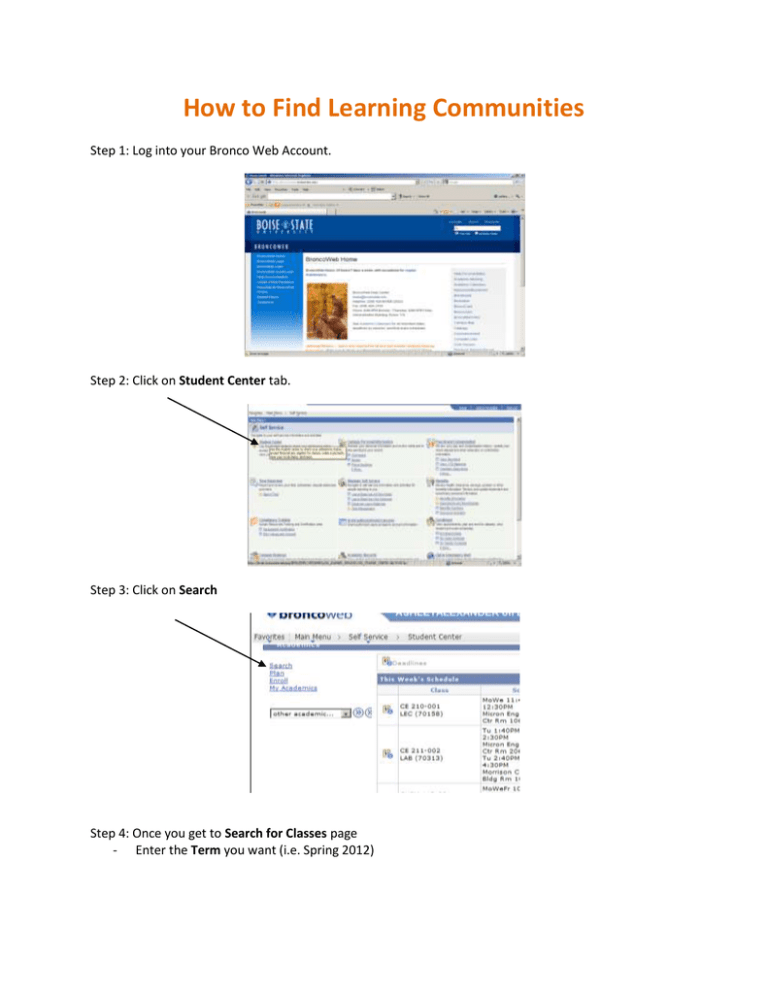
How to Find Learning Communities Step 1: Log into your Bronco Web Account. Step 2: Click on Student Center tab. Step 3: Click on Search Step 4: Once you get to Search for Classes page - Enter the Term you want (i.e. Spring 2012) Step 5: For Course Subject click one of the following: Learning Community - STEM Learning Community - Engineering Learning Community – Biology Step 6: In the Course Number tab click less than or equal to, and in the box enter 500 *By doing this you will be viewing all of the Learning Communities that are offered If you know the Course Number prior to searching for Learning Communities click “is exactly” in the tabbed Course Number window and in the blank box to the right enter the course number.