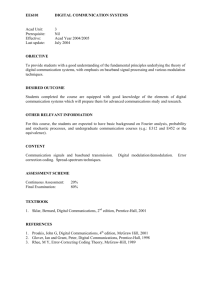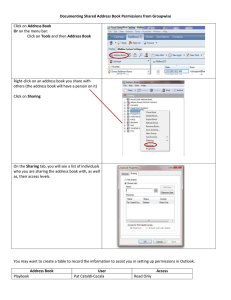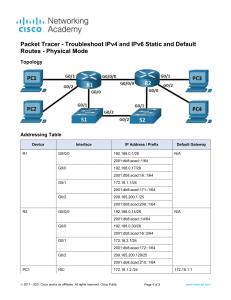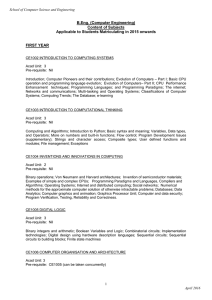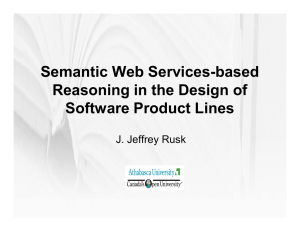ctcLink notes and action items from global design
advertisement
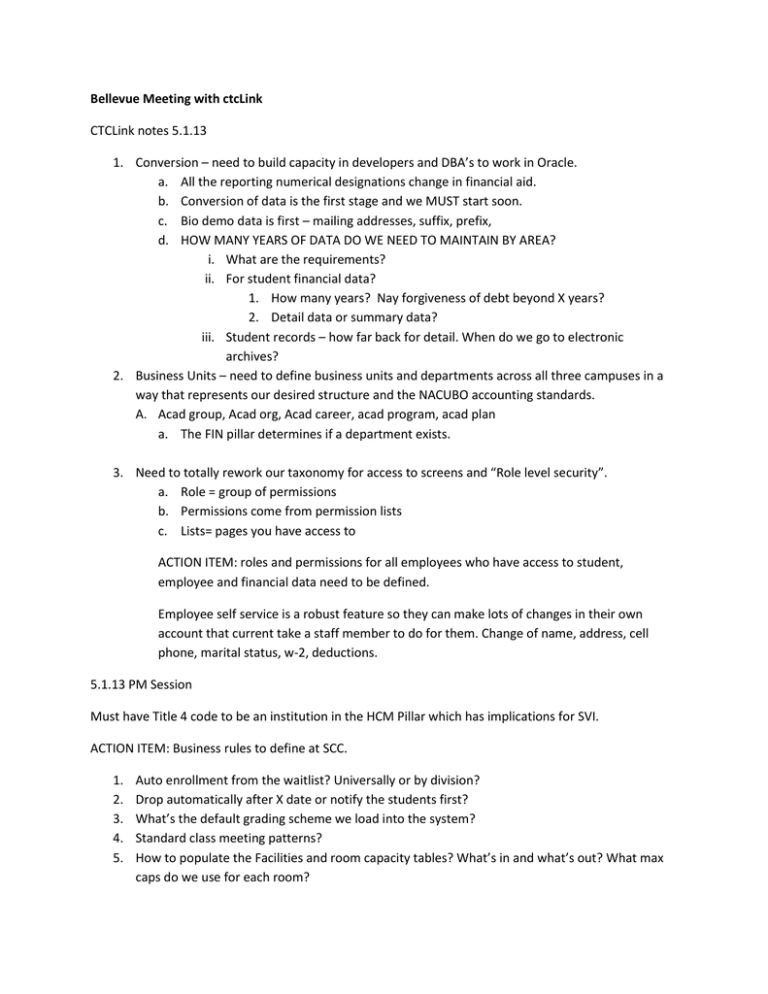
Bellevue Meeting with ctcLink CTCLink notes 5.1.13 1. Conversion – need to build capacity in developers and DBA’s to work in Oracle. a. All the reporting numerical designations change in financial aid. b. Conversion of data is the first stage and we MUST start soon. c. Bio demo data is first – mailing addresses, suffix, prefix, d. HOW MANY YEARS OF DATA DO WE NEED TO MAINTAIN BY AREA? i. What are the requirements? ii. For student financial data? 1. How many years? Nay forgiveness of debt beyond X years? 2. Detail data or summary data? iii. Student records – how far back for detail. When do we go to electronic archives? 2. Business Units – need to define business units and departments across all three campuses in a way that represents our desired structure and the NACUBO accounting standards. A. Acad group, Acad org, Acad career, acad program, acad plan a. The FIN pillar determines if a department exists. 3. Need to totally rework our taxonomy for access to screens and “Role level security”. a. Role = group of permissions b. Permissions come from permission lists c. Lists= pages you have access to ACTION ITEM: roles and permissions for all employees who have access to student, employee and financial data need to be defined. Employee self service is a robust feature so they can make lots of changes in their own account that current take a staff member to do for them. Change of name, address, cell phone, marital status, w-2, deductions. 5.1.13 PM Session Must have Title 4 code to be an institution in the HCM Pillar which has implications for SVI. ACTION ITEM: Business rules to define at SCC. 1. 2. 3. 4. 5. Auto enrollment from the waitlist? Universally or by division? Drop automatically after X date or notify the students first? What’s the default grading scheme we load into the system? Standard class meeting patterns? How to populate the Facilities and room capacity tables? What’s in and what’s out? What max caps do we use for each room? a. Scheduling tool is multi access, real time. Need to decide who gets access. Action Item: Build the Academic structure for your college ala slide 8 or slide 12. Vet this with cabinet and council. Campus prep in the next three months. 1. Understand what you bought a. Use the provided slide show 2. Know your requirements from the requirements docs a. Fewer than 100 pages 3. Understand the need to plan conversion now a. How many years of data? b. What co-requisites, pre-reqs, “anti-reqs” (e.g., don’t take math 206 and stats 206) and how many years of degree cross-walks People Soft enforces enrollments with “blocks”. So don’t duplicate that when you build the system. c. Understand how the time is going to impact staff. Need to define impact. Plan for backfill with people who can communicate and like to share the tasks. d. Think about reporting and security access. e. Need documented processes across the organization. ID who need what output across the organization.