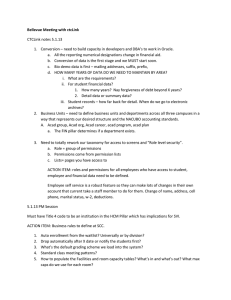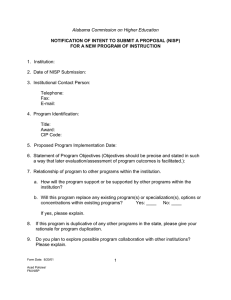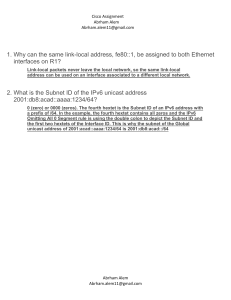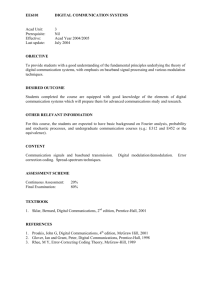16.3.2-packet-tracer - -troubleshoot-ipv4-and-ipv6-static-and-default-routes - -physical-mode
advertisement
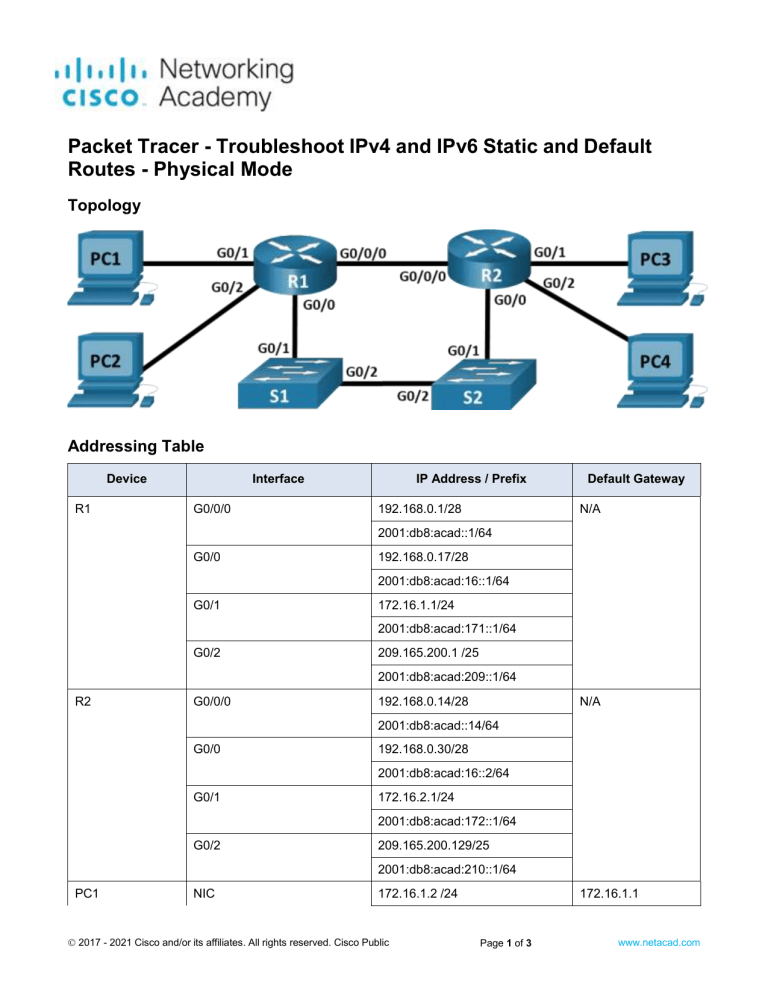
Packet Tracer - Troubleshoot IPv4 and IPv6 Static and Default Routes - Physical Mode Topology Addressing Table Device R1 Interface G0/0/0 IP Address / Prefix 192.168.0.1/28 Default Gateway N/A 2001:db8:acad::1/64 G0/0 192.168.0.17/28 2001:db8:acad:16::1/64 G0/1 172.16.1.1/24 2001:db8:acad:171::1/64 G0/2 209.165.200.1 /25 2001:db8:acad:209::1/64 R2 G0/0/0 192.168.0.14/28 N/A 2001:db8:acad::14/64 G0/0 192.168.0.30/28 2001:db8:acad:16::2/64 G0/1 172.16.2.1/24 2001:db8:acad:172::1/64 G0/2 209.165.200.129/25 2001:db8:acad:210::1/64 PC1 NIC 172.16.1.2 /24 2017 - 2021 Cisco and/or its affiliates. All rights reserved. Cisco Public 172.16.1.1 Page 1 of 3 www.netacad.com Packet Tracer - Troubleshoot IPv4 and IPv6 Static and Default Routes - Physical Mode Device PC2 Interface NIC PC3 NIC PC4 NIC IP Address / Prefix Default Gateway 2001:db8:acad:171::2/64 fe80::1 209.165.200.2/25 209.165.200.1 2001:db8:acad:209::2/64 fe80::1 172.16.2.2/24 172.16.2.1 2001:db8:acad:172::2/64 fe80::2 209.165.200.130/25 209.265.200.129 2001:db8:acad:210::2/64 fe80::2 Objectives Part 1: Evaluate Network Operation Part 2: Gather Information, Create an Action Plan, and Implement Corrections Background / Scenario All the network devices in this Packet Tracer Physical Mode (PTPM) activity have been preconfigured to include intentional errors that are preventing the network from routing as intended. Your task is to evaluate the network, identify, and correct the configuration errors to restore full connectivity. You may find errors with the route statements or with other configurations that impact the accuracy of the route statements. Note: The static routing approach used in this activity is used to assess your ability to configure different types of static routes only. This approach may not reflect networking best practices. Instructions Part 1: Evaluate Network Operation Use the ping and/or traceroute commands from the router to test the following criteria and record the results. Note: Use the PCs in the wiring closet to gain console access to networking devices in order to explore and change the device configurations. Traffic from R1 to the 172.16.2.1 address on R2 uses the next hop 192.168.0.14. Traffic from R1 to the 209.165.200.129 address on R2 uses the next hop 192.168.0.30. When the G0/0/0 interface on R1 is shut down, traffic from R1 to the 172.16.2.1 address on R2 uses the next hop 192.168.0.30. Traffic from R2 to the 2001:db8:acad:171::1 address on R1 uses the next hop 2001:db8:acad::1. Traffic from R2 to the 2001:db8:acad:209::1 address on R1 uses the next hop 2001:db8:acad:16::1. When the G0/0/0 interface on R2 is shut down, traffic from R2 to the 2001:db8:acad:171::1 address on R1 uses the next hop 2001:db8:acad:16::1. Part 2: Gather Information, Create an Action Plan, and Implement Corrections a. For each criterion that is not met, gather information by examining the running configuration and routing tables to develop a hypothesis for what is causing the malfunction. 2017 - 2021 Cisco and/or its affiliates. All rights reserved. Cisco Public Page 2 of 3 www.netacad.com Packet Tracer - Troubleshoot IPv4 and IPv6 Static and Default Routes - Physical Mode b. Create an action plan that you think will fix the issue. Develop a list of all the commands you intend to use to fix the issue, and a list of all the commands you need to revert the configuration, should your action plan fail to correct the issue. c. Execute your action plans one at a time for each criterion that fails, and record the fix actions. Routing problems on both routers: 1. Wrong IP for next hop 2. AD set high versus default 3. Default AD used and wrong next hop IP 2017 - 2021 Cisco and/or its affiliates. All rights reserved. Cisco Public Page 3 of 3 www.netacad.com