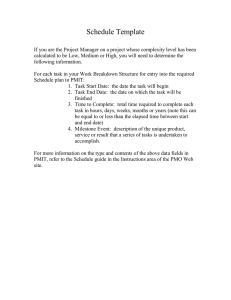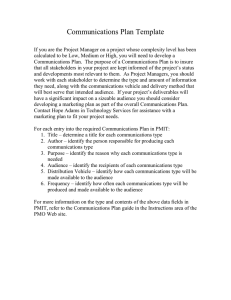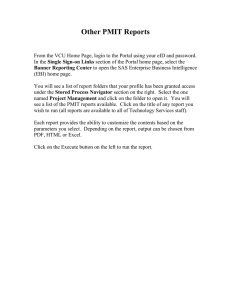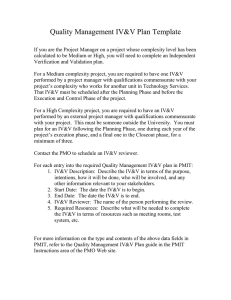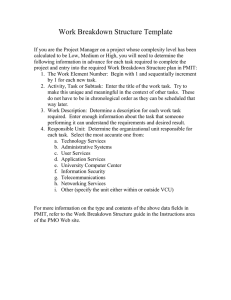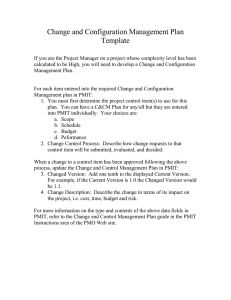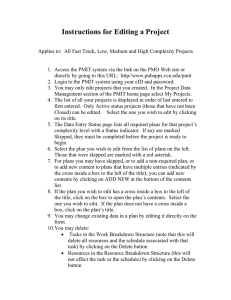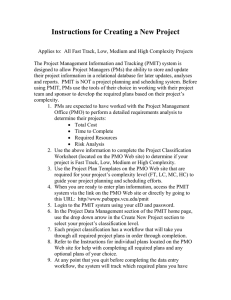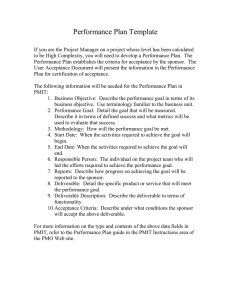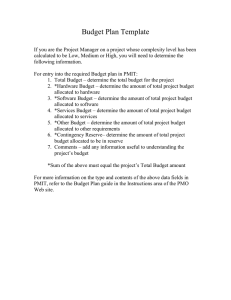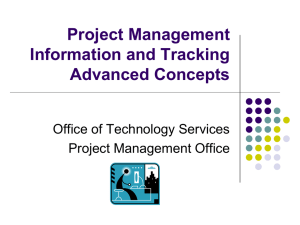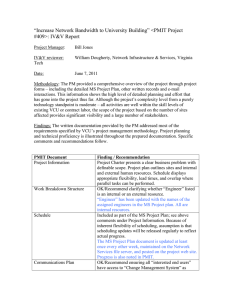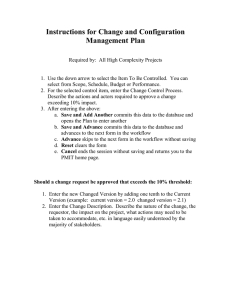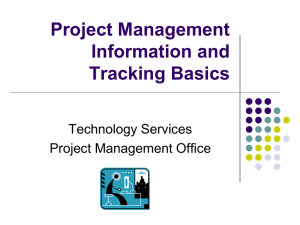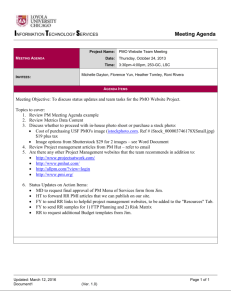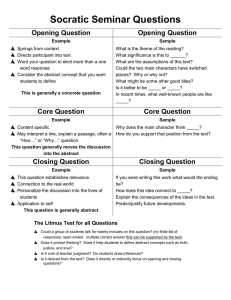Closing_a_Project.doc
advertisement
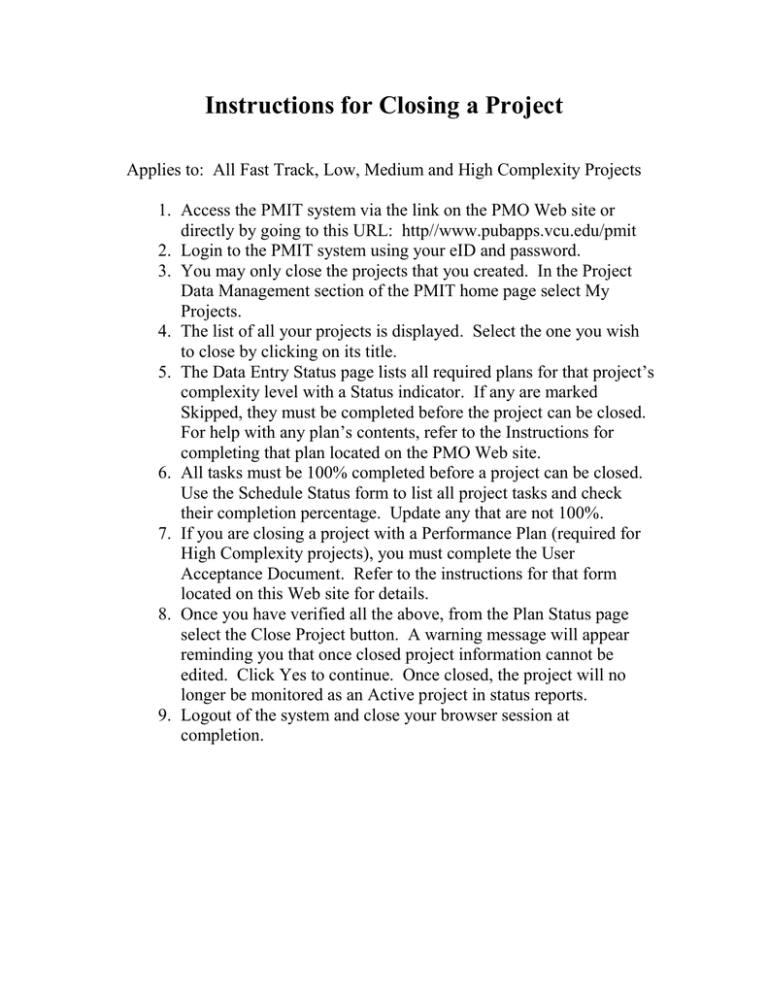
Instructions for Closing a Project Applies to: All Fast Track, Low, Medium and High Complexity Projects 1. Access the PMIT system via the link on the PMO Web site or directly by going to this URL: http//www.pubapps.vcu.edu/pmit 2. Login to the PMIT system using your eID and password. 3. You may only close the projects that you created. In the Project Data Management section of the PMIT home page select My Projects. 4. The list of all your projects is displayed. Select the one you wish to close by clicking on its title. 5. The Data Entry Status page lists all required plans for that project’s complexity level with a Status indicator. If any are marked Skipped, they must be completed before the project can be closed. For help with any plan’s contents, refer to the Instructions for completing that plan located on the PMO Web site. 6. All tasks must be 100% completed before a project can be closed. Use the Schedule Status form to list all project tasks and check their completion percentage. Update any that are not 100%. 7. If you are closing a project with a Performance Plan (required for High Complexity projects), you must complete the User Acceptance Document. Refer to the instructions for that form located on this Web site for details. 8. Once you have verified all the above, from the Plan Status page select the Close Project button. A warning message will appear reminding you that once closed project information cannot be edited. Click Yes to continue. Once closed, the project will no longer be monitored as an Active project in status reports. 9. Logout of the system and close your browser session at completion.