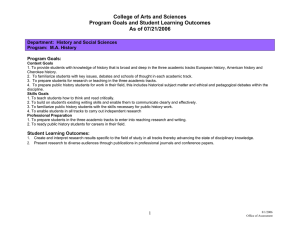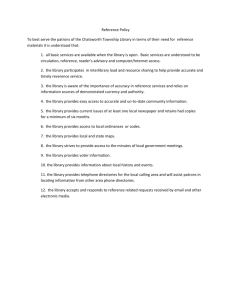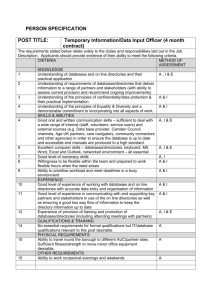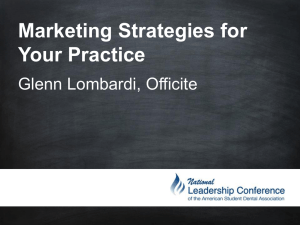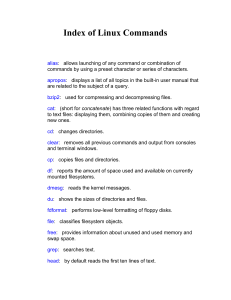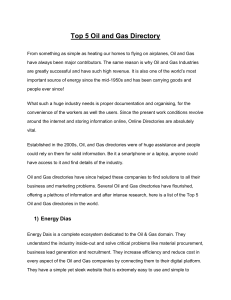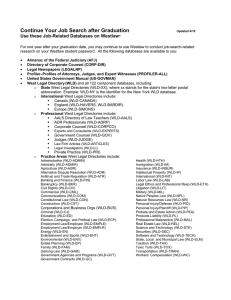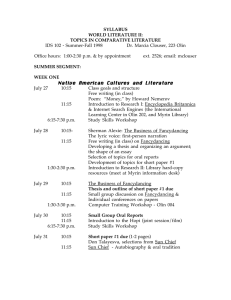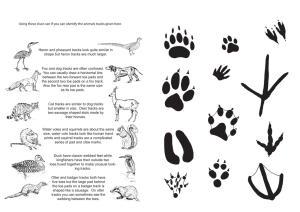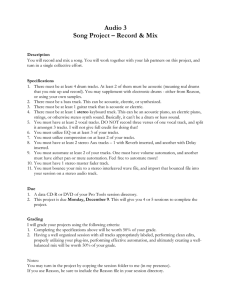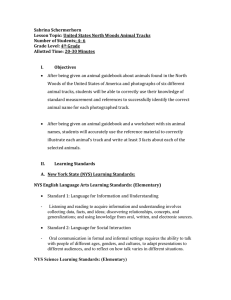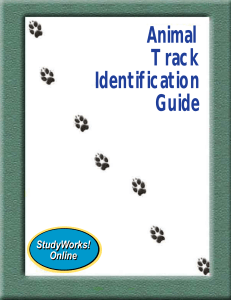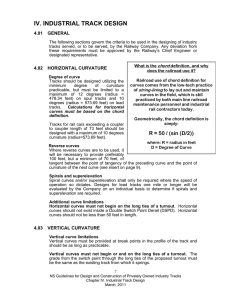TAVE Data XCDROAST Instructions
advertisement
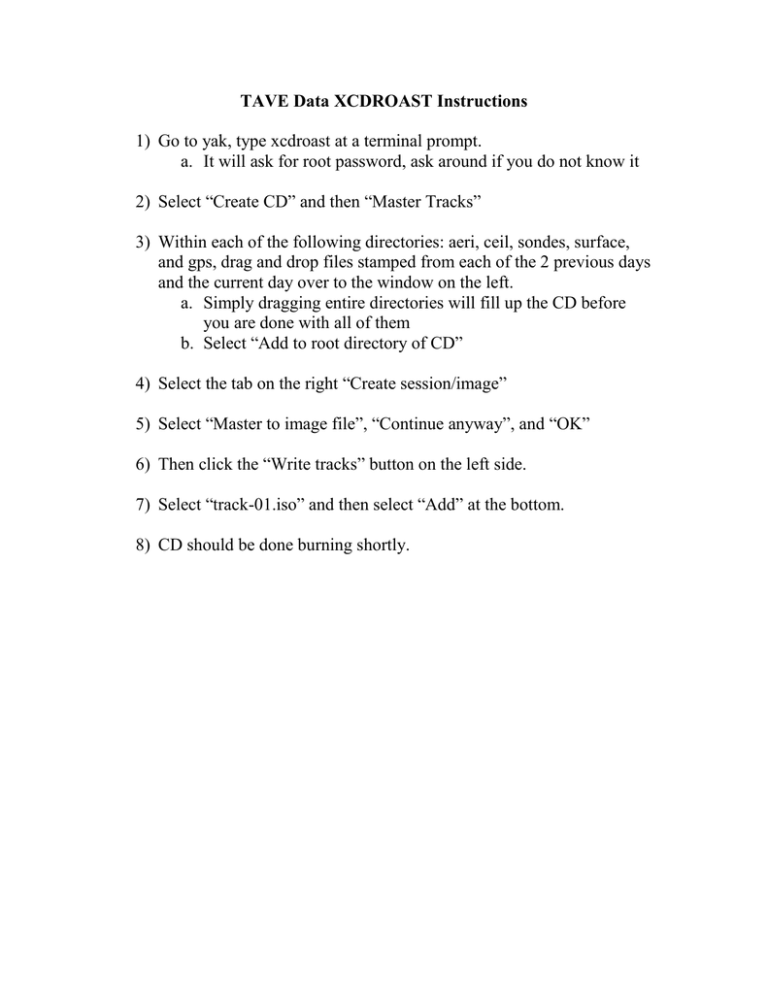
TAVE Data XCDROAST Instructions 1) Go to yak, type xcdroast at a terminal prompt. a. It will ask for root password, ask around if you do not know it 2) Select “Create CD” and then “Master Tracks” 3) Within each of the following directories: aeri, ceil, sondes, surface, and gps, drag and drop files stamped from each of the 2 previous days and the current day over to the window on the left. a. Simply dragging entire directories will fill up the CD before you are done with all of them b. Select “Add to root directory of CD” 4) Select the tab on the right “Create session/image” 5) Select “Master to image file”, “Continue anyway”, and “OK” 6) Then click the “Write tracks” button on the left side. 7) Select “track-01.iso” and then select “Add” at the bottom. 8) CD should be done burning shortly.