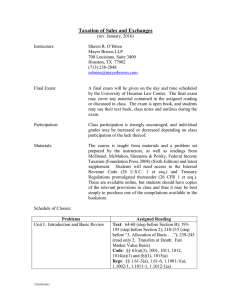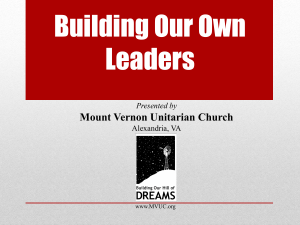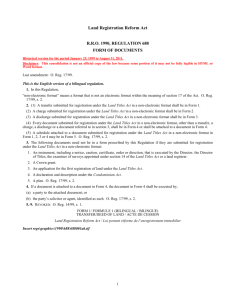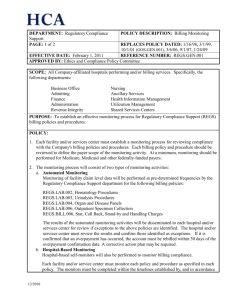6.004 Computation Structures
advertisement
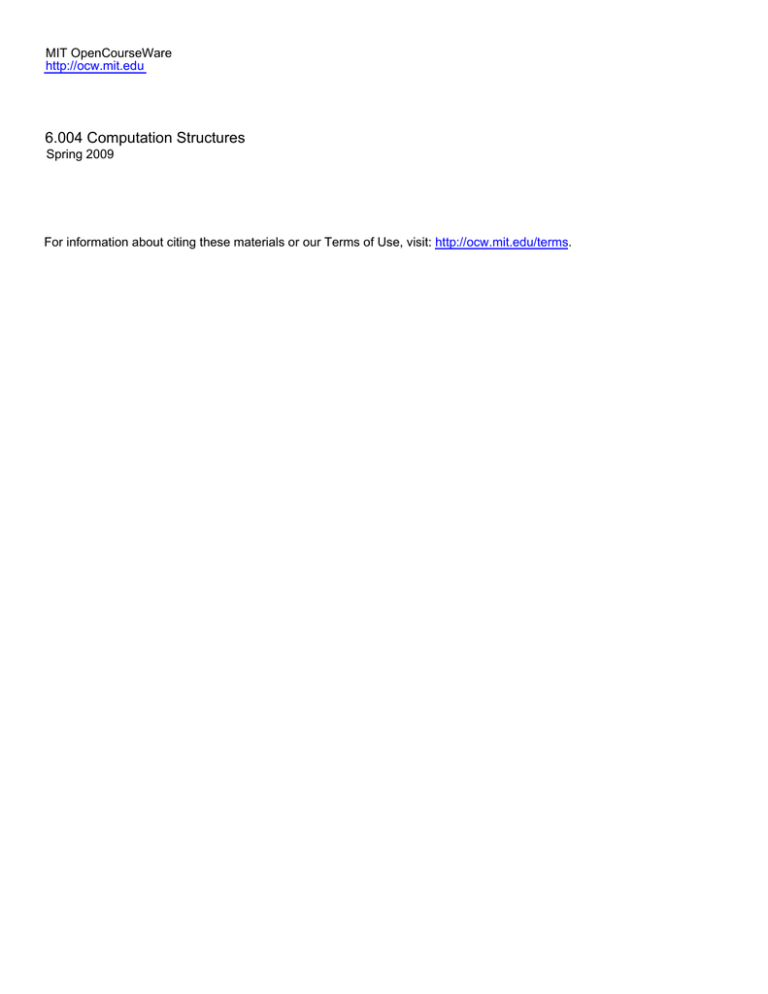
MIT OpenCourseWare http://ocw.mit.edu 6.004 Computation Structures Spring 2009 For information about citing these materials or our Terms of Use, visit: http://ocw.mit.edu/terms. MASSACHUSETTS INSTITUTE OF TECHNOLOGY DEPARTMENT OF ELECTRICAL ENGINEERING AND COMPUTER SCIENCE 6.004 Computation Structures Lab #7 The goal of this lab is to add support for two new instructions to the Beta. But instead of adding hardware, we’ll support the instructions in software (!) by writing the appropriate emulation code in the handler for “illegal instruction” exceptions. The new instructions implement load and store operations for byte (8-bit) data: LDB Usage: Opcode: Operation: LDB(Ra,literal,Rc) 010000 Rc Ra literal PC ← PC+4 EA ← Reg[Ra] + SEXT(literal) MDATA ← Mem[EA] Reg[Rc]7:0 ← if EA1:0 = 0b00 then MDATA7:0 else if EA1:0 = 0b01 then MDATA15:8 else if EA1:0 = 0b10 then MDATA23:16 else if EA1:0 = 0b11 then MDATA31:24 Reg[Rc]31:8 ← 0x000000 The effective address EA is computed by adding the contents of register Ra to the signextended 16-bit displacement literal. The byte location in memory specified by EA is read into the low-order 8 bits of register Rc; bits 31:8 of Rc are cleared. STB Usage: Opcode: Operation: STB(Rc,literal,Ra) 010001 Rc Ra literal PC ← PC+4 EA ← Reg[Ra] + SEXT(literal) MDATA ← Mem[EA] if EA1:0 = 0b00 then MDATA7:0 ← Reg[Rc]7:0 else if EA1:0 = 0b01 then MDATA 15:8 ← Reg[Rc]7:0 else if EA1:0 = 0b10 then MDATA 23:16 ← Reg[Rc]7:0 else if EA1:0 = 0b11 then MDATA 31:24 ← Reg[Rc]7:0 Mem[EA] ← MDATA The effective address EA is computed by adding the contents of register Ra to the signextended 16-bit displacement literal. The low-order 8-bits of register Rc are written into the byte location in memory specified by EA. The other bytes of the memory word remain unchanged. 6.004 Computation Structures - 1 - Lab #7 When the Beta hardware (which doesn’t know about these instructions) detects either of the two opcodes above, it will cause an “illegal instruction” exception (see section 6.4 of the Beta documentation) and set the PC to 4. The checkoff code has loaded location 4 with “BR(UI)” that branches to an assembly language routine labeled UI which handles illegal instructions – this is the routine that you need to write. It should do the following: 1. Determine if the opcode for the illegal instruction is for LDB or STB. The address of the instruction after the illegal instruction has been loaded into register XP by the hardware (i.e., the illegal instruction is at memory address Reg[XP]-4). 2. If the illegal instruction is not LDB or STB, your routine should branch to the label _IllegalInstruction – note the leading underscore. Before branching, the contents of all the registers should be the same as they were when your routine was entered. So you should save and restore any registers you use in Step 1. 3. If the illegal instruction is LDB or STB, your routine should perform the appropriate memory and register accesses to emulate the operation of these instructions. Your routine will have to decode the instruction at Reg[XP]-4 to determine what registers and memory locations to use. 4. When your emulation is complete, return control to the interrupted program at the instruction following the LDB or STB. The contents of all the registers should be the same as they were when your routine was entered, except for the register changed by LDB. So you need to save and restore any registers you use in steps 1 and 3. To test your code, we’ll be using the BSim beta simulator. In order to interface properly with the checkoff code, your assembly language program should follow the template below: .include /mit/6.004/bsim/beta.uasm .include /mit/6.004/bsim/lab7checkoff.uasm UI: … your assembly language code here … Lab7checkoff.uasm contains the checkoff code for this lab. When execution begins, it does the appropriate initialization (setting SP to point to an area of memory used for the stack, etc.) and then executes a small test program that includes LDB and STB instructions that test your emulation routine. The program will type out messages as it executes, reporting any errors it detects. When it types “Checkoff tests completed successfully!”, you’re ready to submit your code to the on-line checkoff system. To help you get started here’s an example illegal instruction handler that emulates a new instruction swapreg(RA,RC) which interchanges the values in registers RA and RC. This example can found on-line in /mit/6.004/bsim/swapregs.uasm and on the Courseware webpage. The example includes lab7macros.uasm, a file containing some useful macros for saving/restoring registers and extracting bit fields from a 32-bit word. .include /mit/6.004/bsim/beta.uasm .include /mit/6.004/bsim/lab7macros.uasm 6.004 Computation Structures - 2 - Lab #7 ||| Handler for opcode 1 extension: ||| swapreg(RA,RC) swaps the contents of the two named registers. ||| UASM defn = .macro swapreg(RA,RC) betaopc(0x01,RA,0,RC) regs: RESERVE(32) | Array used to store register contents UI: save_all_regs(regs) LD(xp,-4,r0) | illegal instruction extract_field(r0, 31, 26, r1) | extract opcode, bits 31:26 CMPEQC(r1,0x1,r2) | OPCODE=1? BT(r2, swapreg) | yes, handle the swapreg instruction. LD(r31,regs,r0) | LD(r31,regs+4,r1) | LD(r31,regs+8,r2) | BR(_IllegalInstruction) It’s something else. Restore regs we've used, and go to the system's Illegal Instruction handler. swapreg: extract_field(r0, 25, 21, r1) | extract rc field MULC(r1, 4, r1) | convert to byte offset into regs array extract_field(r0, 20, 16, r2) | extract ra MULC(r2, 4, r2) | convert to byte offset into regs array LD(r1, regs, r3) | r3 <- regs[rc] LD(r2, regs, r4) | r4 <- regs[ra] ST(r4, regs, r1) | regs[rc] <- old regs[ra] ST(r3, regs, r2) | regs[ra] <- old regs[rc] restore_all_regs(regs) JMP(xp) 6.004 Computation Structures -3- Lab #7