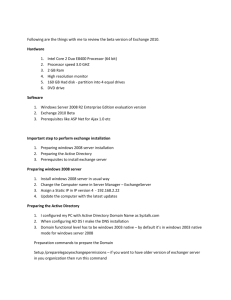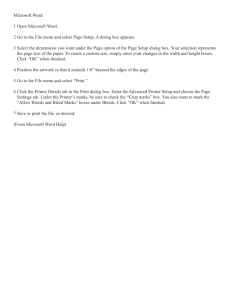AN ABSTRACT OF THE THESIS OF
advertisement
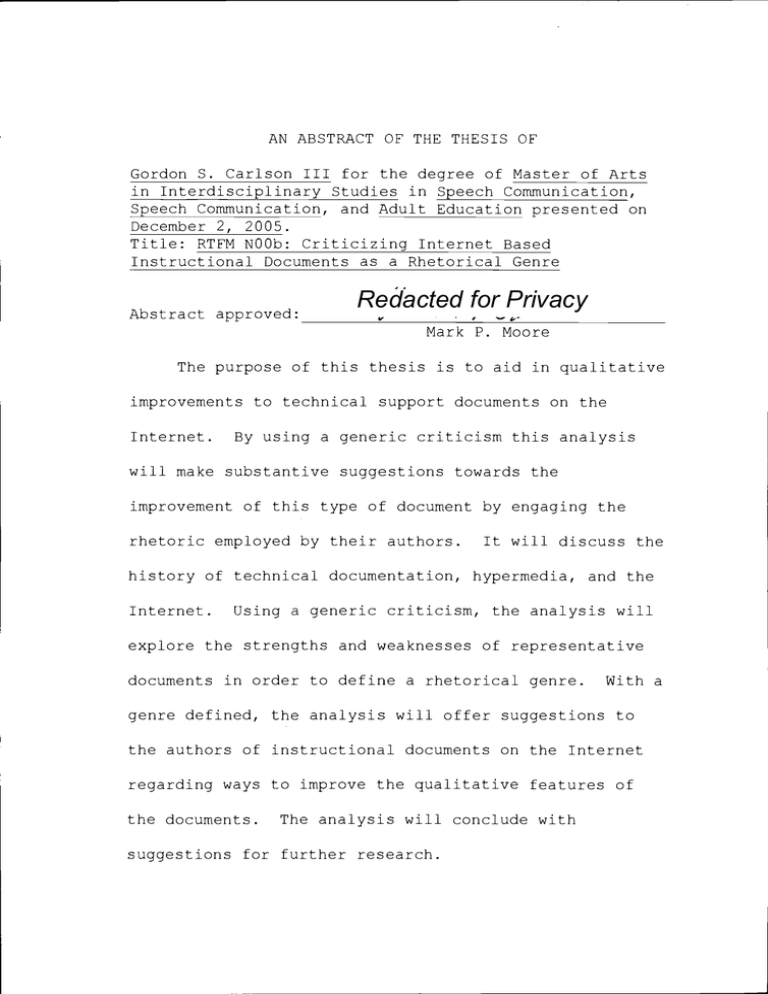
AN ABSTRACT OF THE THESIS OF Gordon S. Carlson III for the degree of Master of Arts in Interdisciplinary Studies in Speech Communication, Speech Communication, and Adult Education presented on December 2, 2005. Title: RTFM NOOb: Criticizing Internet Based Instructional Documents as a Rhetorical Genre Abstract approved: Redacted for Privacy Mark P. Moore The purpose of this thesis is to aid in qualitative improvements to technical support documents on the Internet. By using a generic criticism this analysis will make substantive suggestions towards the improvement of this type of document by engaging the rhetoric employed by their authors. It will discuss the history of technical documentation, hypermedia, and the Internet. Using a generic criticism, the analysis will explore the strengths and weaknesses of representative documents in order to define a rhetorical genre. With a genre defined, the analysis will offer suggestions to the authors of instructional documents on the Internet regarding ways to improve the qualitative features of the documents. The analysis will conclude with suggestions for further research. ©Copyright by Gordon S. Carison III December 2, 2005 All Rights Reserved RTFM NOOb: Criticizing Internet Based Instructional Documents as a Rhetorical Genre by Gordon S. Carlson III A THESIS submitted to Oregon State University in partial fulfillment of the requirements for the degree of Master of Arts in Interdisciplinary Studies Presented December 2, 2005 Commencement June 2006 Master of Arts in Interdisciplinary Studies thesis of Gordon S. Carlson III presented on December 2, 2005. APPROVED: Redacted for Privacy Major Professor, representing Speech Communication Redacted for Privacy Commit e Member, refiresenting Speech Communication -.// Redacted for Privacy Committee Member, representing Adult Education Redacted for Privacy Chair ot the Departme of Speech Communication Redacted for Privacy Dean ofthejGraduate School I understand that my thesis will become part of the permanent collection of Oregon State University libraries. My signature below authorizes release of my thesis to any reader upon request. Redacted for Privacy Gordon S. Carison III, Author ACKNOWLE DGEMENT S I would like to thank my committee for their time and effort with this project, especially Dr. Mark Moore of the Department of Speech Communication for his many hours of help refining this document. My fellow graduate students helped me when the going got tough and the Forensics program gave me many of the tools I needed in my Masters program. Finally, I blame Dr. Trischa Goodnow for my decision to attend graduate school and I thank her for all the memories. TABLE OF CONTENTS Chapter One: Introduction .......................... Purpose Statement ............................. Limitations of the Study ...................... Significance of the Study ..................... Literature Review of Technical Documentation Literature Review of Current Principles and Standards ..................................... Statement of Method ........................... References .................................... 1 4 5 6 9 19 36 37 Chapter Two: Method ................................ History ....................................... Definition .................................... Procedure ..................................... Selected Representative Artifacts for Criticism ..................................... References .................................... 55 59 Chapter Three: Hypertext and Hypermedia as Media.. The Internet .................................. Technical Documents on the Internet ........... References .................................... 63 67 72 73 43 43 50 52 Chapter Four: Generic Criticism of Internet-Based Instructional Documents ............................ Observing Similarities Among Artifacts ........ Collecting Artifacts .......................... Analyzing the Artifacts ....................... Defining the Genre ............................ References .................................... 115 121 Chapter Five: Conclusions .......................... Proposed Improvements for Producers ........... Implications for Future Research .............. References .................................... 122 124 128 130 Bibliography ....................................... Appendix A: Artifacts .............................. Appendix B: Brief History of the Internet .......... 131 141 202 75 75 77 78 DEDICATION This thesis is dedicated to my mother Patti, my father Gordon, and my brother Phillip. I am what I am because of you. Thank you. RTFM NOOb: CRITICIZING INTERNET BASED INSTRUCTIONAL DOCUMENTS AS A RHETORICAL GENRE CHAPTER ONE INTRODUCTION For most of my life I have been involved with the use of computers. reading When I was six years old I remember The Complete Idiot's Guide to Computers was allowed to use the family's new computer. before I It ran software that would be considered, by today's standards, useless and almost humorous. But at the time, it was considered state of the art. As the computer industry grew so did my interest in the subject. I taught myself to program in the sixth grade and eventually learned the more complex intricacies of computer hardware and software throughout high school. As an undergraduate I studied computer science for the first three years before finally turning to the field of Speech Communication. Today I seek ways to fuse my passion for Speech Communication theory with the practical applications of computer technologies. Computer use among Americans is increasing at an astonishing rate and while many may use it for There are those who simply produce software and information, and certainly their role is a necessary one. But there needs to be more of an effort to address the needs of the customers or consumers of software and information. This is the aim of my thesis. Donald Norman, in his book The Invisible Computer, argues that computers and related technologies of the twentieth century are difficult to use and lack potential applicability because of serious design flaws including, in particular, a lack of human-centered development (Norman 135) . Norman contends that computers must be more compliant, a term he uses to describe the ability of people to adapt to their environment and infer from past experience. This particular notion is actually a portion of an overarching argument for simplicity in modern computing applications. Improving the design of software is outside the scope of my text. However, Norman's notion of simplicity must not be overlooked and can certainly be applied to the various methods of communicating about computer technologies. This thesis will examine Internet-based instructional documents. By looking at their construction and implementation we can improve them. First, I will critique the methods employed in the various types of documents. genre of texts. Second, I will define a Finally, I will suggest methods for improving these documents from a writer's perspective. PURPOSE STATENENT The purpose of this thesis is to aid in qualitative improvements to technical support documents on the Internet. By using a generic criticism this thesis will make substantive suggestions towards the improvement of this type of document by engaging the rhetoric employed by their authors. This thesis begins with a literature review of technical documentation as an academic field. Second it examines the history of hypertext, hypermedia, and the Internet. With these subject fields examined, specific artifacts will be chosen and a generic criticism will be applied in order to identify the pertinent characteristics of the genre of Internet-based technical documents. Through the process of criticism specific 5 strengths and weaknesses of documents in the genre will be used to propose changes in the way these documents The practical application of this are authored. research is to improve the quality of the documents. LIMITATIONS OF THE STUDY There are literally billions upon billions of web pages on the Internet. The combined total computing power used to store and facilitate these sites is probably incalculable. In order to conduct a focused criticism only documents relevant to a specific topic are being selected. The documents are all technical guides to installing a common operating system: Microsoft Windows XP. This is both a common task as well as one which many people are intimidated by and might have trouble with on their own. Choosing this particular topic includes many examples of many styles and skill levels (a search for "install windows XP" on Google.com returned over 8 million results on 20 July 2005 at 22:10) . This produces a much more representative sample of what exists on the Internet. Only documents that were available online until at least 28 September 2005 are included in the criticism. Any web pages that went "dead" or are no longer available are included. Also, only sites viewable in Microsoft Internet Explorer 5.0 or later are included. This is a reasonable criterion as over seventy three percent of all web browsers as of July 2005 are a version of Microsoft Internet Explorer 5.0 or later or a comparable browser (W3Schools) . Sites which are not viewable by seventy three percent of the web browsing population are not useful within the strictures of this thesis criticism. SIGNIFICANCE OF THE STUDY Craig Cunningham of the Web Institute for Teachers at the University of Chicago said, "Education is communication. Communication is education. The Internet is the most useful medium of communication since writing" (Cunningham) . With the use of computers and computer technologies exploding throughout the 1990s, it seems that no one can escape their influence. According to a United States Government national study: Both computer and Internet use have increased substantially in the past few years. Since 1997 computer use has grown at a rate of 5.3 percent on an annualized basis. Internet use has grown at a rate of twenty percent a year since 1998. In the thirteen months before 7 September 2001, over 26 million more people went online. ("A Nation Online") A second report by the government looked specifically at how the role of broadband Internet access has impacted Internet use in the United States. The report contends that: The proportion of U.S. households with computers reached 61.8 percent in 2003, and 87.6 percent of those households used their computers to access the Internet. As a result, 54.6 percent of U.S. households had Internet connections (54.1 percent in households with a personal computer or laptop, plus an additional 0.5 percent using a mobile telephone or some other home Internet access device) Household Internet connections increased only four percentage points in the twenty five months between the two most recent surveys, compared to an almost nine percentage-point increase during the thirteen months separating the previous two surveys (August 2000 and September . 2001) ("A Nation Online: Broadband") While it comes as no surprise that over sixty six percent of those with Internet access at home use it at least once a day, there is still a surprising usage rate of over thirty eight percent among Americans who do not even have Internet access in their homes ("A Nation Online: Broadband") . There can be little doubt, based on these numbers, that the Internet is becoming a LSJ pervasive force and a common source of information for Americans. The significance of the quality of information available online cannot be understated. Brian Chin, a technical writer for the Seattle Intelligencer Post contends that, "Google[.com] is arguably the most culturally significant high-tech company today much more so than, say, Microsoft" (Chin) . New York Governor George Pataki even said of Senator John Kerry during the 2004 Republican National Convention, "This is a man who has to google his own name to find out where he stands on the issues." When a search engine is the most socially significant technology company within a culture it is plain to see that the culture's primary technological focus is on searching the Internet. Americans, more today than ever, surf the Internet while they surf television channels: demanding instant and complete gratification, moving on whenever it starts to get even a little bored. With this in mind, the ability to cull increasingly large amounts of data put out by literally millions of people each day is a potent and highly profitable tool. The way that data is combined, filtered, and eventually presented to the end consumer on the Internet affects all aspects of our society. Business, government, and interpersonal communication can depend, in one way or another, on the strengths of the Internet. With this in mind it is significant to understand how producers of information can best display and market their data. At the same time consumers should know how best to select data from the plethora of choices available to them. As more people use the Internet as a reference tool (any high school or college instructor knows how this trend is increasing) for academic, business, and personal information, the ability to make sound and competent choices becomes increasingly important. LITERATURE REVIEW OF TECHNICAL DOCUMENTATION History Technical documentation plays an important role in the science, engineering, and business fields. Written communication skills are crucial for success in each of these broad fields (Paradis 13) . Information provides a basis for action whether it is to make a decision or 10 complete a task (Lannon 2) . In order to answer questions, groups and individuals cull large amounts of data. However, these data only become useful when they are, "endowed with relevance and purpose" (Davenport 9) Technical documents are the product of this labor; technical writers or technical communicators are the creators of these documents. In the simplest and broadest sense, technical documents have been around since before the Greeks, reaching as far back as the Sumerians (Connors 329) While the Romans may have had as strong a grasp as any people, the field was not extensively studied and critically analyzed until 1954 (Connors 330) . The Morrill Acts of 1862 and 1877 created the foundation for land-grant universities in the United States. With an emphasis on technical and engineering disciplines necessary for the booming agricultural atmosphere of the late 1800s and early 1900s, more and more coursework was devoted to technical skills and technical writing at the university level. As engineering coursework supplanted the humanities, courses in classical and foreign language were lost (Anonymous 561) After the invasion 11 of engineering courses into land-grant universities destroyed most of the humanities, the only mainstay left was composition (Connors 331) It took some time for these composition classes to serve the needs of their engineering students. It was not until 1903 that academic engineering journals first began complaining of the lack of technical writing coursework at major engineering universities (Connors 331) . Once this need was identified there was still little marriage between English and engineering coursework. As a matter of fact, the now common system of multiple colleges within a university originally dates back to the great schism between the humanities (particularly English departments) and engineering departments; English teachers saw engineers as "soulless" technicians while engineers saw English teachers as "dreaming aesthetes promoting refinement of the culture to the exclusion of reality" (O'Brien 715). In order to solve the problem both groups knew existed, engineering departments (often with more funds) began to establish English departments within themselves (Connors 333) . By 1910 there existed such courses as 12 technical writing for engineers. The first noteworthy textbook on the subject, A Guide to Technical Writing by T. A. Rickard, was published in 1908. This book was merely the precursor to a far more influential text, The Theory and Practice of Technical Writing published in 1911. Its author, Samuel Chandler Earle of Tufts College is generally considered the father of modern technical writing and its teaching (Connors 333) . Upon his death his obituary read, "To him is largely due the present method of teaching English in engineering schools" (Connors 333) The disparity between engineering and the humanities would not last long. The fifteen years leading up to 1930 were what J. Raleigh Nelson called, "a time of complete reaction" to the lack of humanities in the coursework of engineering students (Nelson 495). Employers were complaining about the dry and unimaginative writing of their employees and asked colleges and universities to infuse more of the liberal arts into the curriculum. MIT's Frank Aydelotte's 1917 textbook, English and Engineering, was the first to answer the call. Engineering Exposition was the class 13 which would answer the call for many years at most engineering schools. Students often saw these classes as a "necessary evil," since they resented more than appreciated them (A New Era 291) In 1920, Rickard published another text, Writing, Technical aimed more at good usage than specific technical formats. This text was followed in 1923 by what is considered by many to be the first modern technical writing textbook. for Engineers Sada A. Harburger's English was originally published under the name S. A. Harburger for fear that engineers would not read a book written by a woman. and Harold Graves wrote rigid form. Little changed until Carl Gaum Report Writing, a text based on This book was immensely popular in the rapidly expanding field of technical writing well into the 1950s when the impact of computer and digital technology first began to make its mark (Connors 339) In the post World War II era, automation and computer technology played a major role. New machines, weapons, appliances, and automobiles all required monumental documentation tasks. Moreover, new students were pouring into the college classroom on the back of 14 the GI Bill. This was, as Alvin Fountain put it, "the frantic era of the GI Bill, the Quonset hut, the barracks classroom, and the tar paper apartment infested by returning veterans armed with wives and children, a bunch of common sense, and a serious purpose" (Fountain 47) . Universities finally began to take the need seriously and schools such as MIT, the University of Michigan, and Rensselaer Polytechnic Institute took the lead in turning out technical writers; RPI created the first master's program in technical and scientific writing in 1958 (Connors 342) . In 1954 Gordon Mills and John Walter published Technical Writing. This text may very well be the single most important post-war technical writing text to date (Connors 343) Mills and Walter's text was particularly significant to the academic pursuit of improved technical writing because it acknowledged, for the first time, the rhetorical implications of technical writing. Two major claims made by Mills and Walter were explicated in Walter's retrospective article: First, a rhetorical approach rather than the rigid "types of reports" approach that most texts used was best. Most reports are made up of several common processes: definition, 15 description, explanation of process, etc. Second, the only good criterion for technical writing is "does it work?" This indicates that in technical writing as well as in other rhetorical forms, the writer-reader relationship is most important. (Walter 5-6) After the space race began, with the Russians launching Sputnik, engineering and engineering writing exploded both in depth and breadth. However, the 1960s were turbulent times on college campuses and enrollment in technical fields began to drop. While the field was explored, the demand for graduates dropped and so did mainstream interest for technical writing in academia (Connors 350) . It was not until 1974 that enrollment in technical classes began to climb again. however, it did so radically. Once it did, Enrollment numbers in technical fields went up nearly ten percent each year compared to near static overall enrollment rates (Connors 350) Rhetoric In 1976 the Modern Language Association (most commonly known for their standardized formatting conventions) finally ended their near 50 year stance that technical writing had no place within the field of 16 scholarly English study. The rhetorical merits of the field were finally being considered seriously. In 1988, after the disaster in which the space shuttle Challenger exploded moments after liftoff, many investigations were conducted by technical writing scholars into the technical documents that NASA engineers used to construct, maintain, and evaluate the space shuttle. Two in particular, conducted by D. A. Winsor and Roger C. Pace, decried the lack of a humanistic component in the company's technical documents (Pace 207-220; Winsor 101-107) . Winsor asks, "Why did those who knew of the problem with the shuttle's solid rocket boosters not convince those in power to stop the launch?" 101). (Winsor Pace offers an answer: "[It] illustrates in graphic terms how 'human' the process of communication is. .. [technical communication scholars] must broaden their perspectives of communication to include the human values inherent in the process" (Pace 218) Kenneth Burke attempts to tackle the age old question, "what is the nature of rhetoric?" in A Rhetoric of Motives. After considering many scholars, Burke concludes that rhetoric is the use of symbols to 17 enact choice within others (Burke 43) This choice can . be either action or attitude (Burke 50) . Another aspect of rhetoric is the idea that communication expresses duality of options; as Dobrin puts it, rhetoric states what is and simultaneously, "brings into the domain of consciousness what isn't" (Dobrin 239) . Put another way, rhetoric provides options for the listener or reader and attempts to guide them towards one in particular. Rhetoric depends upon "knowledge and practice"; learning and experience; and eloquence, empathy, and imagination (Rutter 151) . Certainly technical writing uses symbols (most often language, but many times images and conceptual information especially in the case of digital information) . Moreover, technical documents compose and explicate dualities and options when setting out either correct/incorrect dichotomies or by convincing the reader to choose one course of action over the many other possible ones. Knowledge and practice are required for truly useful technical writing just as learning and experience lead to the necessary levels of eloquence, empathy, and imagination to write truly inspiring documentation. Empathy, imagination, and eloquence all require a creative component (Perry This creative component necessitates the implementation of rhetorical devices. In order to implement the many rhetorical devices available to them, technical writers must be knowledgeable of their subject (Chapman 10) inevitably leads to the need for further knowledge upon which to build the next generation of technical documentation. One study of this evolution of language and communication is applied linguistics. offers a simple definition for applied linguistics, language related research that may result in some sort of practical application" (Sanders 200) Within this . large field is the specific task of improving written documents as well as methods by which to study them (Gunnarsson 48-4 9) . If ever there was a field that lent itself to rhetorical criticism it would be this. even goes so far as to claim that machines and products of engineering themselves have a sort of ethos worthy of rhetorical merit and criticism (Katz 265) . It is quite 19 clear that the world of technical writing fits within the domain of rhetoric and its study. With the capitulation of the MLA, the rapid increase in the rate of book publication on the subject, and the new emphasis on its rhetorical implications and foundations, technical writing as a subject and an art was firmly cemented as a legitimate field in American academia by the beginning of the 1990s (Connors 351) Just when everything seemed settled, the boom of the Internet shook things up once again. LITERATURE REVIEW OF CURRENT PRINCIPLES AND STANDARDS Purpose The purpose of standards, with regard to technical documentation, is obvious. In order to produce the best and most useable documents, technical authors should adhere to certain aspects of design and content. In theory, this sounds simple but in practice it is almost impossible. Many organizations exist with the aim of standardizing technical documents both in print and on the Internet'. 1 Each of these groups has reached Examples include: W3C (http://www.w3.org/TR/), IHS Global (http://global.ihs.com/), Defense Technical Information Center (http://stinet.dtic.mil/), American 20 different conclusions about how best to draft and produce technical documents. As if there were not enough problems with standardizing print media, standardizing the Internet seems, even today, an impossible task. The W3C is the most prominent guiding organization with regards to standards; however, no person or organization is bound by their decisions or rulings. In fact, Meyer points out that their final conclusions are technically called "Recommendations" (Meyer 4) . Each browser (computer programs that let users view websites) interprets the rules differently and therefore makes the process of creating uniform web pages nearly impossible. The purpose of this section is to serve as a literature review of contemporary technical documentation principles rather than to provide specific rules for documenting information. In a sense, there is National Standards Institute (http://webstore.ansi.org/ansidocstore/default.asp), NASA Software Assurance Technology Standard (http://satc.gsfc.nasa.gov/assure/docstd.html), BT Business Manage (http://home.btconnect.com/managingstandard/docs.htm), Society for Technical Communication (http://www.stc.org/), as well as MLA, APA, and other standard academic and professional journal/paper standards groups 21 no "right" or "perfect" way to write a technical document. In order to discuss the many rules and principles authors follow (or fail to), this chapter will break them into four categories. The first three will be based on Aristotle's Artistic Proofs. The fourth will deal specifically with images in technical documents. Logos Aristotle, according to Roberts, defines logos as, "...the proof, or apparent proof, provided by the words of the speech itself" (Roberts 25) . Logos essentially deals with the logical structure of the argument or information being forwarded. Among the texts dealing with instructional technical writing, the most common topic covered, which deals with logic, is the structure and flow of the document. Order. There seems almost unanimous agreement that technical documents should be organized chronologically and in order of sequence or steps. As Lannon points out: A chronological sequence follows the actual Explanations of how to do sequence of events. something or how something happened generally are arranged according to a strict time 22 sequence: first step, second step, and so on. (Lannon 209) In long written descriptions of whole processes, paragraphs typically represent specific portions of the sequence and join together to describe the entire process. The MIT Guide to Science and Engineering Communication notes that while there are several useful ways of organizing technical documents, the best for instructional or procedural purposes is a chronological one (Paradis 259) One way to view any set of instructions or specifications is to track a variable from step to step (Alley 34) In procedural texts, such as instructions, the easiest variable to track is time; therefore, instructions should be given in order and be broken up by what Alley calls "markers" (Alley 34) . These markers denote transitions from one major portion of the instructions to the next and can be paragraphs, pages, or even indexes to other technical documents. In 1961, Martin Peterson, the Chief of the Technical Services office of the Quartermaster Food and Container Institute for the United States armed forces, recognized the need for technical documents to be what he called, 23 "rigorously logical, and if the design is not evident much of the effect is lost" (Peterson 2) Mirel argues that instructions should be broken in to small identifiable parts because ".. .procedural support is best for helping users readily identify unknowns. . .and plainly see their actions in relation to the whole of their task" (Mirel 11) . In her discussion on organizing manuals, Burnett explains that parts of a technical document dealing with separate issues should be separated (Burnett 401) ambiguity. By their very nature, technical documents (especially instructional ones) are attempting to impart complex knowledge to a reader for whom the information is new. Moreover, the author of a document will not be available to answer questions when a reader is examining the text. To this end, it is important that the reader be able to quickly and accurately comprehend the meaning of the writing in a technical document. A clear sentence is one that requires only one reading (Lannon 216) . Sentences in technical documents should only have one meaning and one 24 interpretation. A well written technical document avoids ambiguous phrases. Overuse of grammatical metaphor is another way authors sometimes obscure clarity in their writing. Grammatical metaphor is the process of nominalization within syntactical constructs in language (Lassen 13) More simply, it is how writers turn ideas into groups of nouns, and turn verbs into nouns. aspect of any language. This is a necessary However, the more a writer deviates from the normal use of terms, the more complicated the author makes sentences (as measured by the number of clauses in a sentence), and the more an author uses analogies and metaphors, the more difficult the text will be to read. Grammatical metaphor is more common in written language than in spoken language (Halliday 1989, 94; Halliday 1987, 75) . A text laden in grammatical metaphor will inherently be more complex and more ambiguous (Lassen 15-16) . Technical documents should avoid being poetic simply for the sake of sounding good and should instead rely on short, direct, and blunt terms and sentence structures in order to 25 ensure the reader can interpret the technical document in only one way. Definitions and Jargon. In any technical document there is the tendency towards jargon and shorthand notation. The Internet is rife with insider lingo and it has become a running joke among most scholars that scientific conferences are inescapably laden with "sdspeak" or science jargon. Walter Bodmer of the Royal Society for London, a major scientific lobby and support organization in England, contends that the, "most direct and urgent need must be to the scientists themselves: learn to communicate with the public, be willing to consider it your duty to do so" (Shortland, Forward) He goes on to argue that, "a non-scientific audience should be able to appreciate the elegance and excitement of science in just the same way that the artistry in a painting or the composition of a piece of music can be enjoyed" (Shortland, Forward) . With this philosophy in mind, it is important to avoid jargon in technical documents and to use definitions to the advantage of both the reader and writer. 26 John Maddox, the editor of the science journal Nature complains that: As things are, too much of what passes for scientific literature is not literature at all but a way of stringing code words together in such a way that the perpetrators can enjoy the warm glow of knowing that a piece of research has been written up and given a prominent place on the library shelves. . .The immediate interests of the readers that they should be able to read and understand are given only scant attention. (Shortland 51) 300 years ago, the Royal Society founded a journal, Philosophical Transactions, with the guiding principle that inclusions would be written in the language of merchants and artisans so all persons could partake in the exchange of knowledge. Today, the descendant journals of Transactions could hardly claim to be carrying this torch (Shortland 52) . Knowing the audience of a technical text is fundamental to its successful authoring and use (Marlow 13) There is an old adage that has spread to nearly every field except politics: "keep it simple" (Alley 83) . Using many terms when one will do or using a term that is unnecessarily complex are both confusing to the reader. Jargon and complex writing should be avoided 27 and unfamiliar terms should be defined. As an example, the following was written during the Second World War regarding what should happen if Washington, DC were bombed: Such preparations shall be made as will completely obscure all Federal and non-Federal buildings occupied by the Federal Government during an air raid for any period of time from visibility by reason of internal or external illumination. Such obscuration may be obtained either by black-out construction or by termination of the illumination. President Roosevelt read this and decided it was too complicated. He told the authors to instead tell the residents of Washington: that in buildings where they have to keep the work going to put something over the windows; and, in buildings where they can let the work stop for a while, turn out the lights. . . (Glidewell) Titles, Previews, and Introductions. The primary purpose for introducing segments of material, written or spoken, is to announce the new topic and to preview the main ideas the author will discuss. Couple this with the idea of breaking technical documents into manageable chunks as outlined previously and one can clearly see that it is important to introduce each new idea as it is addressed. Lannon explains that there are two major ways to present the parts of a technical document, partition and classification (Lannon 193) . Partitioning is where each segment deals with one specific topic. Classification deals with multiple topics related by some commonality in the same segment of the document. Documents that deal with a specific course of action or a specific end goal almost always work better if implemented through partitioning (Lannon 193-194) . Each segment of an instructional or procedural technical document should deal with just one specific topic and each topic should be clearly labeled (Ament 28) Ethos Aristotle's term, ethos, refers to a speaker's credibility. Readers are influenced greatly by the credibility of a text and its author. A study of Presidential campaigns found that derived credibility, as established through knowledge and practical information, is the most common form of ethos (Benoit 103) Credibility Through Sources. Nearly all academic writing is predicated on existing research to some degree. Most academic journal articles, theses, 29 dissertations, and conference papers rely heavily on outside sources. technical fields. The same is true in most non-academic Citing outside sources plays a key role in the development of any good technical document. Aside from posterity, there is a much more pressing issue regarding the use of outside sources. Citing sources helps garner credibility both for the technical document and its author. This derived credibility makes the reader more likely to follow any instructions in the document and to feel secure in doing so. Consistency. Jones argues that credibility is often derived from, "[the author's] attention to detail and [the author's] technical accuracy" (Jones). While attention to detail is usually seen through a sophisticated presentation of detailed facts, it is also quite often the byproduct of consistent presentation and terminology. The way a technical document looks and feels often creates a visceral feeling in the gut of the reader. A fresh, clean layout is attractive and will engage a reader while a cluttered mess will cause a reader to flip to the next document in line. argues: Burnett 30 Readers should be able to expect that the same design feature means the same thing every time they encounter it. Thus, headings and subheadings; typeface, size, and style; placement of illustrations; sequence of information; and so on should be consistent throughout a manual or series of manuals. (Burnett 403) Failing to adhere to a consistent theme may alienate and confuse a reader, typically depreciating any derived credibility the technical document may have. Using consistent and standardized language throughout a document is necessary for readability (Paradis 260-261) Once a label has been used in a technical document, the same label should mean the same thing throughout. Writing to the Audience. The user of any technical system should be of primary concern to its creators (De Reuck 37) . In this vein, a technical document should be written with the primary goal of informing its readers (Lannon 2-3) . Lutz and Storms contend that every writer belongs to a definable group and every reader belongs to one as well. The way to establish and improve credibility is to explain to the reader why the writer's group is relevant to the readers' (Lutz, xiii) . There are many levels of sophistication to which a document can be written (Peterson 17) . When an author writes a 31 text to a level of sophistication notably different than that of its audience, the credibility of the author and text are called into question. Should a document seem too technical to a reader, it may appear beyond use, too complicated to be useful. If the document seems too simplistic, a more advanced reader may dismiss it as uselessly underpowered. Marlow argues that, "knowing [a document's reader] is one of the most fundamental skills that needs to be acquired by a successful technical author" (MariLow 13) A text should include all the relevant information to a reader and nothing more (Marlow 39) . Extra information makes a technical document seem more obtuse and unnerving to a reader. Keeping the contents of a document limited only to what is needed is a sure way to increase derived credibility. Voice and Form. Until recently, technical documents were generally thought of as having no author (Slack 12) . When readers think of books, they usually picture an author sitting down and writing them. However, most people do not consider technical information to have an author. It is as if the 32 knowledge simply springs forth from the Earth. Slack, Miller, and Doak contend that technical documents should be viewed as authored artifacts, that the person who writes them is as important as the texts themselves (Slack 13) . Once a reader considers the author, he or she must also consider that author's credibility. Kennedy points out that, "in technical writing persuasiveness comes mostly from the writer's confident and knowledgeable voice" (Kennedy 23) . The manner in which the author speaks, through the text, is certainly a constituent part of ethos. The imperative voice and command form of verbs are particularly important in instructional technical documents (Burnett 403) commands to the reader. and unambiguous. . The author should give Commands are clear, concise, Readers of instructional documents are looking for someone to tell them how to do something; they are not merely looking for suggestions. As such, readers are not offended by short, punchy sentences with clear meaning and objectives (Shortland 77) 33 Pathos Katz discusses a memo written from one Nazi to his superior during the Second World War (Katz 255) . The document was a justification for technical improvements to the vans designed to carry future victims of the Holocaust to the various labor camps. Katz argues that the memo is too logical and too technical (Katz 256) The memo completely ignores the human component and never once refers to the cargo as having any value. Katz uses this memo to launch a discussion on the need for emotion, passion, and the Aristotilian notion of pathos, or emotion, in technical documents. Satisfaction. Katz contends that there is a human element to every written document that should not to be overlooked (Katz 259) . Introductions convince readers of nothing; however, they can set clear criteria for success (Alley 29) . When the content of a segment lives up to its introduction, the reader feels a sense of satisfaction and completion. One way to engender this feeling in readers is to title every segment of a technical document so the reader can easily navigate the text (Alley 17) 34 Images Images play a large role in technical documents. By their very nature, technical documents deal with topics that are complicated or hard to understand. The visual medium is a strong supplement to written text. Images used to support written text help to enhance understanding, memory, and organization (Beebe 307) Images help to comprehend abstract or complex ideas, make comparisons, depict relationships, serve as a universal language, and provide emphatic support of the written text (Lannon 257) Shortland and Gregory point out that images should only be used when necessary (Shortland 93) . They are good for expressing ideas which cannot be adequately explained in words (Shortland 92) However, images in . technical documents are not simply ornamental but must serve a purpose or they become just as distracting as any piece of bad writing (Alley 13) . Poorly constructed graphs and charts can misrepresent facts and figures just as easily as vague text. Appropriate images can be strong assets to a technical document. Many fields have adopted standardized images to mean certain things. 35 Warning labels, road signs, and hazard descriptions all use standardized images that can convey a thought quickly with little work (Paradis 256) Perhaps the greatest strength of figures, tables, and images is their ability to convey complex thoughts quickly while taking up little space in a technical document (Alley 13) . Imagine trying to explain a map of the United States via written sentences. incredibly complicated. It would be Maps are an example of how a graphical depiction of information can save time and space while enhancing the quality of conveyed knowledge. Tedious sets of numbers, large systems, and complex relationships all lend themselves to images. Images should be titled just as any other part of technical document (Alley 13) . a They should also be given some sort of identification marker. Most technical documents use numbers to reference images and charts. No matter how well an image is marked or titled, it is still important that the image be located as close as possible to the section of text that it refers to so that the link between the text and image is obvious (Roze 62) 36 STATEMENT OF METHOD The second chapter of this thesis will describe the specific implementation of generic criticism to be used in later chapters. It will draw heavily on Foss' approach to the method. First, specific artifacts will be selected and examined for common traits, in order to define a genre of technical documents on the Internet. Next, that genera will be criticized and through this criticism suggestions for crafting more useful and accurate technical documents on the Internet will be offered. Finally, conclusions will be drawn based on the generic criticism. These conclusions will include specific strengths and weaknesses of the genre with emphasis on the chosen representative artifacts. The text will conclude with recommendations to authors of Internet-based technical documents followed by a discussion of implications for future research. References are included within their respective chapters and in a comprehensive collection at the end of the thesis. 37 REFERENCE S Alley, Michael. The Craft of Scientific Writing. 3rd ed. New York, New York: Springer, 1996. Ament, Kurt. Single Sourcing: Building Modular Documentation. Norwich, New York: William Anderson, 2003. "A New Era in Teaching English to Engineers." Engineering Record (24 February 1917) Anonymous. "A Study of Evolutionary Trends in Engineering Curricula." The Proceedings of the Society for the Promotion of Engineering Education 34 (1926) Aristotle. The Rhetoric. Trans. Roberts, W. Rhys. York, New York: McGraw-Hill, 1954. New Beebe, Steven A.; Beebe, Susan J. Public Speaking. ed. Boston, Massachusetts: Pearson Education, 6th 2005. Benoit, William L. "Topic of Presidential Campaign Discourse and Election Outcome." Western Journal of Communication 67 (Winter 2003) 97-112. : Borden, Mark. "A Brief History of the Net." 142.8 (9 October 2000) : 34-36. Fortune Brown, P. "Interactive Documentation." Software: Practice and Experience 16.3 (March 1986) 291-299. : Burke, Kenneth. A Rhetoric of Motives. Berkeley, California: University of California, 1950. Burnett, Rebecca A. Technical Communication. Belmont, California: Wadsworth, 1990. Chapman, Charles F.; Lynch, Barbara S. 2nd ed. Writing for Communication in Science and Medicine. New York: Van Nostrand Reinhold, 1980. New York, Chin, Brian. Seattle Post Intelligencer. Google as Culture Factory. 16 June 2004. 4 November 2005. <http://blog.seattlepi.nwsource.com/buzz/archives/ 002843. html> Conklin, J. "Hypertext: An Introduction and Survey." Computer 20.9 (September 1987): 17-41. Connors, Robert J. "The Rise of Technical Writing Instruction in America." Journal of Technical Writing and Communication 12.4 (1982): 329-352. Cooke, Peter; Williams, Ian. "Design Issues in Large Hypertext Systems for Technical Documentation." Hypertext Theory into Practice. Ed. Ray McAleese. Norwood, New Jersey: Ablex, 1989. Cunningham, Craig A. Web Institute for Teachers. Significance of the Internet for Education: Notes for Talk to C.A.P.E. Planning Group. 9 October 1999. 4 November 2005. <http: //webinstituteforteachers. org/talks/capelo -9. htm> Davenport, Thomas H. Information Ecology. New York: Oxford Press, 1997. New York, DeBoard, Donn R.; Lee, Doris. "Using an Architectural Metaphor for Information Design in Hypertext." Journal of Educational Media 26.1 (2001) 49-63. : De Reuck, Anthony; Knight, Julie. Communication in Science: Documentation and Automation. London, England: J. & A. Churchill, 1966. Dobrin, D. N. "What's Technical About Technical Writing?" New Essays in Technical and Scientific Communication: Research, Theory, Practice. Eds. Anderson, P. V.; Brockmann, R. J.; and Miller, C. R. Amityville, NY: Baywood, 1983. F'iderio, J. 1988) : "A Grand Vision." 237-244. Byte 13.10 (October Fountain, A. M. "Working with Electrical Engineers in Seminar." Institute of Radio Engineers Transactions on Engineering Writing and Speech 2 (June 1959) Glidewell, Jan. "'West Wing' makes a person wish for clarity." St. Petersburg Times. 14 January 2003. 30 August 2005. <http://www.sptimes.com/2003/01/14/Co1umns/WestW ingmakesap. shtml> Gordon, F. E.; Morgan, R. R.; Ponticell, J. A. Futurework: The Revolution Reshaping Amen can Business. Westport, Connecticut: Prager, 1994. Gunnarsson, B. "Applied Linguistics." Handbook of Pragmatics. Philadelphia, Pennsylvania: John Benjamins, 1995. pp 45-54. Halliday, M. A. K. "Spoken and Written Modes of Meaning." Comprehending Oral and Written Language. Eds. Horowitz, R.; Samuels, S. London, England: Academic Press, 1987. Howell, Gary T. Building Hypermedia Applications. New York, New York: McGraw-Hill, 1992. Jones, Dan. Technical Writing Style. Boston, Massachusetts: Allyn and Bacon, 1998. Katz, Steven B. "The Ethic of Expediency: Classical Rhetoric, Technology, and the Holocaust." College English 54.3 (1992): 255-275. Kennedy, Patrick M. Technical Writing Tips. Directions 64.4 (Nov 2004): 22-23. Tech Lannon, John M. Technical Communication. York, New York: Longman, 2000. ed. Lassen, Inger. 8th Accessibility and Acceptability in Technical Manuals. New Philadelphia, Pennsylvania: John Benjamins, 2003. Lutz, Jean A.; Storms, C. Gilbert. The Practice of Technical and Scientific Communication: Writing in Professional Contexts. Introduction. Stamford, Connecticut: Ablex, 1998. Marlow, A. J. The Technical Documentation Handbook. Oxford, England: The National Computing Centre Limited, 1988. McKnight, C. D.; Dillon, A.; Richardson, J. "UserCentered Design of Hyptertext/Hypermedia for Education." Handbook of Research for Educational Communication and Technology. Ed. Jonassen, D. H. New York, New York: Macmillan Press, 1996. Meyer, Eric A. Cascading Style Sheets, The Definitive Guide. Sebastopol, California: O'Reilly, 2000. Mirel, Barbara. "Advancing a Vision of Usability." Reshaping Technical Communication. Eds. Mirel, Barbara; Spilka, Rachel. Mahwah, New Jersey: Lawrence Eribbaum Associates, 2002. Scientists' Institute for Public Information. National Conference for Scientific Information. New York, New York: 16 February 1963. Nelson, J. R. "English, Engineering, and Technical Schools." English Journal 20 (1931) Norman, Donald A. The Invisible Computer. Massachusetts: MIT Press, 1998. O'Brien, H. R. "Engineering English." News. 6 November 1908. Cambridge, Engineering Pace, R. C. "Technical Communication, Group Differentiation, and the Decision to Launch the Space Shuttle Challenger." Journal of Technical Writing and Communication 18.3 (1988) Palombella, Anthony L.; Johnson, Dana P. "The Design, Use and Evaluation of Hypermedia Flashcards as a Teaching Tool." TechTrends: Linking Research & 41 Practice to Improve Learning 49.2 2005) : 46-55. (March/April Paradis, James G.; Zimmerman, Muriel L. The MIT Guide 2nd to Science and Engineering Communication. ed. Cambridge, Massachusetts: MIT, 2002. Perry, Carol R. The Fine Art of Technical Writing. Hilisboro, Oregon: Blue Heron, 1991. Peterson, Martin S. Scientific Thinking and Scientific Writing. New York, New York: Reinhold, 1961. Roze, Mans. Craft. 1997. Technical Communication: The Practical ed. Columbus, Ohio: Prentice Hall, 3rd Rutter, Russell. "History, Rhetoric, and Humanism: Toward a More Comprehensive Definition of Technical Communication." Journal of Technical Writing and Communication 21.2 (1991) : 133-153. Sanders, C. "Applied Linguistics." New Horizons in Linguistics. Ed. Lyons, J. London, England: Penguin, 1987. pp 200-224. Seminar on Science and the Humanities. Organizing our Scientific Knowledge for Use. New York, New York: 29 March 1967. Shortland, Michael; Gregory, Jane. Communicating Science: A Handbook. New York, New York: Longman Scientific and Technical, 1991. Slack, Jennifer D.; Miller, David J.; Doak, Jeffrey. "The Technical Communicator as Author: Meaning, Power, Authority." Journal of Business and Technical Communication 7.1 (1993): 12-36. TIAA-Cref. Glossary. 20 September 2005. <http://www.tiaa-cref.org/help/glossary.html> 42 Trigg, R.; Weiser M. "TEXTNET: A Network-Based Approach to Text Handling." ACM Transactions on Office Information Systems 4.1 (January 1986): 1-23. Unesco. UNISIST: Study Report on the Feasibility of a World Science Information System. Paris, France: 1971. United States. Department of Commerce. A Nation Online: How Americans Are Expanding Their Use of the Internet. 4 November 2005. <http://www.ntia.doc.gov/ntiahome/dn/html/Chapter2. htm> United States. Department of Commerce. A Nation Online: Entering the Broadband Age. September 2004. 4 November 2005. <http://www.ntia.doc.gov/reports/anol/NationOrJine Broadband04 . htm#Toc78020933> U.S. President's Sciences Advisory Committee. Science, Government, and Information. Washington DC: 10 January 1963. W3School. Browser Statistics. 4 November 2005. <http: //www . w3schools. corn/browsers/browsers stats. asp> Walter, J. A. "Confessions of a Teacher of Technical Writing." The Technical Writing Teacher 1 (1973). Winsor, D. A. "Communication Failures Contributing to the Challenger Accident: An Example for Technical Communicators." IEEE Transactions on Professional Communication 31.3 (1988). Woodhead, N. Hypertext and Hypermedia. England: Addison-Wesley, 1991. Wilmslow, 43 CHAPTER TWO METHOD This chapter will explain the method of rhetorical criticism from which chapters four and five will draw. This chapter, and the method of generic criticism employed in this thesis, each draw heavily from Sonja K. Foss' work with rhetorical criticism and her text, Rhetorical Criticism, a staple in the speech communication classroom (Foss 193-238) HISTORY The term genre refers to a distinct group, type, class, or category of artifacts that all share important characteristics (Foss 193) . Audiences who witness and interpret artifacts often recognize these characteristics, lump artifacts into genres, and react predictably (Coe 182) This feature makes the results . of a generic criticism particularly useful and applicable to future rhetorical artifacts. Because recognizing similarities among different objects is a basic human trait, it is not surprise that written records dating as far back as Mesopotamia note the use of genres (Connors 25) . Most of the basic traits we 44 consider part of a generic criticism today can be traced all the way back to Aristotle and other classical rhetoricians who believed heavily that situations could be divided into categories depending upon their traits (Foss 194) Edwin Black was the first scholar to coin the phrase "generic criticism" in 1965 when he proposed an alternative to the then common model known as a neoAristotilian criticism. It is ironic that generic criticisms draw heavily from Aristotilian notions while the method itself was originally intended as an alternative to the Aristotilian criticism (Connors 26) Black's basic premise relied on three principles: (1) "there is a limited number of situations in which a rhetor can find himself"; (2) "there is a limited number of ways in which a rhetor can and will respond rhetorically to any given situational type"; (3) "the recurrence of a given situational type through history will provide a critic with information on the rhetorical responses available in that situation" (Black 133) Black essentially argues that recurrent situations exist 45 and that scholars use historical texts when examining similar contemporary artifacts. In his essay, "The Rhetorical Situation," Lloyd Bitzer contributed to the development of the generic criticism methodology when in 1968 he first proposed that, "from day to day, year to year, comparable situations occur, prompting comparable responses; hence rhetorical forms are born and a special vocabulary, grammar, and style are established" (Bitzer 13) . Thus, as various rhetorical artifacts are constructed, similarities among them (derived from recurring situational variables) enable audiences and critics alike to order and categorize them into genres. Karlyn Kohrs Campbell and Kathleen Hall Jamieson edited a book titled Form and Genre: Shaping Rhetorical Action which was the direct result of a Speech Communication Association's national conference in 1976. Campbell and Jamieson defined significant form, referring to recurring patterns in a rhetorical artifact, as, "repeated use of images, metaphors, arguments, structural arraignments, configurations of language or a combination of such elements into what the critics have termed 'genres' or 'rhetorics'" (Campbell, 3). In his discussion of metaphors in genres, Fishelov defines genres as: . a combination of prototypical, representative members, and a flexible set of constitutive rules that apply to some levels of literary texts, to some individual writers, usually more than one literary period, and to more than one language and culture. (Fishelov 8) Fishelov points out that certain artifacts may very well belong to multiple genres simultaneously and that the specific boundaries my bleed into the boundaries of the next (Fishelov 8-9) For example, a common genre of . public speaking commonly criticized in academia is the Presidential inaugural speech (Foss 235-238; Simons; Fisher 296-299) . Certain similarities and commonalities among the speeches form the boundaries of the genera while the individual approaches of each President form the basis for the generic criticism. Building on their work in Form and Genre, Jamieson and Campbell discuss the fusion of elements of various speeches to construct genres (Jamieson 146-157) . The text begins with the elegant description of the genre as an: 47 . economical way interdependence of stylistic choices, from the situation . of acknowledging the purpose, lines of argument, and requirements arising and the audience. (Jamieson 146) The idea that people speak in definable, and perhaps even predictable, patterns was first combined with the notion of genres by Mikhail Bakhtin. Bakhtin contends: . we speak only in definite speech genres, that is, all our utterances have definite and relatively stable typical forms of construction of the whole. Our repertoire of oral (and written) speech genres is rich. We use them confidently and skillfully in practice, and it is quite possible for us not even to suspect their existence in theory. . [Even] in the most free, the most unconstrained conversation, we cast our speech in definite generic forms, sometimes rigid and trite ones, sometimes more flexible, plastic, and creative ones. . . (Bakhtin 78-79) The significance of the genre on an audience is so strong that most artistic texts in most media are defined by their genre; television programs, art styles, musical styles, and even web pages are most often more easily recognized by their collective generic traits than by their specific attributes (Ekdom 14) . Many critics contend that when artifacts diverge from the typical attributes that their genre demand of them, audiences are usually quite jarred (Warshow, Cawelti, Newcomb) . This shows how much audience members rely on their knowledge of an artifact's genre when interacting with it. In fact, most audience members develop genera expectations and employ them when evaluating popular art and popular culture (Rose) Audience members typically . invite changes to a genre or deviations from the genera, "only in the degree that it intensifies the expected experience without fundamentally altering it" (Warshow Generic criticisms are numerous and pervasive within the field of rhetorical criticism. focus on political and social artifacts Simons; Fisher 296-299) . Most seem to (Foss 235-238; Works such as McBath and Fisher's Persuasion in Presidential Campaign Communication as well as Clark's An Exploration of Generic Aspects of Contemporary Campaign Orations deal with the language used by campaigns during elections (McBath 17-25; Clark 122-133) . Nominating and acceptance speeches are also a common political topic for generic criticism exemplified by texts such as Valley's Significant Characteristics of Democratic 49 Presidential Nomination Acceptance Speeches and Bostrom's Convention Nominating Speeches: A Product of Many Influences (Valley 56-62; Bostrom 194-197) topics are also engaged via generic criticism. Other . Speeches of apology share many characteristics and are ripe examples of genre (Aly 204-213; Butler 281-289; Katula 1-5; Martin 247-257) . Ceremonial addresses such as those of praise and blame fall into definable genres, particularly when addressed within the Aristotilian notion of epideictic speaking (Martin 393-401; Minnick 77-89; Zyskind 202-212) Though the generic criticism has existed for many years, and numerous critics have employed it to cover numerous topics, very little work has been done applying the generic criticism to technical documents on the Internet. Many textbooks which prescribe the proper qualities of a technical document often categorize them by use. To this extant, end users often place technical documents in categories, or genres, if only colloquially. However, most treatments of Internet- based documents inevitably treat all electronic documents as simply "web pages." There exists a large I,] gap in sophisticated academic inquiry into the exact nature of electronic documentation, particularly instructional manuals. This thesis should serve as a first finger in a bleeding dike of ever increasing importance in a perpetually technologically driven world. DEFINITION Foss defines a rhetorical genre as, "a constellation, fusion, or cluttering of three different kinds of elements so that a unique kind of artifact is created" (Foss 193) . These three elements are (1) situational requirements, or the perception of conditions in a situation that call forth particular kinds of rhetorical responses; (2) substantive and stylistic characteristics of the rhetoric which are features of the rhetoric chosen by the rhetor to respond to the perceived requirements of particular situations; (3) an organizing principle which is the root term or notion that serves as an umbrella label for the various characteristic features of the rhetoric (Foss 193-194) Foss uses, as an example, eulogy speeches for Eleanor Roosevelt, George Harrison, the Columbia astronauts, and 51 Charles Bronson (Foss 194) . Eulogies for these individuals should share many traits. For instance, the stylistic devices such as word choice and tone should be similar across the speeches while organizing principles would also be comparable. Most eulogies in the United States have similar components and can therefore be categorized into a genre of United States eulogies. The purpose of a generic criticism is to identify the primary characteristics of a genre and examine how specific rhetorical artifacts function within the genre. The method can also be used to determine whether or not a specific rhetorical artifact belongs in a given genre. There are three types of generic criticism: generic description, generic participation, and generic application. This thesis will employ a generic description methodology. A generic description analysis addresses several artifacts that appear to be within the same genre. The ultimate goal of a generic description analysis is to determine the organizing principle of a genre so as to more clearly define which artifacts belong to it. During this process, specific traits, strengths, and weaknesses of the genre should be 52 discovered. The specific application within this thesis is to determine a definition of the genre "Internetbased instructional documents" and to use the process of defining it as a means to critically examine it. The end goal is a series of recommendations for improving specific artifacts within the genre. PROCEDURE This thesis will use a methodology which draws heavily from Foss' text. There are four basic steps to a generic description analysis. The first step is to identify rough boundaries which might help to describe the genre a critic seeks to define. Foss notes the importance of not forcing preconceived frameworks onto the research, but rather recognizing what she calls "hunches" about the types of rhetorical situations which produce certain rhetorical responses (Foss 197) With the first step complete, a critic recognizes common traits among rhetorical responses which may serve to define a genre. The second step of a generic description analysis is to collect representative artifacts for study and criticism. This includes identifying traits that 53 rhetorical artifacts have in common as well as traits the artifacts do not share. A critic would define a specific impetus or condition which calls for a rhetorical response and identify several responses to the condition. critic engages. These responses are the artifact the For example, a study by James S. Measell engaged the responses of American President Abraham Lincoln and English Prime Minister William Pitt to the French Revolution. According to Measell, they each needed to justify "their administrative policy to withhold the privileges of habeas corpus" (Measell 87) In Measell's criticism, the specific genre being addressed was the response of national leaders to political upheaval in neighboring nations. The specific artifacts Measell chose, Lincoln and Pitt, are representative of the overall genre. The impetus which created the rhetorical situation was the suspension of habeas corpus and the rhetorical artifacts for study are the responses of Lincoln and Pitt. The third step of the analysis is to engage the selected rhetorical artifacts looking for substantive and/or stylistic features shared among them. The 54 commonalities may engage such artistic methods as metaphor, images, sentence structure, "or an infinite variety of other elements" (Foss 198) . The critic seeks recurring patterns and themes within the methods employed by the rhetorical artifacts' authors in responding to the impetus or condition outlined in the second step. The fourth and final step is to formulate the organizing principle which "captures the essence of the strategies common to the sample collected" (Foss 198) Laura K. Hahn conducted a generic description analysis examining the television programs Butt-head, and Seinfeld, Beavis and The Howard Stern Show humorous incivility. with regards to Each show was a member of a genre comprised of popular television shows addressing popular culture issues of the time. She concluded that the common pattern among the shows was their unanimous resistance to diverse perspectives (Hahn) Once complete, a critic who has engaged in a generic description analysis will define a genre of material with an emphasis on insight and not necessarily neat definition. It is more important that the results 55 provide information to scholars rather than create arbitrary and definite boundaries for a genre (Fisher 291; Hart 292) . Foss concludes her discussion of the method by saying, "the procedure involves examining a variety of artifacts that seem to be generated in similar situations" in order to determine whether they "have in common substantive and stylistic strategies" (Foss 199) If the selected artifacts do share similar . strategies, more than likely there is a definable genre (Foss 200) SELECTED REPRESENTATIVE ARTIFACTS FOR CRITICISM Method for Selection The method this text employs for selecting artifacts is simple and built on four major premises. These premises include (1) the fact that Internet users are using search engines to find technical help documents on the Internet; often using (2) Internet users are most Google.com to search for technical help documents (Sullivan); searchers use (3) because most Internet Google.com to search for technical help documents, most users are viewing the results of Google.com search results; (4) because Google.com uses 56 PageRank to determine which results are returned, those websites with the highest PageRanks are the most likely to be viewed by Internet users (Google) Google's PageRank system is a complex mathematical algorithm by which the company's search engine determines the best list of results for a search of the Internet. Most users of the Internet have at least come across Google.com even if they do not fully understand what it does. In fact, the term "google" has even become a verb in the common vernacular meaning to search for a piece of information on the Internet (The Inedible Bulk) . A common acronym used by Internet users is RTFM which stands for "read the fucking manual." This phrase is often used by Internet users frustrated at other users for asking questions without first reading a product's user manual. This phrase has since morphed to STFG representing "search the fucking Google." There is little doubt of the encompassing nature of Google and its influence on the Internet2. 2 It makes little During a popular television show, two people discussing President Roosevelt were arguing over an action he took while in office. One of the two people yelled to an assistant off screen to "google President Roosevelt for us.,, 57 difference whether the average user understands how their search results were calculated and selected, only that most users accept them and utilize them. As such, this thesis uses the websites chosen by PageRank in order to select artifacts for criticism. Selected Artifacts This thesis will perform a generic criticism on four specific rhetorical artifacts. These artifacts were all checked and incorporated on 23 September 2005. The Internet is ever changing and the reader of this thesis may find the specific aspects of each artifact have changed; however, each artifact is presented, in its entirety, in Appendix A. Readers of this thesis should refer to the artifacts included in Appendix A, not the live version on the Internet, when engaging this criticism. Using a listing of websites on the Internet, sorted by their PageRank on Google.com, the four highest ranked websites containing immediately accessible tutorials for installing Windows XP onto a computer were selected for inclusion as part of this analysis. It is no surprise that the highest ranked website was the online manual authored by the creator of Windows XP, Microsoft. Because Microsoft is the producer of the product itself, their technical help document is considered a primary document. The other three documents selected are published by organizations devoted to providing technical support for Windows XP and related products even though they were not responsible for the software's design or creation. As such, they are considered secondary documents. The four websites are titled: Microsoft Windows XP Support Center / . . available at <http://support.microsoft.com/default.aspx?scid=fh;en -us;winxp> Windows XP Tips available at <http://www.tipsdr.com> Troubleshooting Windows XP available at I<http://www.kellys-korner-xp.com/xp.htm> ( -p . HelpW±thWindows.com available at <http://www.helpwithwindows.com/WindowsXP/> Each of the artifacts is available in Appendix A. By addressing how well each of these websites adhere to the standards and practices outlined in the first chapter, this thesis will determine the characteristics of an Internet-based technical document. With the genre defined, this thesis will critique the artifacts and make recommendations for the genre as a whole. 59 REFERENCE S Aly, Bower. "The Gallows Speech: A Lost Genre." Southern Speech Journal 34 (Spring 1969) 204-213. : Bakhtin, M. M. Speech Genres and Other Late Essays. Trans. McGee W., Vern. Eds. Emerson, Caryl; Holquist, Michael.. Austin, Texas: University of Texas, 1986. Bitzer, Lloyd. "The Rhetorical Situation." and Rhetoric 1 (Winter 1968) Philosophy Black, Edwin. Rhetorical Criticism: A Case Study in Method. Madison, Wisconsin: University of Wisconsin, 1978. Bostrom, Robert N. "Conventional Nominating Speeches: A Product of Many Influences." Central States Speech Journal 11 (Spring 1960) : 194-197. Butler, Sherry D. "The Apologia, 1971 Genre." Southern Speech Communication Journal 26 (Spring 1972) 281: 289. Campbell, Karlyn K.; Jamieson, Kathleen H. Form and Genre: Shaping Rhetorical Action. Falls Church, Virginia: Speech Communication Association, 1978. Cawelti, J. G. Adventure, Mystery, and Romance: Formula Stories as Art and Popular Culture. Chicago, Illinois: University of Chicago: 1976. Clark, Thomas D. "An Exploration of Generic Aspects of Contemporary Campaign Orations." Central States Speech Journal 30 (Summer 1979): 122-133. Coe, Richard M. "An Arousing and Fulfillment of Desires: The Rhetoric of Genre in the Process Ere and Beyond." Genera and the New Rhetoric. Eds. Freedman, Aviva; Medway, Peter. London, England: Taylor and Francis, 1994. Connors, Robert J. "Genre Theory in Literature." Form, Genre, and the Study of Political Discourse. Eds. Simons, Herbert W.; Aghazarian, Aram A. Columbia, South Carolina. University of South Carolina: 1986. Ekdom, Leah R.; Berg Vande. "Dramedy: Moonlighting as an Emergent Generic Hybrid." Communication Studies 40 (Spring 1989): 13-28. Fisher, Walter R. "Genre: Concepts and Applications in Rhetorical Criticism." Western Journal of Speech Communication 44 (Fall 1980) : 288-299. Foss, Sonja K. Practice. 2004. Rhetorical Criticism: Exploration & 3rd ed. Long Grove, Illinois: Waveland, Google. Google Searches More Sites More Quickly, Delivering the Most Relevant Results. 23 September 2005. <http://www.google.com/technology/index.html> Hahn, Laura K. A Generic Analysis of the Rhetoric of Humorous Incivility in Popular Culture. Dissertation. Columbus, Ohio: Ohio State University, 1999. Hart, Roderick P. "Contemporary Scholarship in Public Address: A Research Editorial." Western Journal of Speech Communication 50 (Summer 1986) Jamieson, Kathleen H.; Campbell, Karlyn K. "Rhetorical Hybrids: Fusions of Generic Elements." Quarterly Journal of Speech 68(2) (May 1982): 146-157. Katula, Richard A. "The Apology of Richard M. Nixon." Today's Speech 23 (Fall 1975) 1-S. : Martin, Howard H. "The Fourth of July Oration." Quarterly Journal of Speech 44 (December 1958) 393-401. 61 Martin, Howard. "A Generic Exploration: Staged Withdrawal, The Rhetoric of Resignation." Central States Speech Journal 27 (Winter 1976) 247-257. : McBath, James H.; Fisher, Walter R. "Persuasion in Presidential Campaign Communication." Quarterly Journal of Speech 55 (February 1969) 17-25. : Measell, James S. "A Comparative Study of Prime Minister and President Abraham Lincoln on Suspension of Habeas Corpus." Form and Genre: Shaping Rhetorical Action. Eds. Campbell, Larlyn Kohrs; Jamieson, Kathleen Hall. Falls Church, Virginia: Speech Communication Association, 1978. Minnick, Wayne C. "The New England Execution Sermon, 1639-1800." Speech Monographs 35 (March 1968): 7789. Newcomb, H. TV: The Most Popular Art. Garden City, New York: Doubleday Anchor Books, 1974. Rose, B. G. TV Genres: A Handbook and Reference Westport, Connecticut: Greenwood, 1985. Guide. Simons, Herbert W.; Aghazarian, Aram A eds. Form, Genre, and the Study of Political Discourse. Columbia, South Carolina: University of South Carolina, 1986. Sullivan, Danny. "Nielsen NetRatings Search Engine Ratings." SearchEngineWatch. 23 August 2005. September 2005. 23 <http: //searchenginewatch. corn/reports/article. php/ 2 15 64 51> The Inedible Bulk. "Google (verb) ." Wikipedia. 18 September 2005. 23 September 2005. <http: //en.wikipedia.org/wiki/Google (verb)> Warshow, R. The Immediate Experience. Garden City, New York: Doubleday Anchor Books, 1964. 62 Zyskind, Harold. "A Rhetorical Analysis of the Gettysburg Address." Journal of General Education 4 (April 1950) : 202-212. 63 CHAPTER THREE HYPERTEXT ND HYPERMEDIA AS MEDIA For centuries, societies have had to invent ways of organizing and categorizing information for later retrieval. With the industrial revolution came a seemingly infinite complex of data gathering sources and mechanisms, each begetting even more sources of information. Today, information is a major resource and commodity in almost any endeavor (Deboard 49) . Even with the need to facilitate access to information so important for the near two thousand years prior, it was not until Franklin Roosevelt's administration in the United States that anyone proposed a successful method of massive data collection. The President's senior Science Advisor, Vannevar Bush3 first proposed what we now call hypermedia (Woodhead 5) Bush was one of the first to recognize that computers and communications would soon be combined into a potent data manipulation tool. His original design called for a large physical device somewhat similar to a Rolodex which could remove paper documents from cabinets For his original proposal see: Bush, V. As We May Atlantic Monthly 176.1 (July 1945) : 101-108. Think. 64 and was controlled by levers and switches. were organized by association. Documents For example, dogs and cats might be in separate cabinets, but those cabinets would be closer to one another than those for dogs and airplanes. For several years, Bush's idea was simply an under-funded logistical nightmare. But once computers finally became powerful enough to manipulate large amounts of text and numerical data in the late 1950s, the idea of porting Bush's concept to the digital realm became wildly popular (Woodhead 6) In the 1960s, Douglas Englebart and Ted Nelson began working with the concept of digital hypermedia in text form via the earliest computer text databases. The term hypertext was actually coined by Nelson, though he attributes most his original work to Bush (Cooke 93) Using filters and relation tables, each of these researchers were able to create computer systems that represented the earliest stages of what we now consider databases (Woodhead 6). Englebart's ideas eventually became the NLS (On-Line System) and then morphed into the Augment system (Fiderio 238) . The Augment system was still in use at McDonnell-Douglas at least as late 65 as 1991 (Conklin) . These systems, however, were still limited to text and so the systems were referred to as hypertext. However this was in name only, as the systems to this point were merely databases of related materials. It was not until 1986 when Randall Trigg's idea of typed links and nodes within a database was realized in the widely popular Textnet (Trigg) . When designing a database, a programmer could create arbitrary links between any two disparate points within either the database structure or the data itself. This gave the user the ability of random access, that is, the power to jump from one place to another place without moving sequentially through the data. This is when hypertext finally earned the right to use its own name. Rather than being forced to read text sequentially, a reader could jump past as much text as he or she wanted instantly, thus the term hyper. The fundamental premise in hypertext software is that users can explore information freely along many (often parallel) paths rather than being confined to just one predetermined route (Cooke 94) In 1986, Peter Brown of the University of Kent created a program called Guide which was the precursor to the interactive digital encyclopedias or catalogues we know today (Brown 291) . Using windows, buttons, a mouse, and images, this new system helped make the technological jump from hypertext to hypermedia (Woodhead 7) . This leap was made permanent by the production and widely used software application called HyperCard (Woodhead 8) . Sold on early Macintosh computers, the program allowed anyone with a computer to create database driven, interactive, graphic intensive applications for use either as a static presentation or as a dynamic tool. Though hypermedia does encompass several types of information, text and numbers are by far the most common (Howell 9) . Other common types of information include images, videos, sounds, and animations. documents are comprised of elements. Hypermedia These elements can be the text, videos, sounds, or animations. they may also be nodes and links (Howell 6) However . A node is simply a named location within a hypertext document. Links point to nodes. Many links can point to the same 67 node. For example, a hypertext document may be divided into three sections. At the beginning of each section is a node named 'sectionX' where X is the number of the section (for example, the first node would be 'sectioni') . At the top of the document is a table of contents with three links. corresponding node. Each link points to a By clicking on a link in the table of contents, a reader can jump directly to that section of the document without having to read the entire text. Hypertext documents commonly incorporate indexes because they are so easy to create within this framework. In 1994 Gordon, Morgan, and Ponticell recognized that interactive technologies would be the most successful and longest lasting of the long term educational tools (Gordon, Morgan, and Ponticell) . By 1996, it was clear that hypermedia systems could, as NcKnight puts it, "include a macroliterary system to focus on the integration and accessibility of large volumes of information" (McKnight 622) THE INTERNET As the use of hypertext and hypermedia increased, so did its potential uses. However, it would not be its own capabilities that would make hypertext world famous, but rather the confluence of events beginning in the 1950s which led up to what we now call the Internet. In 1963, the President's Science Pdvisory Committee released a report called Information ("Science") Science, Government, and In the introduction, President Kennedy wrote: One of the major opportunities for enhancing the effectiveness of our national scientific and technical effort and the efficiency of Government management of research and development lies in the improvement of our ability to communicate information about current research efforts and the results of past efforts. This report. . .draws attention to the importance of good communication to modern scientific and technical endeavor. ("Science" iii) Though the report is short, it does offer an insight into the type of technology the government of the 1960s sought to use to catalogue and provide access to knowledge of the scientific community ("Science" 27) With little talk of technical implementation, the committee did speak of the need to make information accessible not only by providing access, but also increasing the quality of the organizing tool itself via colors, language, images, and speed. These ideas were further explored a month later in New York when the Scientists' Institute for Public Information hosted the National Conference for Scientific Information. The conference's report articulated the sentiment held by all members of the organization: information must be accessible to all (Scientists' Institute 87) In this spirit, the report recommends the creation of technological systems to provide information unencumbered by political or moral judgments, prepared with scientific objectivity, and freely available to all (Scientists' Institute 118) . These are the very rules by which the Internet would eventually be founded. As the space race continued through the 1960s, there was added pressure on NASA to create and support a method of distributing information among its many support organizations. In 1967 NASA ran out of 18 centers and supported or was supported by over 300 universities, 20,000 corporations, and more than 400,000 people (Seminar 9) Charles Bowen, a member of the Seminar on . Science and the Humanities, in 1967, described what was needed as a technique and not merely a technology (Seminar 25) . In doing so, he discusses that a truly 70 powerful information organization scheme will incorporate multiple technologies and viewpoints. In 1971, the United Nations Educational, Scientific and Cultural Organization (Unesco) and the International Council of Scientific Unions released a report, titled UNISIST, outlining a proposed network of communication systems called the United Nations International Scientific Information System (UNISIST) aimed at scientists and engineers (Unesco 9) . The explicit goal of the group and its proposals were to offer, ". . .easier access, for a larger community; to the understanding and control of science for the good of mankind" (Unesco 9). In recognition of exponential growth in the volume of scientific data and in response to what it called an "information crisis," UNISIST proposed an international cooperative effort to create standards by which computers and other technologies could link together and provide informational access to scientists the world over (Unesco 11; Unesco 80) What UNISIST called, "A World Science Information System or Network" was actually the systemization of protocols and devices. Based on a 1966 report finding, 71 the organization proposed the idea of "documents" as data files for storage in computers (Unesco 97) They . also proposed the idea of ad hoc networks which are decentralized and allow for many computers to be added on the fly (Unesco 96) . Several standards would eventually be adopted in what we now know of as the Internet. It seems only fitting to begin a discussion of today's Internet with a definition found on the Internet itself: "a large global network comprised of thousands of smaller networks" (TIAA-Cref) . Though simplistic, this definition provides a clear idea of how the Internet is built. For a more comprehensive historical account of the Internet's creation and significance, see an adaptation of Borden's writing in Appendix B. The most pertinent aspect of the Internet is not the technical hardware that allows it to function. Rather, most significant is that almost all activity on the Internet takes place via a computer programming language called the Hyper Text Markup Language. the most pervasive language on the Internet. HTML is As such, hypertext as a concept and methodology represents a 72 major communication medium for Web users (Palombella 46) TECHNICAL DOCUMENTS ON THE INTERNET The field of technical documentation on the Internet is somewhat limited. Little research has been done about this specific portion of technical documentation. In fact, with the pace that the Internet evolves, very few books that have been written on the subject are still relevant. However, many of the standards of technical writing are still applied today as well as the standards for quality web design in HTML, a hypertext application. And as the number of Internet users rapidly grows the field will become increasingly important. To fill this gap, the rest of this thesis will seek to combine the fields of technical documentation and hypertext documents as applied to the Internet to postulate suggestions about how to improve technical documents on the Internet. 73 REFERENCE S Brown, P. "Interactive Documentation." Software: Practice and Experience 16.3 (March 1986): 291-299. Conklin, J. "Hypertext: An Introduction and Survey." Computer 20.9 (September 1987): 17-41. Cooke, Peter; Williams, Ian. "Design Issues in Large Hypertext Systems for Technical Documentation." Hypertext Theory into Practice. Ed. Ray McAleese. Norwood, New Jersey: Ablex, 1989. DeBoard, Donn R.; Lee, Doris. "Using an Architectual Metaphor for Information Design in Hypertext." Journal of Educational Media 26.1 (2001): 49-63. Fiderio, J. 1988) : "A Grand Vision." 237-244. Byte 13.10 (October Gordon, E. E.; Morgan, R. R.; Ponticell, J. A. Futurework: The Revolution Reshaping American Business. Westport, Connecticut: Prager, 1994. Howell, Gary T. Building Hypermedia Applications. New York, New York: McGraw-Hill, 1992. Palombella, Anthony L.; Johnson, Dana P. "The Design, Use and Evaluation of Hypermedia Flashcards as a Teaching Tool." TechTrends: Linking Research & Practice to Improve Learning 49.2 (March/April 2005) : 46-55. Scientists' Institute for Public Information. National Conference for Scientific Information. New York, New York: 16 February 1963. Seminar on Science and the Humanities. Organizing our Scientific Knowledge for Use. New York, New York: 29 March 1967. Glossary. 20 September 2005. <http: //www.tiaa-cref.org/help/glossary.html> TIAI-\-Cref. 74 Trigg, R.; Weiser N. "TEXTNET: A Network-Based Approach to Text Handling." ACM Transactions on Office Information Systems 4.1 (January 1986): 1-23. Unesco. UNISIST: Study Report on the Feasibility of a World Science Information System. Paris, France: 1971. U.S. President's Sciences Advisory Committee. Science, Government, and Information. Washington DC: 10 January 1963. Woodhead, N. Hypertext and Hypermedia. England: Addison-Wesley, 1991. Wilmslow, 75 Chapter Four Generic Criticism of Internet-Based Instructional Documents This chapter of the thesis will analyze four specific rhetorical artifacts in order to formulate a definition for the genre of technical documents on the Internet. Following Foss' method, this chapter will first note similarities among the artifacts with special regard to their constituent rhetorical situations (Foss 196-200) . Second, this chapter will briefly discuss collecting the artifacts. This chapter will thirdly articulate the substantive analysis of each artifact within the context of their respective and shared rhetorical situations. Finally, this chapter concludes with a specific definition and description of the genre. Specific conclusions and suggestions for further research will be discussed in chapter five. OBSERVING SIMILARITIES IMONG ARTIFACTS If a rhetorical genre exists, member artifacts should be comprised of similar responses to the same rhetorical exigencies (Foss 197) . To this end, the first step is to identify a rhetorical situation from which the qualitative attributes of a genre can spring 76 forth. Bitzer sets out the constituent parts of a rhetorical situation as an exigence or problem with the status quo, a rhetorical audience capable of acting on the problem, and the constraints which define a rhetors possible choices in communicating to his or her audience (Bitzer 6) The Internet's primary goal is to organize and provide access to information (Meyers 2-3) Information can come in many forms be it news or entertainment. Technical documents aim to provide information to the user so that he or she may perform a task. Technical documents on the Internet are the rhetorical artifact of a rhetor within a rhetorical situation defined by: Exigence: the reader lacks the information to perform a task (this thesis uses installing Microsoft Windows XP as a specific example) Rhetorical Audience: Internet users who require the information in order to perform the task Constraints: the audience is capable of searching the Internet for help documents but it cannot be assumed they are any more knowledgeable about using the Internet; the documents' publishers are limited to 77 the strict guidelines employed by HTML and contemporary browsers; and the authors must have moderately technical skills with regard to the subject manner Documents which seek to bring solutions to problems with similar qualities as outlined above may be part of a genre of Internet based technical documents. COLLECTING ARTIFACTS In collecting artifacts for analysis, a simple set of guidelines should be followed. This thesis focuses specifically on Internet based documents designed to instruct users how to install Microsoft Windows XP. The selected artifacts were all checked and incorporated on 23 September 2005. The Internet is ever changing and the reader of this thesis may find the specific aspects of each artifact have changed; however, each artifact is presented, in its entirety, in Appendix A. Readers of this thesis should refer to the artifacts included in Appendix A, not the live version on the Internet, when engaging this criticism. The actual results of the Google PageRank can be found in Appendix B. The selected artifacts each match the criteria for the specific rhetorical situation outlined above; moreover, they all have high Google PageRanks indicating they are read by many Internet users increasing the applicability of their inclusion. The four websites are titled: Microsoft Windows XP Support Center available at <http://support.microsoft.com/default.aspx?scid=fh;en -us; winxp> SuperSite for Windows available at <http://www.winsupersite.com/showcase/windowsxpsgcl ean. asp> Windows Reinstall available at <http: //www.windowsreinstall.com/winxphome/installxpc dnewhdd/indexfullpage htm> HelpWithWindows.com available at . <http: //www. helpwithwindows . com/WindowsXP/> ANALYZING THE ARTIFACTS During analysis, each artifact will be addressed separately. Using the standards of technical documents and contemporary web-design outlined in chapter one, each artifact will be criticized based on content and design. By discovering the traits these artifacts have in common, an accurate definition and description for a genre will be derived. Artifact One: Microsoft Windows XP Support Center It is no surprise that the most commonly accessed technical document on the installation of Windows is authored by the company, Microsoft, which developed and VL published the software. This site takes a minimalist approach to both content and layout, a choice which both helps and hurts its effectiveness. Order. contents. The document begins with a table of Clicking on an entry in the table of contents takes the reader directly to that section. After a short introduction, the rest of the document is broken into several sets of instructions, one for installing, one for re-installing, and one for installing to a new folder. This clear delineation of possible paths for the reader to take enhances the usefulness of the document. The steps of each section are numbered. xnbiguity. This website instructs the user how to insert the installation compact disc into the computer and how to start the installation procedure. However, this websites concludes after only a few steps saying, "follow the instructions on the screen to complete Windows XP setup." The manual does not include the actual steps involved in the installation procedure instead relying on the program itself to guide the user through the process. Because Microsoft developed the software, it seems they trust it well enough to be intuitive. This is a major assumption, one that has rarely held true in software engineering. There are thousands of different ways to install Windows on a computer depending upon specific variables ranging from the user to the computer type to the inevitable software failures inherent in desktop computing. This manual does little more to help install Windows than to tell people to do it. This is perhaps the worst kind of ambiguity. Definitions and Jargon. Microsoft's installation guide falls prey to the common problem of jargon. Far too often the document employs terms and acronyms which refer to advanced techniques common users will not understand. For example, one set of instructions starts with the sentence: Note Before you start the upgrade process, obtain and install the latest BIOS upgrade for your computer from the computer's manufacturer. If you update the BIOS after you upgrade the computer, you may have to reinstall Windows XP to take advantage of features such as Advanced Configuration and Power Interface (ACPI) support in the BIOS. Update the firmware in all of your hardware devices before you start the upgrade if you can. Terms like BIOS, ACPI, and firmware are all confusing jargon terms for the average user. Without defining and explaining these terms, the reader is likely to be confused or to ignore the important warning. The document also uses jargon unique to Microsoft. Every help document the company publishes is given a reference number. A user may enter the number to find specific documents in the company's database. the reference numbers are never explained. document explain how to use the numbers. However, Nor does the For example, the beginning of the document tells users, "[t]his document was previously published under Q316941." If a user is not familiar with Microsoft's internal reference system, this sentence will be completely useless to the reader. Microsoft must assume the reader will be able to use the reference number because it is the only way a user can reference a document on the Microsoft system. Titles, Previews, and Introductions. Throughout the document, numerous accurate and useful titles are employed. From labeling the parts of the instructions to explaining the parts of the toolbar on the right hand side of the page, Microsoft uses bold face printing and concise terms to identify specific portions of the text. In particular, headings such as "Need More Help?" to delineate further sources of information and "Related Articles" to indicate information on other topics can easily be identified by the reader. Credibility Through Sources. credibility from its name. The text derives some Microsoft is the author of the software causing the reader to expect comprehensive knowledge of the subject. a However, the text goes further by offering links to related sites, community newsgroups, and additional resources. By including other sources of information it creates the appearance of a wealth of knowledge at the user's fingertips. There is a potential drawback to this method. All of the sites the document links to are other Microsoft sites. The document does not provide access to external documents created by other authors. This forces a Microsoft-centric view of the information. Internet users have come to expect a certain level of interconnectedness among websites. It may scare a user when they are forced into a single mindset of a single source for information. Linking to sites outside the Microsoft network would likely increase the document's credibility. Consistency. Part of the minimalist approach this document takes is a very consistent pattern of discussion involving an introduction, a warning, and set of instructions. a Color schemes are simple but effective including blue boxes around actionable statements. A clean white background with gray boxes for the right hand toolbar makes an elegant aesthetic design which will be viewable on almost any computer. It also creates a professional look. The only color in the document comes from the company logo at the top and the two sections called "Need More Help?" which helps to draw attention to them. From a business perspective this draws attention to the company logo and from a technical document perspective it also draws the reader's attention to the extra source of available help. Color and consistent use of fonts, bullets, and layout all add the professional look and readability of the document. Writing to the Audience. The writing style of the document is straight forward and minimalist. For example, SuperSite's document warns the user to "backup, backup, and backup again" in an attempt to emphasize the importance of backing up data before installing Windows. Microsoft's document avoids this type of informal writing. slang. There is no use of humor, colloquialism, or There is technical language employed which is too far advanced for the average reader such as terms like BIOS, ACPI, parallel installation, and specific technical error messages. The document makes no attempt to provide anymore information than is specifically named in the title of the document, though links to related topics are available via the toolbar on the right side of the page. The language is boring and technical, a bad combination for documents aimed at a general audience. Voice and Form. The entire document is written in the second person, or comand form. Even noninstructional statements are written as statements of fact, such as a teacher might make, or questions, such as a teacher may ask of a student. For example, readers are instructed to begin the procedure: "When you are prompted for the Windows XP CD-ROM, remove your previous operating system CD-ROM, and insert your Windows XP CDROM." The form is technical with complex sentence structure and technical terms. the first or third person. There is no writing in The document reads as though the author were sitting in the room with the reader walking him or her through the procedure. Another example of this writing style is visible when the document tells readers to, "read the End-User License Agreement, and then press F8." This approach makes the writing clearer and easier to understand, however, the complex sentence structures would be clearer if they were broken into smaller individual steps. Images. save two. The document does not employ any images One is the company logo which has nothing to do with the content. The other is a series of question marks in colorful circles next to the text "Need More Help?" at the top of the right hand toolbar and at the bottom of the document. The lack of visual imagery is a choice by Microsoft, one they make on all of their technical documents. This decreases the length of the document, difficulty in laying out the page design, and difficulty ensuring the page loads correctly on all browsers. Because there are no images, there are potential problems with the document. The document must rely on quoting the text the software displays on the screen making the text of the document more cumbersome. Moreover, the reader must translate what they read in the document to what they see on the computer screen while using the software. This mental translation takes time and can add confusion to an already difficult task. The blandness of the document may cause readers to leave it in search of other more visual friendly documents on the Internet. Artifact Two: SuperSite for Windows The second artifact is, in many ways, the antithesis of Microsoft's document. Using images and colors as well as verbose instructions, SuperSite's document is nearly ten times longer than Microsoft's. Order. SuperSite's document is laid out differently than Microsoft's. Microsoft essentially provided three separate sets of instructions depending upon the specific type of installation the user required. In contrast, SuperSite delivers a single set of instructions with some of them labeled optional and others only to be used depending on various goals of the reader. For example, steps are titled with conditional phrases such as "consider upgrading your BIOS" and "if using an upgrade CD, be sure to have qualifying media." These titles present options and choices to the user. Whereas Microsoft presented rigid rules with a single path to follow, SuperSite provided one set of flexible rules creating multiple paths to follow. SuperSite's method is simpler in that users are not forced to make a choice in the beginning of the process regarding which set of instructions to follow. However, this approach also creates potential confusion as uninformed readers may not make consistent choices during the process of installation. Like Microsoft, however, SuperSite does employ a chronological approach with numbered steps. Ambiguity. Compared to Microsoft's approach, there is far less ambiguity in SuperSite's document. Going into much detail and breaking actions into numerous 's-s small steps, SuperSite provides a specific course of action for installing Windows XP. While Microsoft's document has only seven to nine steps depending upon which method the reader chooses, SuperSite's document has thirty eight detailed steps. Aside from the frequent jargon and editorializing, the detailed instructions are generally more accurate than those of Microsoft' s document. Definitions and Jargon. The use of unnecessary jargon and technical vernacular is dangerously common in SuperSite's document. For example, this section taken from the opening steps of the installation instructions is fraught with jargon and "sci-speak": 1. Check system requirements As noted in my overview to this Installation and Upgrade Super Guide, Microsoft's minimum requirements for Windows XP are a Pentium 233 MHz processor and 64 MB of RAM. I find this to unrealistic, however, and believe you'll get the best performance with a 500 MHz or higher CPU and 256 MB of RAM or more. Remember that memory is not only cheap, but the simplest way to improve XP's performance: If you are wondering about a CPU upgrade, I'd try the RAM first. Later in the document, SuperSite uses this section to explain the process the Windows software will engage in during the installation: Unless you're installing XP to a brand new PC, you're probably going to want to backup all of your data. The XP install will usually format the C: drive at least, and will do other bizarre things to your other drives, if present, if you let it. Though these sections do contain useful information they are presented using both prohibitively technical and imprecise terminology. Referring to the process of installation as "bizarre" in an instructional text is not particularly educational. While this dumbing-down of information is bad, its opposite is just as painful. Throwing around terms like RAM, CPU, and 9x without explanation is prohibitively technical. Straightforward definitions of terms would increase the usefulness of the document. Titles, Previews, and Introductions. SuperSite's document has an introduction, though it does little to introduce the instructions and plays more of a roll as a first set of instructions. It does, however, play one useful role when it informs the reader there are many ways to install the software and that this document only represents one of them: "In any event, this is my preferred method for installing any Windows OS and recommend it for XP specifically." I Each section (preparation, installation, and concluding notes) is well titled and introduced throughout the document. Descriptions of what the section will cover are useful navigation tools and colors and fonts are used to connote headings and topic changes. The document is broke up into many small parts and could easily be used as a reference text allowing the reader to access only the necessary parts instead of following the entire text from beginning to end. Credibility Through Sources. The introduction contains a useful warning about other potential instructions for installing Windows: A clean installation of XP will also give you the best results, performance-wise. The downside, of course, is that you're starting fresh and will have to reinstall all of your applications, backup and restore all of your data, and re-do all of your personal settings. There are tools that will help you overcome these issues (see the pre-installation checklist below), but in some ways it's still a good idea to make that clean break with XP, especially for the 9x crowd. This is because XP is so different that you might want to spend time using it in its default set up. I suspect that many people won't want to change a thing if they just give it a chance. However, the introduction would be strengthened if it provided direct links to other sources of information such as hyperlinks to other web sites about installing Windows so that the reader would have access to even more information and viewpoints. Without this, the introduction decreases the credibility of the site by beginning with the announcement it may very well be an inferior product. SuperSite's text employs a technique known on the Internet as embedded sponsored links. As the reader traverses the document, certain words are highlighted. By placing the cursor over these words, small sponsored advertisements appear. If the reader clicks the mouse they are taken to another website which will advertise a product somehow related to the word. This technology is new and based on older technology called embedded definitions. Originally this tool was designed to instantly and easily define technical terms in documents for the reader. However, SuperSite has taken this technology and adapted it for economic reasons. A user will most likely click on the highlighted terms expecting a definition and instead being directed away from the SuperSite and to an advertiser. This technology may disturb a reader and decrease the quality 92 of a reader's experience. These links significantly detract from the quality of the instructional document. Economic and business concerns also impact SuperSite's text in another form. Near the top and bottom of the document there are large graphical ads. These ads are context sensitive meaning they are specific to the content of the document. Thus a reader is likely to see an ad about the products being explained by the document. Average users can become easily confused by these ads thinking they are in fact part of the instructions. This is exactly what the advertisers are hoping will happen. Just as with the embedded sponsored links, confusing and even distracting advertisements which appear to be part of the informational part of the document can cause users to lose trust in the text itself. These links are not clearly delineated as commercial in nature; in fact there are no informational links at all, merely advertisements. This aspect of SuperSite's document will likely decrease the quality of the reader's experience. 93 Consistency. Though the presentation is not quite as professional or elegant as Microsoft's, SuperSite's text is very consistent in its appearance and terminology. While the color scheme and language choices may not be perfect, they are maintained throughout the document. The color of text indicates whether the text is a title, a label, or informative. The primary use of first person writing creates a comprehensive feeling of conversation with the reader. Roze points out that an image should be as close to the text referencing it as possible so that the link between the text and image is clear (Roze, 62) . The images are aligned next to their accompanying text and the size of images and their placement in the document are consistent, helping the reader's eye to follow the flow of the instructions with relative ease. Though jargon is used frequently, it is at least consistent in its meaning and relative emphasis. The only portion of the text not consistent is the seeming approval or disapproval of the Microsoft software being discussed. Occasional editorials by the author seem to criticize certain aspects of the software 94 while supporting others. For example, it is not necessarily a problem for an author to enjoy certain aspects of software to differing degrees, but within the document itself it is confusing for the reader if the author has contradictory views on the application. At the beginning of the instructions the author applauds Microsoft for including all data entry in the first phase of installation but only a few moments later criticizes the software company for making the data entry phase so long. These contradictory statements lead to confusion on the part of the reader. Writing to the Audience. In some cases the document's detailed information can be paralyzing. With so much information, the average user could quite easily become confused or intimidated or even quit the process altogether. For example, the text, though specific, does little to separate the information that is needed from the information that is not. The jargon described earlier also leads to problems with readability and comprehension for most readers. The author does seem to master a skill difficult to grasp in technical writing. It is clear that the author has, himself, gone through the process and is not only providing instruction but even friendly advice. Small comments typically left out of more professional documents emphasize his one-on--one delivery style. Statements like, "I will try to warn you when I am making a distinction between the home version and the professional one," create a feeling of immediacy and security with the audience. Voice and Form. As seems common among secondary sources of technical information on the Internet, SuperSite's text is written in the first person. Although most of the text is written in the command form, it reads as though the reader is sitting next to the author engaged in conversation as opposed to listening to a lecture. This style is strongest when the command form and the first person are mixed: Next, you'll have to agree to Microsoft's complex licensing agreement. Among the highlights: You don't actually own Windows XP and you can only install it on one PC. No one reads this, I know, but it's probably a good idea to at least check it out. The first sentence manages to speak in the second person without sounding like a formal command. Compared to Microsoft's document, SuperSite's is more informal. This increases the risk of vague or inconsistent writing but also creates a more inviting atmosphere for an inexperienced user. The third sentence in the example is more personal than any in the Microsoft document and feels more like advice from an experienced expert than technical information from a programmer without compromising accuracy or readability. impact of this style is two-fold. The immediate First, the perceived credibility of the author increases because the reader can more easily relate to the text. Second, the text seems friendlier and inviting allowing a comfort level not experienced with the Microsoft document. Images. Contrasting the Microsoft approach, SuperSite's document relies heavily on images. The images used are actual screenshots from the installation software itself. The immediate effect is increased comprehension because the user can easily tie steps in the instructions to what they see on the screen, removing the mental translation the Microsoft document imposes in its text-only approach. Perhaps just as important is the perceived credibility of the document because it is more accurate 97 or authoritative when it uses images. The document is proving the validity of its own instructions by showing how well they match the software. Images in SuperSite's document also make the chronological flow more understandable as the reader can see how each screen leads to the next. Finally, images allow for technical precision not easily achieved by text alone. During the installation of Windows there are many screens which look similar but have vastly different meanings. SuperSite's use of images helps alleviate this problem. Moreover, it also gets around what would normally be long textual descriptions of options on the screen by simply highlighting the appropriate one on a screenshot. Artifact Three: Windows Reinstall Order. Like the previous two texts, Reinstall also employs a chronological approach to instruction. installation procedure is broken into parts. The The introduction includes a warning about the BIOS of the reader's computer. This document places this warning in the introduction whereas Microsoft's and SuperSites' documents placed them within the steps for installation. Placing the warning in the introduction seems a better approach because it draws more attention to a serious concern and because, practically, it is a concern that should be addressed before installation has begun. This placement of the warning is an improvement over Microsoft and SuperSite's placement of the BIOS warning. Ambiguity. The ambiguity in Reinstall's document is derived chiefly from two main sources. First, poor editing and grammar create confusing errors in the text of the document. Grammatically imprecise statements caused by the lack of a word or punctuation may not normally cause a large problem; however, the average user lacks the technical knowledge necessary to accurately interpret the erroneous instructions. Put simply, ambiguous writing makes the document inaccurate. For example, the sentence, "setup will boot automatically and then inspect your computer hardware and configuration," is vague because the word configuration normally refers to the computer hardware itself. Because the text says, "... and configuration," the user is left to wonder what a configuration is and how it differs from the computer hardware. Each step in the instructions is short. The writing is blunt and exhibits a tendency to hide as many of the details as possible from the user. the text easier to follow most of the time. This makes However, sometimes the writing lacks enough information to be useful. Take this instruction from the first part of the instructions: Windows XP License agreement, read, and if you agree press "F8" to continue, press "ESC" if you disagree. If you disagree setup will finish. The poor grammar in the first sentence can be confusing to a first time reader. More importantly, the ambiguous last sentence could be read by a casual reader to mean that disagreeing will cause the installation to complete, which is the opposite of its intended meaning. Open-ended writing like this causes confusion several times throughout the document. Definitions and Jargon. The topic that seems to appear in each artifact and create the most trouble regarding jargon is the issue of a computer's BIOS system. Microsoft and SuperSite each did a poor job of discussing the BIOS issue because they used acronyms and technical terms without defining them. Reinstall does a 100 better job of discussing the issue in a useful manner. By explaining the problem and the solution using common vernacular, the reader is far more likely to understand its significance and what he or she should do about it. Throughout the rest of the document, Reinstall seems to do a good job of avoiding jargon and "scispeak." Simple terms like "press" and "click" are both simple and commonplace among Internet users. By sticking to these common terms, Reinstall is able to communicate relatively complex commands to a general audience. Titles, Previews, and Introductions. is broken into parts. The document Each is labeled and each flows from the last to create a seamless transition, although there is no apparent reason for the separate parts. They are not labeled other than with a number and they are not introduced, explained, or described. The reader is left, most likely, to ignore the labels as useless. The introduction of the document is quite useful as it provides a clear overview of both the process and the conventions of the document. However, there is no introduction into the various parts of the document, 101 which might help the reader understand the significance of each step. Credibility Through Sources. There are no links to any other websites or documents regarding the content of the document. There is an ad at the top of the document and there are links to internal facets of the overall website containing the document, but there are no links to external documents. This does make the document itself more clear by avoiding clutter or accidental exit points from the site, but it is also a detriment to the reader who is curious about a particular aspect of the procedure and wants to search other pages. Moreover, the credibility of a technical document is affected by references to other documents of a similar nature. Unlike the Microsoft document which makes it clear the text is built upon many different knowledge bases, this text seems to live in a vacuum. For example, there are no hyperlinks on the page to other sources of information. Internet users in particular are accustomed to easy access to external sources of information. The lack of external sources may concern many Internet users and could diminish the text's 102 credibility. The document also uses writing which leaves out the names of other organizations or authors. For example, rather than say Microsoft supplied a product key the document says, "the product key will be on the packaging that XP was supplied with." This writing style removes Microsoft from the discussion of Microsoft's software. Consistency. significance. There are three basic conventions of First, the site follows a repeating pattern of image/description, image/description. This pattern is adhered to throughout the document and this makes the text easy to follow. Second, the document uses a typographical convention of quoting those terms which show up on the screen or keys on the keyboard. For example, the text tells the reader to hit "enter" as opposed to hitting enter. This clearly identifies the actions the reader is supposed to take. Third, the actual description of each step is short, blunt, and broken into punchy discrete sections. This consistent writing style makes the document easier to follow and allows the user to move quickly from point to point. The voice of the document is often inconsistent, which 103 can be confusing. This will be discussed below in the voice and form section. Writing to the Audience. The text of this document is much simpler and more straightforward compared to Microsoft's or SuperSite's. While this can cause ambiguity problems as well as lack necessary technical comprehensiveness, it does make the document much easier to read. Any person with the technical ability to use the Internet will be more than capable of reading and understanding the writing in this document; it was obviously written for a very general audience. could have one drawback, however. This It would be a fairly useless document for a person with any level of technical expertise. Compared to the SuperSite or Microsoft documents, there is little additional information for the user in Reinstall's text. Voice and Form. Reinstall uses an odd mix of voices to describe what is going on at each step. The writing is very informal and seems not to adhere to any normal convention of writing. The text reads as though the reader is a passive observer of the process, included only when action is required. Phrases like, 104 "the hard drive will not format," "it is now time to restart Windows XP," and "Boot will recognize that the XP CD is in the drive" are all descriptive phrases that do not imply action on the user's part. Whereas Microsoft's document was an actionable command at every step and SuperSite's text was mostly commands with some description, Reinstall's document feels almost like the author is looking over the user's shoulder and commenting on the procedure like a sports announcer. It is hard to say whether the document is written in the second or third person. It is a mixture of the two, switching back and forth. More of the writing is descriptive than command form. When the text is a command, it is clear that the user is supposed to do something. But occasionally when the document is simply describing what the software is doing, it becomes confusing whether the document is telling the reader to do something or simply describing the software's own actions. For example, "setup now initializes the Windows XP configuration" could be describing the software's action or telling the user to initialize the setup program. "It is now time to restart Windows 105 XP.. ." does not clearly indicate whether the user should restart the computer or if the computer will handle this itself. "The install process continues" is an entire step in the instructional document. This could mean many things and the inexperienced user might not know whether they are supposed to take an action or not. These examples illustrate how mixing the command form with third person description can cause some confusion, especially for a reader performing the actions for the first time. Images. Reinstall relies heavily on images. The guide is mostly visual, only annotated with a few short sentences in each step. In fact, there are so many images that while there is far less text, the total length of the document is nearly double that of SuperSite's and almost thirty times the length of Microsoft's. The heavy reliance on images has many of the same strengths as SuperSite's but lacks much of the technical precision or general usefulness that SuperSite has because it does not balance the interests of text and imagery quite as well. The document is less an 106 instructional text and more of an annotated picture book, a sort of visual accounting for the events that occur during a normal installation. This reliance on images makes the user a passive observant of the procedure rather than a primary actor. A technical drawback to this approach is the size of Reinstall's document. Though the problem is less significant in today's broadband world, the document takes quite a bit of time to load and is very expensive to print if a user chose to do so. The images are large, a bonus when viewing the document online, but a drawback when printing or waiting for a download. Images half as large could easily be substituted and still maintain the overall usefulness they currently exhibit. Artifact Four: He].pWithWindows Order. Just as with the three previous artifacts, HelpWithWindows also uses a chronological sequence of steps. HelpWithWindows takes a slightly different approach, however, breaking the information into five separate pages. Each is its own web page. This document is unique among the four in that it is a 107 website containing six different web pages including a table of contents. The table of contents section neatly organizes each section according to their constituent parts. From the main table the reader can click on any of the pages to jump directly to the section he or she needs. For instance, if the reader clicked on the title "Page 4" he or she would immediately be taken to the fourth page and be able to quickly find specific information without the confusion of wading through the first three pages. This dynamically accessible model differs from the other three and makes the task of finding specific information much easier. Anibiguity. of the reader. There is little left to the imagination Both the document's style and substance are comprehensive enough to accommodate readers of various skill levels and provides plenty of useful information while siphoning unnecessary steps. Except for the use of some limited jargon and technical terminology, the document is well written. is concise and accurate. are particularly useful. The language Even the few images included Perhaps the only problem with ambiguity is the tendency of the document to rely on other documents to explain certain details. For example, while the other three artifacts each deal with the difference between Windows XP Pro and Home versions, HelpWithwindows merely contains one sentence containing a link to another page by the same author explaining the difference. This requires users to leave the document for information that prove significant. Many users already worried about the process they are engaged in may choose not to abandon their help guide for another site and miss crucial information. Definitions and Jargon. This text suffers from the same problem as the other three regarding the BIOS issue. HelpWithWindows's document does not explain what the BIOS is or how to deal with the issue, instead opting to tell the reader to check with their computer's manufacturer, a daunting task for most computer users. Once in the installation procedure, the document does a very good job of explaining the steps necessary to accomplish the various tasks demanded of the user 109 instead of simply glossing them over as the other three texts have a tendency to do. Titles, Previews, and Introductions. numbered. Each page is Within each page there are titled sections. These titles are also listed on the table of contents. The titles are both short and descriptive making it easy for the reader to understand the function of a section either when he or she comes upon it or when accessing it directly from the table of contents. Titles are bold and colored in the document making them clearly standout. Pages themselves do not have introductions or previews so there is not a good description of what will be accomplished by the end of each page. Introductions and previews would enhance the usability of the document. The table of contents serves as a preview for the document as a whole, however previews of individual pages would allow the reader to understand the significance of the various steps more thoroughly and to make decisions when presented with them. Credibility Through Sources. Of the four artifacts in this study, HelpWithWindows does perhaps the best job 110 of including external links which would provide immediate and useful help to the reader. While Microsoft's document included relevant links inside the toolbar to the right side of the page, they were awkwardly titled and lead to internal websites beyond the technical know how of the average reader. HelpWithWindows' document provides in-context links to sources of information. By simply clicking on certain highlighted words, the reader can gain access to numerous other websites with specific information. The true power of the Internet is unleashed with this tool. The site does, however, employ the same embedded sponsor link technology as SuperSite. This creates confusion between the legitimately useful context sensitive links and the sponsored links. The average user may have trouble distinguishing between the two and become confused, if not frustrated, by the similarity in appearance and dissimilarity in function. Embedded sponsor links look the same as hyperlinks to other documents. Readers will likely assume they are links to other documents. advertisements. Instead, they will be sent to see Terms including "XP," "software," and 111 "RAM" each appear to be links but are instead advertisements. These sponsored links significantly detract from the quality of the instructional document as they do in the SuperSite document. Consistency. bit busy. The graphical layout of the site is a However it is so consistently adhered to that the information is still quite easy to follow. Colors schemes and fonts are consistent and the language used by the author is also predictable. The format of each page is the same as the others, which creates uniformity conducive to quick reading and the formatting of images are consistent across each page. Compared to SuperSite's document, the implementation of advertisements are also very consistent. each page. Each advertisement is at the same place on Moreover, each is clearly labeled in uniform manner and is separated from the text and images of the instructions. This makes it clear where the instructions end and advertisements begin ensuring the reader will not become confused. Advertisements are separated by colors and borders whether they are graphical or text based. 112 Writing to the Audience. The document is written in a straightforward manner and, with the exception of some jargon such as "BIOS," "NTFS," and "network setting" which are alien terms to many readers, is easily readable by most users. One major advantage this document has over the other three is that it stays true to many of the Internet conventions that users have come to expect of standardized websites. underlined and are blue. Links are Menu structures in software are referenced using the standard "anklet" notation4. Even standardized fonts are used in contrast to the other three sites in this study (White 14) . Using these accepted standards can make the reader feel more comfortable and make the document more immediately Anklet notation refers to using the greater than sign > in order to point from one menu choice to another within computer software. For example, if the instructions of a software application's manual included the sentence, "click on the file menu, then click on the preferences menu, then click options" anklet notation would more succinctly denote that command sequence as: File > Preferences > Options. This notation is also used to quickly show the location of a single web page within an entire website. For example: Microsoft.com > Windows > Windows XP > Installation Guides. Yahoo! And Google each use this notation within their respective search engines. ' ) 113 accessible to an Internet based reader (Parker 24; Chauncey 26) Voice and Form. The author mixes the second and first person throughout the document. Though most instructions are written as commands, HelpWithWindows writes many of the instructions as decisions the reader must make prefacing statements with, "If you choose to..." As with SuperSite and Reinstall, the author of this document usually reserves the first person for when he or she is making a suggestion or describing a personal experience. advice. The first person is used to dispense For example, required instructions such as, "after the installation is complete, you will have to reinstall applications. . ." are written in the command form. In contrast, optional steps such as, "I would suggest that you run the Windows Update Advisor" are written in the first person and sound more like friendly counsel. Images. There are far fewer images than the SuperSite or Reinstaller documents employ. Using only four images in the instructions themselves, they seem to carry more weight than the images in the other 114 documents. Because there are so few, they garner more attention than with the SuperSite or Reinstaller documents. They are higher quality images than the other sites seem to use and are employed when the document discusses only the most complex of issues. This is an efficient use of images and works quite well. Of course, this limited use of images places greater demands of the quality of the writing. There is one image, other than the HelpWithwindows logo, that exists on each page and is separate from the instructions themselves and strongly helps the credibility of the website. The graphic on the screen titled "Microsoft Most Valued Professional" appears to indicate to the reader that the website is in some way accredited or superior to other websites. The reality of the image is that the site has simply been reviewed by Microsoft for accuracy. In fact, most websites need only to apply for the right to show the image. Almost any document can display the logo and title whether they rightly deserve it. In fact, a less ethical web site could easily display the logo without permission. However, the average reader does not know this and may sI very well be swayed by the perceived credibility such a title implies. DEFINING THE GENRE So far, this chapter has critiqued the qualitative attributes of each of the included artifacts. With this intricate knowledge of each text, defining a genre successfully depends on determining the key principles that capture the essence of the strategies common among the artifacts (Foss 198) . In order to accomplish this, this analysis must account for similarities among the artifacts. Similarities among Artifacts Because these documents are both web pages and technical documents designed to inform, each has traits falling into two categories: informative technical document and web page. Informative Technical Documents. Each document describes the steps of the procedure in chronological order and in doing so each primarily employs the second person voice and command form even if they occasionally deviate for stylistic reasons. Moreover, it seems that even though these documents are digital and recent, they 116 still follow most of the general principles laid out by the initial texts in the field over the last 100 years. Insofar as they are instructional technical documents, each employs the same writing and graphical tactics as their printed counterparts. Web Pages. Contemporary standards on the Internet are practically an oxymoron. With the pace at which things change on the Internet the only thing always expected is change itself. There are, however, a few fairly standard concepts most users expect of any decent website. sites. First, they demand links to other related The power of the Internet is derived from its interconnectedness. Second, users expect at least a minimal level of visual gratification and aesthetic appeal, far more than paper documents have ever been called upon to provide. Photos, sounds, even video are considered commonplace by users and when they are missing it is conspicuous (DeBoard 53; Lannon 409-4 10) The websites included in this analysis all employed linking to some degree. The more useful sites included multiple links to several external sources. HelpWithWindows' document was quite useful because it 117 not only linked to outside sources, but used the convenience of the hypertext medium to create internal links within the document providing immediate access that would be impossible within a book. The ability to use color and images at no additional cost also makes website versions of documents more powerful than paper. Colored links, headers, and images all make instructional documents clearer and more exciting. HelpwithWindows and SuperSite found ways to balance images and text in such a way as to appease both the left and right side of the brain. Qualitative Traits of the Genre To date, there has not been a definitive definition or title for the kinds of documents included in this analysis. Relying on the crude mechanics of print while attempting to incorporate the powers of the new digital format all while balancing the solid writing practices developed over two hundred years of scientific study is a difficult task. Those who do so deserve to be recognized. Documents in this genre will all use hypertext (and most likely hypermedia as well) to create instant and 118 useful links between related information. Further, the information these documents provide will all be dynamic, instantly changing with the times. Because websites need not be republished like books, they will remain current because their readers demand it. Functionally, they will read chronologically and rely primarily on the command form of writing. Documents published by primary producers (such as companies writing manuals for their own software) will most likely use simplistic designs and exclusively write in the command form and second person. This professionalism is expected by nearly all standards of technical documentation. As the publisher of information moves further away from the primary producers (companies selling their own documents) the language and design features will follow the various eccentricities of the target audiences more closely. Finally, as the producers of these documents become more personalized (as can already be seen by simple homemade instructional websites and the recent explosion of blogs) the writing will engage slang, popular opinion, and readers will see more and more of the author in the 119 works. Writers will shift from the common second and third persons to the first person. A Genre Defined Perhaps the fundamental difference between a website and a book are that while each should provide the user with information, users expect the indefinable "something more" from their digital libraries because the Internet has always played host to a never-ending game of one-upmanship (Niederst 4) . The disciples of science have always promised and demanded more from technology and the Internet is no different. The pressing question is how to define that "something more." After analyzing and criticizing these four representative artifacts a genre begins to take shape. Ruled by hypermedia, aesthetics, and dynamically generated current information, the genera of Internet based technical instructional documentation can be defined as: electronic instructional documents available on the Internet authored by persons of knowledge and aimed at a general audience. A good name for this genre might be "Internet-based instructional documents." 120 Anyone who has ever "googled" a set of instructions would be familiar with this genre, a genre which will no doubt be old hat within just a few short years. 121 REFERENCES Bitzer, Lloyd. "The Rhetorical Situation." and Rhetoric 1.1 (1968): 1-12. Philosophy Chauncey, C. "The Art of Typography in the Information Age." Technology Review (February 1986) : 26. DeBoard, Donn R.; Lee, Doris. "Using an Architectural Metaphor for Information Design in Hypertext." Journal of Educational Media 26.1 (2001) : 49-63. Foss, Sonja K. Practice. Rhetorical Criticism: Exploration & 3 ed. Long Grove, Illinois: Waveland, 2004. Lannon, John M. Technical Communication. York, New York: Longman, 2000. ed. New Meyers, Eric A. Cascading Style Sheets: The Definitive Guide. Sebastopol, California: O'Reilly & Associates, 2000. Niederst, Jennifer. Web Design in a Nutshell. Sebastopol, California: O'Reilly, 1999. Parker, Roger C. The Aldus Guide to Basic Design. Seattle, Washington: Aldus Corporation, 1988. Roze, Mans. Craft. 1997. Technical Communication: The Practical 3' ed. Columbus, Ohio: Prentice Hall, White, Jan. Visual Design for the Electronic Age. York, New York: Watson-Guptill, 1988. New 122 CHAPTER FIVE CONCLUS IONS Technical documents have been around perhaps as long as the Sumerians (Connors 329) . However, the essence of technical documentation has changed very little since the first engineers put ink to paper and described the process by which to accomplish some physical task. Today, the technical document is still written in much the same way it always has. Certain standards have changed over time but these changes most often followed writing and political conventions of the times. Technical writing most likely predates a notion of rhetoric or the sufficient awareness of human communication to critique it in a useful manner. Until Wichelns' neo-Aristotilian method in 1925, academia had no specific guidelines to follow in critiquing language, be it written or spoken (Foss 25) . In the last 80 years the number of defined methods has exploded and the number and types of artifacts explored have followed pace. Technical documents are a recent addition to the wealth of artifacts explored by rhetorical critics. It 123 is a good thing they have been explored, if only rudimentarily, because technical documents of all sorts will play an increasing role in an ever-more technologically driven world (Johnson-Eilola xv) . With the advent of the Internet, it has become possible for people to access these technical documents from home almost effortlessly. Because of its rate of transmission, bad information can affect millions of people overnight and good information has the potential to better the lives of those same people. This thesis has employed a generic criticism to define a genre of written material. By first showing how technical documents are rhetorical artifacts, second, by articulating their social significance, and third by evaluating a sample collection qualitatively with various criteria set forth by numerous critics over the last 100 years, this thesis has helped to propose a definition and description of a new genre of rhetorical material: instructional technical documents on the Internet. This concluding chapter will serve to explain the significant findings of the criticism. It will offer 124 suggestions to the authors of technical documents about how they can create better technical documents on the Internet. It will then discuss implications for further research in the field. PROPOSED IMPROVEMENTS FOR PRODUCERS Microsoft's document was unique among the analyzed artifacts in that it was the only primary source. The other three texts were each authored by organizations or people who used the software and invented their own instruction manuals. Microsoft actually produced the software and wrote the first set of instructions for its installation. This is, perhaps, why Microsoft chose a very different tactic than the other three sources. Microsoft's reliance on brevity was taken too far. The instructions helped the user begin the installation process but then told the user simply to follow the instructions on the screen. Perhaps Microsoft had faith in their software to function in a useful manner. The other three documents represented a better approach: Internet based technical documents should include all of the steps necessary to a process and not rely on the process itself to work as planned. With the seemingly 125 infinite capacity of the Internet, there is no reason to skip steps or leave out information. Relying on processes to work according to plan has a long history of failure. Following its minimalist inclinations, Microsoft opted not to employ images when describing the installation process. By leaving out images a valuable slice of information was lost. The other three documents all used images ranging from HelpWithwindows' four images of the more complicated steps to Reinstall's almost entirely graphical document. Images are not only helpful in explaining difficult concepts, they also create a sense of credibility by confirming that the instructions in the document match what the reader sees in real life. Further, Internet users have come to expect aesthetically appealing sites which indulge them in images, sometimes even video. Technical documents on the Internet should employ at least some images so long as they conform to what will actually be experienced by the user. Misleading or inaccurate images are just as damaging as inaccurate writing, but accurate images can 126 be more powerful than written instructions (Burnett 417) HelpWithWindows and Microsoft included a table of contents and titled partitions in ordering the parts of the instructions. In both documents, hyperlinks were used so that the reader could either read the instructions straight through like a book or jump directly to a specific portion of the instructions. This combines the organization of an index with hypertext's power of instant movement across information and documents. A table of contents not only helps the reader better understand the material but also serves to partition the information for consumption by a diverse audience with different needs. For these reasons, Internet based instructional texts should include a table of contents comprised of hyperlinks allowing readers dynamic access to the various parts of the document. Finally, the use of hyperlinks was a problem in all four documents. Microsoft linked to other potentially useful information but the links were labeled with either jargon or sci-speak, which rendered 127 them useless to the target audience. Moreover, they linked only to other Microsoft documents, diminishing the credibility of the site and missing an opportunity to harness the power of an interconnected Internet. HelpwithWindows, Reinstall, and SuperSite all lacked useful links to external sources. SuperSite did a poor job of separating advertisements from the instructional portion of the text. While the economics of publishing on the Internet cannot be overlooked, placing advertisements (especially context sensitive ads) in the middle of instructions can easily lead readers away from the document through clicking or simply confusing them with extraneous information. HelpWithWindows and SuperSite also employed embedded sponsored links. These are purposefully confusing to the reader. They hide under the guise of educational information while, in practice, attempt to lure readers away to other sites to purchase related products. These links are confusing and do little to help build credibility or enhance clarity. Technical documents on the Internet should include a plethora of well labeled links to related instructional 128 materials on other sites while avoiding confusing links such as advertisements and unnecessary exit points. IMPLICATIONS FOR FUTURE RESEARCH The primary benefit to defining a genre is providing a starting point for future researchers. As more critics engage the rhetorical artifacts of the Internet, an unavoidable trend given the Internet's popularity, documents will be divided and categorized. By defining the genre of Internet based instructional documents this thesis provides a framework for addressing similar texts in future criticisms. There are many questions future research will need to answer. How well are people learning from online documents compared to traditional print texts? Are the opportunities provided by hypermedia useful in an educational or technical context? Are Internet documents useful replacements for printed texts or must the two learn to co-exist? These questions can only be answered by examining the rhetorical strategies that artifacts and their authors employ. The best way to determine strategies and their usefulness is through rhetorical criticism and analysis. This thesis sought 129 to present information making criticism of Internetbased instructional documents easier by defining their characteristics and presenting a model for their analysis. Many books have been written for the college classroom regarding the best practices for technical documentation. thesis. Several of them are cited in this However, very little if any academic work has been done to determine how to engage in technical writing in hypermedia. Books and web pages exist which describe how to make a functional Internet site, but they lack much of the academic rigor necessary to join the fields of technical writing and instruction in the new media. that goal. This thesis provides a first step toward 130 References Burnett, Rebecca S. Technical Communication. Belmont California: Wadswoth, 1990. 2 ed. Connors, Robert J. "The Rise of Technical Writing Instruction in America." Journal of Technical Writing and Communication 12.4 (1982) 329-352. : Foss, Sonja K. Practice. 2004. Rhetorical Criticism: Exploration & 3rd ed. Long Grove, Illinois: Waveland, Johnson-Eilola, Johndan; Selber, Stuart A. Central Works in Technical Communication. Oxford, England: Oxford University, 2004. 131 BIBLIOGRAPHY "A New Era in Teaching English to Engineers." Engineering Record (24 February 1917) Alley, Michael. The Craft of Scientific Writing. 3rd ed. New York, New York: Springer, 1996. Aly, Bower. "The Gallows Speech: A Lost Genre." Southern Speech Journal 34 (Spring 1969) : 204-213. Ament, Kurt. Single Sourcing: Building Modular Documentation. Norwich, New York: William Anderson, 2003. Anonymous. "A Study of Evolutionary Trends in Engineering Curricula." The Proceedings of the Society for the Promotion of Engineering Education 34 (1926) Aristotle. The Rhetoric. Trans. Roberts, W. Rhys. York, New York: McGraw-Hill, 1954. New Bakhtin, M. M. Speech Genres and Other Late Essays. Trans. McGee W., Vern. Eds. Emerson, Caryl; Hoiquist, Michael. Austin, Texas: University of Texas, 1986. Beebe, Steven A.; Beebe, Susan J. Public Speaking. ed. Boston, Massachusetts: Pearson Education, 6th 2005. Benoit, William L. "Topic of Presidential Campaign Discourse and Election Outcome." Western Journal of Communication 67 (Winter 2003): 97-112. Bitzer, Lloyd. "The Rhetorical Situation." and Rhetoric 1.1 (1968) : 1-12. Philosophy Black, Edwin. Rhetorical Criticism: A Case Study in Method. Madison, Wisconsin: University of Wisconsin, 1978. 132 Borden, Mark. "A Brief History of the Net." 142.8 (9 October 2000) 34-36. Fortune : Bostrom, Robert N. "Conventional Nominating Speeches: A Product of Many Influences." Central States Speech Journal 11 (Spring 1960) 194-197. : Brown, P. "Interactive Documentation." Software: Practice and Experience 16.3 (March 1986): 291-299. Burke, Kenneth. A Rhetoric of Motives. Berkeley, California: University of California, 1950. Burnett, Rebecca A. Technical Communication. Belmont, California: Wadsworth, 1990. 2nd ed. Butler, Sherry D. "The Apologia, 1971 Genre." Southern Speech Communication Journal 26 (Spring 1972) : 281289. Campbell, Karlyn K.; Jamieson, Kathleen H. Form and Genre: Shaping Rhetorical Action. Falls Church, Virginia: Speech Communication Association, 1978. Cawelti, J. G. Adventure, Mystery, and Romance: Formula Stories as Art and Popular Culture. Chicago, Illinois: University of Chicago: 1976. Chapman, Charles F.; Lynch, Barbara S. Writing for Communication in Science and Medicine. New York, New York: Van Nostrand Reinhold, 1980. Chauncey, C. "The Art of Typography in the Information Age." Technology Review (February 1986): 26. Chin, Brian. Seattle Post Intelligencer. Google as Culture Factory. 16 June 2004. 4 November 2005. <http: //blog. seattlepi . nwsource. com/buzz/archives/ 002843.html> Clark, Thomas D. "An Exploration of Generic Aspects of Contemporary Campaign Orations." Central States Speech Journal 30 (Summer 1979): 122-133. 133 Coe, Richard N. "An Arousing and Fulfillment of Desires: The Rhetoric of Genre in the Process Ere and Beyond." Genera and the New Rhetoric. Eds. Freedman, Aviva; Medway, Peter. London, England: Taylor and Francis, 1994. Conklin, J. "Hypertext: An Introduction and Survey." Computer 20.9 (September 1987): 17-41. Connors, Robert J. "Genre Theory in Literature." Form, Genre, and the Study of Political Discourse. Eds. Simons, Herbert W.; Aghazarian, Aram A. Columbia, South Carolina. University of South Carolina: 1986. Connors, Robert J. "The Rise of Technical Writing Instruction in America." Journal of Technical Writing and Communication 12.4 (1982) : 329-352. Cooke, Peter; Williams, Ian. "Design Issues in Large Hypertext Systems for Technical Documentation." Hypertext Theory into Practice. Ed. Ray McAleese. Norwood, New Jersey: Ablex, 1989. Cunningham, Craig A. Web Institute for Teachers. Significance of the Internet for Education: Notes for Talk to C.A.P.E. Planning Group. 9 October 1999. 4 November 2005. <http: //webinstituteforteachers . org/talks/capelo -9. htm> Davenport, Thomas H. Information Ecology. New York: Oxford Press, 1997. New York, De Reuck, Anthony; Knight, Julie. Communication in Science: Documentation and Automation. London, England: J. & A. Churchill, 1966. DeBoard, Donn R.; Lee, Doris. "Using an Architectual Metaphor for Information Design in Hypertext." Journal of Educational Media 26.1 (2001) : 49-63. 134 Dobrin, D. N. "What's Technical About Technical Writing?" New Essays in Technical and Scientific Communication: Research, Theory, Practice. Eds. Anderson, P. V.; Brockmann, R. J.; and Miller, C. R. Amityville, NY: Baywood, 1983. Ekdom, Leah R.; Berg Vande. "Dramedy: Moonlighting as an Emergent Generic Hybrid." Communication Studies 40 (Spring 1989) : 13-28. Fiderio, J. 1988) : "A Grand Vision." 237-244. Byte 13.10 (October Fisher, Walter R. "Genre: Concepts and Applications in Rhetorical Criticism." Western Journal of Speech Communication 44 (Fall 1980) 288-299. : Foss, Sonja K. Practice. 2004. Rhetorical Criticism: Exploration & 3' ed. Long Grove, Illinois: Waveland, Fountain, A. M. "Working with Electrical Engineers in Seminar." Institute of Radio Engineers Transactions on Engineering Writing and Speech 2 (June 1959) Glidewell, Jan. "'West Wing' makes a person wish for clarity." St. Petersburg Times. 14 January 2003. 30 August 2005. <http://www.sptimes.com/2003/01/14/Columns/WestW ingmakesap. shtml> Google. Google Searches More Sites More Quickly, Delivering the Most Relevant Results. 23 September 2005. <http://www.google.com/technology/index.htm1> Gordon, E. E.; Morgan, R. R.; Ponticell, J. A. Futurework: The Revolution Reshaping American Business. Westport, Connecticut: Prager, 1994. Gunnarsson, B. "Applied Linguistics." Handbook of Pragmatics. Philadelphia, Pennsylvania: John Benjamins, 1995. pp 45-54. 135 Hahn, Laura K. A Generic Analysis of the Rhetoric of Humorous Incivility in Popular Culture. Dissertation. Columbus, Ohio: Ohio State University, 1999. Halliday, N. A. K. "Spoken and Written Modes of Meaning." Comprehending Oral and Written Language. Eds. Horowitz, R.; Samuels, S. London, England: Academic Press, 1987. Hart, Roderick P. "Contemporary Scholarship in Public Address: A Research Editorial." Western Journal of Speech Communication 50 (Summer 1986) Howell, Gary T. Building Hypermedia Applications. New York, New York: McGraw-Hill, 1992. Jamieson, Kathleen H.; Campbell, Karlyn K. "Rhetorical Hybrids: Fusions of Generic Elements." Quarterly Journal of Speech 68(2) (May 1982): 146-157. Johnson-Eilola, Johndan; Selber, Stuart A. Central Works in Technical Communication. Oxford, England: Oxford University, 2004. Jones, Dan. Technical Writing Style. Boston, Massachusetts: Allyn and Bacon, 1998. Katula, Richard A. "The Apology of Richard N. Nixon." Today's Speech 23 (Fall 1975): 1-5. Katz, Steven B. "The Ethic of Expediency: Classical Rhetoric, Technology, and the Holocaust." College English 54.3 (1992) : 255-275. Kennedy, Patrick M. Technical Writing Tips. Directions 64.4 (Nov 2004): 22-23. Lannon, John N. Technical Communication. York, New York: Longman, 2000. Tech 8" ed. New Lassen, Inger. Accessibility and Acceptability in Technical Manuals. Philadelphia, Pennsylvania: John Benjamins, 2003. 136 Lutz, Jean A.; Storms, C. Gilbert. The Practice of Technical and Scientific Communication: Writing in Professional Contexts. Introduction. Stamford, Connecticut: Ablex, 1998. Marlow, A. J. The Technical Documentation Handbook. Oxford, England: The National Computing Centre Limited, 1988. Martin, Howard H. "The Fourth of July Oration." Quarterly Journal of Speech 44 (December 1958) 393-401. Martin, Howard. "A Generic Exploration: Staged Withdrawal, The Rhetoric of Resignation." Central States Speech Journal 27 (Winter 1976) : 247-257. McBath, James H.; Fisher, Walter R. "Persuasion in Presidential Campaign Communication." Quarterly Journal of Speech 55 (February 1969): 17-25. McKnight, C. D.; Dillon, A.; Richardson, J. "UserCentered Design of Hyptertext/Hyperrnedia for Education." Handbook of Research for Educational Communication and Technology. Ed. Jonassen, D. H. New York, New York: Macmillan Press, 1996. Measell, James S. "A Comparative Study of Prime Minister and President Abraham Lincoln on Suspension of Habeas Corpus." Form and Genre: Shaping Rhetorical Action. Eds. Campbell, Larlyn Kohrs; Jamieson, Kathleen Hall. Falls Church, Virginia: Speech Communication Association, 1978. Meyer, Eric A. Cascading Style Sheets: The Definitive Guide. Sebastopol, California: O'Reilly & Associates, 2000. Minnick, Wayne C. "The New England Execution Sermon, 1639-1800." Speech Monographs 35 (March 1968): 7789. 137 Mirel, Barbara. "Advancing a Vision of Usability." Reshaping Technical Communication. Eds. Mirel, Barbara; Spilka, Rachel. Mahwah, New Jersey: Lawrence Eribbaum Associates, 2002. Nelson, J. R. "English, Engineering, and Technical Schools." English Journal 20 (1931) Newcomb, H. TV: The Most Popular Art. Garden City, New York: Doubleday Anchor Books, 1974. Niederst, Jennifer. Web Design in a Nutshell. Sebastopol, California: O'Reilly, 1999. Norman, Donald A. The Invisible Computer. Massachusetts: MIT Press, 1998. O'Brien, H. News. Pace, R. "Engineering English." 6 November 1908. R. Cambridge, Engineering "Technical Communication, Group Differentiation, and the Decision to Launch the Space Shuttle Challenger." Journal of Technical Writing and Communication 18.3 (1988). C. Palombella, Anthony L.; Johnson, Dana P. "The Design, Use and Evaluation of Hypermedia Flashcards as a Teaching Tool." TechTrends: Linking Research & Practice to Improve Learning 49.2 (March/April 2005) : 46-55. Paradis, James G.; Zimmerman, Muriel L. The MIT Guide 2rId to Science and Engineering Communication. ed. Cambridge, Massachusetts: MIT, 2002. Parker, Roger C. The Aldus Guide to Basic Design. Seattle, Washington: Aldus Corporation, 1988. Perry, Carol R. The Fine Art of Technical Writing. Hilisboro, Oregon: Blue Heron, 1991. Peterson, Martin S. Scientific Thinking and Scientific Writing. New York, New York: Reinhold, 1961. 138 Rose, B. G. TV Genres: A Handbook and Reference Guide. Westport, Connecticut: Greenwood, 1985. Roze, Mans. Technical Communication: The Practical 3rd Craft. ed. Columbus, Ohio: Prentice Hall, 1997. Rutter, Russell. "History, Rhetoric, and Humanism: Toward a More Comprehensive Definition of Technical Communication." Journal of Technical Writing and Communication 21.2 (1991) 133-153. : "Applied Linguistics." New Horizons in Ed. Lyons, J. London, England: Penguin, 1987. pp 200-224. Sanders, C. Linguistics. Scientists' Institute for Public Information. National Conference for Scientific Information. New York, New York: 16 February 1963. Seminar on Science and the Humanities. Organizing our Scientific Knowledge for Use. New York, New York: 29 March 1967. Shortland, Michael; Gregory, Jane. Communicating Science: A Handbook. New York, New York: Longman Scientific and Technical, 1991. Simons, Herbert W.; Aghazarian, Aram A eds. Form, Genre, and the Study of Political Discourse. Columbia, South Carolina: University of South Carolina, 1986. Slack, Jennifer D.; Miller, David J.; Doak, Jeffrey. "The Technical Communicator as Author: Meaning, Power, Authority." Journal of Business and Technical Communication 7.1 (1993): 12-36. Sullivan, Danny. "Nielsen NetRatings Search Engine Ratings." SearchEngineWatch. 23 August 2005. 23 September 2005. <http: //searchenginewatch.com/reports/article.php/ 2156451> 139 The Inedible Bulk. "Google (verb) ." Wikipedia. 18 September 2005. 23 September 2005. <http://en.wikipedia.org/wiki/Google (verb)> TIAA-Cref. Glossary. 20 September 2005. <http: //www.tiaa-cref.org/help/glossary.html> Trigg, R.; Weiser N. "TEXTNET: A Network-Based Approach to Text Handling." ACM Transactions on Office Information Systems 4.1 (January 1986): 1-23. Trigg, R.; Weiser N. "TEXTNET: A Network-Based Approach to Text Handling." ACM Transactions on Office Information Systems 4.1 (January 1986): 1-23. U.S. President's Sciences Advisory Committee. Science, Government, and Information. Washington DC: 10 January 1963. Unesco. UNISIST: Study Report on the Feasibility of a World Science Information System. Paris, France: 1971. United States. Department of Commerce. A Nation Online: Entering the Broadband Age. September 2004. 4 November 2005. <http://www.ntia.doc.gov/reports/anol/NationOnline Broadband04 . htm#Toc78020933> United States. Department of Commerce. A Nation Online: How Americans Are Expanding Their Use of the Internet. 4 November 2005. <http: //www.ntia.doc.gov/ntiahome/dn/html/Chapter2. htm> W3School. Browser Statistics. 4 November 2005. <http: //www.w3schools.com/browsers/browsers stats. asp> Walter, J. A. "Confessions of a Teacher of Technical Writing." The Technical Writing Teacher 1 (1973). Warshow, R. The Immediate Experience. Garden City, New York: Doubleday Anchor Books, 1964. 140 White, Jan. Visual Design for the Electronic Age. York, New York: Watson-Guptill, 1988. New Winsor, D. A. "Communication Failures Contributing to the Challenger Accident: An Example for Technical Communicators." IEEE Transactions on Professional Communication 31.3 (1988). Woodhead, N. Hypertext and Hypermedia. England: Addison-Wesley, 1991. Wilmslow, Zyskind, Harold. "A Rhetorical Analysis of the Gettysburg Address." Journal of General Education 4 (April 1950> : 202-212. 141 APPENDIX A Artifacts 142 u,.:tpdltatoo Microsoft (1.1 Help Old So000l 30,19 543,0 Sfl,tfl (KS) P106200 110W to install or upgrade to Windows XP ,. 000104D-0005XOJO, 1 00 ThiS Page 6 lNTlCtOlCrtthD 00,903, V0*. 40.0 400.1.0.4 S..I0. ysdorn. DofrO. Cool oo*,sop AItI404 TF.I.06.toos 60000U0*IQ INTRODUCTION ml. 100St20209l100 d..ClbO. 00,0 .d400t.I 003.5.5.40 fl Sesodo Ss050o.(K8) Wi.doWs OP 00 61,0.11 Wpdo*o 0004. '0010001 6 tO 0.t.II ,00. Related Sites . 2tItWdo.CPP1O0.a403l, 6:0* 01e loI0*010.liOIe to ye,. the .156* 0th. tl,C,0603 C0000I.dg. t.s.: 45002214,2.0,01.2 to, 01,060*. OP Scoop 001t.l0*4 ItS. 0,0.0,16 101 sddCo,l.I 101011115C ................ I W6doms 00,41, P60,0,, 0041*00101100,50,003,30,05.0 to .1.0. III. 0,50,0:0 0,0 0:0,0.06 5,0,1*009 5.0.: 101 0000.000*1 Ctoteab,D*0. - TOss 10d.,o.o p0.000l, poo:oCed 00601 0006541 215001526.0.. 0.0000 0(0 000,4*.. OP 0,*Os..:oo.I 400020 SOlos., 00102 0, 0000*.OP betop polnm.00d I, 11.101,1.015. _____ 5*0504 the d S WI d Thle00:o0 ..... 00* hO.. to OPO,.0. 0004dm.. 03000 C0001*S000YNCW.OF000PS p40.2.05 06602. 95, 000.01 0,0000. 11.040 06,000 ISo), Old *10,0.01 Wlodoe,0 0400 P,00..so,.I, Rote Rsf,,90oo.t*,ttheopo,.Os 0,40.2., 00,0, sod l,etht 0.1.0.5* E1050P000d. 4, 0004, 000pote, t,om the 001,04024. ll15000t.W0001. (FCOO opdMs (he BIOS *" yDo opg,e050e000pl005,,yoo .,heoe000el,.t&IWo,doo.202000.ks.00240.oe of 190to,2..o6, eeOdo.,o*dC001500.t:o,.,OPO.oe,(,,tsd.Re)ACPI)m.ppolyth,BOOS.Upd.oe YiOdX0.IPS.0006501 Addftia.set 0*524,5.5 0 01.0,004000 6,60000,90.0.20. lt.t,.t d,i.0 the 4.0.11*00,. D..o,o,.W'g from Ito 0,1,0.1 dololO the ,,,.t.fl.C,, help. p300500 ,00ho, 1,4*600,22...,. 1000., .i,000.,tlom.eb.I5,X;&o,ohIoIetE,pIo,C,.e.t.1000,e 010tt,02CD,,.SethM'tleblSo,dOeebl* IOe001C00000t,o,fr,.o.lr0000i,Weodoo.OPH.Ip.ro,,ddlOioo.I ,N0m.150000060h0,oO p,.p.,5001605,OS e,W,,deo,604le2400, Kd000015,.P0,ed*105itdD,t.OPd,0k*e101lOe.lOQ.lt;00300be,000KOtheeItoCJeC,ths0l00,Kft QJ Poo*I.dg 211040 to,,,. 000.0* DeId052 5941 Wyd000 05 to 4001.6. ID W600,,00 -th - 1, ........ 00045.. op. I. XpgpRdo 50011 0040 compote,, cOd OCt 0,,l1 (he X.pdOa, CO CD-ROM 1,000 th* CO-DOS ddo.. II WOdOoe .otOOH.CCSII0 detm.. tOM 00.000,0404 5.0.0.0 010dm... 00.1.001. Oltd0004 OP N.top W,..,d O WdP 0.050 If wod055 000510 .0000teCOSIIO 6000000,050,0004,00445550,0101*20.11*0*10110*1,5 OOtlItt.td, Sod 0efl 01100CR P0-0.0*0.0W. 0000005.M4020,e000 ..010.t, 0024,00 .1. P,000t.Oth.&.6.00.O.11.440 IrS 0.1.6 Xpg.5d. )th OCt.20 ..0,g), ...d 0.o 4,0* .0.00. 0. 10. 0.0000,35 POlIO0, 0' Cm.. R.1.t.d DistaFF Wlndews Xe toenMC hard disk TD,l,05500dS,, OPt,. 0.00 COld 5000, YDO tOO .0.11 054' ComPote, DO 0509 000 It 1100 010CC Reraip. Upend. t*tIO*,tO 3096.: 102J0002_110 to oPt.,. dl. 0:0000200 S.tt,p hoot tOol. 000,,, WC1605,00SStIIP boot 112051 Sate 2100 64*01. 1,10*1,0 .ttoOle rombor 000l..oth. CISC. ItO. 40:035.0* ltflXsIXdt. BaCC: 4,1,0.0.0000 000omm.t,t,01 In.. .10140,00,1110001100000,10, 00,1.0(110 yfo,m.1,t, .000t (.040 tO 003R2004 too, OOIt006l90It.I,6t500I0,. ;t,.t.II 0040,6 OP 100,0* flOod dIck: 1. 5504 09030-SeP, SC,.,.. .06*2,02055 20000.00. thm,U02104Sa1. t10t05*6XSiSlhd&o 2,01,0 t06 00.31 (0 0.,t 004,00,00400,1,4.2 Ins WodOo6 OP CO-PaR. CO6 50-0000, OVOCCR 0,00 00,01 09 00,044,90 to do Ifl:5. 30, 1,01,0. CO-COOl,, CVC-ROtt 020,10.4 40,00.' 90,6101, 0630.00 0(0600. e8000fd005 *,tI.l004,t .t.ttOD 4*0 pot .dd,00tI.I 010tmaoOt, .5060 .3 0,0420400 0* .,...t to Complete the 0020.de. 0*1010000103 To ReInstall, Repair Related TroubIni.*otl.t9 ReInstall. sOpor. UPgrade Fe. ROte fy06 0*40,.. oP CD-Rom S., 0300.0., poo0. 000tttOt*d tO 0206.CO-500490e PtMOlCo 0005000.000*5.000000*0.4. 000,605,0,. 5.000.00.0000.. T,eoOiedo..6*.. MC. D,t40msSC 0460363*0.0006 5602, 0,3000400 0:000,.. *6.00143,0520400 0,060000 0.05.. 0XO eod 0040* 401 0*60, 2.It 00 0460.., OP CO-RON .0000040 CO-RON,, DOD-SOS 3. To 0.0.11 0,0000,003 by 00.040066 11 WSM,040.M,00'P1*2.StCke000bOOfrOmCD°00*S04000CM,.DC6eCt,001*.00p60m.fr40000046O0.0000-SOT. 0. 1. 000tpOt,,. Dtmp0050 frOm 01*0.060.. OP CD-DON, .0*5, tO 5515. eta to,rtet.PStt,500 10000112010,50003.0301.500.03(000.20(00 0600,5 OP lOop r&D.. (tOM ,fl00000tM 0,101. efrt,* 000 551*55 at 0,02.00 0505* (old., (.1.0 CCCCCCCC 9*0.101 10001,0000 011100,1211 0,0000.00 b001d:549 0*.. *00.50001406. at 01,605., Related 5050*59 0500o.d I 01010000 5,00,., 1,0*050CC eCRt tO 01*1.3 000dDe,. OP. *305121253250 10,00.0 W,Hd0o. OP ado., ,,et*II*lotl, 030 *44 0600, .trCOp 62k 000lt 0000 COTIDOt,, DC 0e109005 St *01011014,0.2.6:.: 01000CR O.Do.Itu 143 05 000001 W:,d 81.,lt,0000010, 01,15000,1001,115,0,550,.: 001 .5505,5180 0100IIsto,), p 15*05,1.1001 Eo0*504 510MOItS SS/W,,00oS MIII., 00 00080 5051.00 4:51 : P0, ddt:0leI ;000st000008t0050StSOSstOp lIMO MS-DOS 005 W000,00 MS/W;100050,IIOed:00051t00 dIsk, tICk Inn tOtOO,*It,tIM0110ItMO05O tIle ,tI.s,thSM:o,00oH 000olndgs 0.0.: 022840 Moo 100.0 tO. HOOP M09(5(ll Cot, OS-DOS 10 00000* OP POt .00010,51 51 Mtl0ODH .2001 fOot 0 MMMC, Ohs WC080S OP SOup boot dIsks, 0:0k the lOIIOo,,8 .0,0* (00DM, to 1,50105.10010:0 ItS 0,0,05000,00800805505: 010224 flOP 0 Obt*D Wotdooe.OP Setup DM01 aSks Not. II 000510tOttSOyMOt 0000015, ho,,, On WISdOM. OP CO-SON, COO, CD-ROM 0, 000-100 0,10. 0008 be oo.C,tO to 00 flit. PM, ,,tOooksO, 0*00 hOM 00 0050*1055 VOl' 000000,05000,00,00 CO-MOO St OVO-ROOt 0005,05*5* ,de,O It. 00000,I,0.to, Oct s0000000lt1000, 00R10005t0t0000*0C50110015t ,0810l*0t0,Mt, l0,lO.1l 0 0005 Xe 0,1(515 l&d* CO 05(501,10 D.ttIt.I ,Cst.O.t,00): StIlt you, 000,05, 00,, tIp 0,11400. OP CD-ROM. To do 50:5, nun thIS 0,80055 OP CO-MOM DIM Tool CD.ROS 0, OVD'OOM 0,05, ,ldlhS,,*0l.It,00, 0001,008,. C OflMHtflM '01000*70 kno 0 boot 1,0000' 0008581 DPM55 MT ((500,50,, P1500000 WRy to 8,00 tht CMITP0tSt 1,0,105 W:M0558 OP CD-ROM. 8. S&500 St. L5o5 Sb. 0555055 MIS *S05t*ISIMSS0S (so oh..S..) 001,05, 550 *50 0'*55 501Mb 1. P1*05 OSO 00 1,10.1; to, OIttStSnl told.,. II 015 S005p p,0001pt 851501. .7501, OPStI050 *01150 1510*,, *00051,0000 tO10 051050, 0, tfln s.os 5505,505,1,5 bOok 51,Sh (((.50, noaopIt, (mOunt, II tflSlO l5MOOthS, 001155,00010505 to, 0001005.1 otfOyt,50,0, *b005 100 to 50.055 the told., bt* OT 0150 ,Tlt.IISt,01,, 01,0k Os l000o:y8,0:oIny8MbsttOo:sos 055,0050*50,01008105050055 Sa*e. 2110(52 MOM 000.5150*tpttIS 5,5,0.1 toldn,t.Rt* tot. ,5,n.0.1t0001 810,00805 OP no too P.sfopm a pleaS Install of Window. MP bOok OP Ill ,pt50000t ,ttnooeoo, *555,5050 p&fo,y, .05., ITM,IIlt,05 St 08,050. op. F80*000505* ,,to.Cs, ,bot ,st00000t th.t.g. 080005,05,5.10(5008 P.1*1:0, .00 toyH.t pot, ((.0015k .,,Oltooto p.0,1:0, .,d to,y,.t pooh,,,0 O.kCv 051(5th. 01,0055 OP 5.00 0508150, 01,0k 1,5 :0 000005 diSkOP 080 *8 001,0,00 .50 50(5* .11.10 8. StIlt tool oOlVpotSt000 05 M,000s01 OP 00500,7800 thiS, 0*00 ((*0,00005 OP DO-MOM 00 yoot00800n00000000S,500050t00t50188, OOltP5tSy. 8. 8MW' 080 sO*th.'P,sOO 50y keo 05 SOOt frotH C0'15.0..*,, P'*OS 100 0.0 0011500* OOTtPOtS, t,80tfln W;000,58 OP 00000. S. loIn, W.tos500. SM Snbop 501550, pt00 ERrED to SMelt lONdon. OP Setup. 0. MS550tS050'XSOU0.0s500,SttttEMt,.10008P,555F8. tOIIO,oth.,ySttoOjO,SOtlflS500S5000S*ISOeHdtOMtlsteM50800,ShStSVOOSOlOtO,,SIIII00085000P. S. P.500,0,0. multiple boot operation Fop .00000.Iloto,t,t.t,oy .bOlt ((ONtO moDpI. boot O,tdOsOS OP .00050.08.551*5.85 Wi,00,ss .1,0 OS-DOS, 0,50th. t0080,09.tSO.yo,Tb*, to 0ts Oh. .100. it 111* 0100501 O,0n.t500. 5.5.: 2J2211 05000 00(011. boOt 8,00000* OP. 010005. 0000, OlTOOtS. SI, W:rdOoS0S, 0,5000*55,0,00055*0., .1,0 8S-OOS I SICk 0 055 tOO APPLIES TM 751,5500(5085 Knwonh: k008.I5001 kbhOotOtflut., .2508 ttbtltlW 08015541 65*0 Morn Metp' 0.0,05 00k, P1010 0oC0C,Q0 P0000 Mi0,010IS 00,10(5*0,. dli (151,00 ,.,*,o.0. I000LSLOJS5 1554.501140 I P0o500510.Mt*Tt 144 as! Thurrort5 i-iran- a:ndows F4Is Rencras s Tarh irlrfu Nevs owceses Contactino Windows XP Clean Install (Interactive Setup) li/eras XP Installation and Upgrade, Parr Sis it's a hassle for a variety of reasons, but sometimes clean installing Windows is the best bet. This is doubly true of XP, especially if you were previously running a Windows 9x-based OS. The upgrade procedure works, and works well, but it still leaves your hard drive littered with the remains of the past, wasting valuable disk space and making it difficult to tell which files are OK to delete and which should be left alone. A clean installation of XP will also give you the best results, performance-wise. The downside, of course, is that you're starting fresh and will have to reinstall all of your applications, backup and restore all of your data, and re-do all of your personal settings. There are tools that will help you overcome these issues (see the pre-installation checklist below), but in some ways it's still a good idea to make that clean break with XP, especially for the gx crowd. This is because XP is so different that you might want to spend time using it in its default set up. I suspect that many people won't want to change a thing if they just give it a chance. In any event, this is my preferred method for installing any Windows OS and I recommend it for XP specifically. Pre-installation checklist Spinsured fly Before you install XP, there are several things to consider. M I M 0 S A' 1. Check system requirements As noted in my overview to this installation and Upgrade Super Guide, Microsoft's minimum requirements for Windows XP are a Pentium 233 MHz processor and 64 MB of RAM. I find this to unrealistic, however, and believe you'll get the best performance with a 500 MHz or higher CPU and 256 MB of RAM or more. Remember that memory is not Only cheap, but the simplest way to improve XP's performance: If you are wondering about a CPU upgrade, I'd try the PAM first. S Y $ T E MS Other system requirements include 1.5 GB of available hard drive space, a Super-VGA (800 x 600) or higher resolution monitor and video card, a CD-ROM or DVD-drive, and a keyboard and mouse. Optional components include a networking adapter and/or modem, and a sound card and speakers. You should try and run XP at 1024 x 768 or higher resolution with 24-bit color, if possible. The default onscreen elements are bigger and more colorful than those in Windows 9x/Me/2000. 2. Make sure your hardware and software is compatible The Windows XP CD-ROM includes hardware and software checking capabilities, but you can download the Upgrade Advisor before purchasing XP to make sure that your devices and applications will work before taking the plunge. I highly recommend that you do so. For more information, see my showcase, Using the Windows XP Upgrade Advisor. This will explain what you can do about recalcitrant hardware and software, though Microsoft is constantly updating XPs compatibility through Windows Update as well. 145 3. Make sure you can boot with your CD drive Unlike Windows 9x/Me, the Windows XP CD-ROM is bootable, so you will not need a boot floppy to initiate Setup. However, some PC5 don't offer the capability to boot from CD, though this should be rare on the newer systems that can run XP. More likely is that your system can boot from CD but isn't set up to do so. To set up your system to boot from the CD, you'll need to enter the BIOS software and change the boot order. Typically, you will want your system set up to boot from CD, then floppy, then the first hard drive, Check the manual that came with your PC or motherboard for information about entering the BIOS and making this change, if needed. If you want to test whether your system can boot with the CD, just insert a bootable CD (like your Windows XP CD-ROM) and reboot. If Setup begins or you see a message about hitting any key to boot from the CD, you're all set, If you can't boot with your CD drive, allis not lost. Microsoft has provided downloadable floppies (in sets of four, sadly) for both XP Home and Professional that you can use to start installation. I'll only be covering a CD boot here, but the process is similar when using floppies. For more information, check out the Microsoft Web site, which has separate pages for the XP Home and XP Professional boot floppies. 4. Consider upgrading your BIOS Speaking of the BIOS, it's probably a good idea to ensure that you have the latest version before installing XP. This is because XP, like 2000, more strictly follows the ACPI power management specification than Windows 9x/Me, and older BIOSes might make the OS behave strangely (for example, you choose Shut Down and the system reboots instead). Generally, you can download BIOS upgrades from the Web site of the company that made your PC or motherboard. 5. Pun the Files and Settings Transfer Wizard If you'd like to backup the files and settings from your previous Windows install, try the Files and Settings Transfer Wizard, which is detailed in this showcase. This optional but handy tool can save you a lot of time if you'd like XP to function like your previous installation. 6. Backup your data - Unless you're installing XP to a brand new PC, you're probably going to want to backup all of your data. The XP install will usually format the C: drive at least, and will do other bizarre things to your other drives, if present, if you let it. Backup, backup, and backup again. There's nothing worse than performing a clean install and then discovering that you just wiped out four years worth of data (and yes, I did this once). 7. If using an Upgrade CD, be sure to have qualifying media If you're performing a clean installation of XP Home or Professional using an Upgrade CD, be sure to have your qualifying media handy. This can be a retail Windows 98, 98 SE, Millennium Edition (Me), NT 4.0 or 2000 CD-ROM or, in some cases, a Windows CD that was supplied with a new PC. Note that "restore" CD5 will not work, however, and most Windows CDs that ship from PC makers are now restore CDs. OK, let's clean install XP Step-by-Step: Clean installing Windows XP (Tnteractive Setup) Installing Windows XP is a straightforward process, with few interactive requirements. One nice thing Microsoft did with this release was put all of the data entry right at the beginning, so you can actually get up and walk away from your computer for about half an hour. This contrasts sharply with Windows 95, 98, and NT 4.0, where you basically have to baby-sit the installation. Note that the XP Home and Pro Setup procedure is subtly different. I'll make it obvious when certain steps are for Pro- or Home-only. 1. Insert the Windows XP CD-ROM and reboot the computer If you see a message about hitting any key to boot the 146 CD, do so now. Otherwise, you will see a message about Setup inspecting your system. 2. MS-DOS portion of Setup begins In the first stage of Setup, you will see a series of blue and gray MS-DOS-based screens. In the first step, you will be asked to press F6 if you need to install any third-party or RAID drivers. Then, you can press F2 to initiate the Automated System Recovery (ASR) tool, a new XP feature that lets you recover non-booting systems from XP Setup. Ignore this. Finally, Setup will load the files it needs to start a bare bones version of XP. This may take a few minutes. 3. Welcome to Setup Finally, Setup begins. In this step, you can set up XP, launch the Recovery Console (another, more complicated system recovery tool), or quit. Press ENTER to continue Setup, and it will examine your hard drives and removable disks. the license agreement Next, you'll have to agree to Microsoft's complex licensing agreement. Among the highlights: You don't actually own Windows XP and you can only install it on 4. Read one PC. No one reads this, I know, but it's probably a good idea to at least check it out. Hit F8 to continue. Upgrade versions only: 4b. Insert qualifying media If you are attempting to clean Install with a Windows XP Home or Pro Upgrade CD, you will see this screen, which 147 requires you to insert your previous Windows CD in order to verify that you qualify for the Upgrade version. Curiously, it says that you can use CDs from Windows NT 3.51 and Windows 95 in addition to those from 98, 98 SE, Millennium, or 2000, though these products cannot be upgraded to XP. Once you've proven that you qualify, hit ENTER to continue. 5. Choose an installation partition This crucial step lets you choose where to install XP. On a clean install, you will typically install to the C: drive, but you might have other ideas, especially if you plan to dual-boot with 9x. Setup will show you all of your available disks (in this case, just one) and let you create and delete partitions as needed. So, for example, if you have one disk, but would like to create two partitions, one for XP and one for your data, you can do that here. 6. Select the file system If you created a new partition, or wish to change the file system of an existing partition, you can do so in the next step. Generally speaking, I recommend going with the NTFS file system, which is more secure than FAT. Regardless of which file system you choose, be sure to select one of the "quick" format options (the top two choices), if you do need to format, since these will work much more quickly than a full format. In this example, I've selected an existing FAT32 partition and elected to format it in NTFS format. 7. Optionally format the partition If you did choose to change or format the file system, this will occur next. First, you'll be asked to verify the format. If you're installing XP on a system with more than one partition, especially one that still holds your data on one of the partitions, be sure you're formatting the correct partition. Hit Fto continue, and a yellow progress bar will indicate the status of the format. When this is complete, Setup will again examine your disks, and create a list of files to copy. 148 8. Setup folder copy phase and reboot Setup will now copy system files to the system/boot partition(s) you just created. This will allow the PC to boot from the C: drive and continue Setup in GUI mode. When the file copy is complete, Setup will initialize and save your XP configuration. It will then reboot your PC. When the system reboots, you will probably see the Press any key to boot from CD" message again. If this happens, do not press a key: Setup will now boot from your C: drive. In the event that you cannot prevent the CD-based Setup from reloading, eject the CD and reboot. Setup will ask for the CD when needed. 9. GUI Setup begins Once the system reboots, you will be presented with the GUI Setup phase, which is much more attractive than the DOS-mode phase. As you progress through GUI Setup, you can read promotional information about XP on the right side of the screen if you're bored. Next, your hardware devices are detected. This could take several minutes. 10. Regional and language Options In the first interactive portion of GUI Setup, you can choose to customize the regional and language settings that will be used by XP, as well as the text input language you'd like. Users in the United States will not normally need to change anything here. sw'±J Click Next to continue. 11. Personalize your software Now, enter your name and, optionally, your company. The name you enter is not the same as your user name, incidentally, so you should enter your real name here (i.e. Paul Thurrott or whatever). Click Next to continue. 149 12. Enter your product key Now you must enter the 25-character product key that is located on the orange sticker found on the back of the CD holder that came with Windows XP. You cannot install XP without a valid product key. Later on, you will be asked to activate and optionally register your copy of Windows XP. A product key can be used to install XP on only one PC. Click Next to continue. J ====. 13. Enter a computer name and administrator password In the next phase of Setup, you can create a name for your computer (which is used to identify it on a network) and, optionally in Pro Edition only, a password for the system Administrator, the person who controls the PC (this will generally be you, of course). 1 Setup generates a random name for your PC, but it's always nasty looking, so I recommend renaming it to something more logical (Pauls_PC or whatever). After Setup is complete, you can provide a better description of the PC too (like Paul's desktop computer or whatever). 4 === b--- Windows XP Home Edition on !J -- In XP Pro, the Administrator password is optional--that is, you can leave it blank--but I strongly recommend that you provide a good password here for security reasons. XP Home doesn't allow you enter an Administrator password, as this account is more hidden on Home installs for some reason. So you can only enter a machine name in Home Edition. Click Next to continue. 14. Supply your date and time settings Next, you can supply the date and time, which are auto-set based on information in your BIOS, and the time zone, which is initatingly set to PST, which is where Microsoft is. Change these as appropriate. Click Next to continue. 150 15. Network setup If you have a networking card or modem, Setup now installs the networking components, which include the client for Microsoft networks, File and Print Sharing, the Quality of Service (Q0S) Packet Scheduler, and the TCP/IP networking protocol by default. 16. Choose networking settings In this phase, you can choose to keep the default settings (recommended) or enter custom settings. I recommend later disabling Q0S, but for now, it's generally best to leave it as-is, unless you have specific needs dictated by your ISP or network. Note that XP doesn't include the legacy NetBEUI protocol out of the box. If you want to use this protocol, you will need to install it later from the XP CD-ROM. Click Next to continue. Windows XP Professional only: I 6b. Enter workgroup or domain information In Windows XP Professional only, you will be able to select a workgroup or domain name next. Home Edition doesn't work with Windows domains, however, and Setup will automatically supply the workgroup name MSHOME, which you can change later. The default workgroup name in XP Pro is, imaginatively, WORKGROUP. I recommend changing this; I use the workgroup THURRO1T at home, for example. Click Next to continue. 17. Setup completion From this point on, Setup will Continue to completion without any further need for interaction, so this is a good time to grab a drink or a snack. Setup will now copy files, complete installation, install your Start Menu items, register system components, save settings, remove any temporary files needed by Setup, and then reboot. Again, you will probably see the "Press any key to boot from CD' message on reboot. If this happens, do not press a key, and your new XP install will boot up. You 151 Windows XP Professional Edition can remove the XP Setup CD now. 18. First boot You'll be greeted by the XP splash screen on first boot (this actually appears briefly when you rebooted into GUI Setup as well). The splash screens for XP Pro and Home are subtly different. 19. Change display settings Users with CRT monitors and some LCDs (such as jQQp and flat panel displays) will see a Display Settings dialog appear, which asks whether youd like XP to automatically set the resolution. This will generally change the resolution from 800 x 600 to 1024 x 768 on a CRT monitor, or to the native resolution of an LCD display. Click OK and let XP change the resolution. Then, accept the settings if the screen display changes and can be read. If you cant see the display, it will time Out after 30 seconds and return to the sub-optimal 800 x 600 resolution. Click OK to accept the screen resolution change. 20. Welcome to Microsoft Windows Now, you are presented with XP's 'Out of Box Exerience,' or OOBE, which presents a silly wizard to guide you through the final set up of your PC. Click Next to continue 152 21. Network setup In the opening OOBE phase, you are asked to set up your network/Internet connection, which is required for activation and registration. If you selected the default networking configuration during Setup and know it will work (because you're connected directly to a cable modem, perhaps, or are on a local area network), then select Yes (the default). Otherwise, you can select No and then Skip. We'll assume that your network is up and running and select Yes. Click Next to continue 22. Optionally activate and register Windows If you selected Yes in the previous step, you are asked if you'd like to activate Windows XP. This will tie your copy of XP to the current PC semi-permanently, so be sure this is what you want. Activation requires a connection to the Internet, but you can perform this step later if you want (and don't worry, XP will annoyingly remind you of this fact every time you boot the machine until you do so). I recommend selecting No here, since you can activate later easily enough. If you do select Yes, you are asked whether you'd like to register the product. Unlike activation, registration is optional. 23. Set up users Now, you can set up the user names of the people who will be using the PC. You will want at least one user (for you), since you shouldn't be logging on as Administrator. Curiously, each user you do create here has administrative privileges, however, and no password (I). You should set up your users correctly with passwords as soon as possible (see Post-installation tasks, below, for details). This phase lets you create up to five users. You can create more later, or manage users, using the User Accounts tool in Control Panel. Click Finish when done creating users. At this point, OOBE ends and you're reading to go. Click Finish again. 24. Logon to Windows XP for the first time WIth OOBE out of the way, you're presented with the XP Welcome Screen for the first time. This will list all of the users you created, along with lame, randomized images you can change later (again, see below). When you click on a user name, that account will logon and you'll be presented with the XP desktop. After you create 153 passwords, however, you'll be asked to enter a password before you can logon. Post-installation tasks Once Windows XP is installed, it's time to perform a few post-Installation tasks: 1. Immediately run Windows Update to bring sure your system is up-to-date. There are already many updates available for Windows XP on Windows Update, so you should visit this site right away (it's found in Help & Support, or you can click the icon in Start -> All Programs). You may need to reboot after certain updates, and some updates will require you to install them individually. Keep installing and rebooting until you've got them all. Windows Update indudes hardware driver updates, critical system updates, security fixes, application compatibility updates, and other important updates. 2. Test your hardware devices. Once you've bled Windows Update dry, make sure all of your hardware works. Open up Device Manager (Open the Start menu, right-click My Computer, choose Properties, then go to the Hardware Tab and click Device Manager) and make sure all of your hardware was detected and has working drivers. If any do not--as evidenced by a yellow bang next to the hardware device's name, right-click and choose Update Driver. This will launch the Hardware Update Wizard. The first time around, ensure the XP CD-ROM is still in the drive, and try the option titled Install the software automatically (Recommended). If this doesn't work, visit the hardware maker's site and see if there is an updated XP-compatible driver. If this fails, open up Help and Support and navigate to the Fixing a problem link under Pick a Help Topic. There, you will find further help about solving hardware and system device problems. Note that XP will properly function with hardware drivers designed for Windows 2000, but not those for Windows 9x/Me. If a hardware maker offers a 2000 driver, you should be able to use that, with rare exceptions. XP will warn you that such drivers are unsigned, but it's acceptable to use 2000 drivers. 3. Set up your users. For reasons best left to the imagination, Microsoft sets up each user as an Administrator equivalent with no password. This is unacceptable and foolhardy. Launch User Accounts from the Control Panel, and individually select each account and supply a password, change the picture, and, optionally, change the account type. You can select from Computer administrator and Limited account types from this tool, but XP Professional has a more advanced user configuration tool that lets you select other account types, such as Power User, User, and Replicator. In general, it's OK to leave your account as a computer administrator, but you might consider limiting other family members that might access your PC. At the very least, make sure all users have a strong password. 4. Customize the system further. At this point, you might want to configure the wallpaper, screensaver, and other features, especially if these features weren't carried over from your previous 154 Windows version for some reason. Windows XP configuration occurs in a number of places, but some hot-spots include: Dsjla r4erts Right-click an empty area of the background and choose Properties. Perfornsnc ooticn5 Right-click My Computer, choose Properties, and navigate to the Advanced tab. Click the Settings button under Performance. Control Panel features. configure hardware, networking, installed applications, and other XP 5. Defrag your system drive. During installation, your system drive is going to become somewhat fragmented, especially if you didn't format the system drive. To defragment this drive, open My Computer, right-click the drive (typically C:) and choose Properties. Navigate to the Tools tab and select Defragment Now. 6.. Install and run your software. Check to see that your software programs install and work as they did on your previous OS. If any do not, open up Help and Support and navigate to the Fixing a problem link under Pick a Help Topic. There, you will find help about solving application and software problems. Also, check the Program Compatibility Wizard in Start -> All Programs -> Accessories for tips on getting programs working under XP. I discuss application compatibility issues further in my showcase, Windows XP Hardware and Software Compatibility. Note that certain classes of applications cannot be moved from Windows 9x to XP. These include disk utilities, such as Norton Utilities, virus software and the like. XP will notify you if you attempt to install an incompatible application. 7. Set up Automatic Updates. Eventually, you will be prompted to set up the Automatic Updates ("Auto Update') feature. It is critical that you do so: Auto Update will download critical security updates automatically, in the background, and then alert you to install them by default. I strongly recommend letting XP set up this feature. Optionally, however, you can choose to be notified before updates are downloaded, or turn off this feature all together. Where to go from here... Unless you're reliant on older games and applications, or legacy hardware, you should find that XP is rock-solid and highly compatible. Most importantly, it's far more secure than previous versions of Windows as well. And if you're using a fairly modern system with a 3D graphics accelerator and copious amounts of RAM, you'll probably see a performance boost as well. Enjoy! --Paul Thurrott December 27, 2001 155 Featured Links Windows IT Pro Marketplace Get 25% off the Windows Master CD Group Policy Management MVP Advice Order now and get access to the entire Windows IT Pro article database on CD! MVP tech bxef offers solutions to manage, extend and simplify Group Policy High Risk Internet Access Argent versus MOM 2005 Analyze the impacl Internet-based threats have on your organization Free Security Compliance Reality Check Get access 10011 of the context from Windows IT Pro, SQL Server Magazine, our in-depth newsletters and much more! Become a VIP Subscriber Experts Pick the Best Windows Monitoring Solution Check your IT security compliance with free Compliance Assessment Tool SQL Server 2005 For The Enterprise Free half-day event coming to your city. Register nowr Tech Jobs at Dice Save up to $30 off Windows IT Pro Search 65Ko new IT jobs daily--Tech expert tubs at top cumpaniesl Subscribe today and start getting quick answers to your Windows IT questions Streamline Desktop Deployments Is SPYWARE infecting your machines? Free Web Seminar and Industry White Paperl Dowotoad Free tools to defend your network against Spyware and other threats Learn with Windows Scripting Solutions Backup Windows Servers - Free Trial Get this newsletter and get 12 helptut pgnl issues, expert-reviewed dowoloadabte codes, and endless scnpting techniques Supports Exchange, Open Files & SBS Disk-based, great reviews. Windows IT Pro Microsoft Trainintt and Certiftcatixn Wlnlnbx News Subscribe I Register I AbostUs I I JSIFAQ Connected HSme I Windows FAQ Windows IT Pro Europe I I Contact Us / Customer Service I I I IT Llbrary/eftsxks Affiliates I Licensing CxOonght (0/ 2005 Penton Media, too., All rights reserved. !goai I In1on I Supersite br Windows Microsoft Search Engine I Press Room ttSagy I Media t(it 156 HOEUUITY GETGASHINASFASTAS12DAYS!I SEEHOW Microsoft's %%indos XP Home Install step In step INTRODUCTION Welcome to Microsoft's Windows XP Home Install step by step. This will give you an idea on how to do this when and if the time arises for you to either reinstall the operating system, install for the first time or upgrade your present operating system. This install guide is fully graphical and will take you through each step of the installation. What you will require to do this walkthrough is 1. A Windows XP Home CD 2. A Computer with CD-ROM access To start this Windows install. First check that the first boot device in your system BIOS is set to the CD-ROM Drive. (To find out how to access the BIOS please refer to your motherboard manual or the manufacturer of your Laptop. (The system bios can usually be entered on boot, usually by pressing the Fl, F2, F8, FlO or DEL key. Make sure you save the settings before exiting)) If you are unsure or don't want to enter the BIOS then just test the computer by putting the CDROM in the drive and reboot your computer. This is the recommended way to install windows. Please note that most of the images are from Windows XP Professional, but the process is identical PART 1 To begin insert your Windows XP Home CD and reboot you computer. Setup will boot automatically and then inspect your computer hardware and configuration. 157 Setup now prepares your computer for install. From this menu press 'ENTER' to begin the install. 158 Windows XP License agreement, read, and if you agree press 'F8" to continue, press "ESC" if you disagree. If you disagree setup will finish. PART 2 159 Now you have to select where to install XP. Press 'ENTER' to confirm the partition you want to install into. Now you need to format the hard drive, NTFS is recommended, but you can also use FAT32. Make your decision using the aow keys and press enter. 160 The hard drive will now format. PART 3 and then setup will begin to copy files. 16 1 Setup now initializes the Windows XP configuration. It is now tune to restart Windows XP, press "ENTER" to speed up process, otherwise Windows will do it itself in 15 seconds. 162 Boot will recognize that the XP CD is in the drive, DO NOT press any keys, let setup bypass the CD boot. Windows is now booting. PART 4 The install process continues. r Windows o Collecting inFormation An exciting new look o DynamiC o Preparing installation Windows® XP Professional sports a brand-new visual design that combines a sleek look, clean lines, and appealing colors with a task-oriented design and exceptionally streamlined navigation. . Update -- W 5etup will complete in approximately: 39 minutes The redesigned Start menu makes it easier to lind important niformatn and to access the programs you use most frequently. o&i aLO m taskbar and groupir related taskbar items, Windows XP makes it easier to switch between programs and to open, view, or close multiple items at the same time. 16 3 Regional and Language lJptions You can customize Windows XP for different regions and languages Reona1 and Language Options athw you to change tie way numbers, dates. ctssencies and the tine e dieplred You can so add srspod ter additjon languages. and change yote location se(tmg. Teat Input Languages alow you to enter test ii many dfereat languages, uásg a variety ol wrput met}mdo and deieces. <ank tries Now select your Standards and Formats, plus your location, then click "OK". 1 6 6 1JJ Flegim r Options LaniagesI Advanced Standards and lmmats This option affects how some programs tormat rrrsimero. decencies. dates, and time. Il_es_c languages Select an tee, to match ts prelerences. m click Customize to choose yore own tormats: Customize... sarrge the wr numbers, dates. elsO acid support or additice,el Samples Nwther: Crerency 112345678900 gush United States), and the 91 23.456.789.00 ''° Short date. Long date: T'js:yrszr... I J6124/20Ct3 rrs&g' different languages, using Tueocley. June 24. 2003 US keyboard layout Location To help services provide you with local ictmmatron. such as news and weather, select yore present location: click Detads. United States Nest> L.__ii____J Now click on 'DETAILS'. Cancel Appl>r etaifs.,. 16/ Regional and Language Opöons You can custorraze WindswsXP for different regions and languages. Reóonet and Language Oiono alow to change the way raxthero, dates. ctzreeex and the terre are drsayed. You can also add mrpart tar addasnal languages, and change you Izcation setting. Text Input Languages aUow you to enter text a variety ol ir'çut methods and devices. fiack Next select your default language, click OKU when done, Ni many altcreek languages, using 'ext>' I 168 Now that you have made all necessary changes click on 'NEXT. 169 Regional and Language Option: You can cuslomioe Windows XP or dulle,ent regions and languages Aegunal and Language Opions allow you to change the way runbero, dates, cuoenciee and the tine are dtiplaye You can also add iport or addtional languages, and change yol.z location oetting. The Standard: and format: oeffrrg is set to Engtsh Jnied Kisgdom). end the location is oat to Untied Kiogdom. Test lnpi. Languages allow you to eider test ii margi ditferent languages, using a variety of lopuf methods and delaces. PART 5 Now it is time to personalize Windows. File in your name and if you wish you can also file in the Organization section. Click NEXT when ready. 170 Now it is time for your product key. The product key will be on the packaging that XP was supplied with. It is 25 digits long. Some OEM computers will have a sticker on the side or back with your product key. Input the key and press "NEXT'. 171 Your Product Key Your Product Key uniquely identities your copy ol Windows XP. Ptesoe see your License Agreernerrt Aderiostrator or System Aderrrrstrator to tht your 25.cfurracter Vc&one Ucerise product key For eerie idorreation see your product packang. Now select your computer name and your admin password. Confirm the Admin password and press 172 Computer Name and Adminuotrator Paiowoud You must provide a name and anAdnsiniotrator paooisord or your cornputer Setup has suggested a name toi your cornptiem. If your computer us on a network, your network admrustrato, can teD you what name to use, Satr.p .sm&.eo error account safe? Assure :rtr,ikor. you nec fuD coccus to yOUi cuanpuier. Date and Time settings are next, change as need be, then press "NEXT. 173 Date and Time Settings Set the correct date and pine or your Windows cornputer Tuesday June 242003 <'ack Windows will their continue installing. IL:::iI 'I Windows o Collecting information o Dynamic f Your computer will be faster and more reliable Update Wiriduws XP Professional not only starts faster tieri any previous version of Windows but it also runs your programs more quickly and retably than ever. If a program becomes Preparing installation unstable, you can close it without having to shut down Windows or lose any of your work. ( WndowRnt&Lcom SetupwilI C mplete in approximately: 32 minutes lrrstsiirng Netr'oik 175 Networking Settinge Installing network software allows you to connect to other computers, networks, and the IrrterneL T,pical sett rigs Creates netwods comedians uslig the Cllent br Microsoft Networks. Fie norm Pord Chainfo' Micis.it Netoro.'.-. QoS Prrket Sr.+iecrsslor. -'he T;:FP troisiror' prc<occl with autousetic addrirssing Custom settings Allows you to manualy cordiguse networking cornpceients <Back Nerd> More network configuration, change workgroup name if need be and click 'NEXT. 176 A workgroup is a coflection ot computers that have tie same workgroup name. domain in a collection gt computers detined by a network admrmstrtor Do you want ties computer to be a member ot a domain? uu may need to obtain tie istormaition tram pose network edmñotrator.) No. this computer is i-mt on a network, or is on a network wdhout a domain Make this computer a member ol the Following workgroup: Windows will continue installing. ':windows o Collecting information o Dynamic o Preparing Update Easily move documents and personal settings to a new computer installation If you've had a computer for a while, you've probably gotten it set up the way you like. Files are oranized a certain way, ou have bookrsjyli a lor list of fav rite ''4pl sites, and it). W v n diw Cetup will complete in approximately: 29 minutes Copyin f,Ivz, 0 m Those personal settings won't be wiped out when you buy a new computer with Windowst XP. With the Files and Settings Transfer Wizard, it's simple to move your files and settings from one computer to another, The wised is located in the System Tools folder, For a comrnandline version that system administrators can use on multiple computers at once, try the User State Migration Tool (USMT) in the ValueAdd folder, ii Windows o Collecting information o Dynamic o Preparing installation o Installing Get support for the latest hardware and software Update Windows .1 Windows® XP Professional supports a large number of programs and has built-in support for the latest hardware, including DirectX® 8 for great multimedia support. W n dh4IIMm wi-en you insert a floppy disk, ZIP® disk, CD, or memory card the appropriate program, Windows XP Professional also supports DVD-RAM drives, Setup will complete in approximately: 8 m,nutes Saeing settings -I' Uji,50,i liii If i' t I , :.,,.-' I r11 ,,,,5!;, IulI. lepr tHorn cjo'ii- I' I: oripI,l:.rP \;'. I sr., JI,t ,,,I Ii:, I. in Ii- I,,, t;55,CCt. A:. I u] I. _nl:c)ye ir - i,,'', Pr: SIpS' - irtiip cii ii foist 10110. F: tlj1 Fin 179 Boot will recognize that the XP CD is in the drive, DO NOT press any keys, let setup bypass the CD boot. Windows will continue loading. 180 PART 7 Windows will now adjust your resolution, click "OK' to continue. If you are happy with the changes, click "OK" otherwise press "Cancel" to return to the old settings 182 Windows will now apply changes. Be patient. 183 Windows 'WELCOME' screen. 184 and finally the Windows XP Desktop. Windows is now installed. 185 If you are lucky you will have no drivers to install, but chances are the next step will be to install them. Check out device manager for unknown devices, likely items are Network Cards, Sound Cards, Printers, Scanners, Graphics Cards, Digital Cameras, plus any other item you have. THE END Privacy oilcy - Link Eochanoo - Iinkipg - Contactjnf By using this websitey9ii.!re agru.lng to this Disclaimer & LeOui statement (Click to view) www.windowsreinstall.com Rr,,,,II 98. 98 ,,.,,,II. 98. m98, 98. 98 98 SE. raw, 98plld ,y98 do i,l( 98, 98 98 pI 187 188 jseaich this Sae Windows XP, Installing and Setup Preparing The first thing you need to do is to check your systems specifications to see if they meet the minimum requirements to run Windows XP. According to Microsoft, these are the minimum specifications: PC with 233MHz processor clock speed required; 300-MHz Intel Pentium/Celeron family, AMD K6/Athlon/Duron family, or compatible processor recommended 64MB RAM minimum supported (may limit performance and some features); 128 MB of RAM or more recommended 1.5GB of available hard disk space Super VGA (800 600) resolution video adapter and monitor CD-ROM or DVD drive Keyboard and Microsoft Mouse or compatible pointing device Now you should be safe if you have at least a 300MHz Pentium II processor (or compatible), and your RAM should really be 128MB minimum, but with current RAM prices, I'd recommend 256MB (at current prices that would set you back less then $50). Windows XP (unlike Windows 9x/Me) will love your RAM, and take advantage of every single bit (up to 4GB max). I would also get a bigger (and faster) hard drive. Once installed Windows XP can easily take up a gigabyte of space. Home Edition vs. Professional I have written previously about the differences between the Home Edition and Professional versions of Windows XP. Windows Update Advisor Next I would suggest that you run the Windows Update Advisor. This advisor is available for Download from Microsoft, but you have to realize that it's a large download at nearly 32MB, so it might not be advisable to download if you don't have broadband (DSL, Cable) Internet access. If you have access to a Windows XP CD-ROM, running setup.exe will give you a menu, one of the choices being offered is Check system compatibility. Choosing this option will give you another two options, the first is Check my system automatically, the second options is to Visit the compatibility Web site. Choosing Check my system automatically will do just that, and give The report generated will tell you if your system (hardware & software) is suitable for Windows XP. You'll get a list of any programs which may cause problems. Just follow the advice from the Upgrade Advisor. Hardware Compatibility List This is the place to check and see if a piece of hardware has been (positively) tested with Windows XP. You can search the Hardware Compatibility List on Windows Marketplace. If your hardware is not listed there, it doesn't mean that it won't run, but there is a chance that you could run Into some problems. In that case, check with the manufacturer of the hardware for a Windows XP driver. If a Windows XP driver isn't available, you can use a Windows 2000 driver. Windows XP will throw some warnings at you that you are about to install a driver which is not verified for Windows XP (well, we already knew that!); just select Install anyway. Upgrade your BIOS You should also check with the manufacturer of your system's motherboard for the latest BIOS version, and if a newer version exists, update your BIOS. For more information on updating your BIOS check the manual of your computer/motherboard. Get the latest drivers Make sure you have the latest drivers for your hardware by visiting the manufacturers' Web sites. This applies specifically to Network Adapters, Modems, and Hard Drive Controllers. Last Updated: March 28, 2005 © HelpWithWindows.com. All rights reserved. ¶ . Search this Site _2J Windows XP, Installing and Setup Backup your files If you're upgrading, you should back up your current files. You can back up files to a disk, a tape drive, or another computer on your network. Don't forget to back up your e-mail messages and address book. It might also be advisable to record your Network settings Upgrade vs. Clean Install During the setup process, you must choose between upgrading or installing a new copy of Windows ("clean install"). During an upgrade, the Windows XP Setup Wizard replaces existing Windows files but preserves your existing settings and applications. Some applications might not be compatible with Windows XP Professional and therefore might not function properly after an upgrade. You can upgrade to Windows XP Home Edition or Windows XP Professional from the following operating systems: Windows 98 Windows 98 Second Edition Windows Millennium Edition You can upgrade to Windows Xl' Professional only, from the following operating systems: Windows NT 4.0 Workstation (Service Pack 6 and later) Windows 2000 Professional (including service packs) Windows XP Home Edition If your computer is currently running an unsupported operating system, you can't do an upgrade. The wizard installs Windows XP in a new folder. After the installation is complete, you will have to reinstall applications and reset your preferences. If you have the time & spirit, I recommend you choose to do a "clean install". The advantage is that this will get rid of a lot of duplicate files, and left over files from software which didn't get deleted when you uninstalled the software. If you choose to do this, you need to make sure that you have all the disks and installation codes, or the downloaded files for your software, as you will have to reinstall all your applications. 191 FDISK & Format You don't have to worry about running FDISK (to partition your hard drive) or format, both can be done during the installation process. Uninstall This is important to know. Windows XP includes an uninstall capability, but only when upgraded from Windows 98 and Windows Me. But you have to remember that you cannot change the file format (convert to NTFS), or you will lose the ability to uninstall. If sufficient disk space is available, Windows XP will automatically save your previous Os flIes. Should you wish to go back to your previous OS, it is advisable to do it sooner rather than later. The more time that passes, the greater the chances that you may encounter certain 'issues" (in other words: you could run Into problems!). Wo,idCss It5 b.s,eCss,,euss,,lI& $,k,p,s,,.st,s, s.*i,gWr,dm -- t. w es urnldWmdo.c 1 Dpss elan in_______ Ca5 I Dual Boot If you want to set up a dual boot with your existing OS, you will need a separate volume (a separate partition on the same physical hard drive), or a separate hard drive. The only thing to remember is that the oldest OS should be installed first, but this would usually be the case. When you Install Windows XP, it will detect the existing OS, and because in this case you will not select to upgrade your existing OS, Windows XP will make a boot menu, where you will be able to choose which OS you want to boot to. Now installing Windows 9x and Me after installing Windows XP should be safe, as long as you install it to a separate volume. Windows 9x I Me do not use the same system flies on the boot drive. In fact, you will notice that they will be added automatically to the Windows XP boot menu. I discovered this when I installed WIndows 98 in the boot partition of Windows XP. XP itself was Installed on drive E, but the boot flies were on drive C. The OS you Installed last will be the default choice when booting. The easist way to change this is to boot into Windows XP, select System In the Control Panel, select the Advanced tab and press the Settings button under Startup and Recovery. Now you can change the Default operating system. I haven't tried, but I would imagine you might have additional problems when you install Windows 192 same boot files. To be able to use dual boot with Windows 9x and Windows Me, you will need to have your boot volume (usually C:\) file system as FAT or FAT32. So do not convert your boot volume to NTFS during or after the Windows XP install! Windows 2000 (and Windows NT 4.0 with service pack 4 or higher) can use NTFS, so it doesnt matter if the boot volume is in NTFS file format or not. Last Updated: October 25, 2001 © HelpWithWindows.com. All rights reserved. 193 JSearch Usa SUe Windows XP, Installing and Setup File System If you choose to dual boot, you may be limited to the choice of file system (either FAT or FAT32) Only when dual booting with Windows 2000 will you be able to choose NTFS. If at all possible, choose NTFS as your file system. It will offer you increased security & reliability If you want to read more on the advantages of NTFS, read my article: Windows XP File System: NTFS. You can convert from FAT to NTFS after you have installed Windows XP. Type convert I? in a command prompt for details. But I would strongly advise you not to do this. The reason is that by converting you will (most likely) end up with a cluster size of 512 bytes, which will increases the likelihood of fragmentation, and on large volumes, will cause the Disk Defragmenter to take a significant amount of time to defragment. So, all in all, you are better off in formatting a drive using NTFS in the first place. Clean Install Using Upgrade CD? One of the most frequently asked questions is whether it is possible to do a clean install using an upgrade version. The answer is yes. At some point dunng setup, Windows XP will ask you to insert your qualifying media, to ensure that you are eligible for the upgrade. The media must be a retail Windows 98, 98 Second Edition, Millennium Edition, NT 4.0, or 2000 CD-ROM, be it an Upgrade or Full version. You cannot, however, use a rescue CD that you got from a PC maker. Running Setup There are a few ways to invoke setup. The easiest way is to load the Windows XP CD-ROM in your CD-ROM drive, and reboot your computer. Your BIOS needs to support booting from the CD-ROM, but most computers have had this support for the past 2-4 years. It might be necessary to enable this in your BIOS. Consult your computer/motherboard manual about this. If your computer doesn't support booting from the CD-ROM drive, you will either have to boot from your previous OS, or from a bootable floppy drive. If you boot from your previous OS, the Windows XP setup will start as soon as you pop the CD in your drive. If you boot from a floppy (remember, you need to have support for your CD-ROM and the Windows 98 start disk includes this), you will have to change to the CD-ROM drive, and then you will have to run winnt.exe from the 1386 directory. 194 Microsoft has made Boot disks available for download: Home Edition Home Edition with Service Pack 1 Home Edition - with Service Pack la Home Edition with Service Pack 2 Professional Professional with Service Pack 1 Professional - with ServIce Pack la Professional with Service Pack 2 Important Notes: Windows XP CD-ROMs that include SP1 have the text Includes Service Pack 1" on the CD-ROM Windows XP Home Edition startup disks will not work for Windows XP Professional installations and vice-versa Windows XP SP1 and Windows XP SP1a startup disks are not interchangeable Information on usage is linked from the respective pages linked from the download page above, and in Microsoft Knowledge Base article 310994. Dynamic Update 5 LJpd.d S.p FiI. U,, Di,, 0 Updt Ia as ,,,*i,i DUp 5* 0*,, Pc Ut alp W.,do,,, UpSItWth * So 5'p 15, ,* Paa 5*aai iç5d a,tU pica.a A lot a SW ,u. 00*. pdS.d as, Sth. to, pat pa), frWtMcs,Uo,p 0 a+ pa, Do 05,paoftWth 5, *ia,Doato9 *10,0,,, 5 . opaaao h5*a,o Plo patsaUo*ata)to sis. o,lo,Ud aiicte.tcd 1 C I4 d lUtaIap wd ,a*,paSWaSpWndao aaw Catc Windows XP setup includes a new Dynamic Update. This enables the setup program to connect to the Microsoft Web site, to check for the latest updates before setup starts. This should guarantee that you have the most up-to-date files when you start the upgrade process. This does not include all available Windows Update downloads, just setup fixes. Dynamic Update can only run when you have an Internet connection available during setup (upgrade only). Administrator Password Near the end of the setup routine, you will be asked to Input an administrator password. This is 195 Administrator account on Windows XP is the most powerful account which lets you control the total system. When doing an upgrade from Windows 9x, you will be asked to supply usernames for people using the computer This is a completely new concept for Windows 9x users to come to terms with. To learn more about it, use the Learn About link on the User Accounts applet in Control Panel, or search for User Accounts in Help. Last Updated: Auqust 10, 2004 lb HelDWithWindows.com. All rights reserved. 196 jSearch this Site : Windows XP, Installing and Setup Windows Welcome The first time Windows XP boots, you will be presented with a Welcome Screen. This is also known as 'Out of Box Experience' (OOBE). It is Important to note that you will not see the OOBE screen if your display resolution is less than 800x600. You also won't see this if you join a domain. You will be guided through some simple tasks, such as connecting to the Internet, registering your OS with Microsoft (optional), Activate Windows XP, create user accounts, and so on. At this stage, Windows XP is ready for use. Post InstallatIon Tasks There are a few things you should do first when you have XP up-and-running. The first is to see if your installed software (in an upgrade situation) works. If you are having problems with a piece of software, first attempt to uninstall it, and then reinstall using the original setup disks. You should also check the Web Site of the software vendor to see If there Is any support information posted about known issues with Windows XP, and check for any updates to the software. If you still have problems, access Windows XP Help and Support, and select the Fixing a problem link under Pick a Help Topic. There you will find help in solving application and software problems. Next up is checking your hardware. For this, you need to open Device Manager (Select Start, right-click on My Computer and choose Properties from the menu. Select the Hardware tab, and click the Device Manager button. Check that all of your hardware was detected and is working. If there are any problems, you'll see a next to the device name. First, right-click the device, and choose Update Driver, this will launch the Hardware Update Wizard Ensure that the Windows XP CD-ROM is In the CD-ROM drive, and click Install the software automatically (Recommended). If this doesn't work, visit the Web site for the hardware and see if there is an updated Windows XP-compatible drIver. If there isn't, you could also try installing a Windows 2000 driver. You wIll get a waming that the driver you are about to install has not passed Windows Logo testing to verify its Windows XP compatibility, select Continue Anyway. I had to do this for my old All Rage Pro Turbo drivers, as the Windows XP driver wouldn't let me use my dual displays. It works fine with the Windows 2000 driver though! Ee 4-4 Acticin View It Conpute, vi vi Disk thrwo Disday adapters vi vi 4 DOD/cD-RoM &loes Floppy dat controters vi Ftppydakdaves vi vi vi lUrem lrte,face Devices LOt AT5/ATSPI cornIer, a Keyboards s '.D Mice ond other pyetlng devices Vi Modems Mordtors vi vi W Network adapters Ports (Corn & IFS) vi vi wocesss 5o,.d video and gmoa controle,s 197 5torevoIrne, Next visit the Windows Update Web site. You'll find a link to Windows Update on the All Programs menu, which you can 9 Urove,& SeraI Bu access from All Programs at the bottom of the new Start Menu. Once the Windows Update site has loaded, you need to press the Scan for updates link near the center of the page. It is expected that a number of updates will be listed on the Windows Update Web site shortly after the October 25th launch of Windows XP. or,roffer Defrag your system drive. All this installing of software has probably fragmented your drive substantially. Disk Defragmenter can be accessed via Start> All Programs > All Programs > Accessories > System Tools 5' 9_' 1" 009 - -' w 5.w,M*,, Vo.,v, rI.5wt.m E11. NTFS NTFS O1.) 01 RM00cS C0M,ty rtOESOt. 90003 9.000 I.OtO 00i .flO 00% 191 ' ru End dd.oge buc d,OoraEM F IF1 L"i U r,.Eo,w300, coc..oN.. w,.,vi.00. Qr,03000,. On the last page of this installation guide we list some Microsoft Knowledge Base articles dealing with setup issues in Windows XP. You should have XP up-and-running by this time, so It's time to check out some customizing options! Last Updated: October 25, 2001 1) HeloWithWindows.com. All rinhts reserved. 1 jsearcti this Site Windows XP, Installing and Setup Microsoft Knowledge Base Articles Relating to Setup Here is a list of Microsoft Knowledge Base articles dealing with setup issues in Windows XP 161703 216251 217073 220845 221447 222939 225125 238955 242380 249694 255220 256043 257954 278104 279250 281652 281653 - 2Q8 282089 282110 282296 283079 283236 283240 283260 283332 283421 287546 289657 290109 291997 293281 "Stop: Ox000000lE" Error Message During Setup How to Specify a Specific or Third-Party HAL During Windows Setup Windows Setup Hangs When "Setup Is Starting Windows" Screen Appears Adding Third-Party or Updated Driver During Windows Setup Autologon and AutoLogonCount Parameters for Windows Unattended Setup Windows Setup Does Not Prompt for Installation Folder Limited OEM Driver Support with F6 During Windows Setup How to Use Cmdlines.txt File During Sysprep.exe Setup Wizard How to Use a Command Prompt During GUI-Mode Setup How to Move a Windows Installation to Different Hardware "NTLDR Is Missing Error Message When You Upgrade or Install Over Windows 95 or Windows 98 Mouse )umps or Behaves Erratically After Installing Windows 2000 or Windows XP Random Files May Not Be Copied During Text-Mode Setup This Program Cannot Be Run in DOS Mode" Running Windows XP Setup Truncated Folders May Not Migrate When Upgrade from 95/98 to XP Error Message Setup was Unable to Build the List of Files to Be Copied During a Windows XP Unattended Installation Setup Appears to Stop Responding at the Registenng Components Screen During an Unattended Installation Partitions Created by Using PartitionMagic 5.0 Appear Inactive in Windows XP Setup "The Language of This Installation of Windows Differs from the One You Are Installing" Error Message Third-Party Boot Manager Loaders Are Overwritten When You Install Windows XP from CD-ROM Setup from the 16-Bit Winnt.exe File Continues in an Endless Loop No Mouse or Keyboard Response During Sysprep Mini-Setup Cannot Install Windows XP Professional and Windows XP Home Edition to Separate Folders Quitting Text-Mode Setup Does Not Restart the Computer Setup Requires Format of Initial Partition If You Install to a Subsequent Partition on a Hard Disk Setup Stops Responding Upon Restart After You Install Windows XP to a Partition on an 1A64 Computer Error Message About Partition Appears When You Install Windows XP to a Dynamic Volume "Missing Files Error Message During Setup When Deploying Windows XP Images Out of Box Experience (OOBE) Does Not Run After Setup Completes Error Message: Unable to Log You on Because of an Account Restriction How to activate Windows XP using an Unattend.txt fife Unpartitioned Space Remains When Creating a Partition Dunng Setup 199 293765 293834 295116 295322 295573 296814 296858 Unattended Install Is Halted by Windows Logo Testing Warning During Device Detection Phase User Accounts That You Create During Setup Are Administrator Account Types A Description of the Windows XP Setup Function Keys Checking If Hardware or Software Is Compatible with Windows XE Windows Services for UNIX 2.0 Setup Does Not Work on Windows XP Setup Stops Responding (Hangs) During File Copy Error Message: Windows XE Requires a Hard Drive Volume with at Least 318 Megabytes of Free 297185 297837 STOP 00000000ED UNMOUNTABLE BOOT_VOLUME Errnr Message The CD-ROM Drive May Not Be Accessible During Setup on Computers That Have DirectCD Installed 'Setup Unable to Gain Access to Your Existing Boot Conhguration File" Error Message During 297924 Space Upgrade 302894 303160 303246 EPPOE Clients from Third-Party Vendors May Nut Operate Properly How to Force a HAL During Windows XP Setup Confusing Message About Pressing ESC to Restart Your Computer During Windows XE Setup During Setup You Are Unable to Format a Partition with a File Allocation Table Format Error Message: Setup Was Usable to Build the List of Files to Be Copied. The System Cannot Find the Path... Differences Between a Quick Format and Format During Windows XE Setup HOW TO: Install Backup from the CD-ROM in Windows XP Home Edition "Uninstall Option Not Available" ErrMsg Upgrading to Windows XE Fault-Tolerant RAID Volumes or Volume Sets Are Displayed as "Failed" After You Install Windows 303466 303488 303607 305681 305746 305883 Master Boot Record Disks Cannot Be Converted to GET by Means of an Unattended Setup Dial-Up Networking Connections Do Not Work After Upgrade to Windows XE Bluetooth Wireless Device No Longer Functions After Upgrade to Windows XE Computer Turns Off During Text-Mode Setup If it Is Too Hot Windows XE Setup Halts When You Start Installation from Within Windows 95 Windows Upgrade Advisor Quits Abruptly During System Compatibility Check and No Report 298800 299340 301252 301340 301933 XE Appears 306081 306478 307048 307061 307064 307099 307107 307153 307316 307848 308233 308368 309283 309800 310064 "Error Code: 0x80004005" error message when you install Windows XE Troubleshooting America Online in Windows XE Cannot See Screen on Remote Computer After TO Setup One Installed Operating System Is Missing from the Startup Menu in a Multiple-Boot Computer Cannot Install Windows XE from a Folder That Is Not Named 386 STOP 7b Error Occurs When You Press F6 to Load Drivers During Unattended Windows XE Setup Blue Screen During Startup on Computer with Sidewinder Gamepad Errors Upgrading from Windows Me or Windows 98 to Windows XE Volume License Product ID Is Revealed During the Sysprep.exe Mini-Setup Wizard HOW TO: Start Windows XE Setup from MS-DOS How to Start Windows XE Uninstallation from a Command Prompt Windows XE Upgrade Advisor Warning About the IrDA Protocol HAL Options After Windows XE or Windows Server 2003 Setup Serial Mouse Is Not Detected During Windows XE Setup HOW TO: Troubleshoot Windows XE Setup Problems When You Upgrade from Windows 98 or 310527 310637 310760 310994 Stop Error When You Upgrade from Windows 2000: Bad_Pool_Caller OxC2 Troubleshooting Invalid CD Key Error Message During Windows XE Setup Windows XE Does Not Respond at "Setup Ix Starting Windows XE" Message How to obtain Windows XE Setup boot disks Description of the Dynamic Update Feature in Windows XE Setup Lung Delay with No Prompt After You Click Finish Error Message: Error = 3E6H. Setup Cannot Continue. Please Contact Microsoft Technical Support You Cannot Start Programs (.exe Files) When Your Computer Is Infected with the SirCam Virus 311.220 311345 311442 311446 Windows Me 200 311562 311755 311775 312369 312569 312942 313041 314052 314451 314466 314479 314503 314859 314931 315242 315323 315324 315325 315334 315335 315341 315532 315679 316134 316400 316404 316417 316425 316502 316505 316639 31.8026 318031 319424 320252 320553 324103 324764 326673 326676 326904 329261 329623 330134 330136 330175 "An Unexpected Error (768) Occurred at Line 5118©ind:Xp\Client\Boot\Setup\Setup.c" Error Message During Windows XP Setup The File 'Asms' on Windows XP Professional CD-ROM Is Needed' Error Message When You Install Windows XP You Receive a "Windows Setup Cannot Continue Without Service Pack 5 or Greater Installed" While Upgrading to Windows XP You May Lose Data or Program Settings After Reinstalling, Repairing, or Upgrading Windows SF How to Manually Start the Uninstall Process to Remove Windows XP Missing Data or Program Settings After Upgrade to Windows XP Setup Error Appears During an Upgrade from Windows 98 or Windows Me to Windows XP How to Maoually Remove Windows tIP and Restore Windows 95, Windows 98, or Windows Millennium "STOP Ox000000lE" Error Message During Windows Setup Black startup screen is briefly displayed and your computer revtartS repeatedly when you try to start Windows XP How to Add OEM Plog and Play Drivers to Windows XP Computer Stops Responding with a Black Screen When You Start Windows Limited OEM Driver Support Is Available with F6 During Windows XP Setup Missing Data or Program Settings After You Upgrade to Windows XP How to Designate the Original Folder Name for a Reinstallation of Windows XP Windows XP Setup Stops Responding (Hangs) During the "Preparing Installation" Phase "Setup Was Unable to Load File" Error Message When You Upgrade to Windows XP Home Edition You Cannot Print Documents After Upgrade to Windows XP "Fatal Error. An Error Has Reen Encountered That Has Prevented Setup from Continuing" Error Message During Windows XP Setup "D:\i386\win9xupg\w9supg.dll" Error Message When You Attempt to Upgrade to Windows XP "STOP On0000008e" Error Message During Windows XP Setup How to Perform an In-Place Upgrade (Reinstallation) of Windows XP "Fatal Error. An Error Has Been Encountered That Has Prevented Setup from Continuing" Error Message During Windows XP Setup Problems with Drive Overlay Programs in Windows XP You Cannot Log On to Windows XP After Running the Out-of-Box Experience "An Unexpected Error Has Occurred (536821760)" Error Message When You Try to Install Windows XP "Error Reading CD-ROM" Error Message When You Upgrade to Windows XP "Setup Cannot Upgrade Some Settings" Error Message When You Reinstall Windows XP Error Message: Setup Cannot Set the Required Windows XP Configuration Information Error Message When You Upgrade to Windows XP Migisol Caused an Error in KERNEL32.DLL Windows XP Does Not Recognize All Available Disk Space HOW TO: Prepare to Upgrade Windows 98 or Windows Millennium Edition to Windows tIP Passwords Are Unexpectedly Assigned to User Accounts After You Upgrade to Windows XP Black Screen on Startup After You Upgrade to Windows XP Professional Error Message Setup Cannot Upgrade ..... When You Upgrade to Windows XP Professional Error Message: Windows Could Not Start Because the Following File Is Missing or Corrupt... CD-ROM Drive or DVD-ROM Drive Minsing After You Install Windows XP HOW TO: Troubleshoot "Stop On0000007B" Errors in Windows XP Problems when Windows tIP tries to load the Agp440.sys service Error Message: Setup Cannot Find the End-User License Agreement "Error Loading Operating System" Error Message When You Restart Your Computer During Setup Error Message: The Product Key Used to Install Windows Is Invalid "Service Pack 1 Setup Canceled" Error Message When You Install Windows tIP SF1 Problems with InterVideo DVD noftware after upgrading to Windows XP Service Pack 1 STOP: Ox0000006B 'Processl_ Initialization_Failed" Error Message When You Try to Upgrade to Windows Windows tIP Logs You Off When You Try to Activate the Product Stop 0xc000221 Error Message When You Upgrade to Windows Xl' 201 330182 330251 327833 810605 810704 810879 811150 811152 81.1260 811267 811276 811.428 812204 812247 822580 818171 822124 822796 822801 822967 823303 837783 840635 873171 "STOP Ox0000007E" Error Message After You Upgrade to Windows XP Upgrade Advisor Reports a Blocking Issue with SecuRemote When You Upgrade to Windows XP You cannot view Web content files in Thumbnails view after you install Windows XP Service Pack 1 or Windows XP Service Pack 2 You Are Prompted to Type a Password After You Upgrade to Windows XP You Receive a Prompt for the Aliadwdm.sys File When Upgrading Windows XP Older Version of lomegaWare Causes Error Message After You Upgrade to Windows XP Setup Repeatedly Stops and Restarts "Unsupported Device" in Device Manager After You Install Windows lIP on Your Dell Dimension 8100 Computer Prompted to Insert Your Windows XP CD-ROM During Setup When the CD-ROM Is iii the CD-ROM Drive Setup Stops Responding or Displays an Unrecoverable Error Message Setup Stops Responding or Displays an Unrecoverable Error Message Event ID 7011 Messages and Computer Stops Responding After You Install Windows XP by Using the Synprep Utility Windows XP Setup Reverts to the Welcome Screen When You Enter the Product Key Windows lIP Setup Cannot Continue Error Message: Ntkrnlmp.ene Could Not Be Loaded Error Code 7 "An Error Has Been Encountered That Prevents Setup from Continuing" Error Meusage When Sysprep Mini Wizard Runs 'An Error Occurred Copying File Cdrom.sys" Error Message During Windows XP Upgrade 883392 Error: "Setup Was Unable To Verify Drive" "Setupapi,dll File Appears to be Corrupt" Error Message When You Try to Upgrade to Windows XP Windows XP Setup Stops Responding During the "Collecting Information" Portion of Setup "Failed To Install Product Catalog' Error Message When You Install Windows XP The hard disk space requirements for Windows XP Service Pack 2 Cannot install a Bluetooth device after you install Windows XP Service Pack 2 You cannot roll back a device driver to a previously installed driver after you install Microsoft Windows lIP Service Pack 2 You receive a "The product key used to install Microsoft Windows may not be valid" error message when you try to install Windows XP Service Pack 2 You receive a "Windows was unable to install the modem error message when you try to install a modem ox your Windows XP Service Pack 2-based computer You receive an "Other Operating System found" error message when you try to upgrade to 883603 Windows Movie Maker 2.1 is installed on your computer when you install Windows lIP Service 884018 884675 You cannot add a Windows component in Windows XP Ynu receive a "Copy Error: Setup cannot copy the tile Atapi.sys" error message when you try to install Windows XP Service Pack 2, Windows XP Tablet PC Edition 2005, or Windows Server 2003 885222 885443 886264 886809 Performance of 1394 devices may decrease after you install Windows XP Service Pack 2 Stop:0x00000082 occurs after you install Windows XP Service Pack 2 on Windows XP Programs that may experience a change in behavior after you install Windows XP Service Pack 2 Live video conversations in chat sessions may be choppy after you install Windows XP Service 886930 The splash screen that appears at startup does not display the complete Windows lIP version information How to expand Windows XP Eles from the installation disk The amount of RAM reported by the System Properties dialog box and the System Information tool is less than you expect after you install Windows XP Service Pack 2 You receive a "Stop 0000000078" error message after you upgrade to Windows lIP Service Pack 2 on a non-Intel-processor-based computer Windows XP stops responding and you receive a stop error message after you install Windows XP 883254 883356 Windows lIP Pack 2 Service Pack 1 888017 888137 888372 888413 889386 Pack 2 (SP2l Service Peck 2 You may receive an "access denied" error message when a Web site redirects you to another Web page on a computer that is running Windows lIP Service Pack 2 202 APPENDIX B Brief History of the Internet The following, adapted from Borden, is a brief historical account of some major points of development for the Internet 1962: Packet switching, the technology that powers almost all modern communications is invented. 1968: Hypertext, in a useful form on computers, is invented. 1969: The Defense Department builds Arpanet linking UCLA, UC Santa Barbara, and the University of Utah. The primordial Internet is developing. 1973: The company Dialogue releases its first Internet based online information retrieval system. 1974: TPC/IP, today's standard method of passing data from one computer to another is created. 1983: The military build its on version of the Arpanet called Milnet. Now only academic institutions are on the Internet. 1987: The National Science Foundation funds and manages the first backbone of the Internet. This backbone allows for controlled access to the Internet by many computers. 1989: Arpanet shuts down and The National Science Foundation is now running the only major backbone. The Internet is born. 1992: The World Wide Web is born when CERN begins partitioning the Internet through protocols and domains and implements Tim 203 Berners-Lee's notion of HTML. 1993: The White House and Congress start their websites. President Clinton is the First US president to have a website or an email. 1995: The National Science Foundation lifts commercial restrictions and thousands of companies immediately establish a web presence. The Vatican starts a website. The modern Internet is born. (Borden 34-36) Borden, Mark. "A Brief History of the Net." 142.8 (9 October 2000) : 34-36. Fortune
![Program`s Dynamic Criteria Map (DCM)[1]](http://s3.studylib.net/store/data/007112770_1-0a2faad44b8e94d6ea99c5f4cbf00e83-300x300.png)