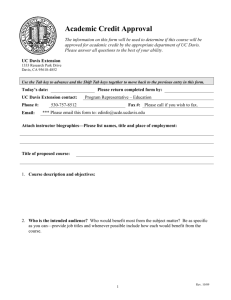Evaluation Board User Guide UG-047
advertisement
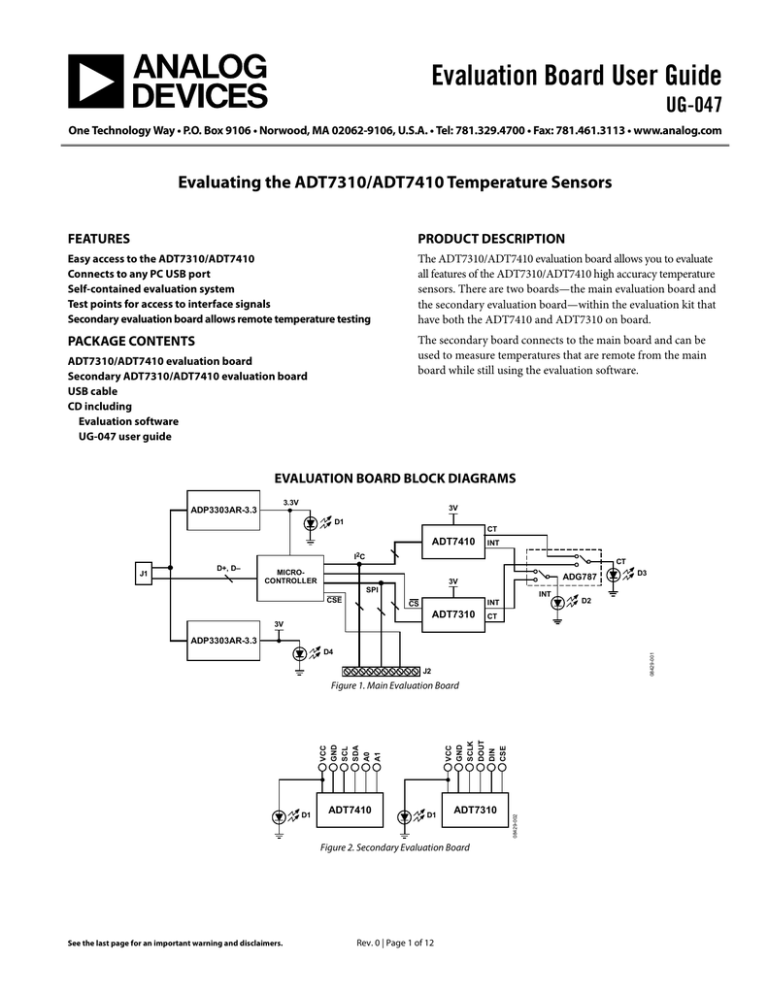
Evaluation Board User Guide UG-047 One Technology Way • P.O. Box 9106 • Norwood, MA 02062-9106, U.S.A. • Tel: 781.329.4700 • Fax: 781.461.3113 • www.analog.com Evaluating the ADT7310/ADT7410 Temperature Sensors FEATURES PRODUCT DESCRIPTION Easy access to the ADT7310/ADT7410 Connects to any PC USB port Self-contained evaluation system Test points for access to interface signals Secondary evaluation board allows remote temperature testing The ADT7310/ADT7410 evaluation board allows you to evaluate all features of the ADT7310/ADT7410 high accuracy temperature sensors. There are two boards—the main evaluation board and the secondary evaluation board—within the evaluation kit that have both the ADT7410 and ADT7310 on board. PACKAGE CONTENTS The secondary board connects to the main board and can be used to measure temperatures that are remote from the main board while still using the evaluation software. ADT7310/ADT7410 evaluation board Secondary ADT7310/ADT7410 evaluation board USB cable CD including Evaluation software UG-047 user guide EVALUATION BOARD BLOCK DIAGRAMS 3.3V 3V ADP3303AR-3.3 D1 CT ADT7410 INT I2C J1 D+, D– CT MICROCONTROLLER ADG787 3V SPI CSE INT INT CS ADT7310 D3 D2 CT 3V ADP3303AR-3.3 08429-001 D4 J2 D1 ADT7410 D1 ADT7310 Figure 2. Secondary Evaluation Board See the last page for an important warning and disclaimers. Rev. 0 | Page 1 of 12 08429-002 VCC GND SCL SDA A0 A1 VCC GND SCLK DOUT DIN CSE Figure 1. Main Evaluation Board UG-047 Evaluation Board User Guide TABLE OF CONTENTS Features .............................................................................................. 1 Package Contents .............................................................................. 1 Connecting the Secondary Board to the Main Evaluation Board......................................................4 Product Description ......................................................................... 1 Evaluation Board Software ...............................................................5 Evaluation Board Block Diagrams ................................................. 1 Installing and Running the Software ..........................................5 Revision History ............................................................................... 2 Selecting the Device to Evaluate..................................................5 Evaluation Board .............................................................................. 3 Evaluating the ADT7310/ADT7410 ...............................................6 Setting Up the Evaluation Board ................................................ 3 Configuration Register Tab ..........................................................6 Evaluation Board Description .................................................... 3 Temperature Monitor Tab ............................................................7 Evaluation Board Hardware ............................................................ 4 ADT7310/ADT7410 Registers Tab .............................................8 Connectors on the Main Board .................................................. 4 Easy Setup.......................................................................................8 Connectors on the Secondary Board ......................................... 4 Evaluation Board Schematics and Artwork ...................................9 Indicator LEDs .............................................................................. 4 ESD Caution................................................................................ 12 REVISION HISTORY 9/09—Revision 0: Initial Version Rev. 0 | Page 2 of 12 Evaluation Board User Guide UG-047 EVALUATION BOARD SETTING UP THE EVALUATION BOARD EVALUATION BOARD DESCRIPTION Follow these steps to set up the ADT7310/ADT7410 evaluation board: The ADT7310/ADT7410 evaluation board allows you to evaluate all features of the ADT7310/ADT7410. The board is powered via the USB connection to the host PC. The evaluation software allows data to be read from and written to the ADT7310/ADT7410. The evaluation software should be installed on your PC before the board is plugged in. 1. 2. 3. 4. 5. Install the evaluation software from the evaluation kit CD before connecting the evaluation board to your computer. Run the file AD7x10 Evaluation Software Install.exe, and follow all on-screen installation instructions. Plug the USB connector from the USB port on your PC into the mini-USB socket (J3) on the evaluation board. The power indicator LED on the board should illuminate. Your computer will automatically associate the evaluation software with the board. The evaluation software is not digitally signed. If a message window appears during the association process, click Continue Anyway. Ensure that all switches and links are in their default positions; Switch 3 and Switch 4 should be set to the on position. Start the ADT7310/ADT7410 evaluation software. Figure 1 is a block diagram of the ADT7310/ADT7410 evaluation board, showing all the main components and how they are connected. Figure 12 and Figure 13 show the silkscreens for the evaluation board to aid in locating components on the board. The main components on the board are the ADT7310/ADT7410 high accuracy temperature sensors, U1 and U2. Also on the main evaluation board is a microcontroller. This microcontroller sets up and controls the ADT7310/ADT7410 over an SPI or I2C interface and takes care of the USB protocol to and from the PC. The ADT7310/ADT7410 main evaluation board is powered via the USB connection. The VDD signal goes through an ADP3303 voltage regulator (3.3 V output) before being distributed around the board. The LEDs illuminate when the board is powered. The secondary board can be connected to the main board via Connector J2. There is one ADT7310 and one ADT7410 on the secondary board. The secondary board can be placed at some distance from the main board to easily measure the temperature of interest. There are also LEDs on the secondary board, which illuminate to indicate that the secondary board is powered. There are connectors and test points available on all signals of interest to ensure easy accessibility. Rev. 0 | Page 3 of 12 UG-047 Evaluation Board User Guide EVALUATION BOARD HARDWARE CONNECTORS ON THE MAIN BOARD Table 3. J3 Connector Signals J1 J3 Pin 1 2 3 4 5 6 J1 is a mini-USB socket. Connect the USB cable to this socket. The USB signals, D+ and D−, along with power and ground for the evaluation board, are connected to this socket. J2 This connector is a 10-pin terminal block connector. It provides access to the ADT7310/ADT7410 serial interface, interrupt, and GPIO signals, as well as to the power and ground signals. Table 1. J2 Connector Signals J2 Pin 1 2 3 4 5 6 7 8 9 10 INDICATOR LEDS There are four indicator LEDs on the ADT7310/ADT7410 main evaluation board and two LEDs on the secondary board. If an LED is illuminated, the corresponding signal is active. Signal VCC GND SDA SCL A0 A1 SCLK DOUT DIN CSE Table 4. Indicator LEDs—Main Board LED D1 D2 D3 D4 Signal 3.3 V INT CT 3V Color Green Red Red Green Table 5. Indicator LEDs—Secondary Board LED D1 D2 Note that Pin 3 and Pin 4 are labeled incorrectly on the PCB; the correct pinout is listed in Table 1. CONNECTORS ON THE SECONDARY BOARD Signal ADT7410 VDD ADT7310 VDD Color Green Green CONNECTING THE SECONDARY BOARD TO THE MAIN EVALUATION BOARD J1 There is no connector mounted, but connections can be made to the ADT7410 on the secondary board at this location. Table 2. J1 Connector Signals J1 Pin 1 2 3 4 5 6 Signal VCC GND SCLK DOUT DIN CSE Signal VCC GND SCL SDA A0 A1 You can use the evaluation board software to evaluate the sensors on the secondary board. Connect the interfaces on Connector J1 (for the ADT7410) and Connector J3 (for the ADT7310) of the secondary interface to Connector J2 on the main evaluation board. Ensure that all communication wires are connected securely from J1 and J3 to J2 on the main board. J3 For the ADT7410, the A0 and A1 pins are address pins. The evaluation software assumes that the external ADT7410 has A0 connected high and A1 connected low. A0 on the secondary board must be connected directly to VDD on the secondary board. Do not connect A0 from the secondary board to the main board because doing so would prevent communications between the two boards. There is no connector mounted, but connections can be made to the ADT7310 on the secondary board at this location. Note that on the main board SDA and SCL are labeled incorrectly. See Table 1 for the correct pinout of the Main Board Connector J2. Rev. 0 | Page 4 of 12 Evaluation Board User Guide UG-047 EVALUATION BOARD SOFTWARE The evaluation software is operated in conjunction with the evaluation hardware and allows you to investigate the properties of the ADT7310/ADT7410. INSTALLING AND RUNNING THE SOFTWARE The software should be installed before the evaluation board is plugged into the host computer. To install the evaluation software, run the AD7x10 Evaluation Software Install.exe program from the evaluation kit CD, and follow all on-screen installation instructions. The software installs by default into the ADT7x10 Evaluation Software directory within the Analog Devices folder, accessible from your Programs menu. Select to evaluate the ADT7410 or ADT7310 (see Figure 3). The ADT7410 uses I2C communication, whereas the ADT7310 uses SPI communication with the on-board host microcontroller. Selecting an External Part or an On-Board Part It is possible to evaluate the on-board ADT7310/ADT7410 or to evaluate ADT7310/ADT7410 devices that are external to the main board. A secondary board is included in the evaluation kit to enable temperature testing of parts that are remote from the main board. The secondary evaluation board, or any other external ADT7310 or ADT7410 device, should be connected to the main board through Connector J2. Click the relevant button (On Board or External) to select an on-board device or an external device to evaluate (see Figure 4). 08429-003 Before running the software, ensure that the evaluation board is plugged into the USB port of the host computer. Run the software from the ADT7x10 Evaluation Software directory. SELECTING THE DEVICE TO EVALUATE 08429-004 Figure 3. ADT7x10 Evaluation Software Start-Up Window Figure 4. Select On Board or External Part Window Rev. 0 | Page 5 of 12 UG-047 Evaluation Board User Guide EVALUATING THE ADT7310/ADT7410 The evaluation software is tailored for the ADT7310 or the ADT7410, depending on which device you select in the ADT7x10 Evaluation Software Start-Up window. CONFIGURATION REGISTER TAB 08429-005 The Configuration Register tab, as shown in Figure 5, allows you to change the ADC resolution from 13 bits to 16 bits, to set the operational and interrupt modes of the part, to define the number of faults in the fault queue, and to set the polarity of the CT and INT pins. See the ADT7310 or ADT7410 data sheet for more information on the effect of the configuration settings on the behavior of the part. Figure 5. ADT7310 Configuration Register Tab Rev. 0 | Page 6 of 12 Evaluation Board User Guide UG-047 TEMPERATURE MONITOR TAB The Temperature Monitor tab is shown in Figure 6. The current temperature from the part being evaluated is plotted in this window. Both the ADC temperature reading and the current temperature, displayed in degrees Celsius, are plotted. The high and low temperature limits are also displayed on the plots. The Temperature Threshold area is labeled 1 in Figure 6. If the measured temperature goes above or below the programmed high and low limits, or above the programmed critical threshold, the corresponding button turns green. The Temperature Value area, labeled 2 in Figure 6, shows the measured ADC value and the temperature value converted into degrees Celsius. The Log Data button is labeled 4 in Figure 6. Click this button to open the window shown in Figure 7. You can log data to an Excel or text file and select whether to log the temperature as an ADC value or as a degree Celsius value, or both. The Logging window also allows you to set a longer logging interval than the default 50 ms. The Temperature Values area, labeled 5 in Figure 6, displays the temperature and limit values in degrees Celsius. These values update automatically when you change any of the ADC values in the Set Temperature Limits area. 08429-006 The Set Temperature Limits area, labeled 3 in Figure 6, allows you to update the high, low, critical, and hysteresis temperature limits. These values are displayed as decimal ADC values. Because the conversion format from ADC code to temperature is twos complement, any value greater than 4095 corresponds to a negative temperature value. Use the arrow keys or type a number in the box to update the limits. 08429-007 Figure 6. Temperature Monitor Tab Figure 7. Logging Window Rev. 0 | Page 7 of 12 UG-047 Evaluation Board User Guide EASY SETUP The ADT7310 Registers tab is shown in Figure 8. When evaluating the ADT7410, this tab is labeled ADT7410 Registers. This window displays the contents of all the on-chip registers and allows you to read to and write from these registers. Clicking Easy Setup at the bottom of the ADT7310/ADT7410 Evaluation Software window returns the part to its original power-on state. 08429-008 ADT7310/ADT7410 REGISTERS TAB Figure 8. ADT7310 Registers Rev. 0 | Page 8 of 12 Evaluation Board User Guide UG-047 EVALUATION BOARD SCHEMATICS AND ARTWORK I2C Address is set through software 08429-009 Figure 9. ADT7310/ADT7410 Main Evaluation Board Schematic, ADT7310/ADT7410 Section Rev. 0 | Page 9 of 12 UG-047 Evaluation Board User Guide 08429-010 Figure 10. ADT7310/ADT7410 Main Evaluation Board Schematic, USB Section Rev. 0 | Page 10 of 12 Evaluation Board User Guide UG-047 08429-011 I2C Address is set through software Figure 11. ADT7310/ADT7410 Secondary Evaluation Board Schematic 08429-012 A A A 08429-013 Figure 12. ADT7310/ADT7410 Main Evaluation Board Silkscreen Figure 13. ADT7310/ADT7410 Secondary Evaluation Board Silkscreen Rev. 0 | Page 11 of 12 UG-047 Evaluation Board User Guide NOTES ESD CAUTION Evaluation boards are only intended for device evaluation and not for production purposes. Evaluation boards are supplied “as is” and without warranties of any kind, express, implied, or statutory including, but not limited to, any implied warranty of merchantability or fitness for a particular purpose. No license is granted by implication or otherwise under any patents or other intellectual property by application or use of evaluation boards. Information furnished by Analog Devices is believed to be accurate and reliable. However, no responsibility is assumed by Analog Devices for its use, nor for any infringements of patents or other rights of third parties that may result from its use. Analog Devices reserves the right to change devices or specifications at any time without notice. Trademarks and registered trademarks are the property of their respective owners. Evaluation boards are not authorized to be used in life support devices or systems. ©2009 Analog Devices, Inc. All rights reserved. Trademarks and registered trademarks are the property of their respective owners. UG08429-0-9/09(0) Rev. 0 | Page 12 of 12