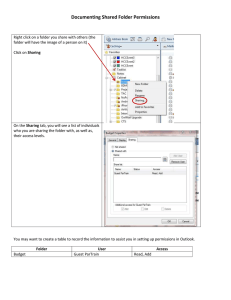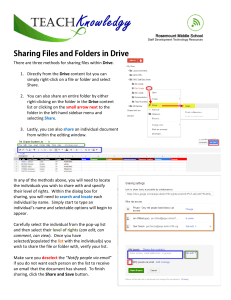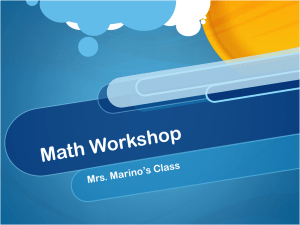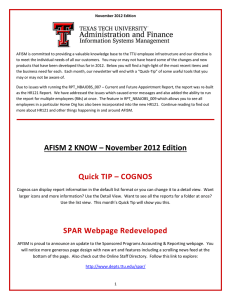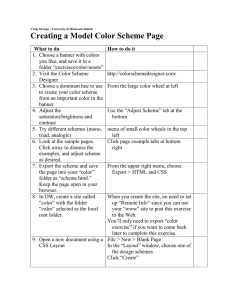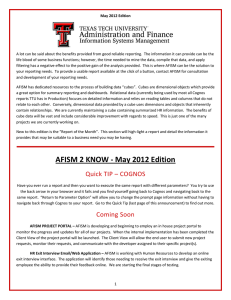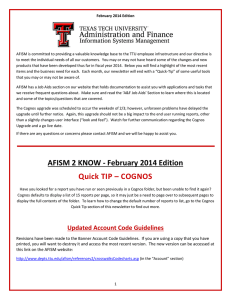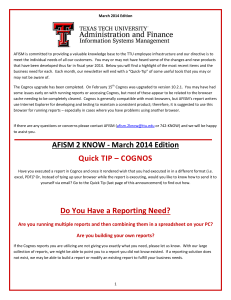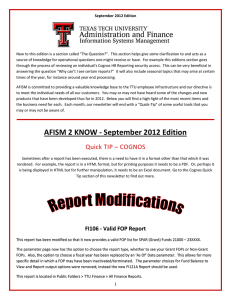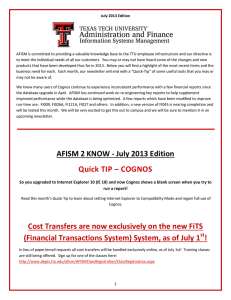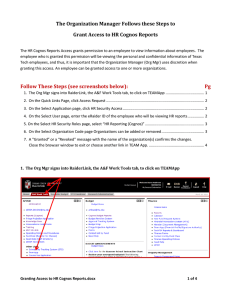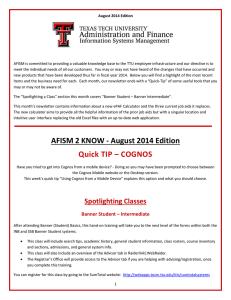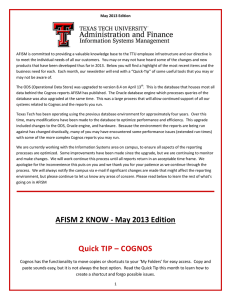Document 11290166
advertisement
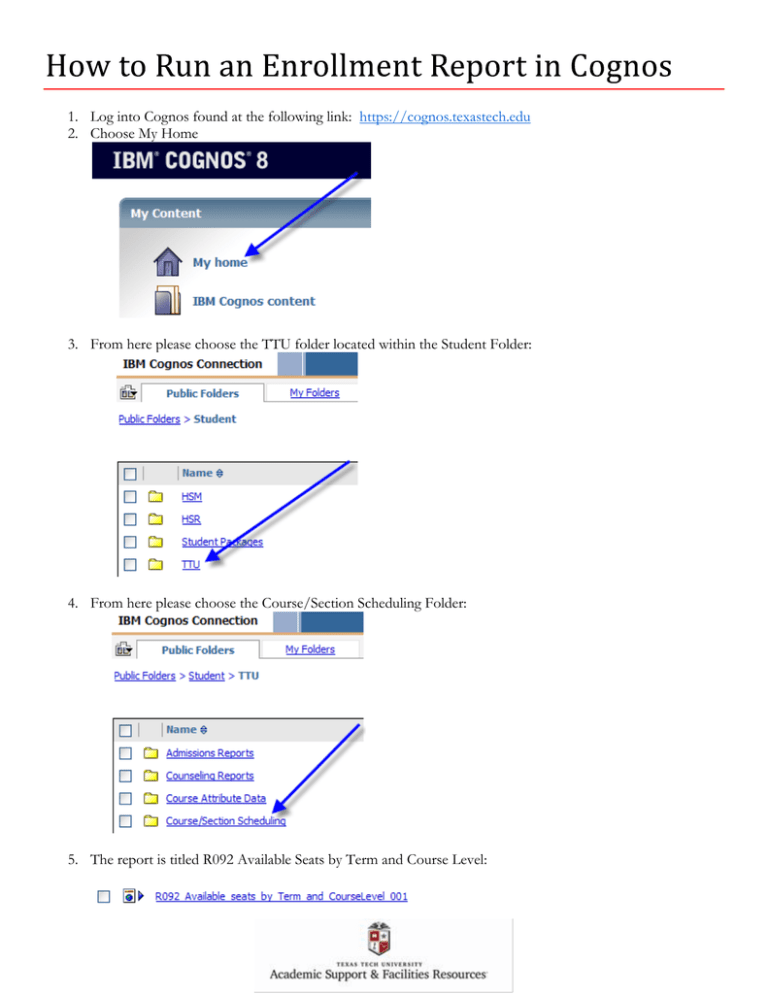
1. Log into Cognos found at the following link: https://cognos.texastech.edu 2. Choose My Home 3. From here please choose the TTU folder located within the Student Folder: 4. From here please choose the Course/Section Scheduling Folder: 5. The report is titled R092 Available Seats by Term and Course Level: 6. The first required filed is to select a term from one of the pre-populated choices: 7. After the term is selected you can drill down by College: 8. You can choose from departments within the selected College and even specific SUBJECTS if desired: 9. The report will exam the % of seats available compared to the Maximum Enrollment set in Banner. This field is required and any percentage can be used. ASFR uses 30% when running these reports for distribution. 10. Finally the Course Level can be selected for review: 11. To run these reports please use the FINISH icon.