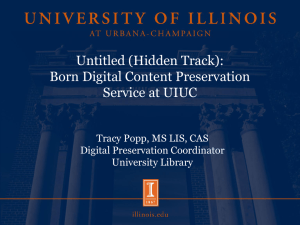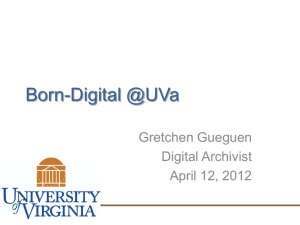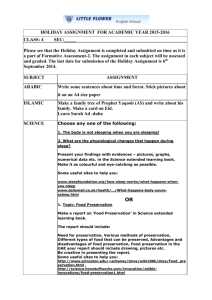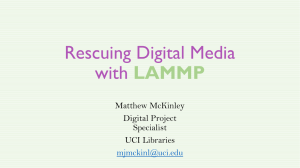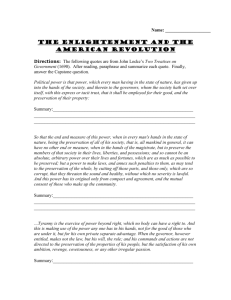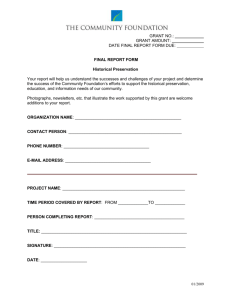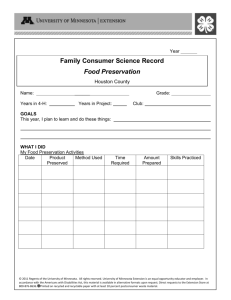Bit by Bit - Society of Southwest Archivists
advertisement
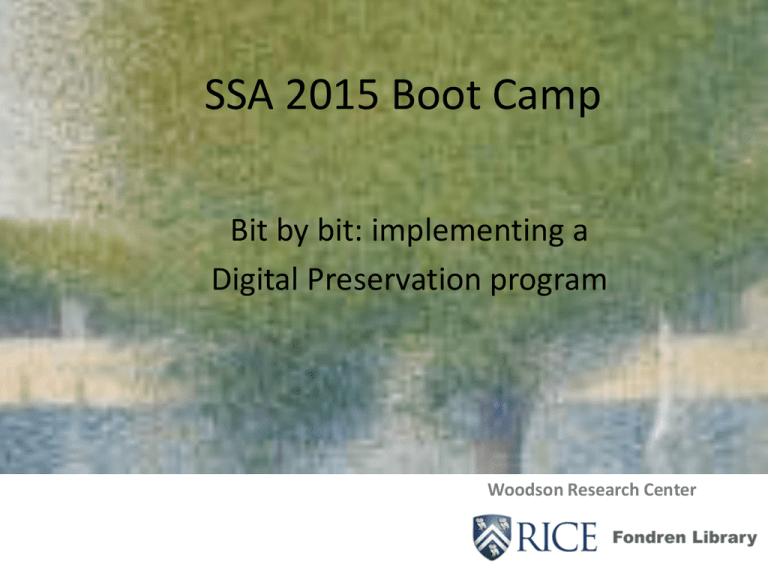
SSA 2015 Boot Camp Bit by bit: implementing a Digital Preservation program Woodson Research Center About Us The team from Woodson Research Center, Fondren Library, Rice University Amanda Focke, Dara Flinn, Lee Pecht, Rebecca Russell, Norie Guthrie Boot Camp Structure • Share our institutional experience • Tasks to get you started Learning Objectives • What we will cover: – Creating a policy – Surveying the collection – Applying the OAIS model to create information packages • What we won’t cover: – – – – No in-depth discussion of digital forensics No in-depth discussion of different tools Preservation metadata Storage options Laying the Groundwork Our year of Digital Preservation begins… Departmental goals for 2014 : – put in place the needed • institutional support • policies • workflows • software, hardware, and • staff skills to have a true working digital preservation program. Stakeholders • • • • • • Vice Provost and University Librarian Digital Scholarship Services IT Users Donors Us Mission Statement The mission of the Woodson Research Center, like that of its parent body, the Fondren Library of Rice University in Houston, Texas, is to support the institutional, research and public service programs of the University. The Center collects, organizes, preserves and describes official records of the University, special collections of rare books and manuscripts. It makes these materials available for Rice faculty, students and alumni, as well as local, national and international researchers via exhibitions, lectures, and other public events, and by publishing print and online materials highlighting the department's primary source collections. The Fondren Library is committed to providing the analog and digital preservation support which makes longterm access to its rare and unique materials possible. Creation of a high-level digital preservation policy The policy was based on the NEDCC template https://www.nedcc.org/assets/media/documents/SoDAExerciseToolkit.pdf Items addressed in policy • • • • • • • Primary Policy Aims Risk Assessment Needs Statement Project /Purpose Statement Goals and Objectives Projects to Undertake Organizational Commitments Developing a digital preservation policy… Items addressed in policy, cont’d • • • • • • • Financial Commitments Personnel Preservation and Quality Control Preservation Metadata Roles and Responsibilities Training and Education Evaluating and Updating Developing a digital preservation policy… Overcoming Concerns • Archivists’ concerns • So much change at once • Time/training • IT concerns • Storage • Hardware/Software support Developing a digital preservation policy… Reading and Training SAA Classes: Arrangement and Description of Electronic Records Digital Forensics Achieving Email Account Preservation with XML Task 1 • Page 9 in your manual – Discuss the items and questions with your team – Feel free to ask us any questions Surveying the Collection • Legacy holdings – Conducted an erecords inventory • New electronic accessions – Made guidelines for new donors of e-formats eRecords Inventory • Location of erecords • Type – CD, DVD, SD, Smart, disk, disc, drive • Quantity • Added benefits to the inventory Task 2 • Page 11 in your manual – Discuss in your group – Feel free to ask us questions What is OAIS? • OAIS: Open Archival Information System, a theoretical model, ISO 14721:2012 • Natural /easy in the analog world, more complex in the digital world Parts of an official Information Package (AIP) Content Information Content data object Preservation Description Information (PDI) Representation info Reference Provenance Context Fixity packaging information Note: Could be a Submission Info Package, Archival Info Package or Dissemination Info Package descriptive information (functionally AIP, not usually stored with it) Media Files Metadata Adapting OAIS model to fit our repository reality Appraisal Weeding Analysis-what information do we need? Accesssion Archivist Toolkit Record Disk Image creation New file naming convention: MS/UA#aip_001 Adapting OAIS model to fit our repository reality Archivists’ Toolkit/ ArchivesSpace DigiObject Spreadsheet Adapting OAIS model to fit our repository reality Dspace’s DDN server Online Nearline Dark Archive Adapting OAIS model to fit our repository reality Finding Aid Adapting OAIS model to fit our repository reality Dspace’s DDN server Online Reading Room workstation Nearline Adapting OAIS model to fit our repository reality Files Download version of image: jpg Zoom and pan version of image: jp2 PDF version of document Metadata Adapting OAIS model to fit our repository reality Option A: Creating a disk image Joel Cyprus with disc platter from "Bryant bulk memory installed" in enclosed module, Rice University Computer Project, http://scholarship.rice.edu/handle/1911/71814 Disk imaging is the process of extracting unaltered bitstreams from digital media; it creates a perfect capture of a device's file structure and all contents (including hidden files and fragments) into one file, the “disk image” Identifying tools to help us implement OAIS compliant system Why use disk images in your digital preservation program? A more stable storage format with better contextual info Capturing disk images in forensic formats such as E01 and AFF provides many advantages. The images can be stored compressed or uncompressed, can be split into multiple storage containers, can be parsed at the filesystem level without explicitly extracting the raw image, and embed provenance and capture metadata along with the bitstream. Forensic images ensure that no inadvertent changes are made during pre-ingest chain-ofcustody, and provide a consistent baseline for generating different types of access materials.” Source: http://wiki.bitcurator.net/index.php?title=BitCurator_and_Archival_Workflows Software BitCurator (open-source) suite of digital forensics tools • • • Guymager: A GUI-based disk imaging program for capturing disk images in raw, E01, and AFF formats. Bulk extractor and bulk extractor viewer: Simson Garfinkel's stream-based forensics tool for extracting features of interest from disk images (including but not limited to private and individually identifying information) and associated GUI front-end. Fiwalk: Simson Garfinkel's tool for generating Digital Forensics XML output describing filesystem hierarchies contained on disk images. BitCurator helps us to: • • • Create a disk image (.dmg) which preserves digital context, Run detailed reports to assist with keeping the materials accessible over time and to create a preservation description information (PDI) Identifying tools to help us implement OAIS compliant system BitCurator Site visit Lee, C.A.; Olsen, P., Chassanoff, A., Woods, K.; Kirschenbaum, M., & Misra, S. (2014). From Code to Community: building and sustaining BitCurator through Community Engagement. Available at: http://www.bitcurator.net/wpcontent/uploads/2014/11/code-to-community.pdf BitCurator workstation • • • PC Workstation =approx. $1,000 (Windows 7 64-bit workstation with an i7 Intel processor, 24GB of RAM, and a 2TB SATA hard drive) 3.5” Floppy Drive =$20 External USB Hard Drives (100 TB)=$1,000 Based on Porter Olsen’s “Digital Curation Workstation” http://mith.umd.edu/digital-curation-workstation/ Option B: Other tools • Alternative strategies – exif tool – Bagger/Bag It – Droid Identifying tools to help us implement OAIS compliant system Task 3 • Page 13 in the manual – Discuss with your group – Feel free to ask us questions The present And looking to the future… Our Next Project • Email Account Preservation in XML – EMAP(Email Account Preservation Schema) – CERP Workflow low tech lean IT support inactive accounts – EMCAP Workflow dedicated IT support active accounts Creating an environment for Success* • Adjust standards to your reality • Identify initial priorities (WRC: policy → inventory → workflows →completed AIP) • • • • • Assess technical capabilities Determine training needs Determine staffing needs Develop a prioritized, phased plan Create a culture of tolerance (failure as building experience) *SAA Digital Curation: Creating an Environment for Success July 2013 presentation Demonstrating/Defining success – Ability to acquire born-digital materials – Donors willing to give you born-digital materials – Ability to have staff work with born-digital materials – Have safe space to store digital archives – Have place available online to make materials accessible Define success in small measurable steps Keep on keeping on… – Document everything • Digital Projects wiki – Create timelines – Learn from each other • Share victories and challenges • Work with others in the community – Try to stay current with trends, continuing education… Thanks! Contact Us! Dara Flinn Norie Guthrie Rebecca Russell All reachable via woodson@rice.edu Boot Camp Manual: http://bit.ly/1PTG2hz Woodson Research Center