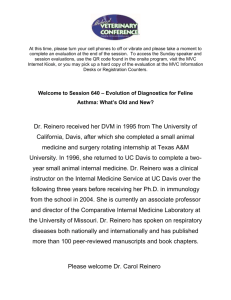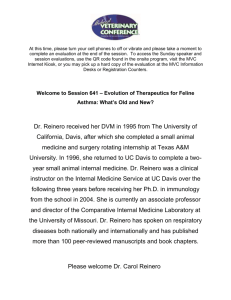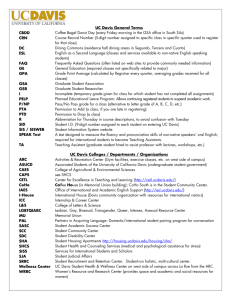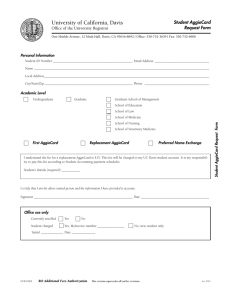Box at UC Davis - Cloud Services
advertisement
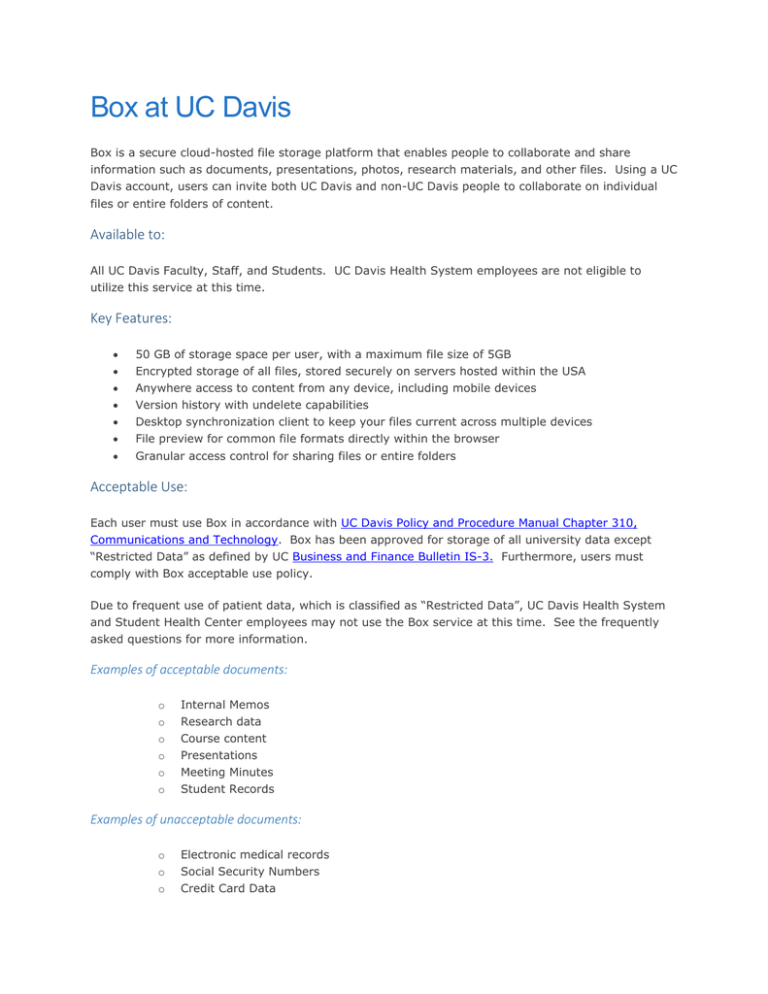
Box at UC Davis Box is a secure cloud-hosted file storage platform that enables people to collaborate and share information such as documents, presentations, photos, research materials, and other files. Using a UC Davis account, users can invite both UC Davis and non-UC Davis people to collaborate on individual files or entire folders of content. Available to: All UC Davis Faculty, Staff, and Students. UC Davis Health System employees are not eligible to utilize this service at this time. Key Features: 50 GB of storage space per user, with a maximum file size of 5GB Encrypted storage of all files, stored securely on servers hosted within the USA Anywhere access to content from any device, including mobile devices Version history with undelete capabilities Desktop synchronization client to keep your files current across multiple devices File preview for common file formats directly within the browser Granular access control for sharing files or entire folders Acceptable Use: Each user must use Box in accordance with UC Davis Policy and Procedure Manual Chapter 310, Communications and Technology. Box has been approved for storage of all university data except “Restricted Data” as defined by UC Business and Finance Bulletin IS-3. Furthermore, users must comply with Box acceptable use policy. Due to frequent use of patient data, which is classified as “Restricted Data”, UC Davis Health System and Student Health Center employees may not use the Box service at this time. See the frequently asked questions for more information. Examples of acceptable documents: o Internal Memos o o Research data Course content o o Presentations Meeting Minutes o Student Records Examples of unacceptable documents: o Electronic medical records o o Social Security Numbers Credit Card Data o Export Controlled Data These restrictions on the storage and transmission of data on Box have been established to protect data that can cause major financial or reputational harm to the campus if accessed without authorization. When reproducing or distributing material (including saving to vendor services and accessing or downloading) that has been written, recorded, or designed by someone else, it is the responsibility of users to abide by copyright law. Permission from copyright holders is required when using a work in a way that infringes on the exclusive intellectual property rights granted to a copyright holder, i.e., reproducing part or all of a copyrighted work outside the boundaries of acceptable fair use. Getting Started: To access your account, visit http://ucdavis.box.com and login via the UC Davis CAS authentication screen. Additional documentation about using the service and transitioning from DropBox can be found at https://ucdavis.box.com/boxtools Getting Help: Box User Guide Box QuickStart Guide For additional questions, please contact the IET Helpdesk at (530) 754-HELP. FAQ: How much will it cost? This service will be no cost to students, faculty and staff with an active UC Davis computing account and email address. Who can use this service? All campus students, faculty, and staff can use Box, with the exception of Health System and Student Health Center Staff at this time. This is due to those departments’ frequent handling of sensitive patient data. Additional agreements with Box are being negotiated that may allow Health System and Student Health Center staff to use Box in the future. How do I get it? To access your Box account, visit https://ucdavis.box.com and login via CAS, using your campus ID and password. The service is available to you anytime, anywhere, and you can even use the box.com apps to access the service. If you already have a personal Box account linked to your ucdavis.edu address, you'll have to relink your existing Box account to a different email address. Instructions to do can be found at <insert link>. Who pays for this service? Several academic and administrative units joined together in a joint partnership approach to provide enterprise document collaboration for all of UC Davis. Is Box the same as or similar to Google Docs? If so, how? Unlike Google Docs, Box is not a document creation application, so it is integrated with Google Docs and other applications to make it easy for someone to create documents or spreadsheets while using Box. To use the Google Docs feature, you must have a Gmail account. (Students can use their current Gmail account). What kind of files can be shared and previewed with Box? Most common file types are supported. Visit the Box support site to view a complete list of file types supported by Box. What are some ways Box can be used? Box is used for a variety of collaboration efforts. For example: Dell uses Box as a centralized space for design teams to share content and streamline workflow processes. Skype uses Box to send critical training videos and tutorials to customers and remote team members. The Grammy Foundation uses Box to power its annual Entertainment Law Initiative essay contest. Other examples may be found at: www.box.net/customers/ I already have a Box.com account. What will happen? Box usernames are your primary UC Davis email alias. If your primary UC Davis email alias is being used for a personal Box account, this prevents the creation of a UC Davis Box account. Please review your options below and take necessary action. Keep your existing personal Box.com account and add a UC Davis account. 1. Change the email address associated with your personal account to use an email address other than your @ucdavis.edu address. 2. After you have changed your personal account email address, login to https://ucdavis.box.com/ with your UC Davis username and password to create and start using your UC Davis Box account. Upgrade your personal Box.com account to your UC Davis Box account. 1. Submit the Request to Upgrade to UC Davis Box (link to upgrade instructions). 2. The IT Express Help Desk will notify you once the change is complete. 3. Login to https://ucdavis.box.com/ with your UC Davis username and password to start using your UC Davis Box account. Can I use Box with sensitive data, such as HIPAA, FERPA or FISMA? HIPAA – NO FERPA – See counsel. May be OK of Box is designated as a “School Official” under FERPA FISMA – Unknown