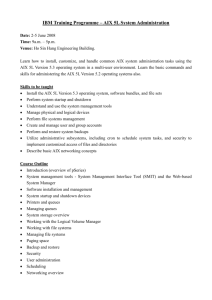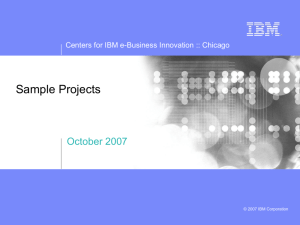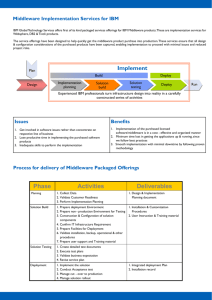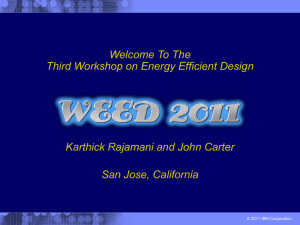PowerSC
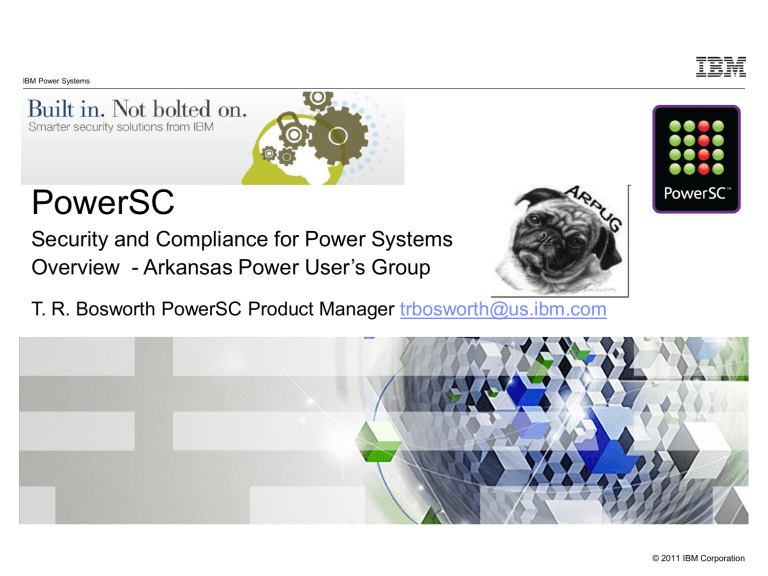
IBM Power Systems
PowerSC
Security and Compliance for Power Systems
Overview Arkansas Power User’s Group
T. R. Bosworth PowerSC Product Manager trbosworth@us.ibm.com
© 2011 IBM Corporation
IBM Power Systems
Security Related News
Cyber Crime $100 Billion
U.S. Department of Justice estimates financial losses from cyber crime at $100 Billion.
2
US Intelligence Annual Threat
Assessment - 2010
Number 1:
“Far-Reaching
Impact of the Cyber
Threat”
Bloomberg
Carbon Thieves Force
European Union to Improve
Security, Close Spot Market
Cost of Being non-compliant is ~$9.3M Dollars annually.
“The cost of a data breach increased to $204 per compromised customer record and averaged $7.2 million per data breach event”
Ponemon Institute
© 2011 IBM Corporation
IBM Power Systems
Power Systems Software
© 2011 IBM Corporation
4
IBM Power Systems
PowerSC
New
Offering
PowerSC provides a security and compliance solution designed to protect data centers virtualized with PowerVM enabling Higher
Quality Services.
Client Benefits
Simplifies management and measurement of security
& compliance
Reduces cost of security
& compliance
Improves detection and reporting of security exposures
Improves the audit capability to satisfy reporting requirements
Provides
“virtualization aware” security extensions
© 2011 IBM Corporation
IBM Power Systems
PowerSC Builds on IBM’s unmatched global and local expertise in security
9 Security
Operations
Centers
9 Security
Research
Centers
133
Monitored
Countries
20,000+
Devices under
Contract
3,700+
MSS Clients
Worldwide
7 Billion+
Events
Per Day
5
3,000+ security and risk management patents
© 2011 IBM Corporation
6
IBM Power Systems
Where Does PowerSC Fit within the IBM Security Framework?
PowerSC
• provides additional
Security and
Compliance Specifically for Virtualized Power
Systems
• focused on the AIX
Operating System and
Hypervisor
© 2011 IBM Corporation
7
IBM Power Systems
PowerSC
Business
Requirements
Compliance and Audit
Guarantee that the OS has not been hacked or compromised in any way
PowerSC provides a security and compliance solution to protect datacenters virtualized with PowerVM enabling higher quality services
Capabilities
Tamper-proof logs Trusted Logging
The SVM/VIOS capture all LPAR audit log information in real time.
Trusted Boot
Boot images and OS are cryptographically signed and validated using a virtual Trusted
Platform Module (vTPM)
Defense against tampering
Ensure that every Virtual
System has appropriate security patches
Trusted Network Connect and Patch Management
With the Trusted Network Connection protocol imbedded in the VIOS, we can detect any system attempting to access the network and determine if it is at the correct security patch and update level.
Notification of unpatched systems
Compliance and Audit to
External Standards
Security Compliance
Automation
Pre-built compliance profiles that match various industry standards such as Payment Card
Industry, DOD and Sox/Cobit. Activated and
Reported on centrally using AIX Profile
Manager
Compliance automation and reporting
© 2011 IBM Corporation
8
IBM Power Systems
Compliance Automation - Standards
DoD Security Technical Implementation Guide
– Automation of configuration and monitoring for AIX and VIOS in compliance with DoD
Unix STIG v5r1 for UNIX http://iase.disa.mil/stigs/stig/unix-stig-v5r1.pdf
– 158 pages
– Currently, the development version of PowerSC can automate the configuration and monitoring of 90% of all settings required by DoD.
© 2011 IBM Corporation
IBM Power Systems
Compliance Automation
Payment Card Industry Data Security Standard v2.0
–
Applies to any part of IT that processes, passes or stores credit card information.
(https://www.
pci securitystandards.org/ )
– PCI-DSS requirements 70 pages document which describes 12 major security and security configuration sections.
• Requirement 1: Build and Maintain a Secure Network
• Requirement 2: Protect Cardholder Data
• Requirement 3: Protect stored cardholder data
•
Requirement 4: Encrypt transmission of cardholder data across open, public networks
•
Requirement 5: Use and regularly update anti-virus software or programs
• Requirement 6: Develop and maintain secure systems and applications
• Requirement 7: Restrict access to cardholder data by business need to know
• Requirement 8: Assign a unique ID to each person with computer access.
• Requirement 9: Restrict physical access to cardholder data
•
Requirement 10: Track and monitor all access to network resources and cardholder data.
•
Requirement 11: Regularly test security systems and processes
• Requirement 12: Maintain a policy that addresses information security for employees and contractors
PowerSC PCI-DSS Coverage
– Approximately 150 xml rules to assist in the configuration in 7 of the 12 requirement areas.
© 2011 IBM Corporation 9
IBM Power Systems
PowerSC – Security Compliance Automation
Actively Detect Compliance Issues
Business challenge:
Regulatory compliance requires setting security on systems in a uniform manner so they comply to various industry standards. Understanding and applying a particular standard is tedious, time consuming and error prone.
Solution:
Security Compliance Automation provides pre-built profiles that are certified to comply with industry standards like the Payment Card
Industry Data Security Standard(PCI) v2, Department of Defense
Security Technical Implementation Guide for Unix(DOD STIG) and the
Control Objectives for Information and related Technology(COBIT)
Benefits:
Ability to set security settings more many AIX systems in a repeatable manner which reduces cost for administration
Reduces the labor cost to continue to research changes in the various standards supported by IBM Security Compliance Automation
Provides centralized reporting on an ongoing basis to demonstrate compliance to standards for auditing purposes
10 © 2011 IBM Corporation
IBM Power Systems
Security Compliance Automation – How does it work?
AIX Profile Manager is a Systems Director plug-in that is designed to simplify consistent AIX configuration across multiple systems
Simplified configuration using the AIX Profile Manager
System Administrator
Set
Env var XYZ=
“Yes”
AIX security profile tuneable N
Preconfigured
Security Profiles
Env var XYZ=“Yes”
AIX security profile
.
tuneable N
•Security Compliance
Automation provides AIX
Profiles that set system settings to match supported standards
• The AIX Profile Manager activates these profiles applying the settings
• The AIX Profile Manager can generate reports to show any compliance exceptions
© 2011 IBM Corporation
IBM Power Systems
Security Compliance Automation
No extensive logs to read, no guess work.
Simply a clear view of system out of compliance.
12 © 2011 IBM Corporation
13
IBM Power Systems
PowerSC – Trusted Logging
Protecting, centralizing logs for Virtual Machines
Business challenge:
Security Compliance mandates strict control over system audit logs. Virtualized and
Cloud workloads complicate this mandate.
Solution:
Trusted Logging provides secure centralized protection for AIX audit and system logs and is integrated with PowerVM virtualization.
Benefits:
Auditors are assured that Administrators for an AIX VM cannot delete audit trails
Easy manageability: Centralized audit logs are easier to backup, archive and manage
Centralized logging ensures that even when virtual machines are discarded the audit logs remain on the central location for audit purposes.
© 2011 IBM Corporation
14
IBM Power Systems
PowerSC Trusted Logging – How does it work?
AIX VMs
AIX log vSCSI Log Interface
Virtual IO Server
Virtual IO Server
Immutable Log
Repository
/var/adm/
{System logs}
• AIX Logs use a Special Log
Virtual SCSI Device
• Log Virtual SCSI device is created and managed by
VIOS
• Logging data is written to an
Immutable Repository or storage connected to the
VIOS Server
• As the data is stored the AIX
VM cannot alter or remove logs owned by VIO Server
• Normal AIX Logs in the VM are still available as well
© 2011 IBM Corporation
IBM Power Systems
PowerSC – Trusted Boot
Validate Trust for a System
Business challenge:
Ensuring that system virtual boot images haven’t be altered either by accident or maliciously
Solution:
Trusted Boot provides a Virtual Trusted Platform Module(vTPM) for each Virtual Machine. The vTPM is used to hold the boot measurement data to validate the Trust of a system.
Benefits:
Trust Visibility: Gives ability to display trust of a system
Allows security compliance to be demonstrated
Provides additional control and assurance for Virtual Workloads
15
A typical Bump Key
© 2011 IBM Corporation
IBM Power Systems
PowerSC Trusted Boot – How does it work?
16
AIX VM1
AIX VM2 vTPM vTPM
AIX VM3 vTPM
Boot
Volume
Boot
Volume
Boot
Volume
* This feature requires Firmware 7.4 or above
• Each Virtual Machine has its own vTPM Configured using
HMC/SDMC
• During the AIX Boot process
Measurements are taken and
Compared to vTPM contents
• PowerVM Hypervisor and
PowerSC work together to metric the boot process and store the metrics in the vTPM
• Trusted Status is available for “Attestation” using
OpenPTS Monitor
© 2011 IBM Corporation
IBM Power Systems
How to Monitor Trusted System Status?
Trusted Monitor OpenPTS GUI
17
• A easy read list of not trusted systems
• A change in kernel extension, user command or application
• AIX TE will pin point the file that changed.
© 2011 IBM Corporation
IBM Power Systems
PowerSC Moves to “Known Good Model”
Only Allow Known Trusted Software to Run
Security Vulnerability Detection tends to work on a
“ Known Bad Model ” This is the way intrusions have been blocked based on historical break-ins
With features like PowerSC Trusted Boot, this model is being switched to a “ Known Good Model ” which only allows trusted systems to run. This can only be done with a tight interlock between the hardware, virtualization and software.
18 © 2011 IBM Corporation
IBM Power Systems
PowerSC
–
Trusted Network Connect and Patch Management
Actively Detect Compliance Issues
Business challenge:
Maintaining virtual machines and ensuring that site specified patch levels are adhered to is challenging when many systems and virtual machines are deployed.
Solution:
Trusted Network Connect and Patch Management detects noncompliant virtual machines during activation and alerts administrators immediately.
Benefits:
Active notification of down level systems via email and SMS
Simplifies audits since active monitoring at virtual machine activation proves compliance to patch policy
Raises visibility of non compliance within the virtual data center and cloud environments
© 2011 IBM Corporation 19
20
IBM Power Systems
PowerSC Trusted Network Connect and Patch Management –
How does it work?
• Trusted Network
Connect(TNC) is integrated with the Service Update
Manager Assistant(SUMA) and the Network Installation
Manager(NIM)
• During the Boot process
TNC in the LPAR communicates to TNC server in VIOS
• TNC Server is notified of patch levels
• TNC Server Sends Alert if not at correct patch level
© 2011 IBM Corporation
IBM Power Systems
Sony Attack – Reality of IT Issue and Scenario to Benefits of
TNC Patch Management
A known vulnerability affects 77 million users and 10 million credit cards.
“Sony Says It Was Hacked
Through a Known
Vulnerability” …
“…its IT staff ‘was not aware of this specific vulnerability.’"
© 2011 IBM Corporation
PowerSC Editions
Security and Compliance Options
PowerSC Express
– Basic compliance automation for AIX
AIX 5.3, 6.1, 7.1
PowerSC Standard
– Security and compliance for virtual & cloud environments
AIX 6.1, 7.1
PowerSC Editions
Security and
Compliance Automation
Trusted Logging
Express
Trusted Boot **
Trusted Network
Connect and Patch
Management
** Requires Power7 Systems with eFW7.4
Standard
22
This document is for IBM and IBM Business Partner use only. It is not intended for client distribution or use with clients
© 2011 IBM Corporation
23
IBM Power Systems
PowerSC – What’s in the Box?
• PowerSC components install into
AIX and IBM Systems Director
• PowerSC unleashing security capabilities in VIOS, PHYP, and HMC
Installs from
PowerSC
Oct 2011
Release
Ships with
PowerVM
AIX 6.1, 7.1
Power VM
VIOS 2.2.0
Trusted Network
Connect
Trusted Logging
AIX LPAR
Trusted
Network
Connect
Patch Mgt
Console
TNC Server
Component
AIX Profile
Manager
An Advanced
Manager
Plug-in
HMC
AIX LPAR
AIX
Endpoint
Compliance
Compliance
Trusted
Profiles
Trusted
Device Driver
Trusted Boot eFW 7.4
Device Driver
Power Hypervisor (PHYP)
© 2011 IBM Corporation
IBM Power Systems
PowerSC Usage Example
Automating Security Compliance
24
Business challenge
A large financial institution wanted to reduce the time to setup a new system in their secure virtualized environment. They needed a streamlined process of hardening and monitoring their AIX systems for security compliance.
Solution
The solution used PowerSC Express compliance automation to set the AIX system security settings in a uniform manner across the systems that were created. The supplied profiles were tailored specifically to meet the specific needs of the business. Now they can apply or check the security settings with a single command locally or through a console.
Benefits
Accelerated secure AIX system provisioning
Provided repeatable secure process to maintain compliance
Reduced Cost by Automating error prone Manual Steps
Easy to prove compliance to auditors
© 2011 IBM Corporation
IBM Power Systems
Power is performance redefined
Deliver new services faster
– Compliance Automation accelerates secure system creation and compliance.
Deliver higher quality services
– PowerSC hardens the Cloud and Virtual Infrastructure avoiding security related events providing higher quality systems.
Deliver services with superior economics
– PowerSC automation and Trusted features reduce labor costs to maintain secure systems
© 2011 IBM Corporation 25
IBM Power Systems
IBM Systems Lab Services and Training: AIX Security Services
Leverage the Experts
PowerSC Services Offerings • AIX Security Assessment – a good starting point for security services. This service provides feedback and recommendations on improving your AIX security implementation. Feedback and recommendations are primarily derived from analyzing the security implementation of one of your operational AIX installations.
• PowerSC Express Edition Integration
• PowerSC implementation assistance
•
AIX Auditing Integration
• Centralized User Management Integration with
MSAD and AIX LDAP directory services can save a great amount of time, effort, and energy by simplifying the task of supporting users as a business grows.
Centralized user management with MSAD allows you to remove the need of syncing passwords and accounts for users on AIX systems.
•
General Security Consulting
• AIX 6.1 Encrypted File System (EFS) Integration AIX
6.1’s EFS, Encrypted File System, introduces the ability to encrypt files on a per file basis without the need or expense of third-party tools.
• AIX 6.1 Role Based Access Control (RBAC)
Integration Privileged Users can create security problems by allowing unrestricted access to any file on the system. The most sophisticated and secure solution for providing privileges on AIX is the use of Enhanced
RBAC in AIX 6.1.
26 www.ibm.com/systems/services/labservices stgls@us.ibm.com
© 2011 IBM Corporation
27
IBM Power Systems
Learn more about PowerSC on the Web
http://www.ibm.com/systems/power/software/security/
Put Page here
© 2011 IBM Corporation
IBM Power Systems
Breaking Laptop’s Disk Encryption
• Computer running
• Locked in sleep mode
• Password protected
• Disk Encryption software protecting data on disk
• Computer Stolen
http://citp.princeton.edu/me mory/
28 © 2011 IBM Corporation
29
IBM Power Systems
Breaking Disk Encryption
• Common duster spray can to cools memory extends bit life to 10 minutes
© 2011 IBM Corporation
30
IBM Power Systems
Breaking Disk Encryption
• Attach External USB drive
• Cut Power, then quickly reconnect battery and turn back on
• Computer boots from external hard disk and runs attack software
(Bit unlocker)
• Captures all memory in RAM
• Searches for keys
© 2011 IBM Corporation
IBM Power Systems
Smarter Computing:
Power is Performance Redefined.
31
Power is Security and Compliance
© 2011 IBM Corporation
32
IBM Power Systems
Special notices
This document was developed for IBM offerings in the United States as of the date of publication. IBM may not make these offerings available in other countries, and the information is subject to change without notice. Consult your local IBM business contact for information on the IBM offerings available in your area.
Information in this document concerning non-IBM products was obtained from the suppliers of these products or other public sources. Questions on the capabilities of non-IBM products should be addressed to the suppliers of those products.
IBM may have patents or pending patent applications covering subject matter in this document. The furnishing of this document does not give you any license to these patents. Send license inquires, in writing, to IBM Director of Licensing, IBM Corporation, New Castle Drive, Armonk, NY
10504-1785 USA.
All statements regarding IBM future direction and intent are subject to change or withdrawal without notice, and represent goals and objectives only.
The information contained in this document has not been submitted to any formal IBM test and is provided "AS IS" with no warranties or guarantees either expressed or implied.
All examples cited or described in this document are presented as illustrations of the manner in which some IBM products can be used and the results that may be achieved. Actual environmental costs and performance characteristics will vary depending on individual client configurations and conditions.
IBM Global Financing offerings are provided through IBM Credit Corporation in the United States and other IBM subsidiaries and divisions worldwide to qualified commercial and government clients. Rates are based on a client's credit rating, financing terms, offering type, equipment type and options, and may vary by country. Other restrictions may apply. Rates and offerings are subject to change, extension or withdrawal without notice.
IBM is not responsible for printing errors in this document that result in pricing or information inaccuracies.
All prices shown are IBM's United States suggested list prices and are subject to change without notice; reseller prices may vary.
IBM hardware products are manufactured from new parts, or new and serviceable used parts. Regardless, our warranty terms apply.
Any performance data contained in this document was determined in a controlled environment. Actual results may vary significantly and are dependent on many factors including system hardware configuration and software design and configuration. Some measurements quoted in this document may have been made on development-level systems. There is no guarantee these measurements will be the same on generallyavailable systems. Some measurements quoted in this document may have been estimated through extrapolation. Users of this document should verify the applicable data for their specific environment.
Revised September 26, 2006
© 2011 IBM Corporation
IBM Power Systems
Special notices (cont.)
IBM, the IBM logo, ibm.com AIX, AIX (logo), AIX 5L, AIX 6 (logo), AS/400, BladeCenter, Blue Gene, ClusterProven, DB2, ESCON, i5/OS, i5/OS (logo), IBM Business
Partner (logo), IntelliStation, LoadLeveler, Lotus, Lotus Notes, Notes, Operating System/400, OS/400, PartnerLink, PartnerWorld, PowerPC, pSeries, Rational, RISC
System/6000, RS/6000, THINK, Tivoli, Tivoli (logo), Tivoli Management Environment, WebSphere, xSeries, z/OS, zSeries, Active Memory, Balanced Warehouse,
CacheFlow, Cool Blue, IBM Systems Director VMControl, pureScale, TurboCore, Chiphopper, Cloudscape, DB2 Universal Database, DS4000, DS6000, DS8000,
EnergyScale, Enterprise Workload Manager, General Parallel File System, , GPFS, HACMP, HACMP/6000, HASM, IBM Systems Director Active Energy Manager, iSeries, Micro-Partitioning, POWER, PowerExecutive, PowerVM, PowerVM (logo), PowerHA, Power Architecture, Power Everywhere, Power Family, POWER Hypervisor,
Power Systems, Power Systems (logo), Power Systems Software, Power Systems Software (logo), POWER2, POWER3, POWER4, POWER4+, POWER5, POWER5+,
POWER6, POWER6+, POWER7, System i, System p, System p5, System Storage, System z, TME 10, Workload Partitions Manager and X-Architecture are trademarks or registered trademarks of International Business Machines Corporation in the United States, other countries, or both. If these and other IBM trademarked terms are marked on their first occurrence in this information with a trademark symbol (® or ™), these symbols indicate U.S. registered or common law trademarks owned by IBM at the time this information was published. Such trademarks may also be registered or common law trademarks in other countries.
A full list of U.S. trademarks owned by IBM may be found at: http://www.
ibm.com
/legal/copytrade.shtml
.
Adobe, the Adobe logo, PostScript, and the PostScript logo are either registered trademarks or trademarks of Adobe Systems Incorporated in the United States, and/or other countries.
AltiVec is a trademark of Freescale Semiconductor, Inc.
AMD Opteron is a trademark of Advanced Micro Devices, Inc.
InfiniBand, InfiniBand Trade Association and the InfiniBand design marks are trademarks and/or service marks of the InfiniBand Trade Association.
Intel, Intel logo, Intel Inside, Intel Inside logo, Intel Centrino, Intel Centrino logo, Celeron, Intel Xeon, Intel SpeedStep, Itanium, and Pentium are trademarks or registered trademarks of Intel Corporation or its subsidiaries in the United States and other countries.
IT Infrastructure Library is a registered trademark of the Central Computer and Telecommunications Agency which is now part of the Office of Government Commerce.
Java and all Java-based trademarks and logos are trademarks or registered trademarks of Oracle and/or its affiliates.
Linear Tape-Open, LTO, the LTO Logo, Ultrium, and the Ultrium logo are trademarks of HP, IBM Corp. and Quantum in the U.S. and other countries.
Linux is a registered trademark of Linus Torvalds in the United States, other countries or both.
Microsoft, Windows and the Windows logo are registered trademarks of Microsoft Corporation in the United States, other countries or both.
NetBench is a registered trademark of Ziff Davis Media in the United States, other countries or both.
SPECint, SPECfp, SPECjbb, SPECweb, SPECjAppServer, SPEC OMP, SPECviewperf, SPECapc, SPEChpc, SPECjvm, SPECmail, SPECimap and SPECsfs are trademarks of the Standard Performance Evaluation Corp (SPEC).
The Power Architecture and Power.org wordmarks and the Power and Power.org logos and related marks are trademarks and service marks licensed by Power.org.
TPC-C and TPC-H are trademarks of the Transaction Performance Processing Council (TPPC).
UNIX is a registered trademark of The Open Group in the United States, other countries or both.
Other company, product and service names may be trademarks or service marks of others.
Revised December 2, 2010
© 2011 IBM Corporation 33