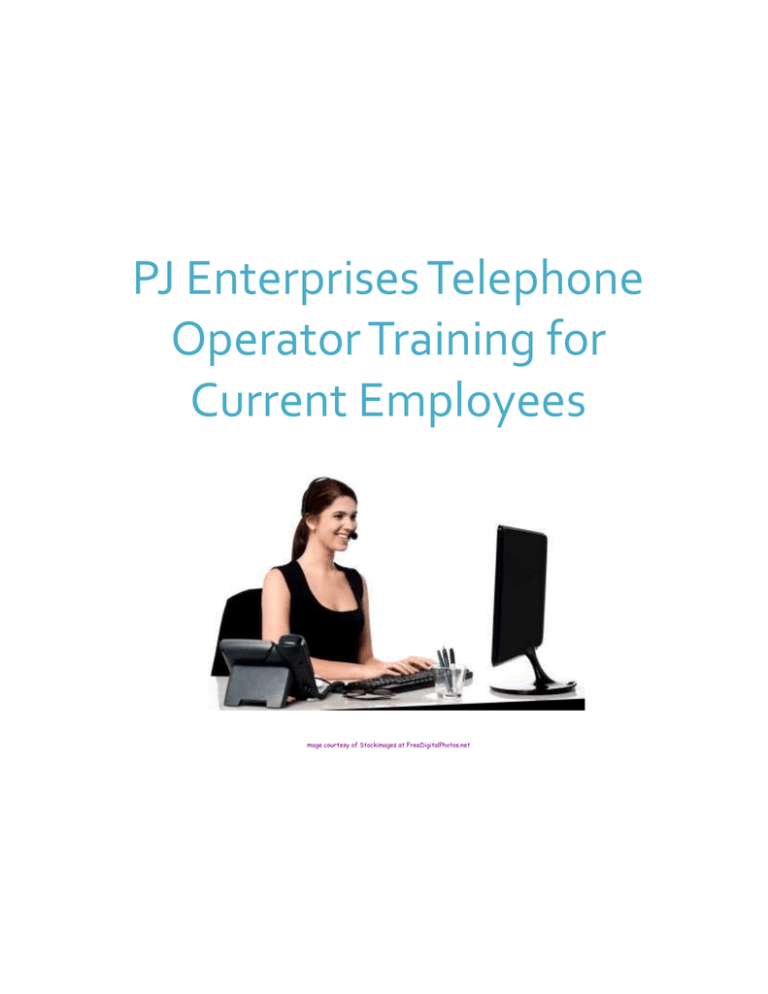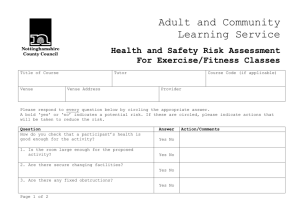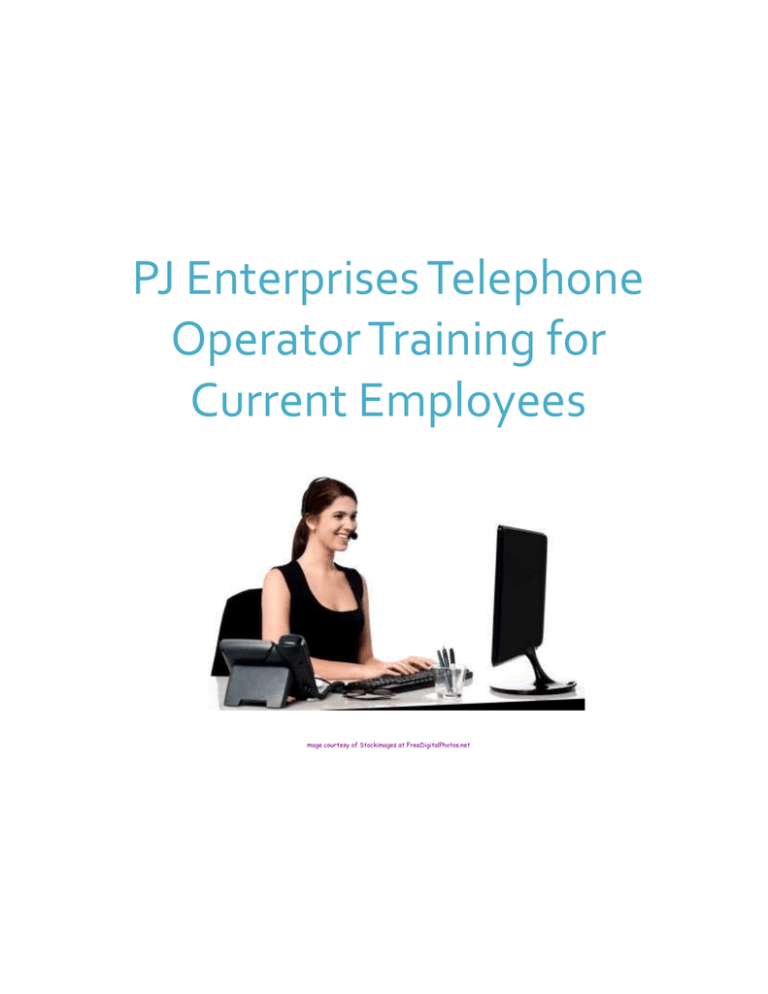
PJ Enterprises Telephone
Operator Training for
Current Employees
mage courtesy of Stockimages at FreeDigitalPhotos.net
© 2015 PM Consultants. All Rights Reserved.
Table of Contents
Instructor Information ..................................................................................... iii
About the Facilitator Guide ...............................................................................................iii
Using the Facilitator Guide ...............................................................................................iii
Audience Information .......................................................................................................iii
Content Introduction ........................................................................................................ iv
Content Details ................................................................................................................ iv
Training Environment ...................................................................................................... iv
Tips for Training................................................................................................................ v
Preparation for Training .................................................................................................... v
Time-line .......................................................................................................................... vi
Class Overview ................................................................................................. 1
Lesson Three: Assisting Challenging Customers ........................................ 9
Protocols for Assisting Challenging Customers ............................................................... 9
Protocols for Working with Challenging Customers continued ...................................... 13
Knowledge Check with Scenarios .................................................................................. 28
Role Play ........................................................................................................................ 30
Personal Action Plan ...................................................................................................... 32
Lesson Four: Answering Product Questions ............................................. 34
The New Database – An Introduction ............................................................................ 34
Database Introduction .................................................................................................... 39
Database Components and Job Aid............................................................................... 40
Partner Exercise Using Job Aid ...................................................................................... 42
Database Practice .......................................................................................................... 44
Appendix A:
Appendix B:
Appendix C:
Appendix D:
Appendix E:
Appendix F:
[Title]
Job Aid for Customer Service ................................................ 47
Knowledge Check ................................................................... 48
Role Play Scenario 1 ............................................................... 49
Role Play Evaluation Scenario 1 ............................................ 50
Role Play Scenario 2 ............................................................... 51
Role Play Evaluation Scenario 2 ............................................ 52
Table of Contents
Page i
Instructor Information
About the Facilitator Guide
This facilitator guide has been developed to help you conduct this training with confidence and
clarity. It is intended to be used in conjunction with the PJ Enterprises ‘Telephone Operator
Training for Current Employees’ PowerPoint and a live projection of the database.
Using the Facilitator Guide
This Facilitator Guide will provide you with the information needed to effectively conduct this
training. It will help you to train each of your current employees in a consistent way. Let’s
review some of the key features of this guide:
The left hand column provides you with notes on how to teach a particular topic.
The right hand column provides content that you will use during the training and it
references content presented to students in the ‘Telephone Operator Training for
Current Employees’ PowerPoint presentation and student guide. Be sure to refer to
this information as you are conducting the training so that students become familiar
with its content.
The page numbers of the facilitator guide and the student guide will correspond.
Audience Information
The target audience consists of the 25 telephone operators and four customer-service
supervisors at PJ Enterprises. The target audience consists of:
[Title]
All women
Ages range from 18 into the 60s
Few employees are between the ages of 35-55, with the majority falling outside of that
range
All have completed high school or obtained a GED
A few have some college experience, but none have a college degree
Some have prior telephone experience
Many have no experience and this is their first job
Instructor Information
Page iii
Content Introduction
The ‘Telephone Operator Training for Current Employees’ is intended for current telephone
operators and customer-service supervisors. It will provide them with the skills and knowledge
necessary to provide excellent customer service to customers.
This course includes the introduction and practice of using customer service protocols,
including working with difficult customers. It also includes techniques for upselling and crossselling. In addition, the telephone operators and customer-service supervisors will be
introduced to a new database which will be used to locate information about new spring
catalog products, as well as products that have been identified as best sellers and/or those
products receiving a high number of questions from customers. This course provides the
employees with an opportunity to see and physically handle new products.
This course is modular and customizable in that the modules can be taught independent of
one another; although, there is a sequence to the instruction that must be maintained. In this
way, training can be taught in short components, minimizing the disruption to the telephone
operator’s schedule.
Content Details
The course outline was carefully developed considering the current skills of telephone
operators and customer-service supervisors. As you look at the outline you will see that tasks
are sequenced in a manner that will allow learners to use in subsequent lessons skills learned
previously. The table below gives the entire outline of the course.
Lesson 1
Introducing the Course
Lesson 2
Handling Phone Calls and Providing Customer Service
Lesson 3
Assisting Challenging Customers
Lesson 4
Answering Product Questions
Lesson 5
Upselling and Cross-Selling
Lesson 6
Reviewing Course Content
Training Environment
PJ Enterprises will provide the space for this training. The training room will include projector
capabilities, as well as laptops or desktop computers for participants. In addition to computer
access for participants, the course facilitator should have his/her own computer, which will
allow him/her to connect with projection technology. The training will also require table space
for catalog products to be presented and shared. This training will be conducted three times in
order to address the scheduling needs of the shift-work nature of the telephone operators.
Instructor Information
Page iv
Tips for Training
There will be a relatively small audience for training during any given session. It may be
helpful to remember that these participants may have extensive work related experience and
may feel reluctant to change their current methods of operation. This will be a new type of
training experience for the participants, and it is important to establish a positive atmosphere
during instruction. Emphasize the goal of empowering them to be able to conduct their jobs
more efficiently and positively. Additionally, an emphasis should be placed on the fact that this
training and the database is being created to make their jobs easier and so they can better
serve customers.
Many of the participants will have interesting experiences they can share; therefore, you can
take extra time with discussions since the audience is small. Real examples from their work
will enhance this training and make it even more relevant. Some of the communication skills
may feel new and “unnatural”; extra time can be provided to practice these if you notice that
the learners are asking a lot of questions or feeling uncomfortable. If there is an odd number of
participants during the role play exercise, it would be best to pull in another employee to play
the customer and not use a supervisor or trainer. During other sharing experiences, a group
of three would work out fine, as long as enough time is given for all participants to discuss their
thoughts.
Preparation for Training
Use the lists below to help you prepare to conduct your training. Be sure to complete these
tasks in the timeframe given.
Several Weeks before the Training
Ensure that PJ Enterprises has arranged for training space
Ensure that PJ Enterprises has arranged for the availability of telephone operators and
customer-service supervisors and scheduled which training session each employee will
attend
Ensure PJ Enterprises has the physical spring catalog items present at the training
Ensure training participants have computer access during training
Arrange with IT personnel to have projection equipment set-up and available to use
during training
Several Days before the Training
Review this guide and become familiar with its contents. Add notes and annotations
where needed
Gather supplies that you’ll need that day
Review and set-up the PJ Enterprises ‘Telephone Operator Training for Current
Employees’ PowerPoint presentation
Ensure that PJ Enterprises has arranged for spring catalog items to be present at the
training
Be sure you have an extra employee available for role plays if a training session has
an odd number of people
Ensure that participants will have computer access during training and that projection
equipment is functioning correctly
Prepare customer role play scenario scripts
Ensure that the database is functional
Instructor Information
Page v
Day of the Training
Gather materials necessary for training
o List of attendees for each training session
o Spring catalog items
o Student guides
o Writing utensils
o Attendee list
o Name tags for everyone
o Markers to use for participants to write their names on nametags
o Scripts for customer role play scenarios and evaluations printed/copied from
Appendix C, D, E, F of the guide
o Job aids printed/copied from Appendix A of the guide
o Knowledge check printed/copied from Appendix B of the guide
Visit and prepare your training room
o Ensure that all equipment has been provided, set-up, and is functional
o Check to see that there is adequate seating and table space
o Place student guides on table, one per attendee
o Place nametags on top of student guides
o Open the slide presentation to the first slide
Time-line
Use this time-line to approximate your training schedule. The total time for training is
approximately 6 hours.
Lesson
Minutes
Lesson 1: Introducing the Course
Lesson 2: Handling Phone Calls and Providing
Customer Service
Break
Lesson 3: Assisting Challenging Customers
Break
Lesson 4: Answer Product Questions
Break
Lesson 5: Up Selling and Cross Selling
Lesson 6: Reviewing Course Content
Instructor Information
End Time
10
45
Start
Time
__:__
__:__
15
85
30
75
15
60
30
__:__
__:__
__:__
__:__
__:__
__:__
__:__
__:__
__:__
__:__
__:__
__:__
__:__
__:__
__:__
__:__
Page vi
[Title]
Instructor Information
Page vii
Class Overview
Time: 10 min.
Welcome: the learners to the
training and thank them for their
time.
[Title]
Welcome
Welcome to PJ Enterprises Telephone Operator
Training for Current Employees
Class Overview
Page 1
Go Over: the administrative
details.
Tell: the learners to sign-in for the
training on the specified sheet.
This will ensure they receive
compensation for their time.
Explain: that the training will
have two 15 minutes breaks, one in
the morning and one in the
afternoon. To keep within the time
parameters given, a timer will be
used to time the break.
Remind: the learners that
telephones should not be used
during the course of the training,
but may be used during the
allocated break times.
Page 2
Administrative Details
Your instructor will go over administrative details,
including:
Sign-in sheet
Location of closest restrooms
Hours
Two 15 minute breaks, one in the morning and
one in the afternoon
Break timer
Lunch, 30 minutes
Telephones
Instructor Information
Introduce: yourself, giving your
name, position within the
company, years and type of
experience. Tell them your
favorite product sold by PJ
Enterprises.
Tell: participants to introduce
themselves giving the information
on the slide.
Page 3
Introductions
Your instructor will introduce him/herself, after which
you will introduce yourself, giving the following
information:
Your name
Your position at PJ Enterprises
Your background and experience
Share a favorite product sold by PJ Enterprises
Instructor Information
Go over: the purpose for the
training.
Purpose of Training
Remind: all employees that even
though they have experience with
providing customer service and
taking orders, they will learn the
standards and protocols set by PJ
Enterprises.
The purpose of this training is to give you a good
foundation on the standards of customer service at PJ
Enterprises, as well as specific skills you’ll need to
perform your job. You’ll be able to learn how to use
the new database to locate product information in a
timely manner.
From a business standpoint, when you’re properly
trained, your performance and quality customer service
skills will benefit the bottom line of PJ Enterprises and
ensure its profitability.
Page 4
Instructor Information
Tell: them that there are specific
pre-requisites for this course.
Pre-requisites of Training
The pre-requisites of the training include the ability to:
Use the basic functions of the phone and
headset such as answering and completing
calls, switching between multiple lines, and
using the hold, transfer, and conference call
features.
Page 5
Access, log-in, and navigate the order entry
system including inputting and changing all
customer information as needed and modifying
orders.
Enter, confirm, take payment for, and submit
orders in the order entry system.
Conduct customer service surveys with
customers, including documenting responses
and reporting survey results to customer-service
supervisors.
Instructor Information
Point out: the instructional
objectives on the slide.
Inform: learners that these will be
achieved over the course of the day
by participating in many exercises
throughout the day.
Page 6
Course Objectives
By the time you complete this training, you’ll be able
to:
Identify and utilize the etiquette standards
established by PJ Enterprises when working
with all customers, and use the appropriate
protocols to determine when to send a call for
“servicing” with no errors.
Take orders in the order entry system, including
adding additional items to a customer order
with no errors.
Identify the 52 new products from the spring
line, the top 10 selling products, and the 5
products that generate the most customer
questions with no errors.
Navigate the new online database to locate
product information, including products to
upsell, and products to cross-sell with no errors.
Complete the product return process using
customer service protocols with no errors.
Instructor Information
Explain: the organization of the
course.
Organization of Training and Agenda
Go over: the lessons for the
course.
The training is organized into six lessons. The
following are the lessons that will be covered
throughout the training:
Point out: that this introduction is
the first lesson of the training.
Tell: how long the training will
last.
Lesson 1: Introduction to the course (the
current lesson)
Lesson 2: Handling Phone Calls and Providing
Customer Service
Lesson 3: Assisting Challenging Customers
Lesson 4: Answering Product Questions
Lesson 5: Upselling and Cross-selling
Lesson 6: Reviewing Course Content
Duration of Training
The training time will occur over the course of 6 hours.
Page 7
Instructor Information
Ask: what questions do you have?
Questions
What questions do you have before we move on?
Page 8
Instructor Information
Lesson Three: Assisting Challenging
Customers
Time: 60 min.
Protocols for Assisting Challenging Customers
Explain: that great customer
service is at the heart of PJ
Enterprises. Working with
challenging customers can be
frustrating and having strategies to
work with these customers is
essential to make every customer’s
experience with the company
positive.
Introduction
Great customer service is our goal in each and every
interaction. It can be very challenging to know how to
respond to a customer who is angry or has unreasonable
expectations. In this lesson, you will learn new PJ
Enterprise protocols about how to respond to
challenging customer situations.
Tell: them that they will learn
protocols for working with
challenging customers.
Page 9
Explain: that having good
communication skills is essential in
order to provide excellent customer
service for every customer.
Knowing protocols and techniques
will help to ensure that every
customer has a positive experience.
Tell: them that they will have the
chance to not only learn about the
protocols, but to practice using the
protocols and techniques
presented.
Page 10
Importance
In order to provide great customer service, it’s
important to have good communication skills. This
course will provide you with protocols, tips, and
techniques to work with challenging customers.
Overview
We will introduce you to the new protocols and then
there will be an opportunity to apply your new
knowledge in various scenarios.
Point out: the instructional
objective on the slide.
Explain: that in this lesson, they’ll
learn to use defined telephone
communication techniques to work
with challenging customers and
facilitate the conclusion of the call.
The following techniques will be
taught:
By the end of this lesson, you will be able to
accomplish the following objectives:
Given customer scenarios, learners will
identify, with no errors, the customer service
techniques to use with a challenging customer
in a scenario.
Given two scenarios with challenging
customers, learners will be able to use the
designated communication protocols to work
with challenging customers with no errors.
Rephrasing
Listening
Demonstrating empathy
Staying calm
Rephrasing
Reassuring customer
Listening
Positive tone of voice
Demonstrating empathy
Staying calm
Reassuring customer
Positive tone of voice
Inform: learners that these will be
achieved over the course of the day
by participating in many exercises
that will help them to gain
confidence and experience with
these skills.
Page 11
Objectives
You will be taught the following techniques:
Point out: the four topics that will
be covered in order to help them to
meet the objective.
Explain: that students will first
learn about the communication
protocols for assisting challenging
customers. Then they will practice
with the job aid and have a chance
to practice via role play. Last they
will create a personal action plan to
reflect on their experience and set
goals for after the training.
Page 12
Topics
This lesson includes the following topics:
Topic
1 Introduction to Communication
Protocols for Assisting Challenging
Customers
2 Exercise with Job Aid
3 Role Play
4 Personal Action Plan
Protocols for Working with Challenging Customers continued
Ask: the question, “What do they
think is great customer service?”
Give them one minute to answer
out loud.
Introduction of the Protocols:
First, let’s define GREAT customer service!
What is your definition?
Write: all answers on a white
board.
Tell: the definition.
Ask: the question, “Is there
anything more?”
Write: more information if it is
provided.
Page 13
Here is the PJ Enterprises definition:
We treat customers respectfully at all times
We follow up on feedback
We assist complaints and returns gracefully
We strive to understand customers' needs and
wants
We always want to exceed customer
expectations
We go out of our way to help them
Ask: the question, “What have
they done in the past?” Give them
one minute to answer out loud.
Write: all answers on a white
board in two columns. Use
GREEN for suggestions that were
successful, RED for suggestions
that were unsuccessful.
Show: new protocols on Power
Point Slide.
Write: circle the GREEN
suggestions that fit in these
categories.
Page 14
How do we meet our goal?
What have you done in the past when working with
customers who are angry or have unreasonable
expectations? Give examples that both worked and
didn’t work.
Here are the new PJ Enterprises Protocols:
1. Be Patient
2. Be Positive
3. Be a Problem-Solver
Ask: learners to think about the
experiences they have had with
unhappy customers as we discuss
each of the protocols and expected
behaviors.
Introduce: ‘Be Patient’ and
discuss how it is used. Focus on
the expected behavior.
Ask: the question, “Considering
the experience you were thinking
about, how you might change your
behavior?”
Page 15
Patience
What does it mean to BE PATIENT?
Here is a fun fact, the word patience comes from the
Latin word pati which means to suffer, to endure, to
bear. Can you relate to that?
Remember, the customer’s complaint is not personal,
it’s NOT about YOU.
Ways you can demonstrate patience:
Page 16
Listen. Don’t talk until the customer has
expressed his concern.
Be present. Reflect the customer’s concern by
rephrasing the problem so you are sure you
have it right.
Express empathy and concern about the issue.
Simply saying, “I apologize that your order
didn’t arrive on time. I can hear that caused
you a lot of problems,” will demonstrate you
heard and you care.
Stay calm. Focus on your breathing if you
begin to notice you are getting upset.
Expected Behavior: Stay calm, listen quietly, and
rephrase the concern when client has fully expressed
himself.
Page 17
Direct: the learners to turn to the
person next to them and very
briefly explain the situation and
then make a statement that
expresses empathy and concern.
Switch and repeat with the partner.
Ask: the question, “What makes it
hard to be patient with customers?”
Discuss and Write: write learners’
thoughts on the white board.
Ask: the question, “What action
steps can you take to be more
patient?”
Possible ideas:
breath control
focus on the issue, take
notes
visualize the customer as
someone you know and
love
create a statement you
always use such as “I
apologize about….and I
can hear that this
….caused you to ….”
Discuss and Write: write learners’
thoughts on the white board.
Review ways to demonstrate
patience.
Page 18
Let’s Practice!
Turn to the person next to you.
Person One: briefly explain the challenging customer
experience you have been reflecting on. Make a
statement, as if it were to that customer, which
expresses empathy and concern for their problem.
Person Two: briefly explain the challenging customer
experience you have been reflecting on. Make a
statement, as if it were to that customer, which
expresses empathy and concern for their problem.
Ask: learners to think about the
experiences they have had with
unhappy customers as we discuss
being positive
Introduce: ‘Be Positive.’ Focus
on the expected behavior.
Page 19
Positivity
What does it mean to BE POSITIVE?
First rule, simply SMILE. Even if the customer is
upset, smile and offer your assistance. Your goal here
is to understand the solution from the customer’s
perspective and stay positive as you attempt to help
him. He can feel your smile. You are the rock! No
matter what the customer says, stay positive!
Remember, this isn’t about YOU.
Some other ways you can demonstrate positivity:
Page 20
Keep the tone of your voice positive.
Keep your language positive. Apologize and
assure that you can help. “I apologize for that
error and I can help you with replacing the
order.”
Assume positive intent. Even if the customer’s
complaint makes no sense to you, it’s ruining
his day for some reason! Find out why!
Focus on the concern, not the complaint. Once
you know the concern, how to solve it comes
more easily.
And, no matter what happens, ACT AS IF you
are positive. Sometimes, we all are actors!
Expected Behavior: SMILE and remain positive that
this problem can be solved to the customer’s
satisfaction.
Page 21
Ask: the question, “Considering
the experiences you were thinking
about, how you might change your
behavior?”
Direct: the learners to turn to a
different person and very briefly
explain the situation and then
practice smiling while making a
positive statement, using a positive
tone of voice about the issue.
Switch and repeat with a partner.
Let’s Practice!
Think about that challenging experience you were
reflecting on during this discussion, how might you
change your behavior to be more positive?
Now, turn to a partner, try to use someone different than
in the last exercise. Briefly explain the situation to your
partner. Then, make a statement as if you were talking
to the customer while you smile and use a positive tone
of voice.
Switch roles and do the exercise.
Demonstrate: say this sentence
twice, once in a “dismissive tone”
and once in a “positive tone”
Now, with your partners, try this:
“I apologize for the error and I can
help you to replace the order”
Repeat the sentence in a positive tone; “I apologize for
the error and I can help you to replace the order”
Ask: the learners if they can hear
and feel the difference?
Can you hear and feel the difference?
Discuss: how the statement made
them feel
Ask: the questions, “What does it
mean to focus on the concern and
not the complaint? How does that
change your behavior?”
Discuss and Write: write learners’
thoughts on the white board.
Ask: the question, “What does it
mean to assume positive intent?”
Discuss and Write: write learners’
thoughts on the white board.
Review ways to demonstrate
positivity.
Page 22
Say this sentence in a dismissive tone; “I apologize for
the error and I can help you to replace the order”
Ask: learners if they have ever felt
like “problem solvers?” Why or
why not?
Let’s break this down (continued)
What does it mean to BE A PROBLEM SOLVER?
Have you ever felt like a “problem solver?” Why or
why not?
You will need to know what you can and can’t offer the
customer. And, when to move the customer to the next
level.
Reassure the customer that you will solve the problem!
Ask the customer: "What would be an acceptable
solution to you?"
Page 23
Introduce: ‘Being a Problem
Solver.’ The telephone operators
are being provided with two offers
they can use at their discretion;
overnight delivery or a 10%
discount. Focus on these as this is
a new protocol and they may have
questions about it.
Ask: the question, “How will
having the option of offering the
compensation of overnight
delivery or a 10% discount change
their ability to help the customer?”
Discuss: how their role is
changing. The telephone operators
are now able to offer compensation
and do the next level of customer
service, which had been the realm
of the supervisor.
Page 24
Here are the new customer service options you can
employ on your own; supervisor permission is not
required to enact these measures. You can offer the
customer one of these options:
Overnight delivery
10% discount on their order
Ask: the learners how they
anticipate customers will respond
to being asked what an acceptable
solution is for them.
To close:
Thank them for bringing their concern to you
and tell them you will alert the management to
this problem.
Discuss and Write: their ideas on
the white board.
Send an email to your supervisor with the
customer’s name and concern.
Ask: the learners if they have any
questions about the closing steps?
The supervisor will send a card with a note as
to how this problem has been addressed and
provide a card for an ADDITIONAL 5%
discount on their next order.
If you are unable to solve the problem, stay on the line
with the customer until he is connected to the customerservice supervisor. Further information on this will be
provided in a later lesson.
Page 25
Expected Behavior: Ask customer what an acceptable
solution might be and provide it within the guidelines
above. Follow all closing steps.
Page 26
Page 27
Knowledge Check with Scenarios
Point out: job aid on page 27 and
knowledge check on page 29, these
will be used in this exercise
Explain: the directions for the
knowledge check, reading aloud
each of the scenarios
Ask: the learners to spend five
minutes answering the questions
on the Knowledge Check. Think
about what techniques would be
MOST useful in this situation.
Discuss: how they think the
outcome would be if they tried this
technique. (Discuss as large group)
What new learning did they have?
Write: learners’ thoughts on the
white board.
Page 28
Knowledge Check
Using the job aid, you will complete a knowledge check
with three scenarios with challenging customers.
Identify techniques you would use for each scenario and
how you will use them to assist the customer.
Page 29
Role Play
Introduce: role play scenarios:
Tell: the learners the two
scenarios:
Scenario I:
Putting it All Together!
You have been introduced to the new protocols for
assisting challenging customer situations. Next, you
will have an opportunity to practice these skills.
Elderly customer, upset because
she received the wrong item. She
states the telephone operator is at
fault. The customer is hard of
hearing and has a strong accent.
Scenario II:
Young mother, with toddler
screaming in the background. She
is very upset that the product she
ordered will not arrive in time for
her child’s upcoming birthday.
Explain: each learner will be both
the telephone operator and the
customer. There are two different
scenarios.
Show: a copy of the evaluation
form (Appendix D and F)
Tell: them to get into pairs and
decide who will be the “customer”
in round one.
Give: a copy of “Scenario I” to the
designated customer.
Emphasize: that the customer
should act as his/her role but the
goal is to get to resolution, so don’t
play it too well!
Explain: that the telephone
operators can use the job aid to
assist them.
Ask: Questions?
Time: the interaction for five
minutes and then say, “Stop.”
Page 30
Role Play
You will get to take on the roles of both the telephone
operator and the customer. You will go through two
different scenarios to practice the skills you have
learned so far today.
Watch, Listen, Take Notes: walk
around the room and take notes on
the evaluation form, Appendix D
and F. These will be shared with
the supervisors and compared with
the telephone operators’
evaluations and Personal Action
Plans.
Provide: three minutes for the
evaluation.
Give: a copy of “Scenario II” to
the new customer while the
evaluation is being completed.
Time: the interaction for five
minutes and then say, “Stop.”
Provide: three minutes for the
evaluation.
Ask: all participants to remain in
pairs. Trainers will come to the
pair and review the evaluations.
Page 31
Personal Action Plan
Explain: that each participant will
be given a Personal Action Plan to
fill out. They will designate two
strengths and two areas of growth.
Give: out the Personal Action
Plans to each participant
Time: ten minutes
What’s your plan for using this new
information?
What are your strengths and things you already do well?
What do you need to work on or are new concepts for
you? You will have ten minutes to complete this
Personal Action Plan which will be shared with your
supervisor next week in a one-on-one meeting.
Provide: envelopes for
confidentiality
Explain: that each participant will
bring the Personal Action Plan to
the one-on-one meeting with
his/her supervisor the following
week.
Page 32
Page 33
Lesson Four: Answering Product Questions
Time: 70 min.
The New Database – An Introduction
Ask: the following questions to
learners:
Are you ready to learn
about something that is
going to improve your
work life and make it
easier to do your job?
Are you excited about the
prospect of having answers
at the stroke of a key?
Have you thought about
the possibilities of having
customers that are less
challenging?
Describe: the purpose of the
database and its value to them.
Page 34
Introduction
PJ Enterprises places great value on outstanding
customer service, but PJE has come to realize that
having the right tools is a key component in being able
to provide that service. You can do everything right
and really connect to a customer, but if you are
hampered trying to find the correct information for the
products, customer service goes by the wayside. This
new database has been created to help you do your job
better - to enhance the work that you are already doing
and to make your job easier to provide great customer
service. In this lesson, you will learn how to navigate
the new database.
Explain: that ultimately, PJ
Enterprises wants to improve
customer service. After careful
evaluation, they have determined
that one of the biggest frustrations
to both customers and to their
employees is the challenge
imposed trying to research
products in an efficient and timely
manner. The new searchable
database has been designed with
input from the learners and they
will get the chance to see it in
action.
Page 35
Importance
In order to provide great customer service, it’s
important to understand your tools. Guess what? Your
new tool is a new online searchable database. This
course will provide you with an introduction of the
database and then give you an opportunity to learn how
to use it.
Explain: that the learners will
have an opportunity to learn about
each of the key features and see
how all the pieces tie together.
Page 36
Overview
We will introduce you to the functionality of the
database, its components, and its features.
Point out: the instructional
objectives on the slide.
Describe: that at the end of this
lesson, learners will be able to
search the new database accurately
and efficiently. They will be able
to search by category, by catalog
name, by catalog number, and by
product information. They will be
given the tips and tricks to search
fast and accurately. Every search
should end in a result within 30
seconds.
Page 37
Objectives
By the end of this lesson, you will be able to
accomplish the following objectives:
Given database page and a worksheet of page
areas, learners will identify the main
components with no errors.
Given a list of 12 new product items, learners
will find the missing product information with
100% accuracy, within 30 seconds for each
product.
In this lesson, you’ll learn to navigate the new online
searchable database, learn how to use the database, and
see the key components and features. The following
components features will be introduced:
Category search
Catalog name search
Catalog number search
Product information
Point out: the four topics that will
be covered in order to help them to
meet the objective.
Topics
Explain: that students will learn
about the database, including all of
its components. They will receive
job aids to assist them with
learning the database, as well as to
use when on the job. They will
have the opportunity to practice
using the database.
This lesson includes the following topics:
1 Database Introduction
2 Database Components and Job Aid
3 Partner Exercise using Job Aid
4 Database Practice
Page 38
Database Introduction
Ask: the leaners to think about all
the things they could do if they had
a database full of products and it
was completely searchable.
Ask: the learners how a searchable
database could improve their
ability to provide good customer
service.
Introduction of the Database:
Let’s unveil this fantastic totally new searchable tool for
you to use.
Aren’t you excited! A lot of thought has gone into
making this database as useable as possible. This tool
has been designed with you in mind.
Write: the learners’ ideas on the
white board.
Show: the Main Product Page
Template on the screen.
Ask: the learners, “What do you
notice about this page?”
Discuss and Write: the learners’
thoughts on the white board.
Page 39
The Main Product Page Template
Here is a look at what the main product page looks like.
Database Components and Job Aid
Ask: the learners to think
individually about which features
will most likely be the most useful
for their day to day work.
Components of the Main Product Page:
Wait: give the learners a few
minutes to reflect.
Every product in the database has its own page, and
every page is ordered in the same exact way so that you
know where to look for the information that you need to
share with your customers.
Show: the main product page on
the screen.
Each product page contains information such as:
General Search
General Category
Catalog Name
Catalog Code
Catalog Description
Additional Description
Price
Explain: that this box appears on
every page and allows you to type
in any specific words that a
customer says. A tabbed list of
results will then appear.
Sizes
Catalog
Catalog Page
Color Choices
Point Out: that every product is
assigned a specific category.
Instead of items being labeled both
“Women’s dress” and “Dress”,
they will be assigned to one
specific category – “Women’s
dress.”
Dimensions
Images
Tell: the learners that you will
provide an overview of each of the
features.
Point Out: the images?
Explain: that each product page
contains images. The visual details
of each product are easy to see.
Point Out: that the first box on the
page is the “Search” box.
Ask: the learners to think about
what that will do to eliminate
confusion.
Point Out: that the next box will
contain the actual catalog name.
Point Out: that the fourth box
contains the catalog code. This is
the number that will be entered
into the order entry system.
Page 40
Point Out: that the fifth box is a
detailed catalog description. This
is the same description that is
found in the catalog.
Point Out: that the sixth box
contains more details for the
customer. This information
provides further information on the
product.
Point Out: that the next boxes are
self-explanatory at least until you
get to the cross sell items.
Point Out: that each product on
every page contains an item to
suggest to the customer along with
the code for that item. If you want
to go to that item for more
information, you simply put the
code in the search box at the top
and you will be taken directly to
the information for the cross-sell
product.
Page 41
Partner Exercise Using Job Aid
Explain: that now that they’ve
done the previous exercise, they
will practice some more to help
them really feel comfortable with
the database. It is a great
opportunity for them to work
together to get the process down.
Show: the job aid (“cheat sheet”),
“How To Access the Database” on
the screen for the learners to see.
Give: a copy of the job aid to each
learner.
Point out: the little icons.
Explain: that these will help them
get to the place they want to be.
There are 4 of them.
Point out:
1. The file folder icon allows
them to see all category
items.
2. The name icon allows
them to search for the
name of the item.
3. The number icon lets them
look up an icon by catalog
number
4. The “info” icon will take
them directly to a product
page where they can use
the search box.
Page 42
Job Aid
Here is a little cheat sheet for you to use while you get
used to the system.
Ask: the question, “What is the
product?”
What is your favorite thing about the database?
(Answer: Little Chick Blanket)
Ask (one of the partnerships): to
demonstrate how they got to the
answer (walk through the
procedure if necessary).
Explain: that each person needs to
think about the thing that they most
like about the database and makes
some notes.
Ask: the learners to turn to their
partner and share that one thing
that they like about the database
with their partners. Ask them to
explain their reasons.
Wait: for the partnerships to share.
Ask: the learners to share one thing
that they are nervous about with
using the database.
Wait: for the partnerships to share.
Explain: that even though there
are probably some things that
make them nervous about using the
database, they’re going to practice
to alleviate any concerns they may
have.
Ask: the learners if they are ready
to do a little scavenger hunt to put
all of their knowledge to use.
Page 43
What’s one thing you’re nervous about with using the
database?
Database Practice
Ask: each learner to go to their
own computer.
Scavenger Hunt
Tell: the learners that using the job
aid (“cheat sheet”) and all that they
have learned about the database,
they will participate in a scavenger
hunt.
Now it will be your turn to try out the new database.
You are being tasked with finding 12 new products in
the database using what you have learned. All of these
products are in the new catalog so you will have an
opportunity to review some of the new things coming
out.
Explain: that you will give them a
list of 12 new products and it is up
to them to find the missing
information. They will have 30
seconds to find each item and 30
seconds to write down the answer.
They should be able to complete
the practice in 12 minutes total
time. At the end of You will then
give them time to write the answer
on their form. The person with the
most right answers in the allotted
time gets a prize.
Aren’t you excited?
Say: ready, set , go.
Page 44
Do: tell the learners the following
answers after the time period of
12 minutes has passed.
Answer 1: Blackberry, Vintage
Lace, Laurel Green
Answer 2: Order one ½ size
larger
1. What colors are available for product 9269?
2. What are the sizing recommendations for the Sorel
Snow Slip-Ons?
3. What are the size dimensions for product 8704?
Answer 3: 5”x 6”
Answer 4: $98.00
Answer 5: Black Hat Bunny,
Hearty Heart Bolster, Smiling
Chick
4. What is the price of the “Many Layers Hanging
Art?”
5. What variations of “Holiday Hooked Pillows” are
available?
Answer 6: 16” x 16”
Answer 7: 6549
6. What are the dimensions of the “Holiday Hooked
Pillows?”
Answer 8 is: XL (16)
Answer 9: Our “miracles” tree in
rustic iron is hung with the
metal charms traditional to
Hispanic cultures. We include
38 milagros, and you may also
add your own. Stands 31
inches high and 19 inches
wide.
Answer 10: Treasured Love
Necklace, Treasured Love
Bracelet, Starry Night
Diamond Cuff, Lacey Hoops,
Faithful Love Necklace
7. What is the order number for the “Northern Lights
Jeweled Lights?”
8. What is the largest size available for the “Frosted
Blossoms Cardigan?”
9. What is the catalog description of the “Milagro
Tree?”
10. Name three types of valentine jewelry?
Answer 11: Wool
Answer 12: Robin’s Egg
Blue/Gray, Canary/Gray,
Rose/Gray
11. What is the material of the “Zinnia Striped Hat?”
12. What colors are available for the “Zinnia Striped
Hat?
Page 45
Ask: the learners the following
questions:
Who had all 12 right?
Does this exercise help
you feel like you have a
grasp on the database?
What are your thoughts on
the database?
How do you think this
database will make your
job easier?
Listen: to learners’ responses.
Give: prizes to winners.
Respond: to any questions and
address any concerns.
Page 46
Let’s see how you are doing.
Did you have all 12 answers correct?
Did this exercise help you feel more comfortable using
the database?
How are you feeling about the database now?
How do you think the database will make your job
easier?
Appendix A: Job Aid for Customer Service
Page 47
Appendix B: Knowledge Check
Page 48
Appendix C: Role Play Scenario 1
Page 49
Appendix D: Role Play Evaluation Scenario 1
Page 50
Appendix E: Role Play Scenario 2
Page 51
Appendix F: Role Play Evaluation Scenario 2
Page 52