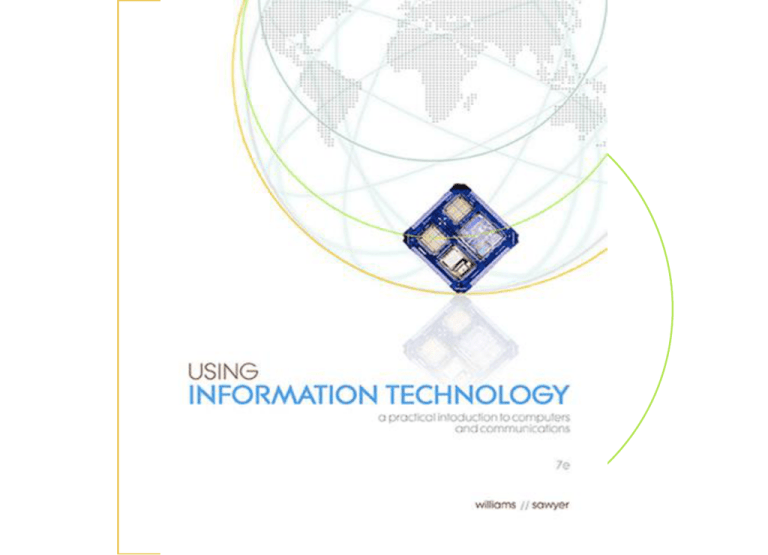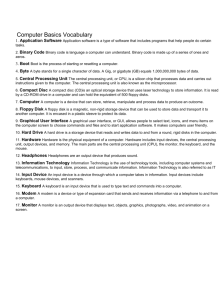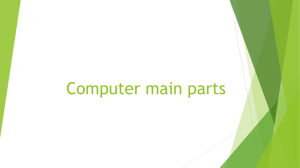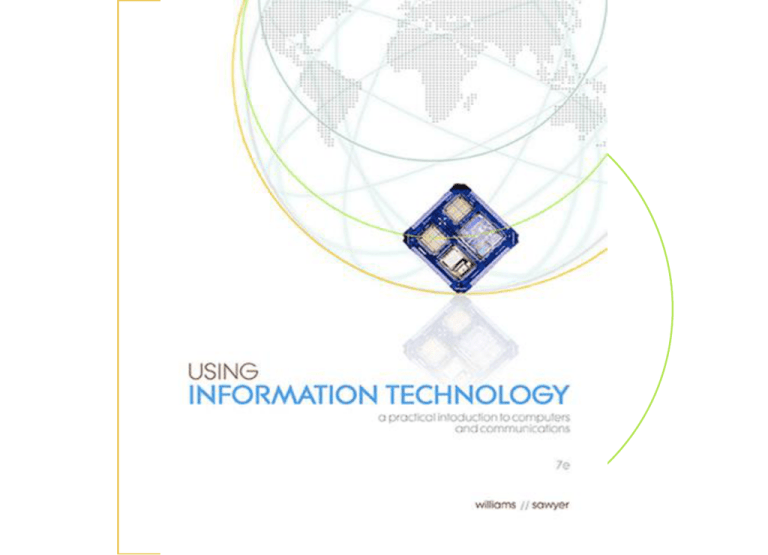
5-1
Chapter
5
Hardware: Input &
Output
5.1 Input & Output
5.2 Input Hardware
5.3 Output Hardware
5.4 I/O Quality of Life: Health & Ergonomics
5.5 Future of Input & Output
McGraw-Hill/Irwin
© 2007 The McGraw-Hill Companies, Inc. All rights reserved.
Input & Output
Input Hardware
Devices
that translate data into a form the computer can
process
Translates words, numbers, sounds, and pictures into
binary
Output Hardware
Devices
that translate information processed by the
computer into a form humans can understand
Translates binary into words, numbers, sounds, and
pictures
5-3
Input Hardware
Keyboards: convert letters, numbers, and characters into electrical
signals
English keyboards differ from foreign language keyboards
Follow this link to see what a Russian Cyrillic keyboard layout
looks like
http://www.geocities.com/fontboard/cyrillic.html
Even
languages that are close to ours like German have
different keyboard layouts, such as can be seen on Microsoft’s
web site
http://www.microsoft.com/globaldev/keyboards/kbdgr.htm
Even
touch typists must watch their fingers when they travel to
Internet Cafes in foreign countries!
5-4
Input Hardware
How keyboards work:
You
press a key
This interrupts the current flowing through the circuits
Processor determines where the break occurs
It compares the location of the break with the (x,y) character map
for the language on the keyboard’s ROM chip
A character is stored in 16-byte keyboard memory buffer
Then sent to PC as a data stream via wire or wireless connection
OS interprets its own operating-system-specific commands and
sends the others to the application for interpretation
5-5
Input Hardware
Keyboard types
104 – 108 keys desktop standard
85 keys for laptops
Wired
Connect
Wireless
to CPU via a serial or USB port
use either
IR
(infrared) technology
Radio Frequency (RF) technology
Require line of sight to connect
Virtual keyboard used with PDAs and smartphones
5-6
Input Hardware
Terminal Types
Dumb Terminals
a.k.a.
Video Display Terminal (VDT)
Has display screen and keyboard
Can do input and output only – no data processing
Intelligent Terminals
Has screen, keyboard, and memory
Can perform some local functions
Internet Terminals
Powers directly up into a browser
Web terminal displays web pages on a TV set
Network computer is a stripped-down PC to connect people to
networks
Online game player connects to internet for online gaming
PC/TV merges a full-blown PC with a TV
PDA is a handheld computer with a tiny keyboard
5-7
Input Hardware
PDA Keyboards
Problem:
Make them too small and they are unusable
Problem: Make them too big and the PDA is too big
Solutions:
Some
PDAs use a stylus
Some PDAs use a foldable keyboard
Some PDAs use a 20-key mini-keyboard
5-8
Input Hardware
Pointing Devices
Control the position of the cursor or pointer in the screen and
allow the user to select options displayed on the screen
Mouse is the principal pointing tool
Rolls around on a mouse pad or desktop and directs a pointer
on the computer’s display screen
Ball inside the mouse touches the desktop and rolls around
Two internal rollers touch the ball
One roller picks up motion in x (up), the other in y (down)
The rollers turn a shaft that spins a disk that breaks an LED signal
into light pulses that are seen by an infrared sensor
Processor chip in mouse reads the pulses and turns it into binary
Discussion Question: What is the difference between “cursor” and “curser”?
5-9
Input Hardware
Pointing Devices
Trackball
A movable
ball mounted on top of a stationary device
Good for locations where a mouse couldn’t move enough
Requires more frequent cleaning to remove finger oils
Touchpad
To
use: slide your finger over this small flat surface
Click by tapping you finger on the surface
May require more practice to use than a mouse
Pointing Stick
Looks
like a pencil eraser in the lower center of a laptop
keyboard
5-10
Input Hardware
Pointing Devices
Touch Screens
A video
display screen sensitized to receive input from a
finger
Cruder than a mouse, because fingers are big
Problems: touch screens that show a display that is not
precisely aligned with the input
Pen input
Use
a pen-like stylus for input rather than typing on a
keyboard
Use handwriting recognition to translate cursive writing
into data
5-11
Input Hardware
Light Pen
A light-sensitive
pen-like device that uses a wired
connection to a computer terminal
Bring the pen to the desired point on the display screen
and press a button to identify the screen location
Used in situations that require gloves
Less crude than a touch screen
Digitizer
Uses
an electronic pen or puck to convert drawings and
photos to digital data
Digitizing tablets are used in architecture
5-12
Input Hardware
Scanning & Reading Devices
Source Data Entry devices create machine-readable
data and feed it directly into the computer
Scanners
Use
light-sensing equipment to translate images of text,
drawings, and photos into digital form
Image scanners are used in electronic imaging
Resolution refers to the image sharpness, measured in dots
per inch (dpi)
Flatbed scanners work like photocopiers – the image is
placed on the glass surface, then scanned
Other types are sheet-fed, hand-held, drum, and pen
scanners
5-13
Input Hardware
Bar-Code Readers
Photoelectric (optical) scanners that translate bar code symbols
into digital code
The digital code is then sent to a computer
The computer looks up the item and displays its name and pricing
info
Bar
code types
1D holds up to 16 ASCII characters
2D can hold 1,000 to 2,000 ASCII characters
3D is “bumpy” code that differentiates by symbol height
Can be used on metal, hard rubber, other tough surfaces
5-14
Input Hardware
Mark Recognition Readers
Bar code readers
MICR
– Magnetic-ink character recognition
Uses
special magnetized inks
Must be read by a special scanner that reads this ink
OMR
– Optical mark recognition
Uses
a special scanner that reads bubble marks
Used in standardized tests like the ACT and SAT
OCR
– Optical character recognition
Converts
scanned text from images (pictures of the text) to
an editable text format
You use this to read in non-computer documents where you
don’t have the source files
5-15
Input Hardware
Fax Machines
Facsimile Transmission Machines – scan an image
and send it as electronic signals over telephone lines
to a receiving fax, which prints out the image on paper
Dedicated
fax machine
Is
a stand-alone unit that only sends and receives faxed
documents
Fax
modem
Is
a circuit board installed in the PC
Is a modem that can send and receive faxes
Can send documents directly from your word processor to a fax
machine
Saves you printing out the document, then faxing it
5-16
Input Hardware
Audio Input Devices
Records analog sound and translates it into digital files
for storage and processing
Two ways to digitize audio
Sound
Board
An
add-on board in a PC that converts analog sound to
digital sound, stores it, and plays it back to speakers or amp
MIDI
Board
Stands
for Musical Instrument Digital Exchange
Uses a standard for the interchange between musical
instruments, synthesizers, and PCs
5-17
Input Hardware
Webcams and Video-input Cards
Webcams
Video cameras attached to a computer to record live moving
images then post them to a website in real time
Require special software, usually included with the camera
Frame-grabber video card
Can capture and digitize 1 frame at a time
Full-motion video card
Can convert analog to digital signals at rates up to 30
frames per second
Looks like a motion picture
Discussion Question: Why might it be unwise to install a webcam on your
PC?
5-18
Input Hardware
Digital Cameras
Use a light-sensitive processor chip to capture
photographic images in digital form and store them on
a small diskette in the camera or on flash memory
cards
Most
can be connected to a PC by USB or FireWire
Can allow you to take more pictures and decide which
ones to print and save
But pictures are subject to loss by diskette or flash
memory failure or computer virus if you store them on the
PC
5-19
Input Hardware
Camera Phones
Digital cameras are now on cellphones
Convenience
of being able to take photos, then instantly
email or message them to someone else
Can provide instant record of traffic accidents, etc
Discussion Question: Why do you suppose cellphones are now banned
on secure U.S. military bases? Where else besides military bases might
they pose a security problem?
5-20
Input Hardware
Speech-Recognition Systems
Uses a microphone or telephone as an input device.
Converts a person’s speech into digital signals by
comparing against 200,000 or so stored patterns.
in places where people need their hands free –
warehouses, car radios, stock exchange trades
Helpful for people with visual or physical disabilities that
prevent them from using other input devices
Still not easy enough to use to substitute for the
mouse/keyboard for fast document processing
Used
ScanSoft’s
Open Speech Dialog
Apple Speech Recognition
ScanSoft’s Navigon MobileNavigator 5
5-21
Input Hardware
RFID Tags
Radio-frequency ID tags are based on an identifying
tag with a microchip containing specific code numbers
Scanners
use radio waves to read them and match the
codes to a database
Enables items to be tracked without physical contact
Drivers
put RFID tags in cars to automatically pay tolls
FDA is tagging certain drugs with RFID to avoid counterfeits
Carmakers are using it for car electronic keyless entry
RFID tags are implanted under skin of pets to aid in
recovery and identification when they get lost
5-22
Input Hardware
Biometrics
The science of measuring individual body
characteristics, then using them to identify a person
through a fingerprint, hand, eye, or facial characteristic
Becoming
a big business as more companies become
concerned about security
Makes identity theft much more difficult when records are
identified by biometrics as well as passwords
For more information see
http://www.xtec.com/home.html
http://www.identix.com/
http://www.precisebiometrics.com/
5-23
Output Hardware
Softcopy
Data
that is shown on a display screen or is in audio or
voice form; exists electronically
Output that is ephemeral in nature
Hardcopy
Printed
and film output
Output that is more permanent in nature
5-24
Output Hardware
Display Screens
Making a good choice when choosing a display
Dot
pitch (dp) is the amount of space between adjacent pixels
(picture elements) on screen
The closer the pixels, the crisper the image
Get .25 dp or better
Resolution
refers to the image sharpness
The more pixels the better the resolution
Expressed in dots per inch (dpi)
Color
depth or bit depth is the number of bits stored in a dot
The higher the number the more true the colors
24-bit color depth is better than 8-bit color depth
Refresh
rate is the number of times per second the pixels are
recharged – a higher rate gives less flicker
5-25
Output Hardware
Monitors
Cathode Ray Tube (CRT) is a vacuum tube used in a
computer or terminal display screen
Watch
the PC ads to make sure your monitor is included
Flat panel displays are made of 2 plates of glass
separated by a layer of liquid crystals that line up to
transmit or block light
Preferable
to CRTs because they take up less room on
the desktop
Latency problems make them less desirable for online
games players
5-26
Output Hardware
Monitors
Video Standard
Principal resolution (pixels)
SVGA
800
x 600
1024 x 768
1280 x 1024
1600 x 1200
2048 x 1536
XGA
SXGA
UXGA
QXGA
5-27
Output Hardware
Printers
Impact Printers
Form characters or images by striking a
print hammer or wheel against an ink ribbon
Laser Printers
Dot matrix printers
Use drums and toner like in photocopiers
Page Description Language (PDL)
PostScript and PCL are PDL types
Produce crisp, professional pages
Inkjet Printers
Spray ink from 4 nozzles at high speed
Quiet, inexpensive color printers
Often less precise than laser printers
Thermal Printers
Low to medium resolution printers that use
thermal paper that darkens in time
5-28
Output Hardware
Plotters
A specialized output device designed to produce large
high-quality graphics in a variety of colors
The
earliest output device that could produce graphics
Pen plotters use one or more colored pens
Electrostatic plotters lie partially flat on a table and use
toner like photocopiers
Large-format plotters are large-scale inkjet printers used
by graphic artists
5-29
Output Hardware
Mixed Output
Sound output
You
need a sound card and sound software
Good equipment can produce very high-quality 3-D
sound
Voice Output
TTS
systems (text to speech) are becoming popular
Requires a sound card and speakers with TTS software
Video Output
Requires
a powerful processor and a video card
Video files are large, so a lot of storage is needed too.
5-30
I/O Quality of Life: Health &
Ergonomics
PCs impact health
Overuse
injuries and repetitive stress injuries
Result
when muscle groups are forced through fast,
repetitive motions
May effect data-entry operators who average 15,000
keystrokes an hour
May effect PC users whose monitor, keyboard, and
workstation are not arranged for comfort
Carpal tunnel syndrome is caused by pressure on the
median nerve in the wrist, caused by short repetitive
movement
Computer vision syndrome is eyestrain, headaches, and
double vision caused by improper use of computer display
screens
5-31
I/O Quality of Life: Health &
Ergonomics
Ergonomics is the methodology of designing a
workplace to make working conditions and equipment
safer and more efficient
Keyboards
must be placed at the correct height
depending on each worker’s size
Monitor refresh rates must be fast enough to avoid
eyestrain
Monitor heights must be correct for comfortable viewing
Sound-muffling should be used for loud printers to reduce
workplace noise
Wrist rests may help avoid carpal tunnel syndrome
5-32
Future of Input and Output
This is a fruitful area for research, including
Intelligent
sensors
More data input from remote locations
More source data automation
Input help for the disabled
More sophisticated touch devices
Better speech recognition
Improved digital cameras
Gesture recognition
5-33
Future of Input and Output
This is a fruitful area for research, including
Pattern-recognition
and biometric devices
Brainwave
devices
Better and cheaper display screens
Improved video on PCs
3-Dimensional output
Miniaturization for improved data transfer speeds to I/O
devices
5-34