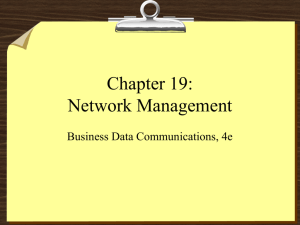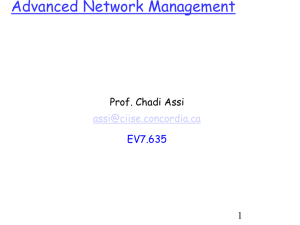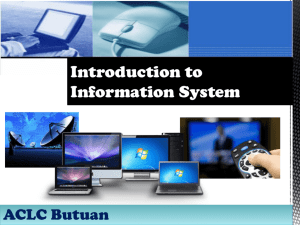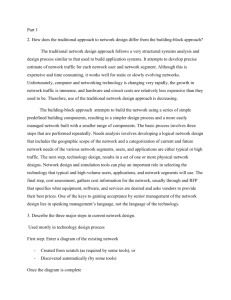Business Data Communications and Networking
advertisement
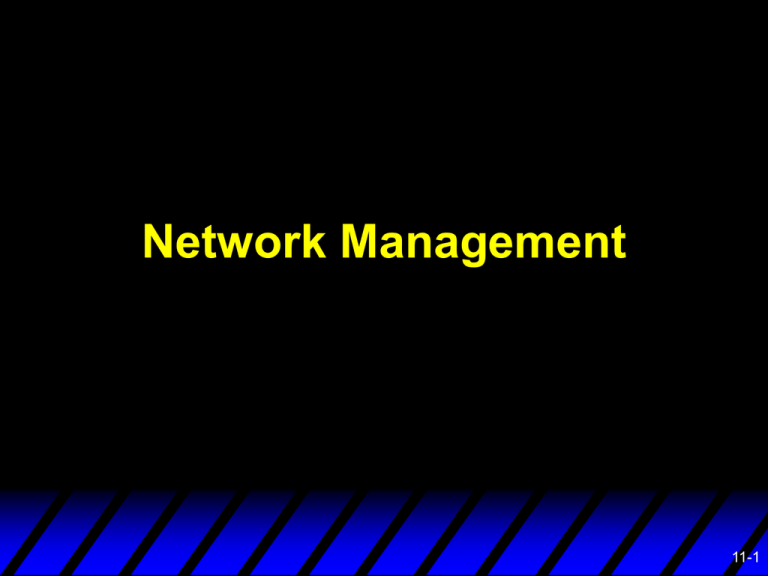
Network Management 11-1 Network Management NM is defined as the process of: • Operating • Monitoring • Controlling of the network to ensure that: • It works as intended • It provides values to its users 11-2 Network Management NW-Managers do 3-tasks: • Designing the new networks • Upgrading the existing network • Managing the day-to-day operations of the NW This chap deals with the day-to-day network-management and discusses things that must be done to ensure that the network functions properly. 11-3 Network Management Network management means: Organizing the NW-management functions NW-Configuration management NW-Performance and fault management (PM/FM) NW-Cost management NW-Management software 11-4 Factors contributing to the day-to-day problems Unexpected circuit failures Pressures from the end users to meet the critical time schedule Unavailability of critical equipment/circuit Insufficient info to ensure adequate service to all users 11-5 INTRODUCTION 11-6 Introduction Network Management: the process of operating, monitoring, and controlling the network to ensure that it works as intended and provides value to its users. Without a well-planned and designed network, and a well-organized network management staff, operating the network becomes extremely difficult. Unfortunately, many network managers spend most of their time firefighting - dealing with breakdowns and immediate problems. 11-7 Firefighting means what! Dealing with the following 2-things: • Breakdowns in the network • Immediate problems rather than planning and organizing the NW and the networking-staff 11-8 Managers need to spend lot of time in/on the following Planning for the network Organizing the network and Organizing the NW-staff All the above 3-things are needed to predict and prevent the possibility of any occurrence of any future problem. 11-9 4-activities of the NW-managers Configuration management • Knowing about the HW/SW—when and where! Performance and Fault management • Identifying and fixing the problems End-User support • Assisting the end-users Cost management • Minimizing the cost of providing the NW-services 11-10 ORGANIZING THE NETWORK MANAGEMENT FUNCTION 11-11 Organizing the NWManagement Functions What the O-NW-M functions mean? Shifting to LANs and the Web Integrating the LANs, WANs and the Web Integrating audio and data communication 11-12 The Shift to LANs and the Web Since the late 1980’s, there has been an explosion of microcomputer-based networks. Although the management of host-based mainframe networks will always be important, the future of network management lies in the successful management of the LAN, backbone network, and Internet resources. 11-13 The Shift to LANs and the Web Today, the critical issue is the integration of all organizational networks and applications. This presents two problems: • First, technical compatibility of technologies and protocols • Second, the cultural differences in personalities and management styles of network managers. WAN and mainframe managers prefer more highly structured and controlled environments than do LAN and Web managers. 11-14 Integrating LANs, WANs, and the Web The key to integrating LANs, WANs, and the Web into one overall organization network is for both LAN/Web and WAN managers to recognize that they no longer have the power they once had. The central data communication network organization should have a written charter that defines its purpose, operational philosophy, and long-range goals. 11-15 Integration of LANs, WANs and the Web LANs, WANs and the Web are the different parts of the big-network Integration of the above helps enhance the efficiency and power of the communication as well as the networking of the organization There must be a single communication and networking goal that best meets the needs of the entire organization 11-16 Integrating Voice and Data Communications Another major challenge comes from the IVDC; the separation of voice and data worked well over the years, but now changing communication technologies are causing enormous pressures to combine these functions. There is no perfect solution to the problem of integration, because it must be handled in a way unique to each organization. In communications we are moving from an era where the computer system is the dominant IT function to one in which communications networks are the dominant IT function. 11-17 Integration of audio, video and data communications IAVDC will result in the following: better power of communication efficient communication systems higher employee productivity reduced operating costs 11-18 Most imp-skills the managers want in you! NW and the Web design technologies Project management Knowledge of TCP/IP Knowledge of JAVA and C++ Knowledge of Windows and NT Knowledge of SAP, Unix and Pearl Knowledge of ATM, Switches and ISDN Knowledge of packets and Routing technologies 11-19 Future of the NW-management FNW-M lies in the successful management of the following: • LAN---Ethernet LAN and Token-Ring LAN • BN/CAN • Internet resources Remember the following: • Web/Internet protocols-----TCP/IP • Central/Mainframe protocol---SNA • Routers and gateways are used to connect different LANs, BN/CANs and mainframe computers 11-20 CONFIGURATION MANAGEMENT Managing the network’s hardware and software configuration and documenting it. 11-21 Configuration means what! Arrangement of elements or/and parts The form of a figure determined by the arrangement of its parts (i,e contour) Contour means what! • The shape or outline of a figure • or body or mass 11-22 What’s Config-management! Configuration management means Managing and documenting and updating: • The NW’s HW-configuration • The NW’s SW-configuration • The NW’s operating system (NOS) Documentation means what! • It means the NW-configuration maps plus documentation of each individual NWcomponent 11-23 Configuring the Network and Client Computers 3-most common configuration activities ------they include the following things---- adding user accounts deleting user accounts updating the software on the client computers attached to the network. 11-24 Updating the SW on the Client computers attached to the NW When a new version of the NWing-SW is released, each computer in the organization must be updated Somebody from the NWing-staff must go to each client-computer and install manually For a small organization, it’s OK For a big organization, it is difficult and In that case, they adopt ESD ESD = Electronic SW-Delivery = Automatic SW-Distribution 11-25 What ESD does! eliminates the need to manually update each and every client computer. greatly reduces the cost of configuration as well as documentation management Provides solution to the configuration problems associated with software updates. Enables the NW-managers to install the SW on client-computers over the network, without needing individual access to each clientcomputer 11-26 Documenting the Configuration Configuration documentation includes information about network hardware, network software, user and application profiles, and network documentation. Network maps must be supplemented by documentation on each individual network component. A similar approach can be used for network software. 11-27 Documenting the Configuration Software documentation can also help in negotiating site licenses for software. The third type of documentation is the user and application profiles, which should be automatically provided by the network operating system or outside software agreements. In addition, other documentation must be routinely developed and updated pertaining to the network (incl. manuals). 11-28 NW Configuration Maps The NWC-maps provide information and also documentation of the following: Basic info about NW-HW and NW-SW NW-client/computers NW-server/computers NW-components NW-devices/NIC/NOS Serial-#, the type and the placement of the network-circuits 11-29 PERFORMANCE and FAULT MANAGEMENT 11-30 Performance and Fault Management Performance management: ensures the efficient performance of the network improving the NW-performance is its essence Fault management (means what!): prevention, detection and correction of faults in the network circuits, hardware, and software. 11-31 Performance and Fault Management PM and FM are closely related and Need NW-monitoring which means: • Keeping track of the operation of the network circuits, devices and components • Ensuring that they are functioning properly • Monitoring as to how they are being used • In essence, monitoring/controlling the NW • Collecting statistics/info from the NW-devices involving different parameters: PNP and LNP 11-32 Network Monitoring Most large organizations and many small ones use network management software to monitor and control their networks. In large networks, network monitoring becomes more important. The parameters monitored by a network management system fall into two distinct categories: physical network statistics and logical network information. 11-33 Network Monitoring PNP = Physical Network Parameters monitors the operation of the networkdevices; modems, multiplexers, circuits linking the various hardware devices, and any other network device. 11-34 Network Monitoring LNP = Logical network parameters Monitors the performance measurement Keeps track of the user response time and the volume of traffic on a specific circuit the destination of data being routed around various network, the level of service being provided by the network. 11-35 NW-Management Software NW-MSW provides automated support for any/all of the network management functions. 4-types of NW-MSW: • Device-MSW--------Provides info about devices • Systems-MSW Provides ESD/analyzes the device-level info • Application-MSW Tracks info about mission-critical applications • Smart NW-devices Performs functions and also record data on they messages they process 11-36 Failure Control Function Failure control is handled by the network support group that is called when anything goes wrong with the network (help desk). Failure Control Group maintains a central (telephone for NW-users) control philosophy for problem reporting and other user interfaces. Smart NW-devices • Smart NW-hub • Smart NW-switch • Smart NW-Controller 11-37 Smart NW-devices Are able to detect faulty transmission from the failing network and then Disable the incoming port (thereby disabling the faulty NIC/NW-device/Interface card) Then, issue an alarm to the NW-manager Finding/fixing the fault becomes simpler and easier perform their functions and record data on the messages they process 11-38 Failure Control Function Numerous software packages are available for recording fault information. Trouble tickets helps a manager in any problem tracking. record the faulty info and helps track down the trouble spots. faulty info is immediately sent into a CFAP for analysis (CFAP = computerized failure analysis program) There are 4-types of trouble tickets 11-39 4-types of Trouble Tickets Problem tracking allows the network manager to determine who is responsible for correcting any outstanding problems. Problem statistics are an important control device for the network operators as well as for vendors. Problem-solving methodology ensures priority for critical and important problems over the lessimportant ones. Problem Management Reports: helps determine the NW-availability, product and vendor reliability and also vendor effectiveness. 11-40 Notebook Format & Trouble Log Notebook format: Used for logging, if computerized packet facility is not available Provides 2-pages: • 1st page kept for the “trouble-log” • 2nd page is given to the vendor What is the purpose of the trouble log: to record problems that must be corrected and to keep track of statistics associated with these problems. 11-41 Problem Resolution The purpose of PR is to fix the NW-problems Mean time to repair (MTTR) is equal to the mean time to diagnose plus the mean time to respond plus the mean time to fix a problem. MTTRepair = MTTDiagnose + MTTRespond + MTTFix MTBF = The mean time between failures indicates the reliability of a network component. 11-42 Problem Resolution Availability: Is an important time factor is defined as the percentage of time the network is available to users (# of hours available / # hours in a month). Is good if between 99% and 99.5% Downtime = 1-Availability The time the NW is unavailable due to faults/routine-maintenance/upgrades 11-43 Problem Resolution The network operations group use automated network management software to gather a daily record of the normal operations of the network. These data can be used for predicting future growth patterns and failures. Such predictions can be accompanied by establishing simple quality control charts. 11-44 Problem Resolution 11-45 Problem Resolution More organizations are beginning to establish service level agreements with their common carriers and service providers. SLA = service level agreements: SLA specifies the type of performance and fault conditions that the organization will accept. For example: availability-----99%, or higher, and MTBF = 120 days. 11-46 END-USER SUPPORT 11-47 End-User Support Solving whatever problems users encounter while using the network. These are 3-types: • Resolving network problems • Resolving software problems • Providing Training for the users 3-Levels of support: 1st Level of Support---is the most basic 2nd Level of Support—when 1st-Level cannot solve 3rd Level of Support—specialists/staff/vendors jointly solve these problems that demand a lot of their time to solve some new/complex problems. 11-48 Resolving problems Problems stem from three major sources: • Hardware devices • A lack of user knowledge • Software or software-incompatibility. There are often several levels to the problem resolution process. • Basic help desk • Specialized skills personnel with experience in problem areas • Technical/vendor specialists. 11-49 Providing End-User Training Is a key part in the implementation of newnetworks and network-components End-user training is an ongoing responsibility of the network management. Training is usually conducted through inclass or one-on-one instruction and through the documentation and training materials provided. 11-50 COST MANAGEMENT 11-51 Sources of Costs The total cost of ownership (TCO) is a measure of how much it costs per year to keep one computer operating. Many studies for TCO indicate it can cost up to five time the value of the computer to keep it operational. Although TCO has been widely accepted, many organizations disagree with the practice of including user “waste” time in the measure and prefer to focus on costing methods that examine only the direct costs of operating the computer. 11-52 Sources of Costs Since the largest cost item is personnel time, the primary focus of cost management lies in designing networks and developing policies to reduce personnel time, not reduce hardware costs. Network managers find it difficult to manage their budgets because network grow so rapidly. Many organizations have implemented charge-back policies for users of WANs and mainframe-based network. 11-53 Largest Cost Items 11-54 Reducing Costs Five steps to reduce network costs Centralize help desks. Move to thin client architectures. Reduce the costs of installing new hardware and software by working with vendors. Develop standard hardware and software configurations for client computers and servers. Automate as much of the network management function as possible by deploying a solid set of network management tools. 11-55 NETWORK MANAGEMENT TOOLS 11-56 Network Management Software Network management software is designed to provide automated support for some or all of the network management functions. There are three fundamentally different types of network management software: • Device NW-MSW • System NW-MSW • Application NW-MSW 11-57 Device NW-MSW Provides info about specific devices on a NW and helps the NW-managers to monitor imp-devices, such as: • Hubs, servers, Routers, routers • Gateways, switches Typically reports on: • Configuration info, traffic volume, and also error conditions for each NW-device Contains the following • Processor, Memory • Small programs, called agents 11-58 System NW-MSW Also known as Enterprise-MSW Provides reports on ESD Can analyzes the device information and Can correlate the error-messages into a pattern And provides report on: • Configuration information • Traffic volume • Error info and conditions for each device 11-59 Application NW-MSW Builds on the Device-NW-MSW Does not monitor the system/devices, but But, monitors the applications Informs the NW-manager if any problem occurs Tracks delays and problems with the application-layer packets 11-60 Network Management Software 11-61 11-62 11-63 Network Management Standards One major problem is ensuring that hardware devices from different vendors can understand and respond to the messages sent by the network management software of other vendors. 2-most commonly used NWM-Protocols are: ---(NWM-P = NW management protocols)--• Simple Network Management Protocol (SNMP) • Common Management Interface Protocol (CMIP) • However, SNMP and CMIP are not compatible • SNMP is also known as RMON-SNMP 11-64 Simple Network Management Protocol (SNMP) Controls and monitors the status of NWdevices on both (TCP/IP)-NW and also (IPX/SPX)-NW SNMP-device has an agent (which is only a small program) that does 3-things: Each • • • • Collects information about itself and also Info about the messages it processes Stores that info in a database, called, MIB MIB = management information base 11-65 Common Management Interface Protocol (CMIP) Is a competitor to SNMP Is a protocol for the OSI-type Network Is much newer than SNMP Is more complete than SNMP Better than SNMP in many ways Both SNMP and CMIP are incompatible protocols However, CMIP monitors and tracks the NWusage and other parameters for client/servers and other NW-devices 11-66 NW-Management Hardware 4-popular NW-operating systems: Banyan VINES; Novell Netware MS-LAN Manager, Artisoft’s LANtastic 6-Multipurpose Operating Systems: Digital Open-VMS Version-6.2 IBM’s AIX Version-4.1 IBM OS/400 Version-3 SunSoft’s Solaris Version 2.4 Microsoft Windows-NT Server Version 3.51 HP HP-UX Version-10.0 11-67 Network Operating System A NOS does/provides the following: File and printing services/sharing File system and database sharing Application sharing Management services Communication services Ability to manage a NW-name-directory Ensures network security Other house-keeping aspects of a network All these are very imp in corporate environments 11-68 Network Management Hardware 3 Principal types of NW-testing: analog testing • Deals with the trouble-shooting on the analog side of the modem digital testing • designed to test digital communications circuits protocol testing • Checks the contents of the packets and frames • Examines the message transmission times • And other items related to SW-protocols procedures 11-69 Network Management Hardware NW-Management 5-Basic HW-Tools: (Same thing as) categories of Test-Equipments: Testing hardware includes: • • • • • Monitors and analyzers Analog and Digital Test Sets Patch panels Data recorders Handheld test sets 11-70 Network Management Hardware 7-Secondary Testing Tools: Breakout Box BERT = bit-error rate tester Block-Error Rate Tester Fiber Identifier Cable Analyzer Protocol Analyzer Automated Test Equipments 11-71 Network Management Hardware Breakout box - a handheld device that can be plugged into a modem’s digital side to determine voltage levels. Bit-Error Rate Tester (BERT)-tests the # of bits in error divided by the total # of bits received. Block-Error Rate Tester(BKERT) - calculates the number of received blocks that contain at least one bit error divided by the total # of blocks received. Fiber Identifier - locates a particular nonworking fiber without interrupting service on a fiber optic network. 11-72 Network Management Hardware Cable analyzer - checks LAN cabling for signal continuity, pulse distortion, parity, conductivity, connectivity, polarity reversals, and excessive noise on the data stream. Protocol Analyzer - decodes messages on the circuit to allow you to see the content of a frame or packet during its transmission. Data Line Monitor - traces network activity and response time analysis on a specific circuit, and checks the actual data. Note that, today, the above two---PA and DLM do the same things and overlap in what they do! 11-73 Network Management Hardware Automated test equipment : ATE is a hardware and specialized software packages which do the following: Performs the diagnostic testing, polling, statistics gathering, protocol emulation Measures the bandwidth efficiency, self diagnosis, analog and digital circuit testing, testing of centralized and remote switches, Automatic restart and recovery in case of disaster. 11-74