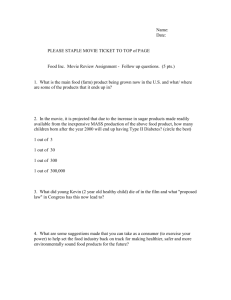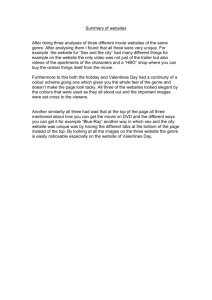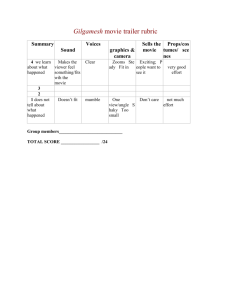Goals and Responsibilities of the Middle School
advertisement
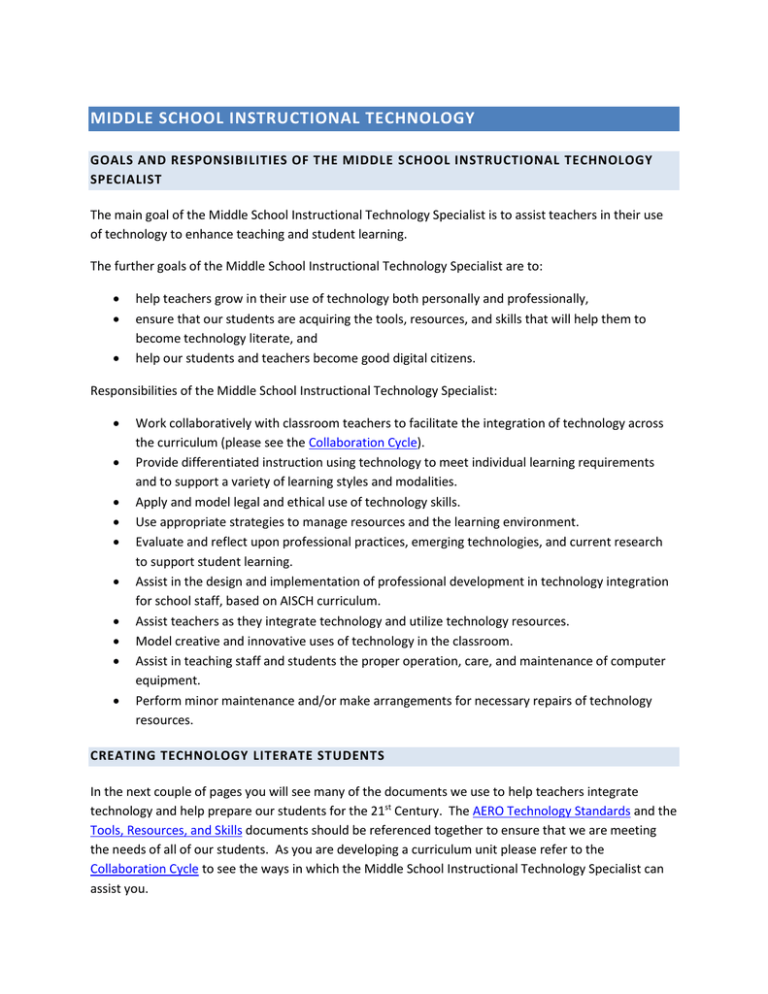
MIDDLE SCHOOL INSTRUCTIONAL TECHNOLOGY GOALS AND RESPONSIBILITIES OF THE MIDDLE SCHOOL INSTRUCTIONAL TECHNOLOGY SPECIALIST The main goal of the Middle School Instructional Technology Specialist is to assist teachers in their use of technology to enhance teaching and student learning. The further goals of the Middle School Instructional Technology Specialist are to: help teachers grow in their use of technology both personally and professionally, ensure that our students are acquiring the tools, resources, and skills that will help them to become technology literate, and help our students and teachers become good digital citizens. Responsibilities of the Middle School Instructional Technology Specialist: Work collaboratively with classroom teachers to facilitate the integration of technology across the curriculum (please see the Collaboration Cycle). Provide differentiated instruction using technology to meet individual learning requirements and to support a variety of learning styles and modalities. Apply and model legal and ethical use of technology skills. Use appropriate strategies to manage resources and the learning environment. Evaluate and reflect upon professional practices, emerging technologies, and current research to support student learning. Assist in the design and implementation of professional development in technology integration for school staff, based on AISCH curriculum. Assist teachers as they integrate technology and utilize technology resources. Model creative and innovative uses of technology in the classroom. Assist in teaching staff and students the proper operation, care, and maintenance of computer equipment. Perform minor maintenance and/or make arrangements for necessary repairs of technology resources. CREATING TECHNOLOGY LITERATE STUDENTS In the next couple of pages you will see many of the documents we use to help teachers integrate technology and help prepare our students for the 21st Century. The AERO Technology Standards and the Tools, Resources, and Skills documents should be referenced together to ensure that we are meeting the needs of all of our students. As you are developing a curriculum unit please refer to the Collaboration Cycle to see the ways in which the Middle School Instructional Technology Specialist can assist you. PROFESSIONAL DEVELOPMENT OPPORTUNITIES Throughout the year the Middle School Instructional Technology Specialist will offer Professional Development opportunities. Last year various topics were covered including: Teaching and Learning in the Conceptual Age, SMARTBoard Resources for MS and HS ESL Teachers, PhotoStory 3, Do you have a PLN?, Audio in your Classroom, Working with and Sharing your Digital Images, Picasa 3, When the Best is Free: Images, Social Bookmarking, Interactive Websites, Games in Education, Presentations 101, Digital Storytelling, VoiceThread, and When the Best is Free: Videos. 2009-2010 TECHNOLOGY INITIATIVES Collaborative Technologies – Blogs, Wikis, Social Network ePortfolios for Students Personal Learning Networks (PLNs) for Teachers – Delicious, Intranet, Google Reader, etc. Middle School Computer Lab in new Middle School Library SharePoints Server AERO TECHOLOGY STANDARDS AERO recognizes that developments in technology affect all other subject areas including math, science, English language arts, and the various social studies. BY THE END OF GRADE 8: 1. Student will understand basic technology operations and concepts. a. Apply strategies for identifying and solving routine hardware and software problems that occur during everyday use. b. Identify and locate help-resources. 2. Students will understand the effects of technology development and use on social, ethical, and human issues. a. Demonstrate knowledge of current changes in information technologies and the effect those changes have on the workplace and society. b. Identify trends and forecast possibilities. c. Exhibit legal and ethical behaviors when using information technology, and discuss consequences of misuse. 3. Students will gather, analyze, interpret, synthesize, apply, and communicate information and designs using technology tools. a. Use content-specific tools, software, and simulations to support learning and research. b. Process data and report results. c. Design, develop, publish and present products using technology resources that demonstrate and communicate curriculum concepts to audiences inside and outside the classroom. d. Create original works as a means of personal or group expression. e. Collaborate with peers, experts, and others using telecommunications and collaborative tools to investigate curriculum-related problems, issues and information, and to develop solutions or products for audiences inside and outside the classroom. f. Select and use appropriate tools and technology resources to accomplish a variety of tasks and solve problems. g. Demonstrate an understanding of concepts underlying hardware, software, and connectivity and of practical applications to learning and problem solving. h. Research and evaluate the accuracy, relevance, appropriateness, comprehensiveness, and bias of electronic information sources concerning real-world problems. TOOLS, RESOURCES, AND SKILLS These are the Tools, Resources, and Skills our Middle School students should be using at each grade level so as to develop their technology literacy. Italic numbers are referenced to AERO Standards. Word Processing Tools – Students will use these tools to express their thoughts, communicate ideas, and collaborate with audiences inside and outside the classroom to support learning and research (3a, 3c, 3d, 3e, 3f). Examples: MS Word, Collaborative word processing tools online (wiki, blogs, Google Docs). Data Analysis Tools – Students will use these tools both individually and collaboratively to process data, report results (graphically) and problem solve possible solutions (3a, 3b, 3c, 3e). Examples: MS Excel, MS Access, Collaborative data analysis tools online (Google Docs, online databases). Presentation / Multimedia Tools – Students will use multimedia tools to communicate their thoughts and ideas to audiences inside and outside the classroom (3a, 3c, 3d, 3e). Examples: MS PowerPoint, Windows Movie Maker, PhotoStory 3, and online tools (Animoto, Voicethread, TeacherTube, Skype, Google Docs). Imaging Tools – Students will use imaging tools to create original works as a means of personal or group expression, will gain knowledge of where to access appropriate images for school use, how to cite the use of images, and manipulate image files (3a, 3c, 3d). Examples: Gimp, InkScape, Picasa, Windows Tools, Online image resources (MorgueFile, Flickr Creative Commons, Stock.xchng). Audio Tools – Students will use audio tools to create original works as a means of personal or group expression, collaborate with audiences outside the classroom, and manipulate audio files (record, edit, and mixing of voice and sound files) (3a, 3c, 3d). Examples: Audacity, Skype Personal Productivity Tools – Students will use these tools to collaborate, communicate, and organize their thoughts, resources, and finished projects (3a, 3c, 3e). Examples: Email, Instant Messaging, Calendar, Google Docs, Online bookmarking tools (Delicious), Personal web presence (ePortfolio, wiki, blog, etc), Concept mapping tools (Inspiration, Gliffy, Bubbl.us). Research and Information Tools – Students will research and evaluate the accuracy, relevance, appropriateness, comprehensiveness, and bias of electronic information sources concerning real-world problems. Students will use Interactive websites, models, and simulations to further their understanding of curriculum concepts (3a, 3c, 3e, 3h). Examples: Search Engines, Interactive websites, Wikipedia, Personal Learning Network (Google Reader), Forums, Online Communities, Interactive websites, Models, Simulations. Basic Technology Operations and Concepts - Throughout the use of these tools students will identify and locate help-resources (1b), apply strategies for identifying and solving routine hardware and software problems that occur during everyday use (1a), select and use appropriate tools and technology resources to accomplish a variety of tasks and solve problems (3f), and demonstrate an understanding of concepts underlying hardware, software, and connectivity and of practical applications to learning and problem solving (3g). Examples: Help sections of above tools and websites, anti-virus and spam softwares, backing up of files, troubleshooting of computer hardware and software issues, keyboarding. Effects of Technology Development and use on Social, Ethical, and Human Issues – Through individual and group projects students will demonstrate knowledge of current changes in information technologies and the effect those changes have on the workplace and society (2a), identify trends and forecast possibilities (2b), and exhibit legal and ethical behaviors when using information technology, and discuss consequences of misuse (2c). BEST PRACTICES – TECHNOLOGY PROJECTS Below you will see a list of some of the great technology projects our teachers did last year. This list is in no way comprehensive, but instead is to give you ideas and to serve as a jumping off point. WORD PROCESSING TOOLS Student Classwork and Homework All grades, All subjects Type of Tool: Word Processing Description: Students are expected in all classes to regularly use programs such as Microsoft Word for much of their classwork and homework. Who I Am in Adjectives 6th, 7th, Spanish Tool(s) Used: http://wordle.net Type of Tool: Word Processing, Research and Information Description: Students typed the traits/adjectives that best described them in Word. They then copied and pasted the adjectives into Wordle and used the site to create a visual representation of these words. Religion Poster 8th, LA, SS Type of Tool: Word Processing, Data Analysis, Presentation / Multimedia Description: Students learned how to use Smart Art in any of the Microsoft Office 2007 programs. They then created and presented a poster that compared and contrasted different religions using only Smart Art. DATA ANALYSIS TOOLS Compare and Contrast Graphs 6th, Science Tool(s) Used: Excel Type of Tool: Data Analysis, Research and Information Description: Students researched information on 4 events. They then picked two events to create a graph to use to compare and contrast. ie Earthquake, time of day, number of people. etc. Precipitation Graphs 6th, SS Tool(s) Used: Excel Type of Tool: Data Analysis Description: Students created a spreadsheet with information on the average precipitation for Chennai, Mumbai and another city of their choosing. Students had to also average all the months to get an average for the year. Students then created graphs of this data that were printed out and displayed in the room. Virtual Stock Exchange 8th, Math Tool(s) Used: Internet, Excel Type of Tool: Data Analysis, Research and Information Description: Students started participating in the NY Stock Exchange's Virtual Stock Exchange in October and will continue until June. Students will explore trendlines, making predictions, data analysis, and interpretation through this project. PRESENTATION / MULTIMEDIA TOOLS About Me Movie 6th, Advisory Tool(s) Used: PhotoStory, Windows Movie Maker, Others Type of Tool: Presentation / Multimedia Description: Students created an about me movie that was shown in advisory. 5 Themes of Geography PowerPoint 7th, SS Tool(s) Used: PowerPoint Type of Tool: Presentation / Multimedia, Research and Information Description: Students learned about how to create a good PowerPoint presentation. Students then created a presentation focused on the 5 themes of geography about their home city/country. Students learned how to bring in a Google Earth image. Substance Abuse 8th, Health Tool(s) Used: Windows Movie Maker, Digital Camcorder, Flip Video, Camera Type of Tool: Presentation / Multimedia, Imaging, Audio Description: Students viewed examples of exemplar anti-smoking, anti-drug, and positive image (Dove Campaign for Pure Beauty) advertisement campaigns. Students then made their own advertisement. Particular attention was made to make sure that all images, sounds, etc were copy”right”. Students obtained permission from record companies to use songs. Students used creative common image searches. IMAGING TOOLS PhotoShop All grades, Art Tool(s) Used: PhotoShop, Digital Cameras Type of Tool: Imaging Description: Students took pictures around the campus. Students then choose the best of those pictures and edited them with PhotoShop. Evolution Movies 7th, Science Tool(s) Used: Windows Movie Maker, Digital Camcorder, Flip Video, Camera Type of Tool: Presentation / Multimedia, Imaging, Audio Description: Students created a movie that was less than 3 minutes about one creature's evolution. All students had to be seen in the movie and had to provide narration. Most students decided to include a stop-motion animation done with digital cameras and the white board. Responsibility and Sexuality 7th, Health Tool(s) Used: Paint.net, Smilebox.com, Camera, Digital Camcorder, Flip Video, Publisher, PowerPoint Type of Tool: Presentation/Multimedia, Imaging, Word Processing Description: Students participated in the 'baby watermelon' project and documented their baby's life through pictures and video. Students then created a scrapbook of their baby's life. Most students used http://smilebox.com to make the digital scrapbook. Students then shared this digital scrapbook with the class. Students also had to make a digital birth certificate for their baby. Most students used Publisher or PowerPoint for this. AUDIO TOOLS Fashion Show 8th, Spanish Tool(s) Used: Digital Camcorder, Windows Movie Maker Type of Tool: Presentation / Multimedia, Audio Description: Students used the digital camcorder to record their fashion show. They then edited the show in Windows Movie Maker and added narrations. Collecting Information with an iPod 6th, Science Tool(s) Used: ipod nano Type of Tool: Audio Description: Students walked around campus and collected data with an iPod Nano with a speaker and microphone connected Speeches 7th, 8th, LA Tool(s) Used: Audacity Type of Tool: Audio Description: Students had to give a speech on a particular topic. The speeches were recorded with Audacity. Students listened to the speeches and used this to improve their speaking. PERSONAL PRODUCTIVITY TOOLS Delicious 6th, LA, SS Tool(s) Used: Delicious.com Type of Tool: Personal Productivity Description: Students use delicious to keep track of their websites. NESA Virtual Science Fair 8th, Science Tool(s) Used: Blackboard, Windows Movie Maker, PhotoStory 3, Audacity, Pivot, Flip Video Camcorder, Digital Camcorder, Cameras, Excel, Word, Internet Type of Tool: Word Processing, Data Analysis, Presentation / Multimedia, Imaging, Audio, Personal Productivity, Research and Information Description: Students work collaboratively in groups to complete a science fair project. In the process they created a movie to introduce themselves to their ementors, researched their topic, worked with data analysis tools, used a wiki and blog function in Blackboard. Video Critique and Wiki Portfolio All grades ESL, Science Tool(s) Used: Video Camcorder Type of Tool: Personal Productivity Description: Students are critiqued through video recordings of their work. Students are also able to add the video to their wiki portfolio. RESEARCH AND INFORMATION TOOLS Foreign Language Interactive Software All grades, French Tool(s) Used: FL Interactive Software Type of Tool: Research and Information Description: Students used the interactive CDs that came with their textbooks to practice speaking, listening, reading, and writing. Evaluating Websites 7th, 8th, SS Tool(s) Used: Internet, Webquests Type of Tool: Research and Information Description: Students investigated websites and learned how to evaluate the content. China Picture Book/Movie 6th, SS Tool(s) Used: PowerPoint Type of Tool: Presentation / Multimedia, Research and Information Description: Students choose one topic about China to find out more on. Students researched this topic online. Students learned proper search tools and how to document images that they found. Students then explored picture books. Then each student created 1 or 2 slides having to do with their topic. Students then recorded the information they had found about their topic. The slides were then assembled into a PowerPoint show.