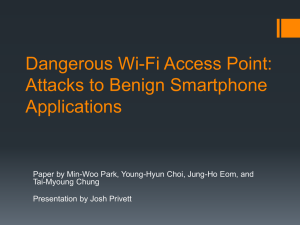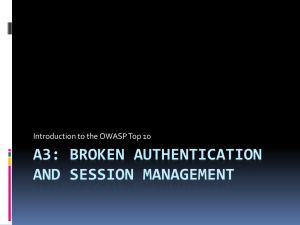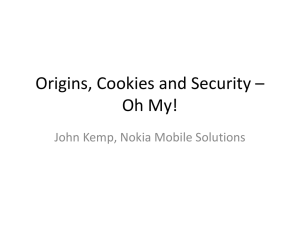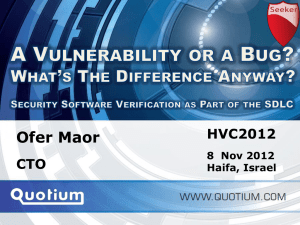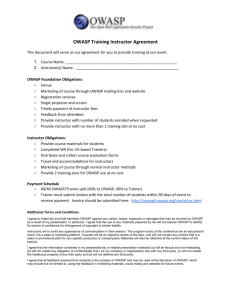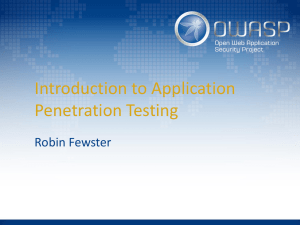OWASP's Ten Most Critical Web Application Security Vulnerabilities
advertisement
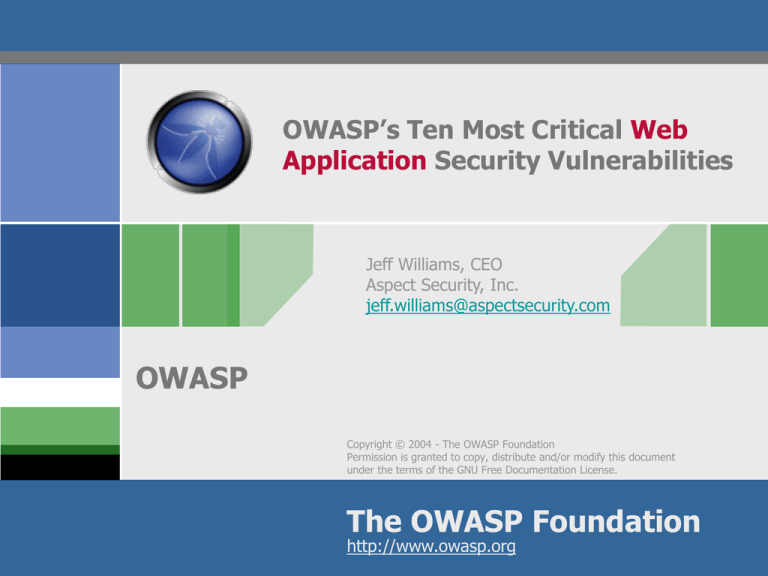
OWASP’s Ten Most Critical Web Application Security Vulnerabilities Jeff Williams, CEO Aspect Security, Inc. jeff.williams@aspectsecurity.com OWASP Copyright © 2004 - The OWASP Foundation Permission is granted to copy, distribute and/or modify this document under the terms of the GNU Free Documentation License. The OWASP Foundation http://www.owasp.org What is an OWASP? Open Web Application Security Project http://www.owasp.org Open group focused on understanding and improving the security of web applications and web services! Hundreds of volunteer experts from around the world http://aspectsecurity.com/topten Top Ten Project Raise awareness with a simple message Lead by Aspect Security aspect Go download “The Guide” right now! OWASP What is Web Application Security? Not Network Security Securing the “custom code” that drives a web application Securing libraries Securing backend systems Securing web and application servers Network Security Mostly Ignores the Contents of HTTP Traffic Firewalls, SSL, Intrusion Detection Systems, Operating System Hardening, Database Hardening OWASP Billing Human Resrcs Directories APPLICATION ATTACK Web Services Custom Developed Application Code Legacy Systems Your security “perimeter” has huge holes at the application layer Databases Application Layer Your Code is Part of Your Security Perimeter Web Server Hardened OS Firewall Firewall Network Layer App Server You can’t use network layer protection (firewall, SSL, IDS, hardening) to stop or detect application layer attacks OWASP Why Should I Care? Let’s just think this through… How likely is a successful web application attack? Stunningly prevalent Easy to exploit without special tools or knowledge Little chance of being detected Hundreds of thousands of developers, tiny fraction with security Consequences? Corruption or disclosure of database contents Root access to web and application servers Loss of authentication and access control for users Defacement Secondary attacks from your site Web Application Security is just as important as Network Security Why does the vast majority of security money go to OWASP secure networks? 1. Unvalidated Parameters HTTP requests from browsers to web apps URL, Querystring, Form Fields, Hidden Fields, Cookies, Headers Web apps use this information to generate web pages Attackers can modify anything in request WebScarab Key Points: Check before you use anything in HTTP request Canonicalize before you check Client-side validation is irrelevant Reject anything not specifically allowed OWASP Type, min/max length, character set, regex, min/max value… 2. Broken Access Control Access control is how you keep one user away from other users’ information The problem is that many environments provide authentication, but don’t handle access control well Many sites have a complex access control policy Insidiously difficult to implement correctly Key Points Write down your access control policy Don’t use any “id’s” that an attacker can manipulate Implement access control in a centralized module OWASP 3. Broken Account and Session Management Account Management Handling credentials across client-server gap Backend authentication credentials too Session Management HTTP is a “stateless” protocol. Web apps need to keep track of which request came from which user “Brand” sessions with an id using cookie, hidden field, URL tag, etc… Key Points Keep credentials secret at all times Use only the random sessionid provided by your environment OWASP 4. Cross-Site Scripting (XSS) Flaws Web browsers execute code sent from websites Javascript Flash and many others haven’t really been explored But what if an attacker could get a website to forward an attack! Stored – web application stores content from user, then sends it to other users Reflected – web application doesn’t store attack, just sends it back to whoever sent the request Key Points Don’t try to strip out active content – too many variations. Use a “positive” specification. OWASP 5. Buffer Overflows Web applications read all types of input from users Libraries, DLL’s, Server code, Custom code, Exec C and C++ code is vulnerable to buffer overflows Input overflows end of buffer and overwrites the stack Can be used to execute arbitrary code Key Points Don’t use C or C++ Be careful about reading into buffers Use safe string libraries correctly OWASP 6. Command Injection Flaws Web applications involve many interpreters OS calls, SQL databases, templating systems Malicious code Sent in HTTP request Extracted by web application Passed to interpreter, executed on behalf of web app Key Points Use extreme care when invoking an interpreter Use limited interfaces where possible (PreparedStatement) Check return values OWASP 7. Error Handling Problems Errors occur in web applications all the time Out of memory, too many users, timeout, db failure Authentication failure, access control failure, bad input How do you respond? Need to tell user what happened (no hacking clues) Need to log an appropriate (different) message Logout, email, pager, clear credit card, etc… Key Points: Make sure error screens don’t print stack traces Design your error handling scheme Configure your server OWASP 8. Insecure Use of Cryptography Use cryptography to store sensitive information Algorithms are simple to use, integrating them is hard Key Points Do not even think about inventing a new algorithm Be extremely careful storing keys, certs, and passwords Rethink whether you need to store the information Don’t store user passwords – use a hash like SHA-256 The “master secret” can be split into two locations and assembled Configuration files, external servers, within the code OWASP 9. Remote Administration Flaws Many sites allow remote administration Very powerful, often hidden interfaces Difficult to protect Key Points Eliminate all administration over the Internet Separate the admin application from the main app Limit the scope of remote administration Consider strong authentication Smart card or token OWASP 10. Web and Application Server Misconfiguration All web and application servers have many security-relevant configuration options Default accounts and passwords Unnecessary default, backup, sample apps, libraries Overly informative error messages Misconfigured SSL, default certificates, self-signed certs Unused administrative services Key Points: Keep up with patches (Code Red, Slammer) Use Scanning Tools (Nikto, Nessus) Harden your servers! OWASP A Simple Program for Getting Healthy Training Read the Top Ten paper! Get developers trained in web application security Try OWASP WebGoat to learn how flaws work Policy Write down the security rules for your application Reviews Get expert code review and penetration test periodically OWASP A Call To Arms! Customers Demand web applications that don’t have these ten simple problems Developers Take responsibility for securing your code Software Development Organizations Guarantee that your web applications don’t have the top ten flaws Educators Stop teaching insecure coding Project Managers Split your security budget between network and application Make security part of developer performance reviews OWASP