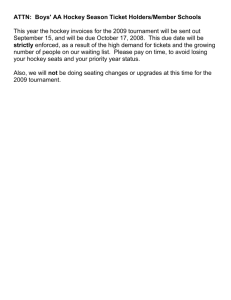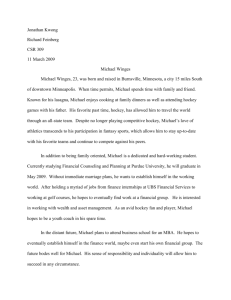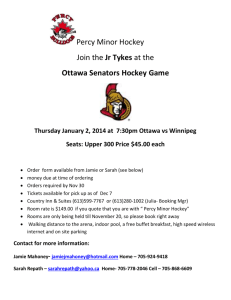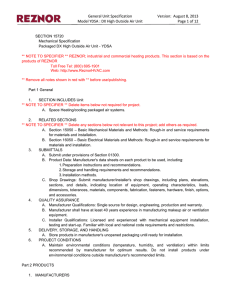attachment
advertisement
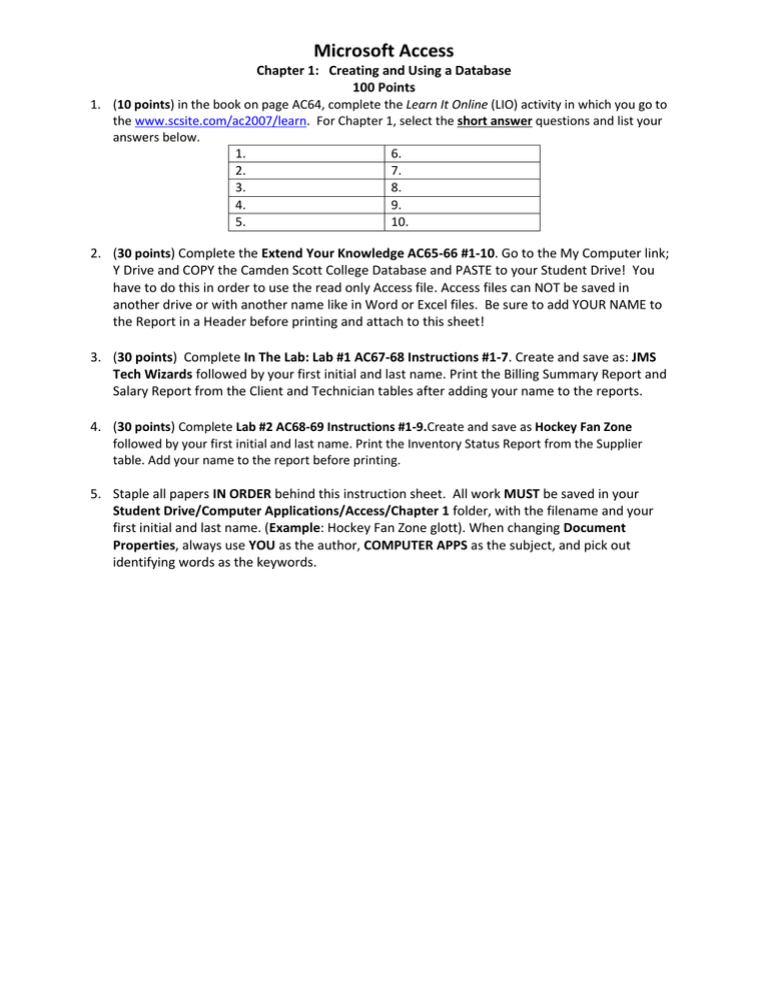
Microsoft Access Chapter 1: Creating and Using a Database 100 Points 1. (10 points) in the book on page AC64, complete the Learn It Online (LIO) activity in which you go to the www.scsite.com/ac2007/learn. For Chapter 1, select the short answer questions and list your answers below. 1. 6. 2. 7. 3. 8. 4. 9. 5. 10. 2. (30 points) Complete the Extend Your Knowledge AC65-66 #1-10. Go to the My Computer link; Y Drive and COPY the Camden Scott College Database and PASTE to your Student Drive! You have to do this in order to use the read only Access file. Access files can NOT be saved in another drive or with another name like in Word or Excel files. Be sure to add YOUR NAME to the Report in a Header before printing and attach to this sheet! 3. (30 points) Complete In The Lab: Lab #1 AC67-68 Instructions #1-7. Create and save as: JMS Tech Wizards followed by your first initial and last name. Print the Billing Summary Report and Salary Report from the Client and Technician tables after adding your name to the reports. 4. (30 points) Complete Lab #2 AC68-69 Instructions #1-9.Create and save as Hockey Fan Zone followed by your first initial and last name. Print the Inventory Status Report from the Supplier table. Add your name to the report before printing. 5. Staple all papers IN ORDER behind this instruction sheet. All work MUST be saved in your Student Drive/Computer Applications/Access/Chapter 1 folder, with the filename and your first initial and last name. (Example: Hockey Fan Zone glott). When changing Document Properties, always use YOU as the author, COMPUTER APPS as the subject, and pick out identifying words as the keywords.