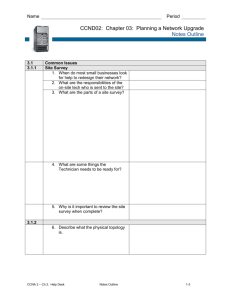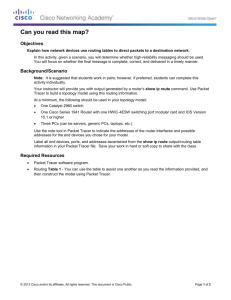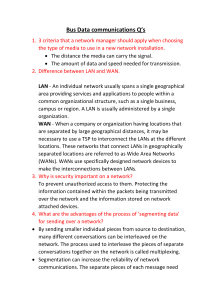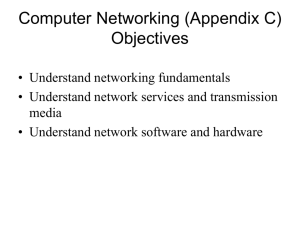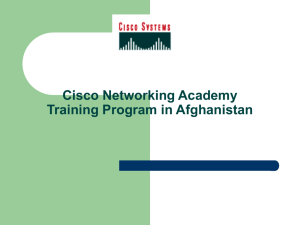Chapter 3
advertisement
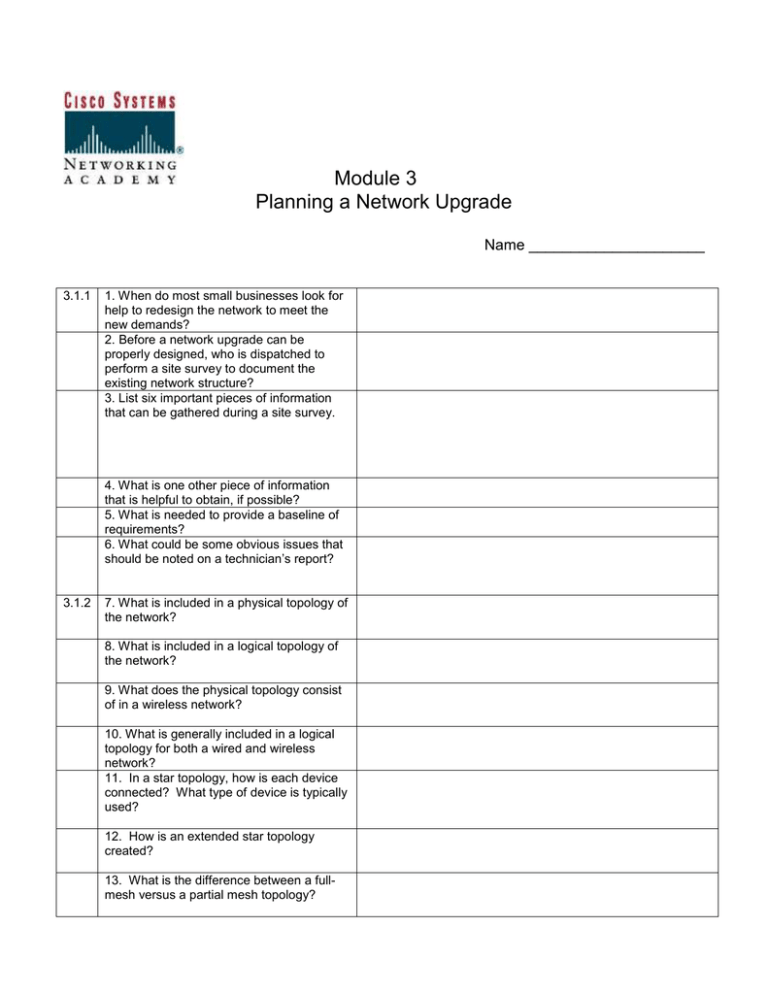
Module 3 Planning a Network Upgrade Name _____________________ 3.1.1 1. When do most small businesses look for help to redesign the network to meet the new demands? 2. Before a network upgrade can be properly designed, who is dispatched to perform a site survey to document the existing network structure? 3. List six important pieces of information that can be gathered during a site survey. 4. What is one other piece of information that is helpful to obtain, if possible? 5. What is needed to provide a baseline of requirements? 6. What could be some obvious issues that should be noted on a technician’s report? 3.1.2 7. What is included in a physical topology of the network? 8. What is included in a logical topology of the network? 9. What does the physical topology consist of in a wireless network? 10. What is generally included in a logical topology for both a wired and wireless network? 11. In a star topology, how is each device connected? What type of device is typically used? 12. How is an extended star topology created? 13. What is the difference between a fullmesh versus a partial mesh topology? 3.1.3 3.2.1 14. Why is implementing redundant links important in any mesh topology? 15. What should be included on the inventory sheet of all the network installed devices? Complete the Packet Tracer activity on 3.1.3 page 2. 16. What does the acronym SWOT mean? 17. What is done during Phase 1: Requirements Gathering? 18. List three activities that occur during Phase 2: Selection and Design? 19. During Phase 3: Implementation, how can disruptions of the customer's business be kept to a minimum? 20. What happens to the network during Phase 4: Operation? 21. What are three recommended steps during Phase 5: Review and Evaluation? 3.2.2 Complete the activity on 3.2.1 page 4. 22. What is an MDF? 23. What is contained in an MDF? 24. What is the POP? 25. What are IDFs? 3.2.3 26. What are four physical areas to consider when planning the installation of network cabling? 27. Describe STP cabling and list its distance limitation. CCNA Discovery 2 – Module 3 Dinuba High School Cisco Networking Academy 2 28. Describe UTP cabling and list its distance limitation. 29. Describe coaxial cable. 30. Describe fiber optic cabling. 31. What are straight-through cables used for? 32. What are cross-over cables used for? 33. What are console or rollover cables used for? 34. What is a serial cable used for? 3.2.4 35. What is the first step when designing a structured cable project? 36. What does a floor plan show? 37. What do the following cables connect? Horizontal cable – Vertical cable – Backbone cable – 3.3.1 3.3.2 Print and complete Lab 3.2.4 page 2. 38. Describe issues relating to purchasing new equipment, as well as maintenance, under a “managed service” agreement. 39. Describe issues relating to purchasing new equipment, as well as maintenance, under an “in-house” agreement. 40. If the customer purchases the equipment outright, what should they be aware of? 41. What does it mean that a higher-level device is more intelligent? 42. What is one simple distinction between LAN switches and routers? 43. What do wireless access points allow? 44. What do firewalls guard against? What do firewalls provide? CCNA Discovery 2 – Module 3 Dinuba High School Cisco Networking Academy 3 45. What four functionalities do ISRs provide? 3.3.3 46. When is a hub generally chosen as a networking device? 47. What are four factors to consider when deciding which switch to choose? 48. What are two other criteria that are critical and should be carefully considered when selecting a switch? 49. What is a fixed configuration? 50. What is a modular configuration? 51. What is a typical use of a modular slot? 52. What are typical controls under a managed switch? 53. What is cost of a switch determined by? 54. What does switch capacity include? 55. What are other factors that impact cost? 56. What is a benefit of deploying a large number of small devices in a network? 57. What is failure domain? 3.3.4 Complete the Packet Tracer Activity on 3.3.3 page 4. 58. What layer does a router operate at? What does a router select? 59. What does each port on a router connect to? What abilities do routers have? 60. What are three factors that should be considered when choosing a router? 61. What type of interfaces are included in a router? 62. What are five features that should be considered in addition to basic routing? CCNA Discovery 2 – Module 3 Dinuba High School Cisco Networking Academy 4 63. Which services are combined from multiple devices into an ISR? 64. What types of businesses and offices was the ISR designed to accommodate? 3.3.5 3.3.6 Complete the Packet Tracer Activity on 3.3.4 page 3. 65. What type of business was an integrated services router initially designed to support? 66. What are two examples of more capable networking devices in this course? 67. What are four features of the Catalyst 2960 series of switches? 68. What can Catalyst 2960 switches provide that smaller ISRs cannot? 69. How is reliability achieved? 70. What is the definition of fault tolerance? 71. How is fault tolerance achieved? 72. What happens when one device fails? 73. When might the IP address scheme and network information need to be altered? 74. Which hosts and network devices require an IP address? 75. Which devices need an IP address in order to access and manage them? 76. When will the proper IP address and subnet mask need to be calculated or even having to assign a totally new addressing scheme on the network? Read the Summary on 3.4.1 Take the Quiz on 3.5.1 CCNA Discovery 2 – Module 3 Dinuba High School Cisco Networking Academy 5