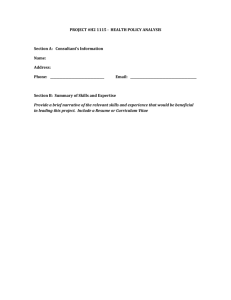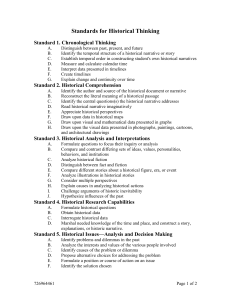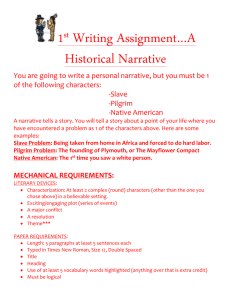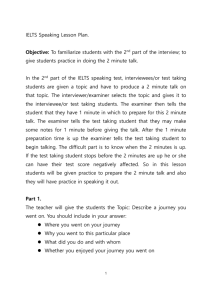Mastering Windows Network Forensics and Investigation
advertisement
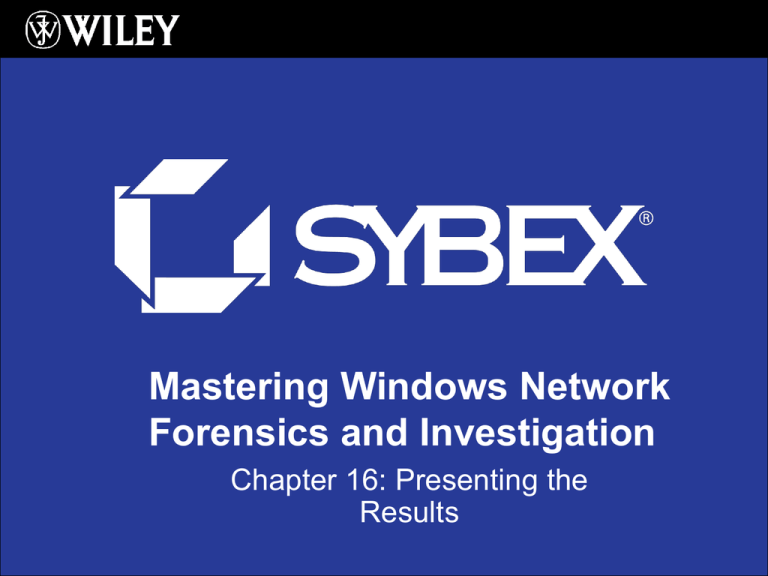
Mastering Windows Network Forensics and Investigation Chapter 16: Presenting the Results Chapter Topics: • Create a readable narrative report • Organize and assemble reports into a distributable electronic format • Create timelines as a presentation tool • Explain technical concepts in a simple way Report Basics • The forensic report is the most crucial element of analysis • Details procedures followed and techniques performed to discover evidence – – – – – – Who committed the crime? What did the do? When was the crime committed? Where was it committed? Why did the suspect do it? How did they do it? Basic Report Items • • • • • • • • Registry Event Logs File system based evidence IIS Logs Firewall Logs User Account Information Raw Device Information Results from external applications Creating a Narrative Report • Correlate all collected evidence – Output from all tools used during analysis • Tell an understandable story that contains pertinent evidence – Story will contain multiple levels and underlying reports that contain evidence to support high-level facts • Consider adopting HTML format and using hyperlinks to connect the levels and sub reports Creating a Narrative Report • Electronic reports give the examiner flexibility over paper based documents and greater distribution options • Timelines are essential elements that portray events as they occurred – Tools: • SIFT – log2timeline • CaseMap/TimeMap • Splunk Testimony • Regardless of setting the examiner will have to effectively tell a technical story to non-technical people – Convey technical concepts using analogies that the layman can understand – Practice by teaching technical concepts to the novice • The most effective examiner can discuss pertinent findings and communicate with non-technical people