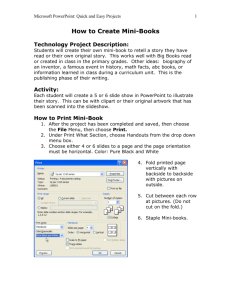MHS Business Education Pacing Guide 2012
advertisement
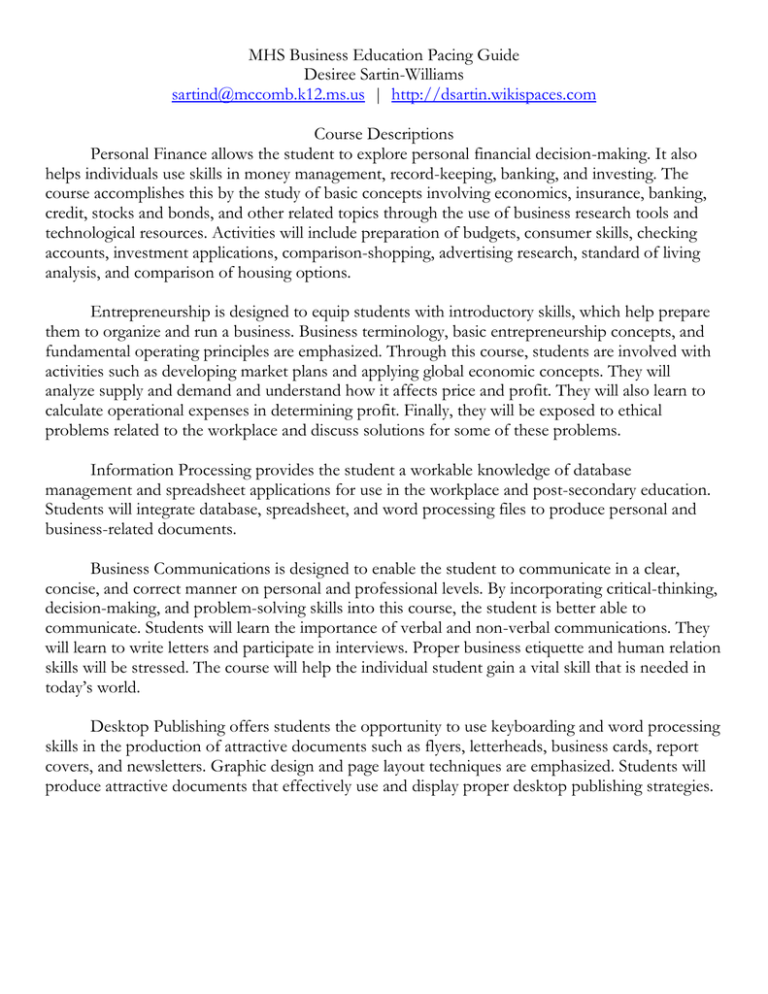
MHS Business Education Pacing Guide Desiree Sartin-Williams sartind@mccomb.k12.ms.us | http://dsartin.wikispaces.com Course Descriptions Personal Finance allows the student to explore personal financial decision-making. It also helps individuals use skills in money management, record-keeping, banking, and investing. The course accomplishes this by the study of basic concepts involving economics, insurance, banking, credit, stocks and bonds, and other related topics through the use of business research tools and technological resources. Activities will include preparation of budgets, consumer skills, checking accounts, investment applications, comparison-shopping, advertising research, standard of living analysis, and comparison of housing options. Entrepreneurship is designed to equip students with introductory skills, which help prepare them to organize and run a business. Business terminology, basic entrepreneurship concepts, and fundamental operating principles are emphasized. Through this course, students are involved with activities such as developing market plans and applying global economic concepts. They will analyze supply and demand and understand how it affects price and profit. They will also learn to calculate operational expenses in determining profit. Finally, they will be exposed to ethical problems related to the workplace and discuss solutions for some of these problems. Information Processing provides the student a workable knowledge of database management and spreadsheet applications for use in the workplace and post-secondary education. Students will integrate database, spreadsheet, and word processing files to produce personal and business-related documents. Business Communications is designed to enable the student to communicate in a clear, concise, and correct manner on personal and professional levels. By incorporating critical-thinking, decision-making, and problem-solving skills into this course, the student is better able to communicate. Students will learn the importance of verbal and non-verbal communications. They will learn to write letters and participate in interviews. Proper business etiquette and human relation skills will be stressed. The course will help the individual student gain a vital skill that is needed in today’s world. Desktop Publishing offers students the opportunity to use keyboarding and word processing skills in the production of attractive documents such as flyers, letterheads, business cards, report covers, and newsletters. Graphic design and page layout techniques are emphasized. Students will produce attractive documents that effectively use and display proper desktop publishing strategies. Entrepreneurship 1. Web Questionnaires a. Magazine Questionnaire i. Student will: Complete a magazine style questionnaire to see whether the student has the qualities to be an entrepreneur. ii. Use Google to search for a quiz/questionnaire on the qualities of an entrepreneur to see if you have what it takes to be a successful entrepreneur. iii. http://www.success.com/articles/581-entrepreneurship-quiz b. Career Quiz i. Use a questionnaire to evaluate your career anchor type. ii. http://www.channelone.com/life/school/career_quiz/ 2. Unique Businesses a. Investigate other people's ideas for businesses using the Internet. b. Find 5 Unique Businesses in the World i. Tell why they are unique ii. Include their logo and a link to their website c. Attach/Post to your http://sartinkids.wikispaces.com page 3. Sole proprietor vs. Partnership a. Comparing the characteristics of sole proprietorship and partnership. i. Write a one page essay comparing a sole proprietorship and a partnership. ii. Define each iii. Include examples of each iv. Tell which one you would rather be a part of b. Turn in at the end of class… 4. Comparing Corporations a. Compare small and large corporations using the Internet. i. Define corporation ii. Pick 2 corporations that do similar things; one large and one small iii. Create a table in Microsoft Word to chart three similarities and three differences b. Email as an attachment; subject corporations 5. Yellowbook a. Use the phonebook and the internet to investigate three businesses in the local area i. List the goods and services provided by those businesses according to category. b. Compose a document to list your findings. c. Attach/Post to your http://sartinkids.wikispaces.com page 6. Google: PC repair firm a. Read 2 – 3 articles about starting a PC repair firm/service. Find out what is needed to start that type of business. b. Make a list of at least 5 -10 things that are needed to start a PC repair business. c. List 3 local PC repair firms in the surrounding areas/cities/counties. i. Compare local competition for a PC repair firm using the Internet and paperbased documentation. 7. Businesses for Sale a. Explore a range of businesses (3 – 5) for sale, preferably in Mississippi) using the internet and assess their value. b. Include pictures if available c. Include a description of the business d. List sources e. Make a Spreadsheet to share the data include a chart. f. Email results 8. Purchasing an existing business a. Use the Internet to investigate basic issues related to the purchase of an existing business. b. Work with 1 person…Make a list of 20 issues that may be encountered when purchasing an existing business. c. Cite any sources. i. Submit written list with both of your names. ii. Add to both of your pages on Sartinkids. 9. The Cashflow Game a. Objective: Monitor the cash flow of a business, using a simulation. b. Define Cashflow: In the discussion section of Sartinkids post the definition of cashflow in your own words. c. Create a PowerPoint Presentation with 6 – 10 slides about Cashflow i. work with 1 – 2 people. 10. Use the Internet to find 3 free money games for kids and teens include as a slide in your PowerPoint a. Divide into 5 groups. Name the groups, register @ the following website, and play the cashflow game. b. http://www.richdad.com/CASHFLOW-the-web-game.aspx 11. Franchise Evaluation Project a. You will be indentifying a franchise that interests you and you believe could be successful in McComb. Then you do some simple research about the franchise and answer the questions below. b. Go to www.entrepreneur.com/franchises . Check out any or all of the subcategories across the top menu c. Choose a franchise, and then go to the business’s franchise page. d. Read about the opportunity and evaluate it by using the questions below. Also try to find the business’s official franchise page. Some have links from this site or Google “business name franchise” and look for an official site. e. Answer the questions below and type a report or create a PowerPoint answering as many of the questions as possible and state whether you think it would be a good business opportunity. f. Title your report with the business name and logo. i. 1. What sort of products or services does the business provide? ii. 2. When was the franchise founded? iii. 3. How long has the firm been franchising? iv. 4. How many franchises were there last year and has that number been increasing or decreasing? v. 5. What is the full initial investment and franchise fee? vi. 6. What type of training is provided? vii. 7. What type of ongoing support is provided to franchisee? viii. 8. What ongoing fees are paid to the franchiser after initial investment? (may need to find at official site) ix. 9. Is the product or service being offered new or established? x. 10. Does the business require special skills or abilities that you may lack? xi. 11. Do you feel strong motivation for producing the product or providing the service? xii. 12. Does the product have a local demand? Why do you think it could be successful in Denver? xiii. 13. Who would be some of the franchise’s competitors? xiv. 14. What kind of reputation does the product or service have? Or Do people in this area know about the business? Enrichment activities: Monopoly g. http://www.hasbro.com/monopoly/en_US/play/details.cfm?R=28D02B75-D5C64A10-9978-61BE8F204466:en_US Hot Shot Business h. http://disney.go.com/hotshot/hsb2/ Virtual Startup Experience i. http://converter.tipodean.com/virtual-startup-experience/startup.html Kids Money Games Online j. http://www.kidsmathgamesonline.com/money.html Business Communications Objectives: Develop a working knowledge of the foundations of oral and written communications, reading, and listening skills. Apply basic social communication skills in personal and professional situations. Use technology to enhance the effectiveness of communications. Apply various methods of communication in seeking employment. Incorporate appropriate techniques to communicate effectively in various business situations. 1. Comp 1c: Letter Writing a. Compose and format a variety of mailable business correspondence applying basic communication skills b. Assignment: Write a letter to Martin Luther King and tell him how his dream changed the world c. (or) Alternative Assignment: Write a letter to your mentor and tell them how they have helped shape your life, etc. 2. Goals a. List 10 things you’d like to achieve in your lifetime. Write down only those that you honestly believe you can accomplish. Be thoughtful. 3. About Me* post to http://sartinkids.wikispaces.com a. Where were you born? b. Who are your parents and siblings? c. Where have you attended school? d. Who was your childhood hero? e. What are your favorite foods? f. Who were your best friends in elementary school? g. What is one thing you know without a doubt… h. What do you aspire to do? i. What makes you special and different… 4. Country Project Questions a. Name: b. Location/Continent: c. Leader: d. Population: e. Name of People: f. Race of People: g. Religious Beliefs: i. What is the name of the country you are researching? ii. How do the people of the country dress? iii. Can women vote, work, lead, etc.? iv. What are the cultural differences between this country and the United States of America? v. What is protocol for meeting & greeting someone? 5. 6. 7. 8. 9. vi. When someone arrives in this country what are some “survival” tips they need to know? Oral Communications/Listening a. Introductions i. Name ii. Community/church iii. Classes/Favorite Class iv. Activities v. Quote/Favorite Color Body Language a. Internet Research: Body Language i. http://changingminds.org/techniques/body/body_language.htm ii. What did you learn that you support? What did you read that you don’t believe? Why? b. What is body language? c. What does your body say about you? d. Write a brief story that includes three different forms of body language. i. Example: And she rolled her eyes and snapped her neck; I just knew that she was upset! Create a PowerPoint Presentation or Brochure for the college you would like to attend… a. Name of School or College b. Location/Address c. Schools Motto/Slogan d. Current President & Deans e. Contact information: School’s Address, Web Address, Telephone Number, etc. f. School Logo/Mascot or picture g. Academics h. Majors i. Mission Statement j. Campus Activities k. Sports l. Welcome from President m. Pictures i. Campus Calendar ii. Campus Organizations 1. At least one topic for each section. 2. Apply basic social communication skills in personal and professional situations. a. Time Management b. Discrimination c. Conflict Resolution d. Customer Service e. Etiquette The Body Language Cat Walk a. Nonverbal Cues b. Nonverbal Communications 10. The Lie Detector a. Write down five “Yes or No” Questions about yourself. i. Example: Have you ever ate a bug? b. On a separate sheet of paper answer the questions. c. Trade your questions with a person that you are not very familiar with; keep your answer sheet. d. Ask your classmate the questions that they created for themselves. Write down their response and whether or not you believe them to be lying or truthing! e. Compare your answers. f. What are three signs that someone is lying? Write them down on your handout & turn in all papers. 11. 3. Use technology to enhance the effectiveness of communications. a. Current Events b. Presentations c. Flyers d. Business Cards e. Classifieds; Twitter f. Telephone Etiquette g. Blogs h. Websites i. Discussion Boards j. Silent Discussion 12. Assignments for “The History of…” a. Timed writing & current event b. Internet Research the History of technology. Find a topic that really interest you; like the history of cell phones, phones, facebook, twitter, the computer, etc. As long as it is technology related! c. PowerPoint on “The History of…” d. Title slide, subtitle the history of…, picture, name, class,& period e. Intro slide with brief introduction of chosen topic f. Details on topic from source 1 g. Details on topic from source 2 h. Details on topic from source 3 i. Cite all Sources: 3 web Sources & 3 picture sources (cite your sources on the slide that you use them on!) i. Quiz on Topic (5 questions) 13. BW: Instant Messaging (Written Communications, Reading & Technology) a. Hold a conversation with two of your classmates on a stated topic. No talking or laughing. i. (3 minutes) 14. 4. Apply various methods of communication in seeking employment. a. Cover letter b. Resume c. Follow-up letter d. Mock interviews e. Complete an Application f. Compile an employment portfolio g. http://www.quintcareers.com/resume_strategy_quiz.html 15. Resumes & Cover Letters a. Each student must complete the following. Post all documents to website and turn in hard copies to teacher. b. Resume (mjr) c. Cover Letter (mjr) i. to Mrs. Sartin, Business Education, McComb High School, 310 7th Street, McComb, MS 39648 d. 10 Interview questions; answered and source documented from internet. (mnr) e. Bring in Job Posting from the Internet or Newspaper (mnr) f. Go to a local business get a job application, complete it, and turn it in to me. (mjr) g. Professional Attire Day h. Letter of Recommendation from an adult. Recommending you as student of the month. (+5xtra added to project grade) 16. 5. Incorporate appropriate techniques to communicate effectively in various business situations. a. International Business Etiquette 17. What is an electronic portfolio? a. An electronic portfolio is a collection of work that someone creates to showcase items that he/she has created. b. In this case an electronic portfolio is a collection of five or more assignments that have been created since the beginning of the school year. Students may use typed, photographed, or computerized assignments from other classes. c. Otherwise, students will take a snapshot of five different assignments. (Ctrl + print screen) and paste the assignments in Microsoft Word or PowerPoint. d. Students must give a description/explanation of the assignment and if it is for a different teacher be sure to list the teacher’s name. Please change the background, Spell check, & Use Creative fonts. 18. http://wps.prenhall.com/bp_bovee_bct_8/27/6966/1783509.cw/index.html 19. Professional Attire Activity a. On the Internet visit the following website to create a virtual model: (mnr.) i. www.mvm.com b. On Wednesday dress for “Professional Attire Day” (xtra. Mjr.) Information Processing Objectives: Review basic operating skills for using computers. Develop basic skills associated with Word Processing. Develop basic skills associated with Access Develop basic skills associated with Excel Develop basic skills associated with PowerPoint Develop basic skills associated with Internet Research & MLA 1. Using Microsoft PowerPoint create a document to plan your Family Reunion. a. Submit all of your interview questions typed using Microsoft Word. i. Document your interviewees as sources. b. Budget Microsoft Excel c. Bonus: Bring 1 picture of your family/something relevant to your family d. Family Reunion PowerPoint w/tree i. Title Slide; Family Name Reunion and Year; Slogan… example: “a family that prays together stays together.” ii. Dates iii. Venue (location) iv. Prices (travel, lodging, food) v. Agenda for Reunion vi. 3 hotels to accommodate guest vii. Menu for each day of reunion viii. T-Shirt; & design of t-shirt – prepare in Paint or PowerPoint ix. Family Tree e. Using Microsoft Word Write the following Interview Questions for your Parents & Grand Parents i. How far can you list our generations? (Grandparents names etc.) ii. How old did our oldest relative live to be? iii. How many siblings do you have? (List Names) iv. Is there anyone in our family that has done something exceptional? v. What were your dreams as a child; are they fulfilled? vi. What is an important part of history that you lived through? How did it affect you? vii. What is your vision for our family? viii. What do you desire for your kids? ix. What are some of your regrets? x. Who do you look up to and why? xi. Include any other questions that you would like to include. 2. Microsoft Word 2. Develop basic skills associated with Word Processing. a. Announcements/Flyers i. Free Public Health Clinic ii. Charity Costume Ball iii. Grand Prix b. http://www.grandprix.com/ i. Off Season Training Camp c. Creating a Research Paper using MLA with 3 Sources on a Works Cited Page 74: School Safety, Internet Safety d. Creating a Resume & Cover Letter e. Components of a Business Letter f. Tabs & Tables g. Personal Expenses Table h. Creating Web Pages i. Calendars j. Writing Business Letters in Microsoft Word i. Students will write three (3) letters ii. Good News Letter to your parents about what you have learned, enjoyed, etc. about this school year. Write about behavior and areas of improvement. iii. Bad News Letter to Editor of the Enterprise Journal about issues concerning this county. iv. Letter of Recommendation to the Principal for one of your teachers to be teacher of the month/or about a issue, concern, etc @ school. v. Personal Letterheads vi. Signatures in Paint*** 1. Topics 2. Policies I would like to see changed… 3. It’s been a great year… 4. You are a great principal… 5. I would like to recommend _______ as teacher of the month. 6. Every teacher needs a website… 7. We should/shouldn’t get uniforms next year. 8. A program we need presented is… 9. Students need cell phones please change the rules… 10. We really appreciate all that you have done… 11. Please excuse my peers… 12. Don’t overlook the good kids disciplining the others… 13. Hi my name is… I want you to know. 14. My future aspirations are… vii. Parts of a Letter (in order) 1. Your Address/Letterhead 2. Date 3. Principal 4. McComb High School 5. 310 7th Street 6. McComb, MS 39648 7. Greeting– Dear, 8. 3 body paragraphs a. Intro b. Detailed Information c. Closing Contact Information 9. Complimentary Closing 10. Signature from Paint 11. Signature Typed 3. Create an announcement/flyer using Microsoft Word a. Free Public Health Clinic @McComb High School Nurse’s Office; Include clipart, wordart and the following information… b. Our annual, free Public Health Clinic will be held at the MHS Nurse’s Office from 9:30 a.m. til 6:30 p.m. on Thursday Jan. 6, 2011. No appointment necessary c. Flu shots, cholesterol tests, hearing and eye exams, and blood pressure screening will be offered to the public. Qualified, licensed physicians and nurse practitioners conduct the exams and dispense advice. Call 601.684.5678 for more information. 4. Creating Tables in Microsoft Word * a. #1 My Classes b. #2 Create a Restaurant Menu i. Include the item and the price ii. Have at least ten items on the menu iii. Use an AutoFormat iv. Use the Logo for the Company 5. Creating Tables using Microsoft Word a. Mississippi Schools Table; get information for 10 MS Schools. i. *Hint: A great source is Mississippi Department of Education b. Create a table called “a few of my favorite things” that lists the item, price, & store of your favorite items. (list of 10 things ) c. Design a bingo table; insert a picture as the background. d. Candy Table w/pie chart: create a table that documents 5 types of candy. Include the candy website, pictures of the candy packet or logo. Be creative. 6. Microsoft Access 3. Develop basic skills associated with Access a. Conference Database b. Mississippi Colleges c. Create a database of 7 Mississippi Colleges. You may include community colleges or universities… d. Use the following field names i. Name of College ii. Year Founded iii. Current President iv. Website (url) v. Address vi. Telephone Number 1. Must include the above listed fields may include more… e. Student Database i. Student’s name ii. Grade Level iii. Age iv. Favorite Class v. School Organizations (lookup) vi. E-mail Address vii. Telephone Number viii. Homeroom Teacher f. In the Lab1: Birds 2U page 56 – 58 g. USA Database 7. Microsoft Excel 4. Develop basic skills associated with Excel. a. Knotting Hill Bookstore (Monthly Sales Analysis Worksheet) b. College Expenses and Resources Worksheet c. Formulas, & Functions i. Weekly Payroll Worksheet ii. Accounts Receivable Balance Sheet iii. http://library.thinkquest.org/J0110054/quiz/vocab_quizw.htm d. Open Microsoft Excel e. Save the blank document as “YourLastName Excel Projects” f. Create a spreadsheet in Microsoft Excel called “Ten Mississippi High Schools;” right click and name the sheet tab “Schools”. g. Include the following columns: School, Website, Principal, & Superintendent. Create any other columns that you would like. h. Get information off of the Internet for ten schools. 8. Open Microsoft Excel document “YourLastName Excel Projects” a. Click on the second tab at the bottom of the sheet b. Create a spreadsheet called “A Few of My Favorites;” name the sheet tab “Favorites”. c. Make a list of at least twenty of your favorite purchases. Items can range from Happy Meals to Mean Wheels. d. Have at least three columns: One column to number items, the next column with the name of the items, & the last column with the price! e. Cruise the Internet for the prices or use a ball park figure! 9. PowerPoint 5. Develop basic skills associated with PowerPoint. a. Strategies for College Success b. Coping with the Common Cold c. Computers 4 U Repair Store Presentation d. Community Center Course Update e. Healthy Eating & Living 10. Brochures Bi-folds & tri-folds a. Pet Obituaries: Bi-Fold (find a picture of a pet on-line) Make this fun not depressing! i. Include but don’t limit 1. Picture, Name, Obituary, & Program ii. Please study the following website for tips http://www.ehow.com/how_3456_write-obituary.html b. Now you are searching for a new pet to love… c. Create a six-panel brochure about a specific pet/animal, pet store, or pet adoption agency. i. Include a picture, information about the pet, contact information for agency, etc., online information, cite the source. 11. Research Parliamentary Procedure a. Parliamentary procedure refers to the rules of democracy—that is, the commonly accepted way in which a group of people come together, present and discuss possible courses of action, and make decisions. b. Take quiz on-line @ http://www.parlipro.org/Quiz.htm c. Hold a meeting using Parliamentary Procedure with group members. d. Learn More On-Line @ http://srpln.msstate.edu/seal/03curriculum/organizing/pp/lesson.htm 12. Using autoshapes in PowerPoint a. Design a car using autoshapes b. I have to be able to take it apart 13. Using the internet i. Read “An anecdotal history of the people and communities that brought about the Internet and the Web” http://www.walthowe.com/navnet/history.html b. Labeling the Parts of a Webpage c. Evaluate websites d. Create a Home Page; include your About Me Information 14. Evaluating Websites 4. Identify and demonstrate techniques and strategies for the planning and development of a web site. (IT) Site URL: ________________________________________________ Site Title: ________________________________________________ a. Authority i. Who is the Author or Sponsor? b. Accuracy i. Is the information reliable and error-free? c. Objectivity i. Does the information show a minimum of bias? ii. What type of advertisements are on the page? d. Currency i. Is the page dated? ii. When was the page last updated? e. Coverage i. What topics are covered? ii. Is the information in-depth? iii. Was the site useful? 15. Labeling the Parts of a Webpage 1. Identify and demonstrate an understanding of the Internet and World Wide Web. (IT) Directions: Using the Internet Google Labeling the parst of a 16. Create a Home Page using Microsoft Publisher For this assignment you will create your own home page. Save as: firstnamelastinitialhomepage. It should include the following items: a. A picture of you. b. Biographical information about yourself (no phone numbers!). (e.g. where you are from, your interests....) c. A background image on the first page - other than just a plain color. (try to find an interesting one...…). d. A link to send you e-mail on the bottom of the first page. e. Links to five of your favorite web sites. All links must work! Include any of your previous sites. f. Your name and date of last update must appear at the bottom of the main page. g. The main page must contain a link to my page: http://dsartin.wetpaint.com h. Any images or pictures on your website must be created with an "Alternate Text" descriptor, to make the images accessible to those with disabilities. The descriptor must adequately describe the image/picture. All images or pictures must load properly! 17. Speech Project a. Prepare a PowerPoint presentation with cited sources about a topic of your choice. b. The presentation must have pictures, a design template, & the following slides: i. 1. Title Slide: Topic, Student Name, Class, Teacher; 2. Introduction of Topic: That grabs audience; 3. Body – Three details of the Topic; 4.Why is this topic relevant, and interesting to you; 5. Community Service Slide; 6. Sources of Information c. Community Service i. Research - How can this topic be used/(or tie into) to serve the school or community. 18. Microsoft Word | 1 ½ Pages | 2x Spaced | Garamond Font | a. Describe a typical week at school include classes, assignments, and activities. b. Is this a stressful situation for students? c. Are we setting standards for students that are too high or too low? d. How much does stress at home/outside of school impact student achievement. e. Provide examples. i. Microsoft Word | 1 ½ Pages | 2x Spaced | Garamond Font ii. Post assignments to the Internet (Mjr.) iii. Start a discussion on your website, discuss topic with classmate (online) (Mnr.) iv. Be prepared to share with class at a later time f. *** Sources Microsoft Office Introductory Concepts & Techniques Shelly Cashman Series Teacher Created Assignments Learning Microsoft Office XP Enrichment Activities 19. http://www.coolmath-games.com/ 20. Create an html document (about cars, vacation, fashion) using Notepad. Use the Internet to get extra codes. Save as yourlastnameweb2.htm Include the following… a. Body b. A background color besides white. i. <body bgcolor=“color”> c. A font besides times new roman or calibri d. Contrasting font color i. <font face=“fontname” color=“color”> e. A Picture i. <img src=“location\nameofpicturealloneword.fileextension”> f. A Horizontal Rule i. <hr> g. Text (cite all sources) h. Internet research a code to center text. i. <p> i. A Hyperlink i. <a href=“http://website.com”>text to show on page</a> j. Footer Section k. Your name as Webmaster; with a link to your e-mail address. l. Page Last Updated on __________ date m. Code from Simple.htm n. <html> o. <head> p. <title>Desiree S. Sartin-Williams i. </title><p>Welcome to the Internet </p> ii. </head> iii. <body> iv. <p> Classes for Desiree S. Sartin-Williams</p> v. <u/> vi. <li>BTE 410</li> vii. <li>BTE 456</li> viii. <li>BTE 456L</li> ix. <li>CSS 404</li> x. <li>CIE 302</li> xi. </u/> xii. </body> xiii. </html> 21. Create an html document using Notepad. Use the Internet to get extra codes. Save as STORY.htm Use the internet to search for animated gifs. Write a short paragraph telling a funny story about that graphic. 3. Identify and demonstrate techniques for designing web graphics. (IT) a. The happy bird… by: Mrs. Sartin b. One day there was a bird flying in the sea. He knew he was a bird until one day something very strange happened… He met a dolphin. So he became a dolphin. The moral of the story… know your roots! 22. Creating a Customized T-Shirt In PowerPoint & Paint 3. Identify and demonstrate techniques for designing web graphics. (IT) a. Go to http://sartinbusiness.wetpaint.com b. At the Photo Gallery, select the t-shirt, and right click on the t-shirt choose copy c. Copy and Paste the t-shirt into Paint. d. Change the color of the t-shirt to a color and style of your choice (do not add any words) e. Go the the Edit Menu select all, copy, and paste into PowerPoint f. In PowerPoint add graphics from clipart and wordart onto the shirt g. Style as desired, include your name as the designer and post to sartinkids 23. Define a. Web 2.0 b. Wiki c. E-mail d. Website e. Blog 24. Dogs a. Using pictures and information gathered from the Internet create a trifold brochure about Dogs; suggested topics are listed below. b. Washing Dogs: Smelly Dogs c. Training Dogs d. Behavior of Certain Dogs e. Adoption f. Breeds g. Color h. Male vs. female Dogs i. Ugly Dogs j. The Best Dogs k. Cite your sources! 25. “Let Freedom Ring…” a. Write a 1-page essay, poem, story, etc on Freedom. b. In the depth of the writing please define FREEDOM. c. Cite any sources you use from the Internet. 26. Electronic Portfolio a. Assignment: Create an EP that showcases you! b. In Microsoft PPT create a document that acts as an “Electronic Portfolio” c. Write an introduction paragraph introducing you as a student at McComb High School d. Choose at least four of your favorite webpages, documents, cartoons, logos, or essays that you have created. Create “snapshots” of these documents and insert them into your portfolio page. e. Give a description and reflection after each item. f. When finished create a virtual model in professional dress that represents you. Also insert this picture into your document. www.mvm.com g. Major grade --5 bonus points if inserted on your wetpaint account. 27. MHS Business Education High School History Interview Project Major Grade – Sartin a. Directions: Interview 5 adults that have graduated from high school ask them the following questions about their high school/life experiences. Recreate table, answer reflection questions, compile into a PowerPoint presentation; post to your wiki. Collect one artifact from one of your interviewees to present to the class. Have a story about the artifact. Examples include but are not limited to … yearbooks, pictures, t-shirts, pompoms, etc. b. Type a reflection paragraph by answering the following questions: Why did you choose the following people to interview? Did you enjoy the interviews? What other questions were you encouraged to ask? What suggestions do you have to improve this assignment? 28. Enrichment Activities Typing Tests a. http://speedtest.10-fast-fingers.com/ b. http://www.typingtest.com/ c. http://www.powertyping.com/typing_test/typing_test.shtml d. http://www.learn2type.com/TypingTest e. http://www.freetypinggame.net/free-typing-test.asp f. http://www.calculatorcat.com/typing_test/ g. http://www.careerstep.com/site/free-typing-test h. http://www.typeonline.co.uk/typingspeed.php i. http://javascript.internet.com/games/typing-test.html 29. Calendars a. Create a calendar using the templates in Microsoft Word or Microsoft Publisher b. Include at least five family members birthdays c. One holiday per month Personal Finance http://www.theteacherscorner.net/daily-writing-prompts/index.htm 1. Weekly Current Events a. Using the Internet… research Current Events on important issues in our world. All articles must be relevant to 2010. b. Find an article online from a newspaper source, Time.com, USA Today, The New York Times, etc., or any other reputable national or local source. Read the ENTIRE article and fill in the statements or answer the questions concerning your article. c. Who is the article about? d. What is the story about? e. When did the story take place? f. Where is the event or issue occurring? g. Why is this story important? h. Predict what you think might happen as this story develops. i. Discuss this topic with your peers. j. Infer information from the article that is not directly written. 2. Consumer Awareness Competency #1 Managing Your Personal Finances Chapters 28 - 30 a. Chapters 28 – 30; Read all chapters & summaries b. Page 701 Vocabulary terms; 2 – 14 even only c. Page 702 Facts & Ideas in Review #1 d. Page 722: Write a sentence using 5 of the Vocabulary terms e. Page 722 – 723 Facts & Ideas #2 & 12 i. Purchase decisions (28) ii. Consumer protection/assistance agencies (29 & 30) iii. Consumer privacy (29) iv. How marketing and advertising impacts purchases (28) v. Consumer Rights & Responsibilities (pg 698) What can you do as a consumer to protect yourself? vi. Read warranties and guarantees vii. Read care instructions viii. Analyze advertisements ix. Insist on enforcement of consumer protection x. Inform consumer protection agencies xi. Report want, likes, and dislikes to dealers and manufacturers xii. Find sources of information on products xiii. Suggest, support, and be aware of consumer legislation xiv. Bring in newspaper/magazine advertisements (due Friday) 3. Productivity a. The Productivity Tree Worksheet b. Internet Research: Productivity. Write a Productivity Essay i. Define and explain productivity and discuss the various factors that affect productivity. Describe why increased economic output increases the standard of living in a society. ii. Indicate opportunity costs and economic risks involved to increase productivity of capital and human resources. iii. Discuss the effects of government expenditures, regulations, and tax policies on productivity. c. Directions: Write or type an essay in response to one of the above listed topics. (A-C) This is an in class assignment that is a major grade. If written the essay must be twopages long. If typed the assignment must be one page double spaced. You must use at least 2 sources from the internet; cite it appropriately. d. Define and explain productivity and discuss the various factors that affect productivity. e. Using technology, apply budgeting techniques that involve planning for transportation, housing, insurance, and leisure expenses. 4. Budgeting Chapter 8 Pages 200 – 201 i. Vocabulary Terms 1 -15 odd only b. Facts and Ideas in Review: #1, 3, 6, 9, & 13 c. Purchasing a Vehicle d. Preparing a Monthly Budget (handout) e. Home Ownership vs. Renting (handout) f. Budgeting Interview Project (major grade) g. My $1000.00 Trip Packet Project h. * * Budget Quiz * * 5. Purchasing a Vehicle a. What is your dream car??? b. Can you afford that? Probably not right now!!! c. So… let’s choose a more affordable used car… d. You are gonna need… insurance, gas maintenance, oil changes, etc. e. Let’s discuss!!! 6. Home ownership vs. renting a. Use the Internet to research the difference between home ownership and renting. b. Is it better to rent or own your home? In the long run which is cheaper? c. What is the name and price of two rental properties in McComb, MS. d. How much is an average mortgage in this area? Ask your parents. e. Find local real estate companies on the Internet price a home. Provide the URL. 7. Personal Finance Budgeting Interview Project Directions: Interview a man and a woman. Ask them the following questions. Create a budget for both of these people. a. How much money do you make in a month? What is your career? b. Is this a sufficient amount of money per month? What would you like to change about your job? c. What are your monthly expenses for home phone, cell phone, water, lights, gas for home, gas for car, rent/mortgage, car insurance, leisure, etc? d. How much money is left at the end of the moth? e. Reflection question for the student: What is your career choice? How much money does this profession make? Is it enough for you to live off of? 8. Use the Internet & PowerPoint to plan a vacation. Use only factual information that can be linked/retraced. a. Using the Internet plan a vacation out of Mississippi. You have a budget of $650.00 for one person; $1000.00 for two people. You must include slides & expenses for the following… i. Transportation (Gas to & from Airport, train station, or bus station; price of tickets; rental car, city bus fare, etc.) ii. Hotel (How many nights X Price per night) iii. Food (Include restaurant logos, prices for meals, links to websites) iv. Entertainment/Sight Seeing b. Tell why you chose the location on the final slide. c. Include wordart, pictures, text, links, etc. d. Cite all of your sources; especially the websites you used to estimate prices. 9. Using Microsoft Word a. Create a Calendar for the month of your vacation. Place graphics on the dates of your vacation. b. In Microsoft Word create a tentative agenda for each day of your vacation. c. Type a paragraph that gives a brief history of your vacation spot. Cite your source. d. Type a grammatically correct paragraph with five or more sentences that explain why you chose this location as your vacation spot. e. Are you taking anyone with you on vacation? How long is your vacation? Did you see all you wanted to see in the time allotted? Did you have any money left over? Were there free museums (etc.) that you could visit? 10. Write a Check to Pay for your Hotel; Using the Internet search for a blank check; fill it in using PowerPoint. a. Identify banking services and prepare related documents. b. Using appropriate software, prepare documents such as checks, registers, deposits, and withdrawals. c. Reconcile a bank statement. d. Identify various savings mechanisms. 11. Banking Services Chapter 9 a. Pages 224 – 225 b. Vocabulary Terms (all) c. Facts & Ideas in Review: #2, 5, 12 d. Competency test e. Check Writing Packet i. You are John or Mary Doe, manage the first 4 days of the month of October. Change check no# to Transaction No#. Transactions follow. ii. The following shows your monthly checkbook activity. Fill in the stub and the check. Your beginning balance is $123.06. iii. You receive a paycheck from a summer job (create the name of a business as your employer to use on the deposit slip) for $357.50. You make a deposit on July 1 using the first deposit slip. iv. On July 2, you have your car serviced and write a check #501 to Carl’s Auto Service for $93.45. v. You buy a CD for $16.08 by writing check #502 to Camelot Music Store on July 3. vi. Your mother’s birthday calls for some shopping, and you write check #503 for $23.83 to Proffitt’s on July 7. vii. On July 10, you receive your paycheck for $325.16. Fill in the deposit slip to show a deposit of $250 and the remaining as cash received. viii. Your monthly stereo system payment of $96 to Sound Investments is due on July 12 and you write check #504 for that amount. ix. On July 15, a friend gives you a check for $75 to repay a loan you made to him. You deposit this using your third deposit slip. x. You purchase some new clothes on July 15 at Maurices and write check #505 for $135.56. xi. You need to get some cash for an evening out, so you use your bank’s ATM on July 16 for a $50 withdrawal. xii. On July 18, you visit your dentist and write check #506 to Dr. James L. Marsh for $68. xiii. On July 20, you make your monthly car insurance payment of $123. Use check #507 and make the check out to an insurance company of your choice. xiv. On July 21, you deposit $50 in cash into your account from the money you received for your birthday. Use your fourth deposit slip. xv. On July 22, you purchase party supplies from Big Lots and write check #508 for $26.18. xvi. On July 25, your neighbor gives you $20 for running errands for him. He gives you a twenty-dollar bill but you only want to deposit $10 of it. Fill in the fifth deposit slip to show this. xvii. You purchase some books on July 26 at Waldenbooks for $24.39 and write check #509. xviii. You receive another paycheck for $313.57. Fill in the deposit slip to show a $200 deposit with the remainder being given to you as cash. Use the sixth deposit slip on July 27. 12. Explore the process involved in securing credit and the effects of poor credit management. a. Assignments b. Chapters 16 – 19 c. All Vocabulary Terms for Chapters 16 -19 d. Read all chapter summaries; pages 398, 420, 439, 460. e. Choose a chapter i. Create a PowerPoint Presentation on one of the above listed chapters. 1. Follow the section headings for the chapter such as… in chapter 16– the history of credit, the early 1900s, etc 2. Change the slide design and add graphics relevant to the topic f. Credit Interview Project g. Vocabulary Test (Major Grade) h. Design a Credit Card i. (Include in PowerPoints) ii. Complete the in-chapter assignment for your relevant chapter (only one): 1. Chapter 16 Point Counterpoint, page 395 2. Chapter 17 Personal Perspective, page 407 3. Chapter 18 Point Counterpoint, page 431 4. Chapter 19 Personal Perspective, page 453 iii. Complete the following end of chapter assignments for your chosen chapter (only one chapter): iv. Facts & Ideas in Review (3 Questions) v. Applications for Decision Making (Complete 1 Question) vi. Life Situation Problem Solving (Complete 1 Question) vii. Credit Terms viii. Credit card ix. Creditworthiness x. Fair Credit Reporting Act xi. Credit(399) xii. Finance companies xiii. Installment loan xiv. Credit report(421) xv. Credit Bureau xvi. Principal xvii. Simple Interest xviii. Annual Percentage Rate (APR) (441) xix. Bankruptcy (461) xx. Debt collector xxi. Collateral 13. Credit Interview Project (Test Grade) a. Interviewer (Student)________Period______ b. Interviewee Male Female Age______ c. Directions: Interview one adult (you may use an alias); have them to answer the following questions; answer all questions. d. Do you use credit in any form? If so, how? e. Do you feel credit has increased your standard of living? Explain. f. Do you think that Americans in general rely on credit too much? g. What advice can you give to people just starting out—beginning to work for the first time and starting out on their own—in relation to credit? h. Do you know anyone with credit problems? What did he or she do wrong? i. How many credit cards to you have? j. What major purchases do you have planned for the next five years? k. If you need to borrow a large sum of money, what three places, in order of preference, would you go to apply for a loan? l. If you found that you were in financial trouble because of credit and had great difficulty paying your monthly bills what would you do? 14. Test Questions a. I=_____________ b. P=$500 c. R=8% d. T=3 MONTHS (3/12) 0.25 e. I=_____________ f. P=$1,000 g. R=18% h. T=24 MONTHS (24/12) 2 i. List 2 Advantages & 2 Disadvantages of Using Credit j. What is the difference in Chapter 7 Bankruptcy vs. Chapter 11 Bankruptcy? k. What are the five C’s of Credit? l. What are three credit reporting agencies? m. Label the Parts of a Credit Card; Create your own credit card using PowerPoint http://www.creditcards.com/credit-card-news/anatomy-of-a-credit-card-1267.php 15. Identify basic strategies for making money, stocks, bonds, terminology for stocks/bonds and apply procedures in maintaining a fictitious stock market portfolio. a. Chapters 10 – 13 b. Read all summaries for chapters 10 – 13 c. Vocabulary Terms Chapters 12 & 13; (pages 295 & 313 odd only) d. Create a PowerPoint Presentation on Chapter 10, 11, 12, or 13 e. Write an essay on one of the following topics (use the Internet & Textbook) i. Compare stocks and bonds ii. Compare and contrast different market economies iii. Identify and discuss sources for personal finance, family income, savings and investments. f. Competency test g. http://www.mcwdn.org/ECONOMICS/Stocks.html h. Quiz: http://www.mcwdn.org/ECONOMICS/StockBondQuiz.html i. http://www.russell.com/us/Education_Center/Learn/Stocks_and_Bonds.asp j. http://www.ronscurrency.com/rcol.htm 16. Personal Finance Unit 6: Money, Stocks, & Bonds Chapter 10: Saving for the Future Measure of how easily a deposit can be converted into cash.__________________________ An ending date on which a certificate is due (must be renewed or redeemed).____________________________ A sum of money in a savings account on which interest accrues._______________________ Fill in the Blank The purpose of savings is to provide for future needs—short-term, ________________________, and unexpected. What are three common places to deposit savings? Chapter 11: `Managing Your Investments Name at least four main sources of financial information: Define Debt obligations of corporations or government.___________________________________ Ownership in a corporation; can be common or preferred.___________________________________ Chapter 12: Investing in Stocks A class of stock whereby the person who owns the stock shares directly in the success of failure of a company.___________________________________ Assigning your vote, as a common stockholder, to another person.____________________ Chapter 13: Investing in Bonds Debt security issued by federal agencies.______________________________ A bond that sells for less than face value.______________________________________ What is the difference between stocks and bonds? __________________________________________________ Find an Internet document on Stocks & Bonds. Cite it___________________________________________ 17. Develop a working knowledge of the types of insurance available. a. Chapters 25 – 27(Read & Take Notes from all summaries) i. Create a PowerPoint about a specific type of insurance. Find 3 Internet Sources, Insert pictures (mjr.) ii. 1.) Title Slide, 2.) Introduction Slide, 3.) 3 detailed facts, 4.) Pictures 5.) Give book References 6.) 5 review/test questions for your topic. 7.) Cite Internet & Book Sources b. Insurance Terminology: Pages 613 – 614 c. Facts & Ideas in review i. Page 626 #1 ii. Page 644 #s 1 & 9 iii. Page 663 # 12 & 13 d. Applications for decision making i. Page 626 #1 18. Explore tax functions as related to personal finance and personal payroll. a. Chapters 6 – 7 b. (pg. 146 – 147 )Define the following terms from Chapter 6: deductions, gross pay, incentive pay, net pay, overtime i. Facts & Ideas #3, 5 c. (pg 176 – 177 ) Define the following terms from Chapter 7: gross income, taxable income i. Facts & Ideas #1, 4, d. Applications for decision making # 1 Desktop Publishing 1. The Career of a Desktop Publisher a. This assignment teaches you about the career of a desktop publisher http://www.bls.gov/oco/print/ocos276.htm desktop publishing as a career. Please email this assignment desireesartin@gmail.com . Thank you! b. I will be reviewing how to copy and paste, along with doing it in multiples. You will also be taught how to use text and ruler and column guides (remind me to teach you about column guides.) 2. On the Road a. Recreate a… b. Stop sign c. Yield sign d. Speed limit sign e. Wrong Way sign f. 2 street signs g. (should have already completed this) h. a car - along with some background designs i. face of a human 3. Making a Name Tag a. Make a name tag - visit http://www.flamingtext.com/fonts/ b. Make sure that they are legible and do not extend past the computer monitor. 4. American Flag a. You will need to create 50 stars that are equally in size and equally spaced apart - use your skills and copy and paste multiple the stars along using your ruler guides. b. Your 13 stripes must also be the same size along with being equally spaced. When you are finished it must not be an insult to our country. c. Some of you will be able to complete this with in a short amount of time while others may struggle - so I ask that if you should finish early please help out your neighbors. Complete the American Flag, magazine ad, and the house plans. Make sure you are being creative and are reaching your fullest potential when it comes to using the techniques that you have learned so far. 5. Spirit Coupons a. Today you will be completing McComb High School spirit coupons b. Work alone or with one other person c. Spirit coupons are a form of motivation to be passed out for students who do well in their classes. d. Business card or ticket size e. Tiger bucks, spirit coupons… however you set it up. f. Create a sketch on a piece of typing paper turn it in before class ends 6. Font-fill a. Today we will learn how to create a character outline frame - you will b. select a fat font c. remove the background fill d. place a photo of your liking behind it. 7. Podcast a. What is a podcast? Don’t tell me show me… b. After completion of extensive research on cyber safety students will create an informational podcast that would serve as a public service announcement about the importance of internet safety. c. Write out a 30 sec. to 1 minute public service announcement about cybersafety. d. Use your telephone, computer, or mp3 player to record your podcast. e. Create a podcast about cybersafety 8. Atomic Learning a. What is atomic learning? i. Use the internet to answer the question what is atomic learning? ii. Write a 4 – 5 sentence paragraph as a discussion question on http://sartinkids.wikispaces.com iii. Cite your sources always! 9. …Projects a. Create the word DREAM from materials found in class or at home. b. Place your creation on one of the doors of my classroom. 10. Objective: Students will use Microsoft Publisher to create four separate Web Sites. a. #1 Learning Application - FBLA Ski Retreat b. #2 Learning Application - The Rose Garden Catering Service c. #3 Challenge Application - Pamper Me Day Spa d. #4Challenge Application - Personal Web Site 11. DTP Cruise Ship Project a. Monday - Design a Boarding Pass b. Tuesday - Design a Scratch off Card c. Wednesday - Design a Table Tent d. Thursday - Design a Boarding Pass Holder e. Friday - Cruise Ship Mania - Final Day / Complete all Projects 12. Art Museum Exhibit Brochure a. Use Word or Publisher to create a three-fold Art Museum Exhibit Brochure. b. Include the following i. Name of Your Exhibit, Your name, Class, class period, and my name ii. Information about Your Exhibit iii. Pictures iv. Name of the Museum, Address 13. Product Labels a. Let's challenge ourselves and recreate a product label as close as possible b. You may bring in any product, examples… soda, gum package, candy bar, etc. 14. Create a Political Campaign Commercial : a. Students will use PowerPoint or Windows Movie Maker to create a commercial. A rubric will be distributed with requirements. 15. Countries, Board Games Web Design Project: a. Students will create a web site containing information on 4 countries they would like to visit. b. Desktop Publishing - Children's Board Game: c. Students will partner and come up with a theme for a board game for children. d. The board will be created using Microsoft Publisher using a grid layout. 16. Projects a. Game Design "This is Jeopardy“ i. Game Boad Assignment b. Creating Greeting Cards c. Magazine Project/Ad d. Create a Career Slide show / Use the Internet for research e. Using Microsoft PowerPoint students will design a children's storybook with animated gifs 17. Create a book cover in Publisher a. Read or research a book and its author. b. Sketch by hand a cover that would appeal to the book’s audience. c. Write a brief summary of the book (or find one online). d. Find a picture of the author. e. Use WordArt/PowerPoint to create the title and images for the cover. f. Use Publisher to create a book cover. g. Insert the summary on the back cover. h. Include the author’s picture and i. a brief biography j. bar code and prices k. Cite your sources. l. Check for spelling and other errors and revise as necessary. m. Evaluate your design according to PARC principles. n. Follow directions to save and submit your work by e-mail and sartinkids. 18. Assignments a. House Plans b. Brochures c. Websites d. Table Tents e. Postcards f. Certificates g. Photo Editor h. Advertisements i. Graduation invitations j. Employment Application k. Business Cards l. Game Boards m. Magazine Reply Cards n. Bookmarks o. Posters p. Door Hangers q. Newsletters r. Cards Raffle tickets s. Calendar t. Menu u. Websites