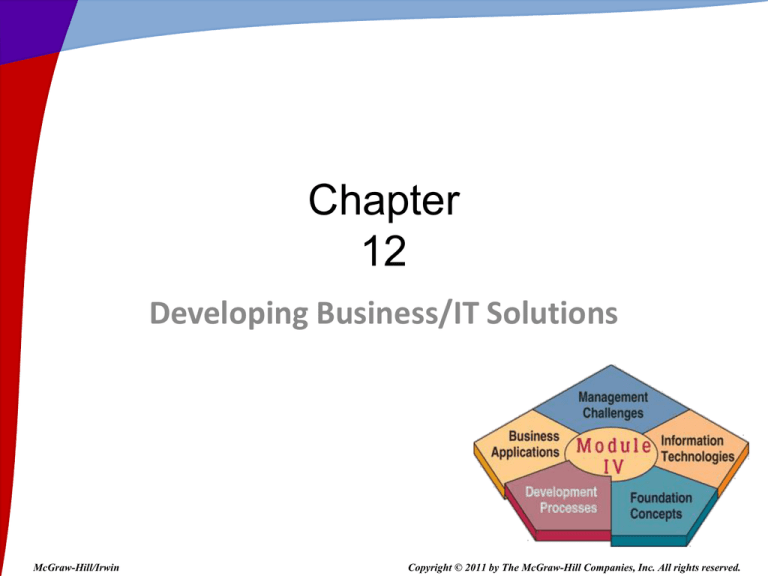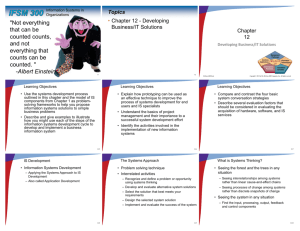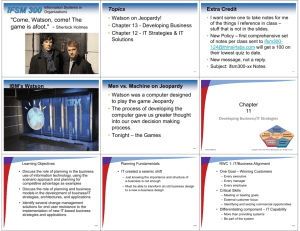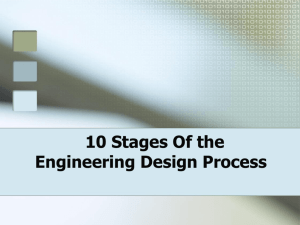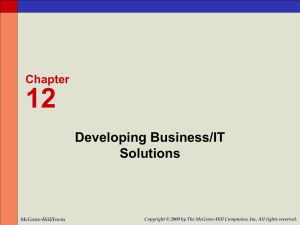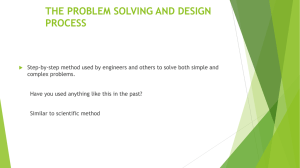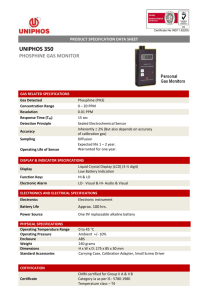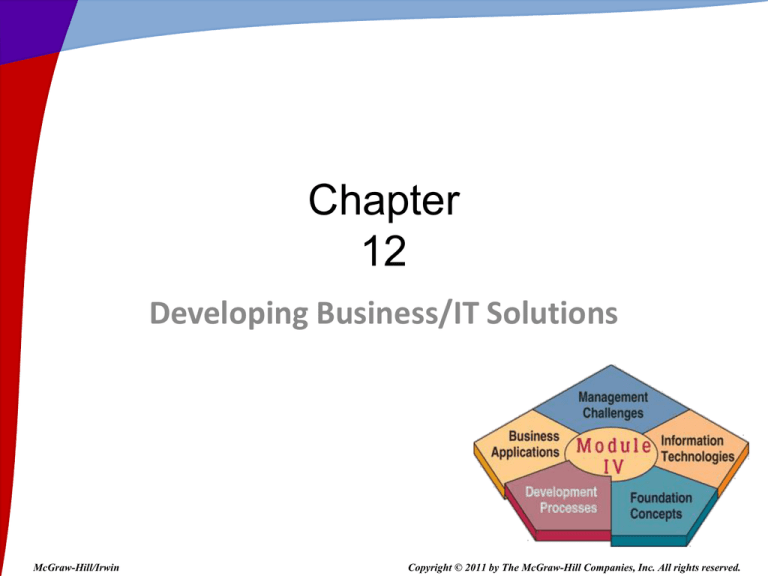
Chapter
12
Developing Business/IT Solutions
McGraw-Hill/Irwin
Copyright © 2011 by The McGraw-Hill Companies, Inc. All rights reserved.
Learning Objectives
• Use the systems development process
outlined in this chapter and the model of IS
components from Chapter 1 as problemsolving frameworks to help you propose
information systems solutions to simple
business problems
• Describe and give examples to illustrate
how you might use each of the steps of the
information systems development cycle to
develop and implement a business
information system
12-2
Learning Objectives
• Explain how prototyping can be used as
an effective technique to improve the
process of systems development for end
users and IS specialists
• Understand the basics of project
management and their importance to a
successful system development effort
• Identify the activities involved in the
implementation of new information
systems
12-3
Learning Objectives
• Compare and contrast the four basic
system conversation strategies
• Describe several evaluation factors that
should be considered in evaluating the
acquisition of hardware, software, and IS
services
12-4
IS Development
• Information Systems Development
– Applying the Systems Approach to IS
Development
– Also called Application Development
12-5
The Systems Approach
• Problem solving technique
• Interrelated activities
– Recognize and define a problem or opportunity
using systems thinking
– Develop and evaluate alternative system solutions
– Select the solution that best meets your
requirements
– Design the selected system solution
– Implement and evaluate the success of the system
12-6
What is Systems Thinking?
• Seeing the forest and the trees in any
situation
– Seeing interrelationships among systems
rather than linear cause-and-effect chains
– Seeing processes of change among systems
rather than discrete snapshots of change
• Seeing the system in any situation
– Find the input, processing, output, feedback
and control components
12-7
Systems Thinking Example
12-8
RWC 1: Virtualization Helps Developers
•
•
•
•
First used quietly for development tasks
Later introduced to IT Executives
Simplifies development and testing
Protection from system crashes
– Create system snapshots and imaging
– Restore to last-known good version
• Doesn’t facilitate load testing
– Need physical machine
12-9
Systems Analysis and Design (SA&D)
• Overall process
– Identification of business problems
– Design
– Implementation
• Two most common approaches
– Object-oriented analysis and design
– Life cycle
12-10
Systems Development Lifecycle (SDLC)
12-11
Systems Development Process
• Systems Investigation
– First step
– Consider multiple proposals
– Preliminary feasibility study
•
•
•
•
•
Information needs of prospective users
Resource requirements
Costs
Benefits
Legal environment
– Feasibility study may be unnecessary
• Government mandate
12-12
Types of Feasibility Studies
• Operational
– Fix the problem, fit the organization
• Economic
– Cost/Benefit Analysis
• Technical
– Components and time available
• Human Factors
– Right people and roles available
• Legal/Political
– Government, patent, or license restrictions
12-13
Systems Analysis
• Produces the functional requirements
• Basis for the design of the new system
• In-depth study
– Information needs
• Company
• End users
• Business stakeholders
– Existing system
• Activities, resources, and products
12-14
Types of Analysis
• Organizational
– Structure, people, activities
• Present System
– Hardware, software, network, input, output,
processing
• Logical
– What the current system does
– Not concerned with how it works
12-15
Functional Requirements
• Goal: what needs to be done, not how
• One of the most difficult steps
• Determine what type of information each
business activity requires
• Determine the information processing
capabilities required for each system activity
12-16
Functional Requirements
12-17
Systems Design
• Focuses on three areas
12-18
Prototyping Life Cycle
12-19
User Interface Design
• Supports interactions between end users and
computer-based applications
– Get help from end-users
– Designers create attractive and efficient forms
– Frequently a prototyping process
– Produces detailed design specifications
12-20
System Specifications
• Components of formal design
– User interface methods and products
– Database structures
– Processing procedures
– Control procedures
• Examples of System Specifications
–
–
–
–
–
User interface specifications
Database specifications
Software specifications
Hardware and network specifications
Personnel specifications
12-21
End User Development
12-22
Encouraging End User Web Development
•
•
•
•
•
Look for tools that make sense
Spur creativity
Set some limits
Give managers responsibility
Make users comfortable
12-23
Object-Oriented Analysis and Design
• Object – anything a programmer needs
manipulated
• Object-Oriented Programming (OOP)
techniques:
–
–
–
–
Inheritance
Modularity
Polymorphism
Encapsulation
• Object-Oriented Analysis (OOA)
– Model of object interaction, not solution
• Object-Oriented Design (OOD)
– Solution based on constraints
12-24
Implementation Process
12-25
Sample Implementation Process
12-26
RWC 2: Difficult Path to Software Upgrades
• System upgrades are daunting
• Failures are costly
– Loss of immediate revenue
– Loss of customer loyalty
– Three to six month recovery
• Contingency plans
– Backup website
– Extra operators in call center
• Packet implementation helps
– Basic install
– Additional features
12-27
Project Management
• The skills and knowledge necessary to be a
good project manager will translate into
virtually any project environment
– Sought after by most organizations
12-28
What is a Project?
• Every project has
–
–
–
–
–
–
A set of activities with a clear beginning and end
Goals
Objectives
Tasks
Limitations or constraints
A series of steps or phases
• Managing a project effectively requires
– Process
– Tools
– Techniques
12-29
Phases of Project Management
12-30
Evaluating Hardware, Software, Services
• Establish minimum physical and performance
characteristics
– Formalize in an RFP or RFQ
• Send RFQ to appropriate vendors
• Evaluate bids when received
– All claims must be demonstrated
– Obtain recommendations from other users
– Search independent sources for evaluations
– Benchmark test programs and test data
12-31
Hardware Evaluation Factors
•
•
•
•
•
•
•
•
•
•
Performance
Cost
Reliability
Compatibility
Technology
Ergonomics
Connectivity
Scalability
Software
Support
12-32
Software Evaluation Factors
•
•
•
•
•
•
•
•
•
•
Most Hardware Evaluation Factors Apply
Quality
Efficiency
Flexibility
Security
Connectivity
Maintenance
Documentation
Hardware
Overall Rating
– Software that is slow, hard to use, bug-filled, or poorly
documented is not a good choice at any price
12-33
IS Services
• Examples of IS services
– Developing a company website
– Installation or conversion of hardware/software
– Employee training
– Hardware maintenance
– System design and/or integration
– Contract programming
– Consulting services
12-34
IS Service Evaluation Factors
• IS evaluation factors include
–
–
–
–
–
–
–
Performance
Systems development
Maintenance
Conversion
Training
Backup facilities and services
Accessibility to sales and support
• Business position and financial strength
– Hardware selection and compatibility
– Software packages offered
12-35
Other Implementation Activities
• Testing
• Data conversion
• Documentation
• Training
12-36
Major System Conversion Strategies
(Plunge)
12-37
Post-Implementation Activities
• System Maintenance
– Corrective: fix bugs and logical errors
– Adaptive: add new functionality
– Perfective: improve performance
– Preventive: reduce chances of failure
• Post Implementation Review
– Correct Errors
– Periodic review/audit
• Single most costly activity
12-38
RWC 3: PayPal Going Global
• How do global companies keep their
consumer sites updated in the local
language or localizing the content without
spending a lot of time and money?
• PayPal redesigned software
– Allow simultaneous refreshes for 15 locales
ranging from France to Poland.
• Result
– Net total payment volume – $14 billion
• 12 percent of U.S. e-commerce
• 8 percent of global e-commerce.
12-39
RWC 4: Project Backlog
•
•
•
•
Demand for IT is increasing
Requests for IT projects are piling up.
Budget is not increasing.
Backlog is number-one barrier to
effectiveness,
• Two types of backlog
– Backlog of desire
• Applications that users are yearning for
– Backlog of commitment
• Projects that are approved but not started
• CIOs need to pay attention to both types of
a backlogs.
12-40