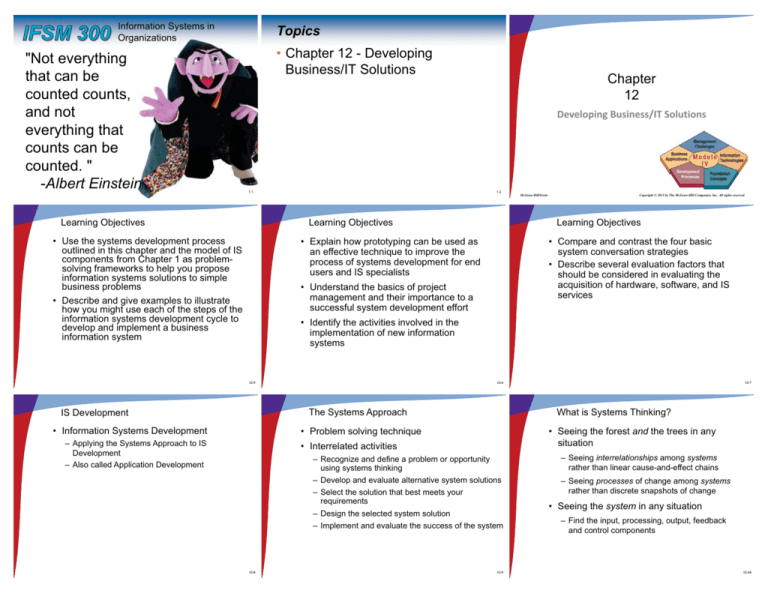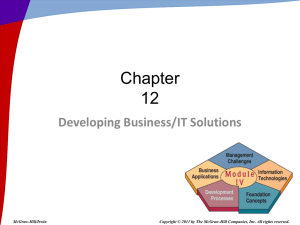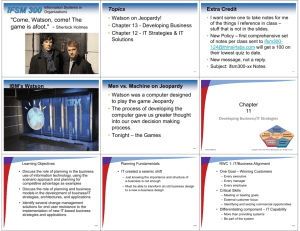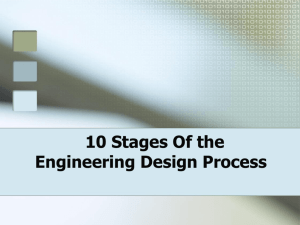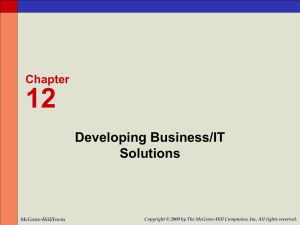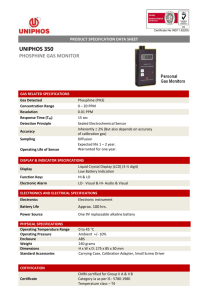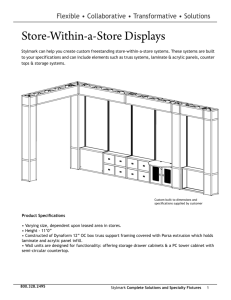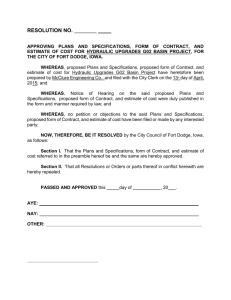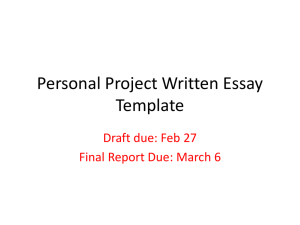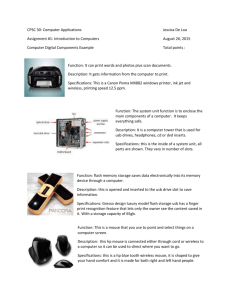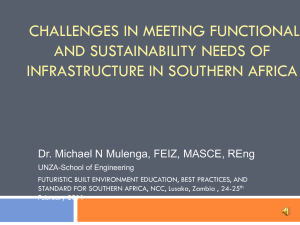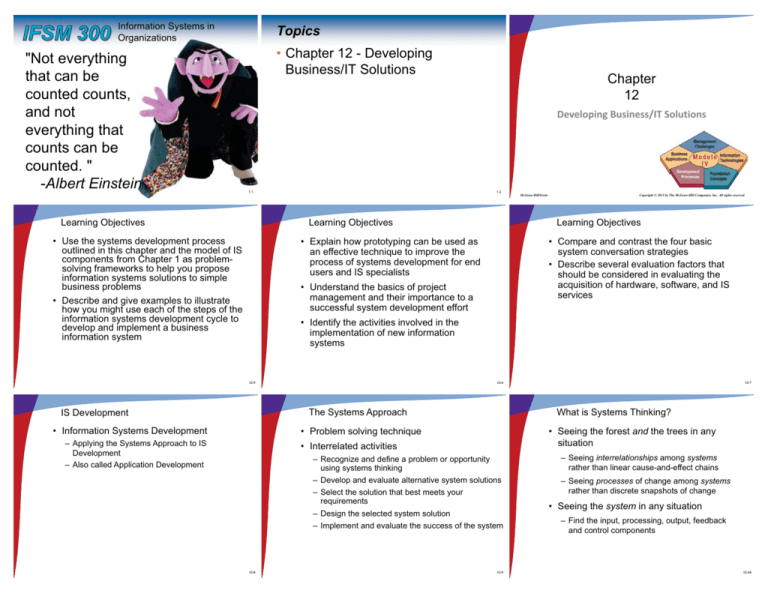
Topics
Information Systems in
Organizations
"Not everything
that can be
th
counted counts,
and not
everything that
counts can be
counted. "
-Albert Einstein
• Chapter 12 - Developing
Business/IT Solutions
Chapter
12
Developing Business/IT Solutions
1
1-1
-1
1-2
1-1
1-2
McGraw-Hill/Irwin
Learning Objectives
Learning Objectives
• Use the systems development process
outlined in this chapter and the model of IS
components from Chapter 1 as problemsolving frameworks to help you propose
information systems solutions to simple
business problems
• Describe and give examples to illustrate
how you might use each of the steps of the
information systems development cycle to
develop and implement a business
information system
Copyright © 2011 by The McGraw-Hill Companies, Inc. All rights reserved.
Learning Objectives
• Explain how prototyping can be used as
an effective technique to improve the
process of systems development for end
users and IS specialists
• Compare and contrast the four basic
system conversation strategies
• Describe several evaluation factors that
should be considered in evaluating the
acquisition of hardware, software, and IS
services
• Understand the basics of project
management and their importance to a
successful system development effort
• Identify the activities involved in the
implementation of new information
systems
12-5
12-6
The Systems Approach
IS Development
• Information Systems Development
What is Systems Thinking?
• Problem solving technique
– Applying the Systems Approach to IS
Development
– Also called Application Development
• Seeing the forest and the trees in any
situation
• Interrelated activities
– Recognize and define a problem or opportunity
using systems thinking
– Develop and evaluate alternative system solutions
– Select the solution that best meets your
requirements
– Design the selected system solution
– Implement and evaluate the success of the system
12-8
12-7
12-9
– Seeing interrelationships among systems
rather than linear cause-and-effect chains
– Seeing processes of change among systems
rather than discrete snapshots of change
• Seeing the system in any situation
– Find the input, processing, output, feedback
and control components
12-10
Systems Thinking Example
RWC 1: Virtualization Helps Developers
•
•
•
•
Systems Analysis and Design (SA&D)
First used quietly for development tasks
Later introduced to IT Executives
Simplifies development and testing
Protection from system crashes
• Overall process
– Identification of business problems
– Design
– Implementation
– Create system snapshots and imaging
– Restore to last-known good version
• Two most common approaches
– Object-oriented analysis and design
• Doesn’t facilitate load testing
– Life cycle
– Need physical machine
12-11
Systems Development Lifecycle (SDLC)
12-12
Systems Development Process
Types of Feasibility Studies
• Systems Investigation
• Operational
– First step
– Consider multiple proposals
– Preliminary feasibility study
•
•
•
•
•
– Fix the problem, fit the organization
• Economic
– Cost/Benefit Analysis
Information needs of prospective users
Resource requirements
Costs
Benefits
Legal environment
• Technical
– Components and time available
• Human Factors
– Right people and roles available
– Feasibility study may be unnecessary
• Legal/Political
• Government mandate
12-14
Systems Analysis
– Government, patent, or license restrictions
12-15
Types of Analysis
• Produces the functional requirements
• Basis for the design of the new system
• Goal: what needs to be done, not how
– Structure, people, activities
• One of the most difficult steps
• Present System
• Determine what type of information each
business activity requires
– Hardware, software, network, input, output,
processing
– Information needs
• Company
• Logical
• End users
• Determine the information processing
capabilities required for each system activity
– What the current system does
• Business stakeholders
12-16
Functional Requirements
• Organizational
• In-depth study
12-13
– Not concerned with how it works
– Existing system
• Activities, resources, and products
12-17
12-18
12-19
Functional Requirements
Systems Design
Prototyping Life Cycle
• Focuses on three areas
12-20
User Interface Design
12-21
System Specifications
• Supports interactions between end users and
computer-based applications
– User interface methods and products
– Database structures
– Designers create attractive and efficient forms
– Processing procedures
– Frequently a prototyping process
– Control procedures
• Examples of System Specifications
–
–
–
–
–
User interface specifications
Database specifications
Software specifications
Hardware and network specifications
Personnel specifications
12-23
Encouraging End User Web Development
•
•
•
•
•
End User Development
• Components of formal design
– Get help from end-users
– Produces detailed design specifications
12-22
12-24
Object-Oriented Analysis and Design
12-25
Implementation Process
• Object – anything a programmer needs
manipulated
• Object-Oriented Programming (OOP)
techniques:
Look for tools that make sense
Spur creativity
Set some limits
Give managers responsibility
Make users comfortable
–
–
–
–
Inheritance
Modularity
Polymorphism
Encapsulation
• Object-Oriented Analysis (OOA)
– Model of object interaction, not solution
• Object-Oriented Design (OOD)
12-26
– Solution based on constraints
12-27
12-28
Sample Implementation Process
RWC 2: Difficult Path to Software Upgrades
Project Management
• System upgrades are daunting
• Failures are costly
• The skills and knowledge necessary to be a
good project manager will translate into
virtually any project environment
– Loss of immediate revenue
– Loss of customer loyalty
– Three to six month recovery
– Sought after by most organizations
• Contingency plans
– Backup website
– Extra operators in call center
• Packet implementation helps
– Basic install
– Additional features
12-29
12-30
What is a Project?
Phases of Project Management
Evaluating Hardware, Software, Services
• Establish minimum physical and performance
characteristics
• Every project has
–
–
–
–
–
–
A set of activities with a clear beginning and end
Goals
Objectives
Tasks
Limitations or constraints
A series of steps or phases
– Formalize in an RFP or RFQ
• Send RFQ to appropriate vendors
• Evaluate bids when received
–
–
–
–
• Managing a project effectively requires
– Process
– Tools
– Techniques
12-32
Software Evaluation Factors
•
•
•
•
•
•
•
•
•
•
Performance
Cost
Reliability
Compatibility
Technology
Ergonomics
Connectivity
Scalability
Software
Support
All claims must be demonstrated
Obtain recommendations from other users
Search independent sources for evaluations
Benchmark test programs and test data
12-33
Hardware Evaluation Factors
•
•
•
•
•
•
•
•
•
•
12-31
12-34
IS Services
• Examples of IS services
Most Hardware Evaluation Factors Apply
Quality
Efficiency
Flexibility
Security
Connectivity
Maintenance
Documentation
Hardware
Overall Rating
– Developing a company website
– Installation or conversion of hardware/software
– Employee training
– Hardware maintenance
– System design and/or integration
– Contract programming
– Consulting services
– Software that is slow, hard to use, bug-filled, or poorly
documented is not a good choice at any price
12-35
12-36
12-37
IS Service Evaluation Factors
Other Implementation Activities
• Testing
• IS evaluation factors include
–
–
–
–
–
–
–
Major System Conversion Strategies
Performance
Systems development
Maintenance
Conversion
Training
Backup facilities and services
Accessibility to sales and support
• Data conversion
• Documentation
• Training
• Business position and financial strength
– Hardware selection and compatibility
– Software packages offered
(Plunge)
12-38
Post-Implementation Activities
12-39
12-40
RWC 3: PayPal Going Global
• System Maintenance
RWC 4: Project Backlog
•
•
•
•
Demand for IT is increasing
Requests for IT projects are piling up.
Budget is not increasing.
Backlog is number-one barrier to
effectiveness,
• Two types of backlog
• How do global companies keep their
consumer sites updated in the local
language or localizing the content without
spending a lot of time and money?
• PayPal redesigned software
– Corrective: fix bugs and logical errors
– Adaptive: add new functionality
– Perfective: improve performance
– Preventive: reduce chances of failure
– Allow simultaneous refreshes for 15 locales
ranging from France to Poland.
• Post Implementation Review
– Correct Errors
– Backlog of desire
• Result
– Periodic review/audit
• Applications that users are yearning for
– Net total payment volume – $14 billion
– Backlog of commitment
• 12 percent of U.S. e-commerce
• 8 percent of global e-commerce.
• Single most costly activity
12-41
• Projects that are approved but not started
12-42
Closing Thought
• "Foolproof systems
s
don't take into
account the
ingenuity of fools."
-Gene Brown
End of this Lecture
1-44
1-4
1-44
1-45
1-45
• CIOs need to pay attention to both types of
a backlogs.
12-43