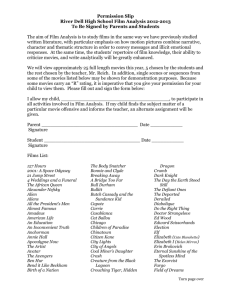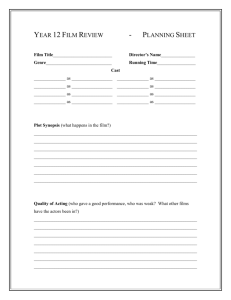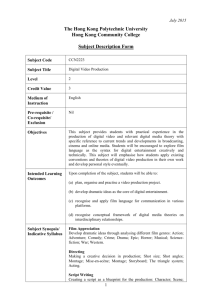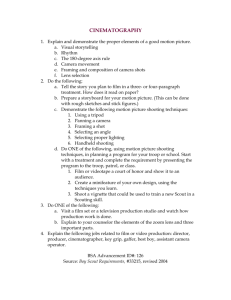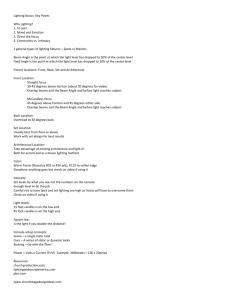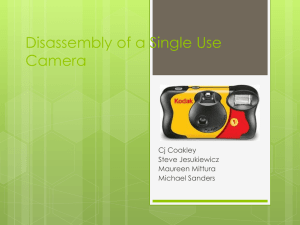Ass III Photo Analysis
advertisement
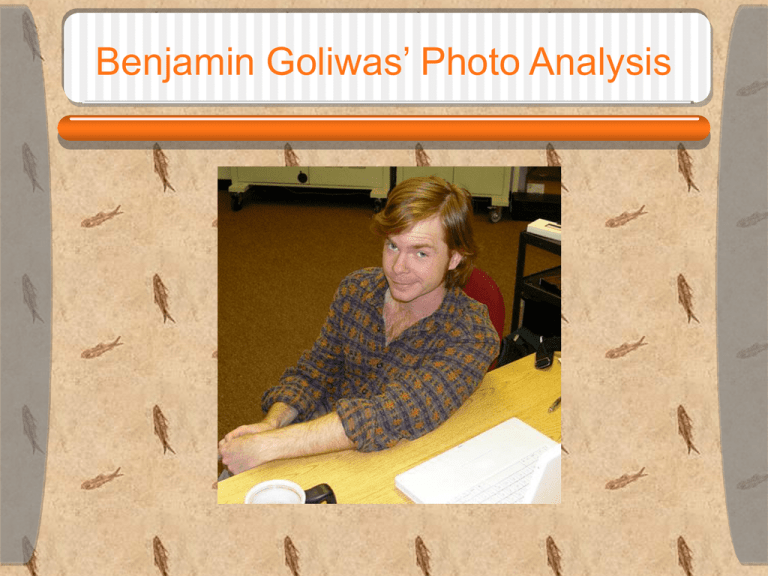
Benjamin Goliwas’ Photo Analysis Depth of Field Depth of Field: The breadth of sharpness in an image. The greater the aperture (small Fstop) the smaller the area of clear picture. As the aperture size decreases (large Fstop) more of the image becomes clear. Shutter Speed Shutter Speed: The amount of time film is exposed to light. These two pictures show the difference of different levels of shutter speed. The picture on the left is taken with a fast shutter speed, the one on the right slow. The faster the shutter speed the less time the film is exposed to the image. By decreasing shutter speed one is able to achieve stop action. Film Stock Film Stock: the sensitivity of the film to light. Because of the multiple factors that lead to the look of a photograph, it is somewhat difficult to demonstrate it with examples. Here we see two photographs the upper one taken with 100 film stock the lower with 400 stock. The higher the number the less sensitive film is to light. A less sensitive film stock will require a higher amount of light to create an image. Color Vs. Black and White Color: More closely represents reality More stimulating to the eye Black and White: Often creates a dramatic effect Requires more emotional investment from the viewer Camera Angle The camera angle conveys the subject’s power. A low angle is achieved by placing the camera below the subject looking up. A high angle is achieved from pointing the camera down on the subject. The upper image is a high angle the subjects seem vulnerable. In contrast the low angle shot conveys power. Image Framing Image framing is achieved by using the elements of the picture to create a picture within the picture. It can also be achieved by using lenses or effects in post production software like Photoshop. Lighting Lighting has a huge influence on the “feel” of an image. The image on the left has very dramatic lighting. The image on the right is much more bright and “feels” happier. Lighting II Lighting can also create effects such as fall off. In this case the use of the strong light on the right of the subject causes a fast fall off of the light. Another lighting effect is this silhouette, caused by the lighting behind the subject. Composition There are several “rules” one must acknowledge when considering composition. Like any other art, photography has some elementary rules. FILL THE FRAME Cut out excess space and zoom in on your subject matter. NEVER HAVE THE HORIZON IN THE MIDDLE OF THE FRAME Dividing a frame neatly into two halves is visually boring. THE RULE OF THIRDS To draw the viewer's eye into the reader, place the subject matter at the intersection points of this rule. VIEWFINDER DISPLAY VS ACTUAL IMAGE FIELD The viewfinder only shows 90% of the image, so don't worry about zooming in too tightly. Composition II LEADING LINES Lines on a photograph lead the eye into the subject, or into the distance, creating visual interest. FOREGROUND FRAMES By framing the subject matter through a doorway, an arch or another object, you're adding interest to the overall composition. FOREGROUND OR BACKGROUND EMPHASIS Decide on what will accentuate your subject matter more. SWITCH TO VERTICAL WHERE APPROPRIATE Remember there's more to photography than taking horizontal shots. HAVE THE SUBJECT MOVING OR MOVING INTO THE FRAME To give a sense of direction and movement, position the subject so that it is moving into the frame. Composition Examples We can clearly see the subject utilizing the right third of this photograph. Here we can see the movement moving at a diagonal. Composition III EXCEPTIONS Rules are made to be broken, but break them only if you know what you're trying to say in the photograph. SCALE Bring people and objects of a recognizable size into the frame to emphasize scale. GETTING PEOPLE IN THE FRAME Put people in your pictures, preferably in natural or spontaneous mode (even if you do have to 'direct' them to get the result). CONCENTRATE ON ONE THING AT A TIME Don't try to cram in all aspects of composition into one picture, show each element separately.