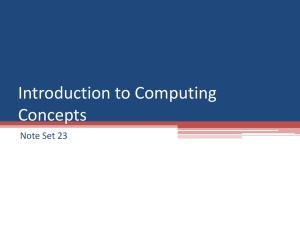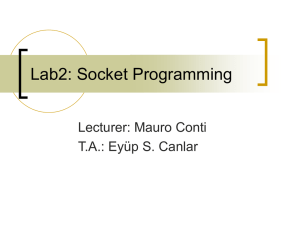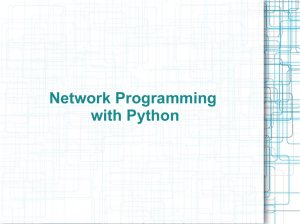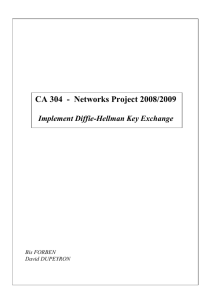JDBC - Vutube.edu.pk
advertisement
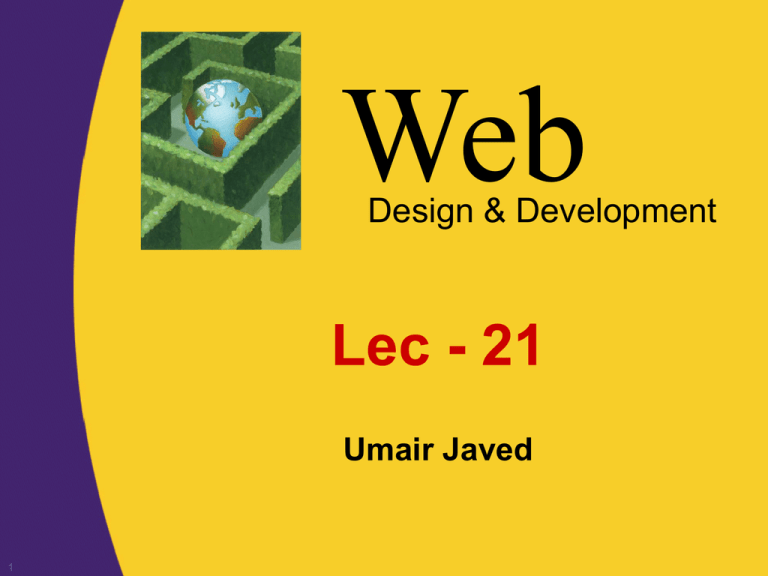
Web Design & Development Lec - 21 Umair Javed 1 Web Design & Development Socket Programming 2 Request – Response Model • animation 3 JDBC Umair Javed©2005 Socket • A socket is one endpoint of a two-way communication link between two programs running on the network. • A socket is a bi-directional communication channel between hosts (a computer on a network can be termed as a host). • A socket is bound to a port number 4 JDBC Umair Javed©2005 Socket’s Dynamics • A Socket is an abstraction of the network similar to the way a file is an abstraction of your hard drive. You store and retrieve data through files from hard drive without knowing the actual dynamics of the hard drive. Similarly you send and receive data to and from network through socket without actually going into underlying mechanics. 5 JDBC Umair Javed©2005 Sending/Receving Messages using Socket • You read from or write data to a file, using streams. • Similarly to read from or write data to a socket, you use streams. 6 JDBC Umair Javed©2005 What is a Port? • Transport address to which processes can listen for connection requests • Local to host: 64K TCP & 64K UDP ports • Well-known ports – Below 1024 – Standard services – Only supervisor privileged enough to access 7 JDBC Examples FTP: 21 HTTP: 80 TELNET: 23 Umair Javed©2005 Request – Response Model host:port host:port host:port Clients make “calls” to that port # 8 JDBC Server listens on a port # host:port Umair Javed©2005 How Client & Server communicate • animation 9 JDBC Umair Javed©2005 Steps – To Make a Simple Client 1. Import required Package 2. Connect / Open a Socket with Server 3. Get I/O Streams of Socket 4. Send / Receive Message 5. Close Socket 10 JDBC Umair Javed©2005 Steps – To Make a Simple Client 1. Import required Package import java.net.*; import java.io.*; 2. Connect / Open a Socket with Server Socket s = new Socket(“sAdd”, sPort); 11 JDBC Umair Javed©2005 Steps – To Make a Simple Client Show code here 3. Get I/O Streams of Socket FileReader fr = new BufferedReader br = InputStream is = s.getInputStream(); InputStreamReader isr= new InputStreamReader(is); BufferedReader br = new BufferedReader(isr); OutputStream os = s.getOutputStream(); PrintWriter pw = new PrintWriter(os, true); 12 JDBC Umair Javed©2005 animation 13 JDBC Umair Javed©2005 Steps – To Make a Simple Client 4. Send / Receive Message pw.println(“hello world”); String recMsg = br.readLine(); 5. Close Socket s.close(); 14 JDBC Umair Javed©2005 Steps – To Make a Simple Server 1. Import required Package 2. Create a Server Socket 3. Wait for Incoming Connections 4. Get I/O Streams of communication Socket 5. Send / Receive Message 6. Close Socket 15 JDBC Umair Javed©2005 Steps – To Make a Simple Server 1. Import required Package import java.net.*; import java.io.*; 2. Create a Server Socket ServerSocket ss = new ServerSocket(portNo); 16 JDBC Umair Javed©2005 Steps – To Make a Simple Server 3. Wait for Incoming Connection – When connection established, communication socket is returned Socket s = ss.accept(); 17 JDBC Umair Javed©2005 Steps – To Make a Simple Server 4. Get I/O Streams of Socket InputStream is = s.getInputStream(); InputStreamReader isr= new InputStreamReader(is); BufferedReader br = new BufferedReader(isr); OutputStream os = s.getOutputStream(); PrintWriter pw = new PrintWriter(os, true); 18 JDBC Umair Javed©2005 Steps – To Make a Simple Server 5. Send / Receive Message pw.println(“hello world”); String recMsg = br.readLine(); 6. Close Socket s.close(); 19 JDBC Umair Javed©2005 aniamtion 20 JDBC Umair Javed©2005 Web Design & Development Example Code Echo Server 21 Web Design & Development Example Code Echo Client 22