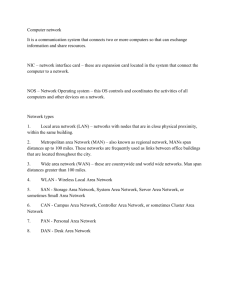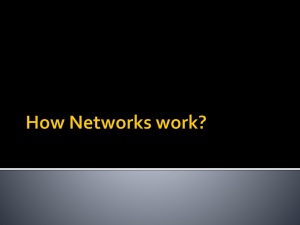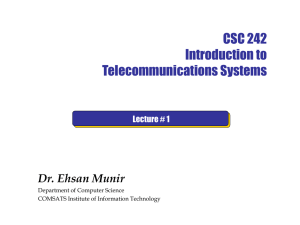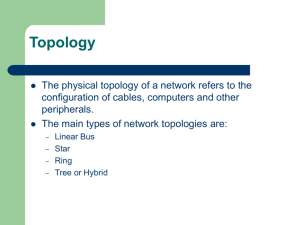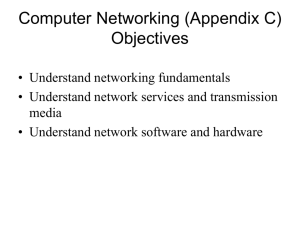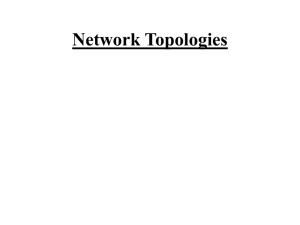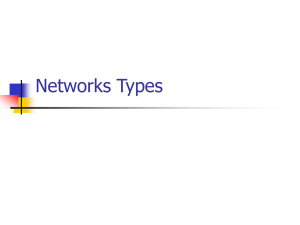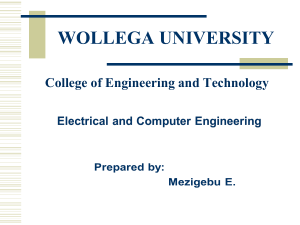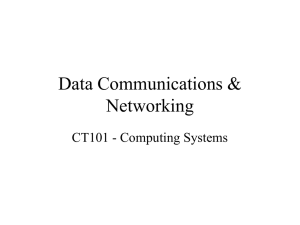File
advertisement
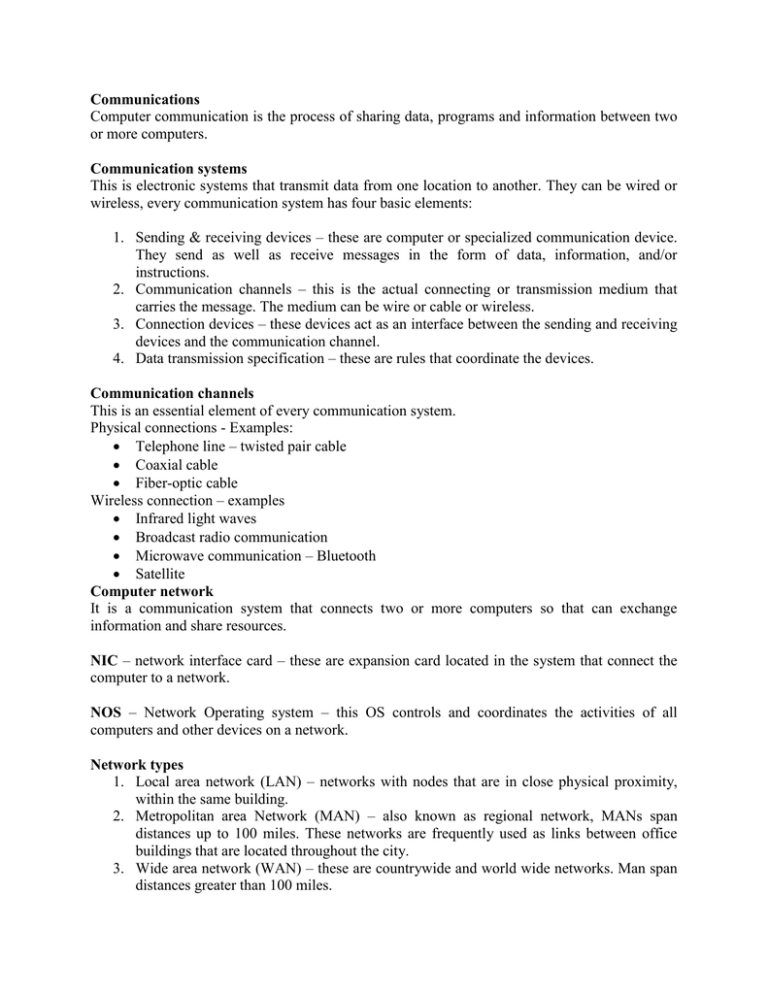
Communications Computer communication is the process of sharing data, programs and information between two or more computers. Communication systems This is electronic systems that transmit data from one location to another. They can be wired or wireless, every communication system has four basic elements: 1. Sending & receiving devices – these are computer or specialized communication device. They send as well as receive messages in the form of data, information, and/or instructions. 2. Communication channels – this is the actual connecting or transmission medium that carries the message. The medium can be wire or cable or wireless. 3. Connection devices – these devices act as an interface between the sending and receiving devices and the communication channel. 4. Data transmission specification – these are rules that coordinate the devices. Communication channels This is an essential element of every communication system. Physical connections - Examples: Telephone line – twisted pair cable Coaxial cable Fiber-optic cable Wireless connection – examples Infrared light waves Broadcast radio communication Microwave communication – Bluetooth Satellite Computer network It is a communication system that connects two or more computers so that can exchange information and share resources. NIC – network interface card – these are expansion card located in the system that connect the computer to a network. NOS – Network Operating system – this OS controls and coordinates the activities of all computers and other devices on a network. Network types 1. Local area network (LAN) – networks with nodes that are in close physical proximity, within the same building. 2. Metropolitan area Network (MAN) – also known as regional network, MANs span distances up to 100 miles. These networks are frequently used as links between office buildings that are located throughout the city. 3. Wide area network (WAN) – these are countrywide and world wide networks. Man span distances greater than 100 miles. 4. WLAN - Wireless Local Area Network 5. SAN - Storage Area Network, System Area Network, Server Area Network, or sometimes Small Area Network 6. CAN - Campus Area Network, Controller Area Network, or sometimes Cluster Area Network 7. PAN - Personal Area Network 8. DAN - Desk Area Network Network architectures Topology – a network can be arranged in several different ways, this arrangement is called the network topology. There are three types – bus, ring, star. 1. Bus topology Each device in the network handles its own communication control. There is no host computer. All communications travel along a common connecting cable called a bus. 2. Ring topology Each device is connected to two other devices, forming a ring. There is no central file server or computer. Messages are passed around the ring until they reach the correct destination. 3. Star topology A number of computers and other devices are linked to a central unit. The central unit is the hub. All communication pass through this central unit. Bus 4. Mesh Topology Ring Star Mesh Topology A mesh topology combines characteristics of bus, ring and star topologies. It consists of groups of starconfigured workstations connected to a linear bus backbone cable and ring networks. Mesh topologies allow for the expansion of an existing network, and enable companies to configure a network to meet their needs. Network hardware:Networking hardware typically refers to equipment facilitating the use of a computer network. Typically, this includes routers, switches, access points, network interface cards and other related hardware. This is a comprehensive list of all vendors who produce Network hardware vendors. A bridge device filters data traffic at a network boundary. Bridges reduce the amount of traffic on a LAN by dividing it into two segments. Bridges operate at the data link layer (Layer 2) of the OSI model. Bridges inspect incoming traffic and decide whether to forward or discard it. An Ethernet bridge, for example, inspects each incoming Ethernet frame - including the source and destination MAC addresses, and sometimes the frame size - in making individual forwarding decisions. Bridges serve a similar function as switches, that also operate at Layer 2. Traditional bridges, though, support one network boundary, whereas switches usually offer four or more hardware ports. Switches are sometimes called "multi-port bridges" for this reason. HUB - is a device for connecting multiple twisted pair or fiber optic Ethernet devices together and thus making them act as a single network segment. Routers are small physical devices that join multiple networks together. Technically, a router is a Layer 3 gateway device, meaning that it connects two or more networks and that the router operates at the network layer of the OSI model. Switch: Definition: A network switch is a small hardware device that joins multiple computers together within one local area network (LAN). Technically, network switches operate at layer two (Data Link Layer) of the OSI model. Network switches appear nearly identical to network hubs, but a switch generally contains more intelligence (and a slightly higher price tag) than a hub. Unlike hubs, network switches are capable of inspecting data packets as they are received, determining the source and destination device of each packet, and forwarding them appropriately. By delivering messages only to the connected device intended, a network switch conserves network bandwidth and offers generally Modem: Definition: Traditional modems used on dialup networks convert data between the analog form used on telephone lines and the digital form used on computers. Standard dial-up network modems transmit data at a maximum rate of 56,000 bits per second (56 Kbps). However, inherent limitations of the public telephone network limit modem data rates to 33.6 Kbps or lower in practice.