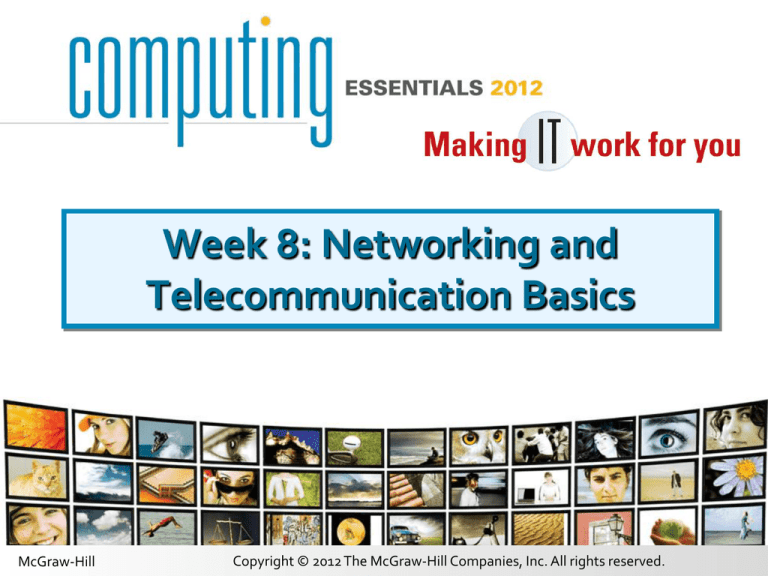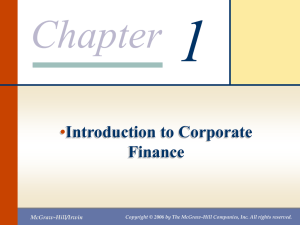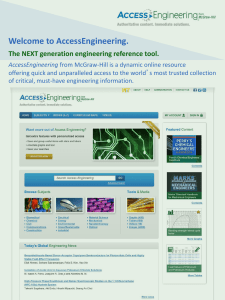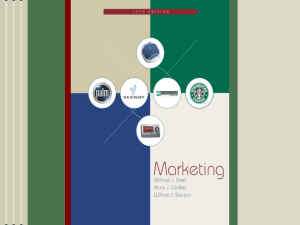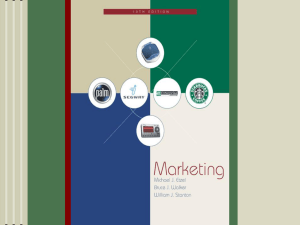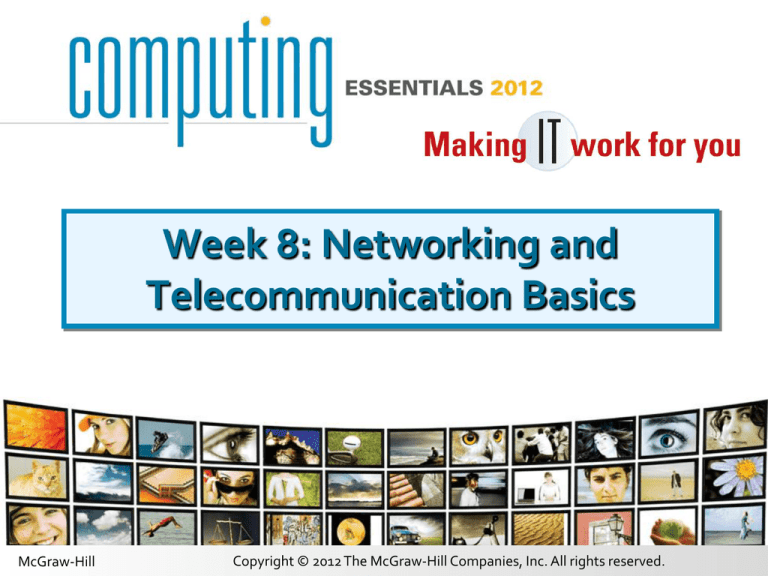
Week 8: Networking and
Telecommunication Basics
McGraw-Hill
Copyright © 2012 The McGraw-Hill Companies, Inc. All rights reserved.
Communication
• Computer communications is the process of
sharing data, programs, and information between
two or more computers
• Numerous applications depend on communication
systems, including
–
–
–
–
E-mail
Instant messaging
Internet telephone
Electronic commerce
Communications Today
• Connectivity uses computer networks to link
people and resources
• The Wireless Revolution
– Single most dramatic change in connectivity and
communications has been widespread use of mobile
telephones with wireless Internet connectivity
Communication Systems
• Four basic elements
–
–
–
–
Sending and receiving devices
Communication channel
Connection devices
Data transmission specifications
Communication Channels
• Communication channels carry the data
from one computer to another
• Two categories of communication channels
– Physical connection
– Wireless connection
Computing Essentials 2012: Making IT Work for You
Types of Transmission Media
• Guided Media :
1.
2.
3.
4.
Unshielded Twisted Pair (UTP)
Shielded Twisted Pair
Coaxial Cable
Optical Fibre
• Unguided Media :
McGraw-Hill
1. Radio Transmission
2. Microwave
3. Satellite Communication
Copyright © 2012 The McGraw-Hill Companies, Inc. All rights reserved.
9-6
Physical Connections
• Ethernet cable
(Twisted pair cable)
• Coaxial cable
• Fiber-optic cable
Return
Wireless Connections
• Radio frequency (RF)
– Bluetooth (short-range,10 Mtr)
– Wi-Fi (wireless fidelity, 100 Mtr)
– WiMax (1-5 KM)
• Microwave
• Satellite
• Infrared
– Short distances and line of sight
Return
Communication Channels Summary
Connection Device Signals
• Types of signals
– Analog
– Digital
Connection Devices
• Types of modems
–
–
–
–
Telephone modem
DSL (digital subscriber line)
Cable modem
Wireless modem
(WWAN)
Networks
• A computer network is a communication system
that connects two or more computers
• Allows exchange of information and resources
Computer Networks
•
•
•
•
•
•
•
Node
Client
Server
Directory server
Host
Switch
Network interface
cards (NIC)
• Network operating
systems (NOS)
• Network administrator
Computing Essentials 2012: Making IT Work for You
Types of netwoks
•
•
•
•
•
local-area networks (LANs)
wide-area networks (WANs)
campus-area networks (CANs)
metropolitan-area networks (MANs)
home-area networks (HANs)
McGraw-Hill
Copyright © 2012 The McGraw-Hill Companies, Inc. All rights reserved.
9-15
Computing Essentials 2012: Making IT Work for You
local-area networks (LANs)
• The computers are geographically close
together (that is, in the same building).
McGraw-Hill
Copyright © 2012 The McGraw-Hill Companies, Inc. All rights reserved.
9-16
Computing Essentials 2012: Making IT Work for You
wide-area networks (WANs)
• The computers are farther apart and
are connected by telephone lines or
radio waves.
McGraw-Hill
Copyright © 2012 The McGraw-Hill Companies, Inc. All rights reserved.
9-17
Computing Essentials 2012: Making IT Work for You
campus-area networks (CANs)
• The computers are within a limited
geographic area, such as a campus or
military base.
McGraw-Hill
Copyright © 2012 The McGraw-Hill Companies, Inc. All rights reserved.
9-18
Computing Essentials 2012: Making IT Work for You
metropolitan-area networks
(MANs)
• A data network designed for a town or
city.
McGraw-Hill
Copyright © 2012 The McGraw-Hill Companies, Inc. All rights reserved.
9-19
Computing Essentials 2012: Making IT Work for You
home-area networks (HANs)
• A network contained within a user's
home that connects a person's digital
devices.
McGraw-Hill
Copyright © 2012 The McGraw-Hill Companies, Inc. All rights reserved.
9-20
LAN-MAN-WAN
Network Architecture
• Arrangement is called topology
• Types of network topology
– Legacy
• Bus
• Ring
– Current
•
•
•
•
Star
Tree
Hybrid
Mesh
Bus Network
• Each device is connected to a common cable,
called a bus or backbone
• All communications travel along this bus
Return
Ring Network
• Each device is connected to two other devices
• No central file server or computer
• Useful in a decentralized environment
Return
Star Network
• Most widely used network topology for both
homes and large businesses
• Each device connects directly to a central network
switch
Return
Tree Network
• Each device is connected to a central node, either
directly or through subordinate nodes
• Also known as a hierarchical network
Return
Hybrid Network
• Combination of different topologies
Return
Mesh Network
• Does not use a specific physical layout, but
requires that each node have more than
one connection to other nodes
• Wireless technologies are frequently used
Return
Network Topologies
Network Strategies
•
•
•
•
Terminal server network
Client/server network
Peer-to-peer (P2P) network
Distributed processing network
Terminal Server
Client/Server
Peer-to-Peer
Networking hardware
• Networking hardware typically refers
to equipment facilitating the use of a
computer network.
Examples: bridge, hub, routers, switch,
modem etc……
Bridge
• A bridge device filters data traffic at a
network boundary. Bridges reduce the
amount of traffic on a LAN by dividing
it into two segments.
HUB
• HUB - is a device for connecting
multiple twisted pair or fiber optic
Ethernet devices together and thus
making them act as a single network
segment.
Routers
• Routers are small physical devices that
join multiple networks together.
Switch
• A network switch is a small hardware
device that joins multiple computers
together within one local area network
(LAN).
Modem
Definition : a combined device for
modulation and demodulation, for
example, between the digital data of a
computer and the analogue signal of a
telephone line.
Week 8
End