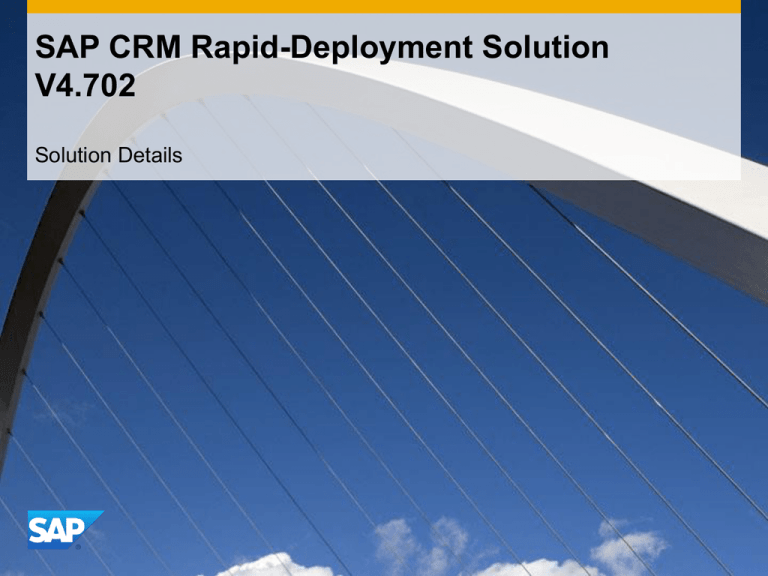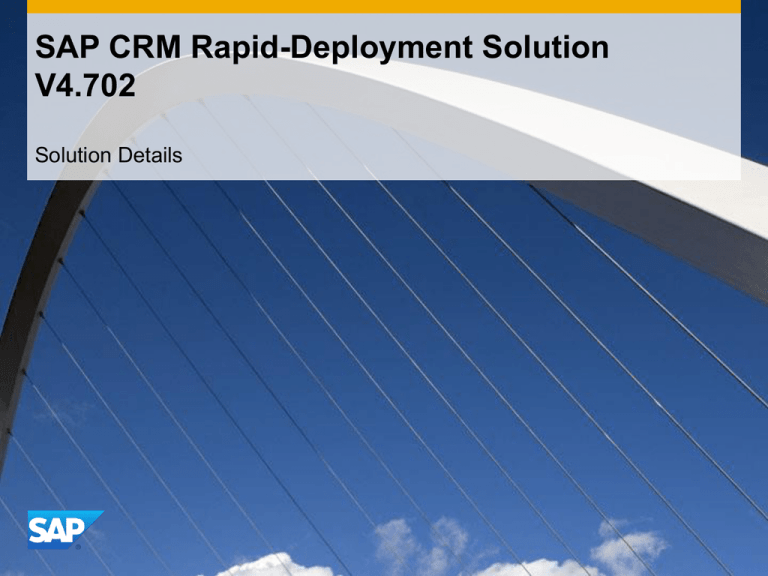
SAP CRM Rapid-Deployment Solution
V4.702
Solution Details
Contents
Introduction to SAP Rapid Deployment Solutions
Overview of the Solution
Solution in Detail
Sales
Service
Marketing
Technical Details
© 2012 SAP AG. All rights reserved.
2
Introduction to
SAP Rapid Deployment Solutions
Today’s reality…
“
“
Statistics state that up to 70% of IT projects run late, over-budget, or do not meet
planned goals…Consequently, implementation risk is a critical factor…
From “Introducing Packaged Solutions” by Michael Krigsman
Now when companies think about implementing an application, they really want to
implement an integrated solution.
Henry D. Morris, Senior Vice President of Worldwide Software and Services, IDC
Customers today want choices in how they scope, configure, and deploy
business software.
Peter M. Russo, Managing Director of Pierre Audoin Consultants
© 2012 SAP AG. All rights reserved.
4
You want to…
… ensure the most predictable and fastest
time to business value
… deliver the integration the business
demands to start and grow without
compromises
… choose from a modular ready to use
portfolio of solution, deployment and pricing
options
© 2012 SAP AG. All rights reserved.
5
SAP and a global partner ecosystem offer Rapid
Deployment Solutions to meet specific business needs…
Software
Quickly address the most urgent business
processes
Content
SAP Rapid
Deployment Solutions
SAP best practices, templates and tools make
solution adoption easier
Software
Enablement
Guides and educational material speed end
user adoption
Service
Content
Enablement
Service
Fixed scope and price provides maximum
predictability and lowers risk
© 2012 SAP AG. All rights reserved.
6
… which allow predictability, out-of-the-box integration
and adoption choices as business demands
Predictability
Fast value in days/weeks
Fixed cost and fixed best practice scope
SAP Rapid
Deployment Solutions
Integration
Integrated start and growth options
Immediate and future IT and business processes
landscape integrity
Choice
Modular packages to meet specific business needs
and allow individual adoption paths
Flexible licensing and deployment options
© 2012 SAP AG. All rights reserved.
7
Why have customers chosen SAP Rapid Deployment
Solutions?
15%
8
4
Reduction in
project costs
Weeks
to go-live
Week
implementation
© 2012 SAP AG. All rights reserved.
8
Delivered by SAP or qualified partners
Large Global Partner Ecosystem maximizes availability of
and choice within the Rapid Deployment Solutions portfolio
System integrators and value-added resellers provide
industry and LoB specific capabilities and expertise
Cloud partners provide the deployment options to match
your business needs
© 2012 SAP AG. All rights reserved.
9
SAP Rapid Deployment Solutions define a new standard
for business solution adoption across the SAP Portfolio
Solution Portfolio
Industry & LoB
Deployment
Innovations
Business
Solutions
On demand
Mobility
Analytics
On premise
HANA
Technology
© 2012 SAP AG. All rights reserved.
On device
10
SAP Rapid Deployment Solutions support all use cases
along your adoption path
Predictability
Start
Integration
Choice
From zero to ERP
baseline in one go
Industry & geography-ready
Grow,
extend,
innovate
© 2012 SAP AG. All rights reserved.
New business and user
capabilities – that fit with
your existing footprint
LoB or industry-specific, mobile,
business analytics, collaboration
11
Get the most out of your business – NOW!
Quickly meeting your most pressing business
needs on unprecedented predictability to adopt
and manage business solutions
Enabling strategic business adoption paths with
out-of-the-box integration for start and grow
options as your business demands
Giving choice by providing a modular and well
defined portfolio of solution options together with a
Global Partner Ecosystem
© 2012 SAP AG. All rights reserved.
12
Overview of the solution
You Have a CRM Vision
To
become a truly customercentric enterprise
To
continuously improve sales and
marketing effectiveness
To
deliver a superior customer
experience that fosters loyalty
“
Your Vision for CRM
Finding a Solution to Help Realize Your Goals
© 2012 SAP AG. All rights reserved.
Customer centricity is about
delivering value that your
customers care about. A customercentric business improves the total
customer experience, which drives
loyalty. Loyal customers tend to
buy more, return to purchase
again, and refer others.”
Bob Thompson
Founder and CEO Customer Think Corp
14
But You Have Questions:
How Do I Reach These Goals?
Where
do I start?
Can
I start small, then learn and
grow?
How
much can I accomplish with
a limited budget?
Can
I have a choice of the best
deployment option for me?
Best-of-breed
versus best-of-suite
– which is best for me?
IT
priorities versus my business
priorities – how can I get CRM
solution now?
© 2012 SAP AG. All rights reserved.
15
Highlight SALESFORCE AUTOMATION (SFA)
Business challenges
There is a solution
Salesforce needs real 360° view on customer
Salesforce needs a tool to plan and report
customer visits
Full insights to all customer interactions for Backoffice and front-office CRM users (even with
marketing and customer service)
SAP CRM RDSenables full 360° view
SAP CRM RDS offers a planning and reporting
tool
SAP CRM RDS shows all customer interactions to
each and every CRM user, interactions are
recorded through all channels
© 2012 SAP AG. All rights reserved.
16
An RDS delivers a complete, ready-to-consume Solution
for a specific Business Need
Ready-to-consume
Solution
Business
Need
e.g. Sales Force
Automation
Best Practice processes and
reporting, pre-configured
Lead generation
Opportunity mgt.
Pipeline performance mgt.
…
Org Structure
User Roles
Sales Rep
Sales Manager
ERP Integration
© 2012 SAP AG. All rights reserved.
17
Business process scope covered
Sales, Service, and Marketing functionality, that helps you achieve your CRM Vision
Marketing
Lean
Campaign
Management
Opportunity and
Lead
Pipeline
Management
(includes
Performance
(optional)
Segmentation
Management
and External List
Sales
Service
Integrated Quote
and Order
Management for
SAP ERP
Interaction Center
for Service Request
Management
(optional)*
Lead
Management
(optional)
(including Knowledge
Articles)
Management)
Foundation
Account- and Contact Management, Activity Management,
Integration with customer’s SAP ERP system or master data import for CRM standalone deployment
CRM Interactive Reporting
(optional)
* Only for existing SAP SD customers
© 2012 SAP AG. All rights reserved.
19
Benefits for you
Business benefits
Measurable success
Solution Business Benefits
Improve predictability of pipeline & demand
trends
Exceed customer expectations to ensure high
loyalty
Proactively target the opportunities and
address possible shortfalls
Develop sales team into a high performing
organization
Increase sales efficiency
Solution Business KPIs
Sales Forecast Accuracy
Customer Churn Rate
Sales Achievement As % of Target
Sales Force Turnover
Sales Rep. Costs As % of Revenue
© 2012 SAP AG. All rights reserved.
20
Solution in Detail
Sales
As a Salesperson, What Are Your Top Issues Today?
Top of mind issues
Close deals faster
Consistently make quota
Focus on profitable customers
Maintain a healthy pipeline
Forecast accurately
© 2012 SAP AG. All rights reserved.
23
As a Salesperson, What Do You Expect From a CRM
Solution?
You want a CRM Solution that…
Helps you to be more productive and
efficient
Gives you one place to go to manage all
your sales activities and prepare for your
sales meetings
Makes it easy to obtain reports: pipeline,
revenue, forecast, etc.
Is fast, affordable, and easy to use
Is a proven solution that works and that
others are using
© 2012 SAP AG. All rights reserved.
24
Close Deals, Make Quota, Be More Productive
Comprehensive account management
Account hierarchies
Account fact sheets
Keep track of past, present and planned
activities
Opportunity and pipeline performance
management
Sales assistant for repeatable sales processes
and compliance with sales policies
Interactive pipeline analytics
What-if analysis and scenario planning
ERP Quotations and Orders*
Direct access to SAP ERP quotes and sales
orders and accurate pricing information
© 2012 SAP AG. All rights reserved.
25
* Only for existing SAP SD customers
Easily Monitor and Report Sales Performance
Interactive sales reports
Pipeline performance reports: analyze sales
performance and revenue projections versus
sales targets and quotas
Out-of-the box ‘CRM Interactive Reports’:
Active Accounts
Accounts with open activities
Accounts with open opportunities
Closed opportunities
Opportunity sources
Opportunity pipeline
Win/loss analysis by reason
Lead status analysis
Lead origin analysis
Generate custom reports and share
Powerful reporting tools
Report by team and individual
View any search result list as a chart
Export any table to Microsoft Excel
© 2012 SAP AG. All rights reserved.
26
Customer Service
As a Service Professional, What Are Your Top Issues
Today?
Top of Mind Issues
Resolve customer issues quickly
Easily access and share relevant
knowledge
Increase productivity of customer service
agents
Increase customer loyalty
© 2012 SAP AG. All rights reserved.
28
As a Service Professional, What Do You Expect From a
CRM Solution?
You want a CRM Solution that…
Enables your service agents to resolve
customer issues quickly
Provides contextual knowledge to
support your service agents
Increases service agent productivity
Is fast, affordable, and easy to use
Is a proven solution that works and that
others are using
© 2012 SAP AG. All rights reserved.
29
Enables Service Agents to Resolve Customer Issues
Quickly
Intuitive user interface designed for contact
center users
SAP CRM’s Interaction Center WebClient
Multi-channel support for phone, email, fax
(computer-telephony integration (CTI) and fax integration are not part
of implementation services)
History of customer interactions with Account
Fact Sheet
Pre-defined email
Service request management
Register and resolve customer queries and
issues
Manual or rule-based assignment and routing of
service requests
Easy to change or create new rules using
Rule Modeler
© 2012 SAP AG. All rights reserved.
* ) Available with NW 7.0 but not in scope of RDS
30
Provides Contextual Knowledge to Support Service
Agents
Contextual and easily accessible
knowledge base
Key words or category search
One-click to send ‘knowledge article’ emails
Simple content creation
Easy to categorize
Multilingual support
Open interface available for importing content
from 3rd party content sources
(not part of implementation services)
© 2012 SAP AG. All rights reserved.
31
Service Reporting
Interactive service reports
Out-of-the box ‘CRM Interactive Reports’:
Service Requests by Account, Status, and Priority
Interaction Records by Account and Category
Generate custom reports and share
Powerful reporting tools
Report by team and individual
View any search result list as a chart
Export any table to Microsoft Excel
© 2012 SAP AG. All rights reserved.
32
Marketing
As a Marketer, What Are Your Top Issues Today?
Top of Mind Issues
Increase customer demand
Align better with sales
Connect better with target audiences
Leverage digital channels
Increase customer loyalty
© 2012 SAP AG. All rights reserved.
34
As a Marketer, What Do You Expect from a CRM Solution?
You want a CRM Solution that…
Accurately identifies customer segments
and generates target lists
Makes campaign development and
execution easy
Helps you to better support your sales force
Is fast, affordable, and easy to use
Is a proven solution that works and that
others are using
© 2012 SAP AG. All rights reserved.
35
Accurately Target Customers, Streamline the Campaign
Process, and Better Support Sales
Target the best customers
Accurate targeting and List Management
Intuitive “Water Fall” Segmentation
External List Importing
Marketing Permissions
Simplify campaign management
Hierarchical Marketing planning
Task Management and Campaign Templates
Integrated Multichannel Execution
Better support the sales force
Integrated lead management
Automated lead distribution
Collaborative marketing calendar
© 2012 SAP AG. All rights reserved.
36
Easily Monitor and Report Marketing Success
Interactive marketing reports
Out-of-the box ‘CRM Interactive Reports’:
Campaign effectiveness
Lead status analysis
Lead origin analysis
Marketing contact list
Marketing contact summary
Generate custom reports and share
Powerful reporting tools
Report by team and individual
View any search result list as a chart
Export any table to Microsoft Excel
© 2012 SAP AG. All rights reserved.
37
Technical Details
Software Requirements
EHP2 FOR SAP CRM 7.0 / NETWEAVER 7.31
EHP6 FOR SAP ERP 6.0 (optional)
SAP NetWeaver Search and Classification (TREX) – SAP NetWeaver 7.1
(optional; for Knowledge Articles related functionality within business process IC Service
Request Management)
EHP1 FOR SAP SOLUTION MANAGER 7.0 (SP24+)
© 2012 SAP AG. All rights reserved.
39
System Landscape
Implementation service based on a two-tier system landscape:
© 2012 SAP AG. All rights reserved.
40
Sizing Example
Sizing example for the SAP CRM rapid-deployment solution.
Based on the following account and activity management related assumptions:
50 active system users
Master data
500 new customers per year
2,000 changed customers per year
5,000 displayed customers per year
Activities
100,000 new activities per year
Archived data = 24 months
Component
Sizing Result*
CPU
4 x 2 GHz
RAM
min. 8 GB
Hard drive
min. 100 GB
SAPS**
5,000
* Data for example purposes only.
For details, contact your hardware partner.
**Performance indicators for sizing
© 2012 SAP AG. All rights reserved.
41
SAP Rapid-Deployment solutions
The fastest way to run your business better
© 2012 SAP AG. All rights reserved
No part of this publication may be reproduced or transmitted in any form or for any purpose
without the express permission of SAP AG. The information contained herein may be
changed without prior notice.
INTERMEC is a registered trademark of Intermec Technologies Corporation.
Some software products marketed by SAP AG and its distributors contain proprietary
software components of other software vendors.
Bluetooth is a registered trademark of Bluetooth SIG Inc.
Microsoft, Windows, Excel, Outlook, PowerPoint, Silverlight, and Visual Studio are
registered trademarks of Microsoft Corporation.
IBM, DB2, DB2 Universal Database, System i, System i5, System p, System p5, System x,
System z, System z10, z10, z/VM, z/OS, OS/390, zEnterprise, PowerVM, Power
Architecture, Power Systems, POWER7, POWER6+, POWER6, POWER, PowerHA,
pureScale, PowerPC, BladeCenter, System Storage, Storwize, XIV, GPFS, HACMP,
RETAIN, DB2 Connect, RACF, Redbooks, OS/2, AIX, Intelligent Miner, WebSphere, Tivoli,
Informix, and Smarter Planet are trademarks or registered trademarks of IBM Corporation.
Linux is the registered trademark of Linus Torvalds in the United States and other countries.
Adobe, the Adobe logo, Acrobat, PostScript, and Reader are trademarks or registered
trademarks of Adobe Systems Incorporated in the United States and other countries.
Oracle and Java are registered trademarks of Oracle and its affiliates.
UNIX, X/Open, OSF/1, and Motif are registered trademarks of the Open Group.
Citrix, ICA, Program Neighborhood, MetaFrame, WinFrame, VideoFrame, and MultiWin are
trademarks or registered trademarks of Citrix Systems Inc.
HTML, XML, XHTML, and W3C are trademarks or registered trademarks of W3C®, World
Wide Web Consortium, Massachusetts Institute of Technology.
Apple, App Store, iBooks, iPad, iPhone, iPhoto, iPod, iTunes, Multi-Touch, Objective-C,
Retina, Safari, Siri, and Xcode are trademarks or registered trademarks of Apple Inc.
IOS is a registered trademark of Cisco Systems Inc.
RIM, BlackBerry, BBM, BlackBerry Curve, BlackBerry Bold, BlackBerry Pearl, BlackBerry
Torch, BlackBerry Storm, BlackBerry Storm2, BlackBerry PlayBook, and BlackBerry App
World are trademarks or registered trademarks of Research in Motion Limited.
Wi-Fi is a registered trademark of Wi-Fi Alliance.
Motorola is a registered trademark of Motorola Trademark Holdings LLC.
Computop is a registered trademark of Computop Wirtschaftsinformatik GmbH.
SAP, R/3, SAP NetWeaver, Duet, PartnerEdge, ByDesign, SAP BusinessObjects Explorer,
StreamWork, SAP HANA, and other SAP products and services mentioned herein as well
as their respective logos are trademarks or registered trademarks of SAP AG in Germany
and other countries.
Business Objects and the Business Objects logo, BusinessObjects, Crystal Reports, Crystal
Decisions, Web Intelligence, Xcelsius, and other Business Objects products and services
mentioned herein as well as their respective logos are trademarks or registered trademarks
of Business Objects Software Ltd. Business Objects is an SAP company.
Sybase and Adaptive Server, iAnywhere, Sybase 365, SQL Anywhere, and other Sybase
products and services mentioned herein as well as their respective logos are trademarks or
registered trademarks of Sybase Inc. Sybase is an SAP company.
Crossgate, m@gic EDDY, B2B 360°, and B2B 360° Services are registered trademarks of
Crossgate AG in Germany and other countries. Crossgate is an SAP company.
All other product and service names mentioned are the trademarks of their respective
companies. Data contained in this document serves informational purposes only. National
product specifications may vary.
The information in this document is proprietary to SAP. No part of this document may be
reproduced, copied, or transmitted in any form or for any purpose without the express prior
written permission of SAP AG.
Google App Engine, Google Apps, Google Checkout, Google Data API, Google Maps,
Google Mobile Ads, Google Mobile Updater, Google Mobile, Google Store, Google Sync,
Google Updater, Google Voice, Google Mail, Gmail, YouTube, Dalvik and Android are
trademarks or registered trademarks of Google Inc.
© 2012 SAP AG. All rights reserved.
43