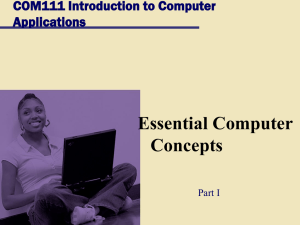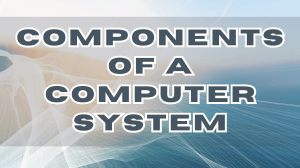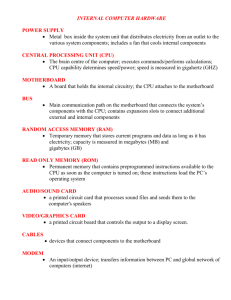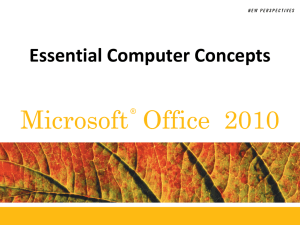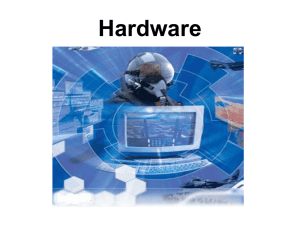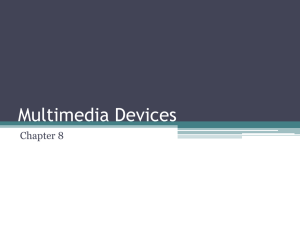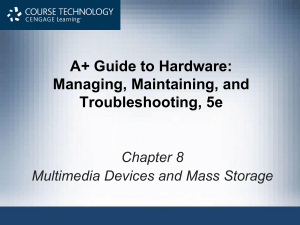Parts of the Computer Packet
advertisement
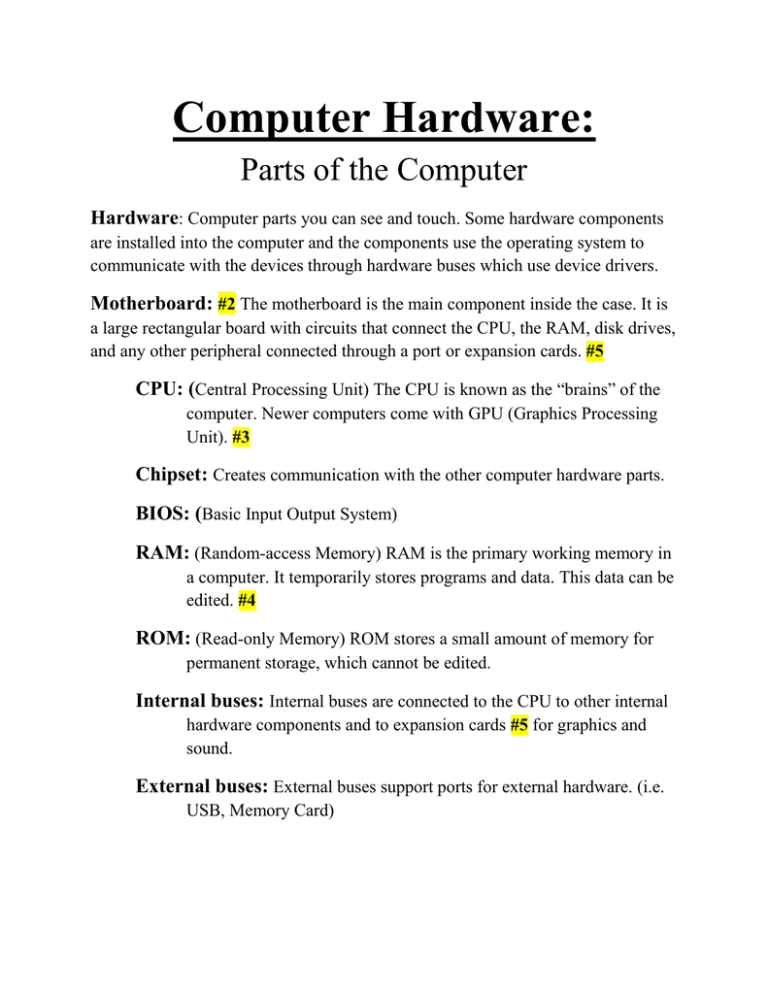
Computer Hardware: Parts of the Computer Hardware: Computer parts you can see and touch. Some hardware components are installed into the computer and the components use the operating system to communicate with the devices through hardware buses which use device drivers. Motherboard: #2 The motherboard is the main component inside the case. It is a large rectangular board with circuits that connect the CPU, the RAM, disk drives, and any other peripheral connected through a port or expansion cards. #5 CPU: (Central Processing Unit) The CPU is known as the “brains” of the computer. Newer computers come with GPU (Graphics Processing Unit). #3 Chipset: Creates communication with the other computer hardware parts. BIOS: (Basic Input Output System) RAM: (Random-access Memory) RAM is the primary working memory in a computer. It temporarily stores programs and data. This data can be edited. #4 ROM: (Read-only Memory) ROM stores a small amount of memory for permanent storage, which cannot be edited. Internal buses: Internal buses are connected to the CPU to other internal hardware components and to expansion cards #5 for graphics and sound. External buses: External buses support ports for external hardware. (i.e. USB, Memory Card) Power Supply: (PSU) The Power Supply Unit converts alternating current (AC) electric power to low-voltage DC (direct current) power for the internal components of the computer. #6 Removable Media Devices: CD: Compact Disc- (optical disc) #7 Most common removable media, suitable for media and data. CD-ROM Drive: A device used to read data from a CD. CD Writer: A device used to read and write data to and from a CD. DVD: (Digital Versatile Disc) (optical disc) #7 Stores as much as 12 times as much information as a CD. A DVD is the most common way to transfer digital video. DVD-ROM Drive: A device used to read data from a DVD. DVD Writer: A device used for both reading and writing data to and from a DVD. DVD RAM Drive: A device used for rapid writing and reading of data from a special type of DVD. Blu-ray Disc: (optical disc) #7 High density optical disc format for data and high-definition video. BD-ROM Drive: A device used for reading data from a Blu-ray disc BD Writer: A device used for both reading and writing data to and from a Blu-ray disc. Floppy disk: #8 Outdated storage device composed of a thin layer of flexible magnetic storage. USB flash drive: A flash memory data storage inserted in the USB port. It is typically small, lightweight, removable, and rewritable. The memory capacity is from hundreds of megabytes to tens of gigabytes. Memory Card: A flash memory data storage device used to store digital information found on many mobile devices. They are smaller and lighter than USB flash drives and are thin, removable, and able to retain data without power. Memory Card Reader: A device used for reading Memory Cards Sound Card: Enables the computer to output sound to audio devices and accept input from a microphone. Sound cards are generally built in to the motherboard. Input Text input device: Keyboard- a device to input text and characters by pushing buttons #9 Pointing devices: Optical Mouse- #10 uses light (laser technology) to determine the motion of the mouse. Trackball- an exposed ball housed in a socket that detects rotation on the axes. Touchscreen- pressing on the screen by the user. Gaming device: Game controller- a controller specialized for certain gaming purposes. Image, Video input devices: Image scanner- a device which analyzes images, printed text, handwriting, or an object. Web cam- a video camera used to provide visual input that can easily be transferred over the Internet. Audio input device: Microphone- an acoustic sensor that provides input by converting sound into electrical signals Output Printer: a device that produces a permanent human-readable text of graphic document Dot Matrix Printer Laser printer Monitor #1 Audio device Speaker