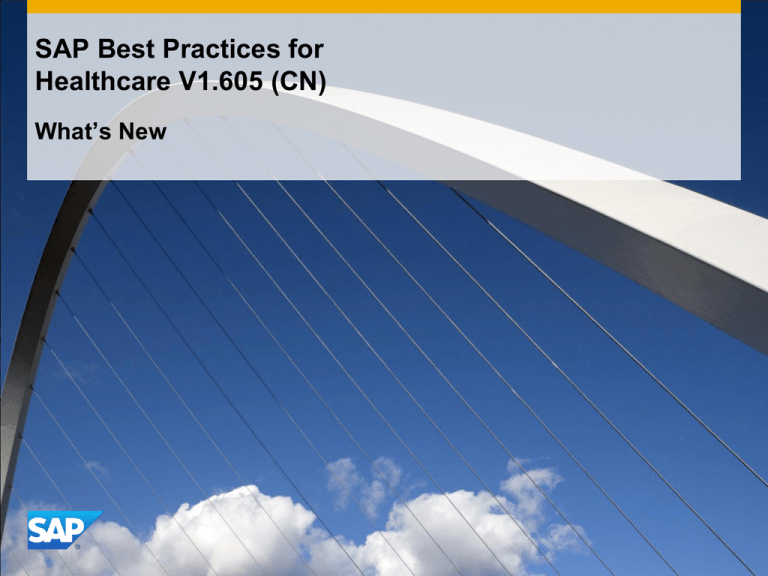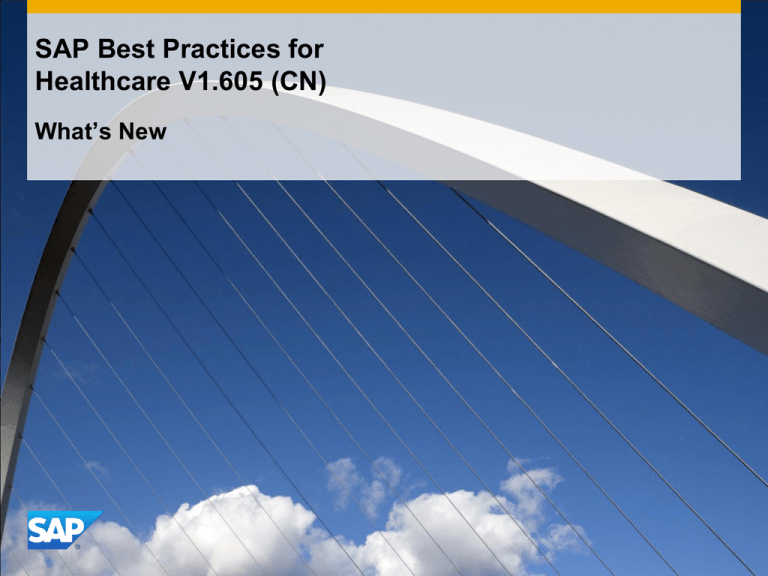
SAP Best Practices for
Healthcare V1.605 (CN)
What’s New
© 2011 SAP AG. All rights reserved.
1
Short Overview of What’s New
What‘s new
SAP ERP Release related enhancements
Tool and activation related enhancements
Based on SAP ERP Enhancement Package 5
Usage of new Personal Object Work lists (POWLs)
Enhanced SAP Solution Builder Tool
Scenario related and content changes
Coverage of new scenario in the area of
Patient Management
Financial/Management Accounting
Hospital Material Management
Medical Equipment Management
© 2011 SAP AG. All rights reserved.
2
SAP Best Practices is Based on the
SAP Enhancement Package 5
Installation of New Functionality Separated From Activation via Switch Framework
Preamble
Optional
SAP enhancement packages are shipped as a delta shipment to SAP
ERP 6.0
Selective Installation
Enhancement
Packages
Each SAP Enhancement Package contains
new versions of existing software components
You only update software components, which
are related to the functionality you want to use.
After installation:
Selective update - Example
No UI or process change until a business function is activated
No implications on the underlying NetWeaver platform, however SAP Enhancement
Packages require defined ERP support package stack
Selective Activation
Support
Packages
New functionality must be explicitly
switched on to become active in the system.
If activated:
Changes are predictable, only well described changes in the activated areas.
Testing is simplified with templates, provided for every business function
Mandatory
© 2011 SAP AG. All rights reserved.
3
SAP Best Practices Baseline Package:
New Personal Object Worklists (POWLs)
The personal object worklists (POWLs) are a tool to visualize specific
business objects.
Starting from the POWLs, a user can launch transactions based on a
selected business object which opens up in a new session in the client.
The POWLs overview lists outlines the new POWLs used by the SAP
Best Practices Baseline package and describes in which business
scenarios they are used.
© 2011 SAP AG. All rights reserved.
4
Tool and Activation Related Enhancements
Changes in Activation Procedure in the SAP
Best Practices Solution Builder Tool
Upload of installation data is mandatory
Activation only possible if installation data
upload is complete
© 2011 SAP AG. All rights reserved.
5
Short Overview of What’s New
What‘s new
SAP ERP Release related enhancements
Tool and activation related enhancements
Based on SAP ERP Enhancement Package 5
Usage of new Personal Object Work lists (POWLs)
Enhanced SAP Solution Builder Tool
Scenario related and content changes
Coverage of new scenario in the area of
Patient Management
Financial/Management Accounting
Hospital Material Management
Medical Equipment Management
© 2011 SAP AG. All rights reserved.
6
SAP Best Practices for Healthcare V1.605 (CN) - Major
Application Components
Patient
Management
ECC600 + IS-H 605
Financial
/Management
Hospital
Accounting
Medical
Material
Equipment
Management
Management
ERP Backend: ERP 605 (FI/CO, MM, PM)
© 2011 SAP AG. All rights reserved.
7
SAP Best Practices for Healthcare V1.605 (CN)
Patient Management
1)
Master Data for Business Partner (Patient,
Physician, Insurance Provider, etc.)
2)
Hospital Organizational Structure
3)
Process for outpatient from appointment,
Patient
registration, treatment, dispensing to billing
4)
Management
Process for inpatient from registration,
down payment, assign bed, treatment,
discharge to billing
5)
Financial/
Medicine cabinet management in ward
Management
Hospital
© 2011 SAP AG. All rights reserved.
Accounting
Medical
Material
Equipment
Management
Management
8
SAP Best Practices for Healthcare V1.605 (CN)
Hospital Material Management
1)
2)
Medical Material Procurement(Central
warehouse)
Patient
Medical Material Return (from central
Management
warehouse to vender)
3)
Medical Material Batch Recall
4)
Physical Inventory
Financial/
5)
Medical Equipment Procurement
Management
6)
Stock Transfer (From central
warehouse to pharmacy)
© 2011 SAP AG. All rights reserved.
Hospital
Accounting
Medical
Material
Equipment
Management
Management
9
SAP Best Practices for Healthcare V1.605 (CN)
Medical Equipment Management
Patient
Management
1)
Equipment regular maintenance
2)
Equipment breakdown maintenance
3)
Equipment overhaul
4)
High-value medical consumables
management
Financial/
Management
Hospital
Accounting
Medical
Material
Equipment
Management
Management
© 2011 SAP AG. All rights reserved.
10
SAP Best Practices for Healthcare V1.605 (CN)
Financial/Management Accounting
Patient
1)
Chart of accounts
2)
Organization structure
3)
Asset management
4)
Cost allocation among cost centers, cost
allocation from cost centers to CO-PA
segments
5)
Multi-dimensional CO-PA reports
6)
FI monthly closing (deprecation , FI related
reports)
7)
CO monthly closing (activity planning,
maintain SKF, COPA report)
Management
Financial/
Management
Hospital
Accounting
Medical
Material
Equipment
Management
Management
© 2011 SAP AG. All rights reserved.
11
SAP Best Practices for Healthcare V1.605 (CN) – Key
Business Processes
Business Process 604: Procurement of Medical/Surgical Supplies
Business Process 605: Inventory Request Processing for Hospital Materials
Business Process 609: Supply Requisitioning
Business Process 617: Vendor-Consigned Inventory Processing
Business Process 618: Return Hospital Materials to Vendor
Business Process 619: Batch Recall for Hospital Materials
Business Process 622: Physical Inventory Processing of Hospital Materials
Business Process 623: Medical Equipment Procurement
Business Process 629: Case Cart Management
Business Process 633: Preventative Maintenance for Medical Equipment
© 2011 SAP AG. All rights reserved.
12
SAP Best Practices for Healthcare V1.605 (CN) – Key
Business Processes
Business Process 636: Vendor Warranty for Medical Equipment
Business Process 638: Asset Accounting for Healthcare
Business Process 639:Period End Closing Financial Accounting for Healthcare
Business Process 641:Activate Document Splitting for Healthcare Organizations Based
on Profit Center
Business Process 642: Cost of Sales Accounting for Healthcare
Business Process 643: Profit Center Reporting for Healthcare
Business Process 644: Cost Control for Healthcare Organizations
Business Process 646: Period End Closing Management Accounting for Healthcare
Business Process 648: Inpatient Service
Business Process 650: Outpatient Service
© 2011 SAP AG. All rights reserved.
13
© 2011 SAP AG. All rights reserved
No part of this publication may be reproduced or transmitted in any form or for any purpose
without the express permission of SAP AG. The information contained herein may be
changed without prior notice.
Some software products marketed by SAP AG and its distributors contain proprietary
software components of other software vendors.
Microsoft, Windows, Excel, Outlook, and PowerPoint are registered trademarks of Microsoft
Corporation.
IBM, DB2, DB2 Universal Database, System i, System i5, System p, System p5, System x,
System z, System z10, System z9, z10, z9, iSeries, pSeries, xSeries, zSeries, eServer,
z/VM, z/OS, i5/OS, S/390, OS/390, OS/400, AS/400, S/390 Parallel Enterprise Server,
PowerVM, Power Architecture, POWER6+, POWER6, POWER5+, POWER5, POWER,
OpenPower, PowerPC, BatchPipes, BladeCenter, System Storage, GPFS, HACMP,
RETAIN, DB2 Connect, RACF, Redbooks, OS/2, Parallel Sysplex, MVS/ESA, AIX,
Intelligent Miner, WebSphere, Netfinity, Tivoli and Informix are trademarks or registered
trademarks of IBM Corporation.
Linux is the registered trademark of Linus Torvalds in the U.S. and other countries.
Adobe, the Adobe logo, Acrobat, PostScript, and Reader are either trademarks or
registered trademarks of Adobe Systems Incorporated in the United States and/or other
countries.
Oracle is a registered trademark of Oracle Corporation.
UNIX, X/Open, OSF/1, and Motif are registered trademarks of the Open Group.
Citrix, ICA, Program Neighborhood, MetaFrame, WinFrame, VideoFrame, and MultiWin are
trademarks or registered trademarks of Citrix Systems, Inc.
HTML, XML, XHTML and W3C are trademarks or registered trademarks of W3C®, World
Wide Web Consortium, Massachusetts Institute of Technology.
Java is a registered trademark of Sun Microsystems, Inc.
JavaScript is a registered trademark of Sun Microsystems, Inc., used under license for
technology invented and implemented by Netscape.
SAP, R/3, SAP NetWeaver, Duet, PartnerEdge, ByDesign, SAP BusinessObjects Explorer,
StreamWork, and other SAP products and services mentioned herein as well as their
respective logos are trademarks or registered trademarks of SAP AG in Germany and other
countries.
© 2011 SAP AG. All rights reserved.
Business Objects and the Business Objects logo, BusinessObjects, Crystal Reports, Crystal
Decisions, Web Intelligence, Xcelsius, and other Business Objects products and services
mentioned herein as well as their respective logos are trademarks or registered trademarks
of Business Objects Software Ltd. Business Objects is an SAP company.
Sybase and Adaptive Server, iAnywhere, Sybase 365, SQL Anywhere, and other Sybase
products and services mentioned herein as well as their respective logos are trademarks or
registered trademarks of Sybase, Inc. Sybase is an SAP company.
All other product and service names mentioned are the trademarks of their respective
companies. Data contained in this document serves informational purposes only. National
product specifications may vary.
The information in this document is proprietary to SAP. No part of this document may be
reproduced, copied, or transmitted in any form or for any purpose without the express prior
written permission of SAP AG.
This document is a preliminary version and not subject to your license agreement or any
other agreement with SAP. This document contains only intended strategies, developments,
and functionalities of the SAP® product and is not intended to be binding upon SAP to any
particular course of business, product strategy, and/or development. Please note that this
document is subject to change and may be changed by SAP at any time without notice.
SAP assumes no responsibility for errors or omissions in this document. SAP does not
warrant the accuracy or completeness of the information, text, graphics, links, or other items
contained within this material. This document is provided without a warranty of any kind,
either express or implied, including but not limited to the implied warranties of
merchantability, fitness for a particular purpose, or non-infringement.
SAP shall have no liability for damages of any kind including without limitation direct,
special, indirect, or consequential damages that may result from the use of these materials.
This limitation shall not apply in cases of intent or gross negligence.
The statutory liability for personal injury and defective products is not affected. SAP has no
control over the information that you may access through the use of hot links contained in
these materials and does not endorse your use of third-party Web pages nor provide any
warranty whatsoever relating to third-party Web pages.
14