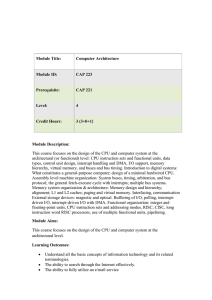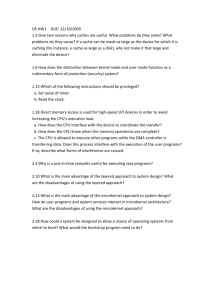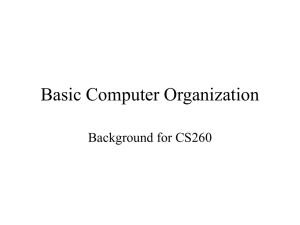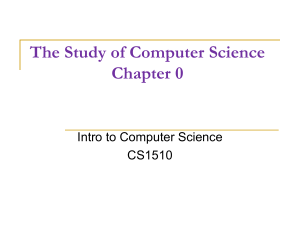Introduction - Purdue University
advertisement
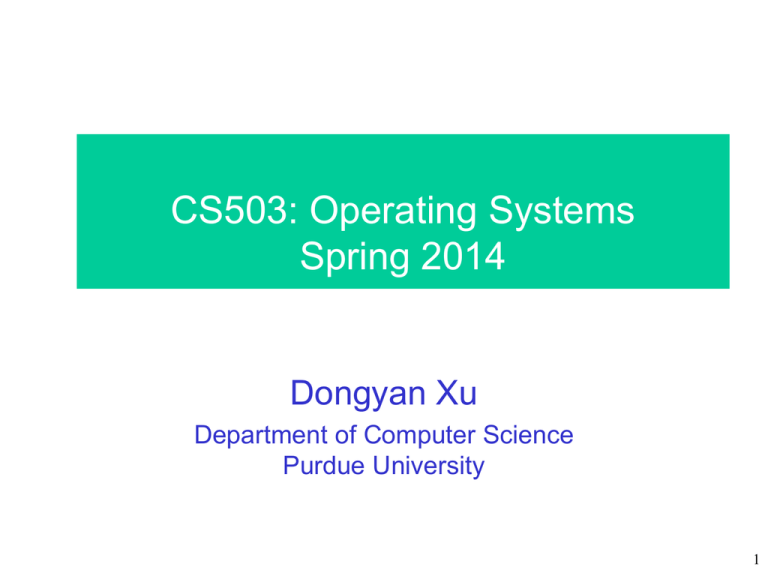
CS503: Operating Systems Spring 2014 Dongyan Xu Department of Computer Science Purdue University 1 Acknowledgement • The following people for sharing their slides: – Prof. Peter Chen (U. Michigan) – Prof. Sam King (UIUC) – Prof. Klara Nahrstedt (UIUC) – Prof. Gustavo Rodriguez-Rivera (Purdue) 2 A Typical Computer from a Hardware Point of View CPU Memory ... CPU Chipset I/O bus Network 3 CPU Memory North Bridge chip AGP port Video card PCI bus South Bridge chip PCI slots Modem Sound card IDE controller Hard disks Serial, parallel and USB ports CD-ROM 4 Typical Computer System CPU .. . Memory Programs and data Operating System Software CPU OS Apps Data Network 5 Processors • Each CPU has a specific set of instructions • All CPUs contain – General registers inside to hold key variables and temporary results – Special registers visible to the programmer • Program counter contains the memory address of the next instruction to be fetched • Stack pointer points to the top of the current stack in memory • Control registers (e.g., CR0-CR4 in x86) • PSW (Program Status Word) contains the condition code bits which are set by comparison instructions, the CPU priority, the mode (user or kernel) and various other control bits. 6 How Processors Work • Execute instructions – CPU cycles • Fetch (from mem) decode execute • Program counter (PC) – When is PC changed? • Pipeline: fetch n+2 while decode n+1 while execute n – Two modes of CPU (why?) • User mode (a subset of instructions) • Privileged mode (all instruction) – Trap (special instruction) 7 Memory Access • Memory read: – Assert address on address lines – Wait till data appear on data line – Much slower than CPU! • How many mem access for one instruction? – Fetch instruction – Fetch operand (0, 1 or 2) – Write results (0 or 1) • How to speed up instruction execution? 8 CPU Cache • Cache hit: – no need to access memory • Cache miss: – data obtained from mem, possibly update cache 9 Memory-Storage Hierarchy < - 4MB -1GB -TB -TB 10 Memory • Registers internal to CPU (as fast as CPU) – Storage 32x32 bits on a 32-bit CPU, 64x64 on 64 bit CPU (less than 1KB in both cases) • Cache memory controlled by hardware – Cache hit and miss • RAM (Random Access Memory) • Disk (magnetic disk), CD-ROM, DVD,… – Cylinder, track, … • Non-volatile Memory – ROM (Read Only Memory) • Programmed at the factory and can’t be changed – EEPROM (Electrically Erasable ROM) – Flash RAM • Can be erased and re-written • Volatile Memory – CMOS holds current time and date 11 Memory Management • • • • • How to protect programs from each other? How to handle relocation ? Base register Limit register Check and Mapping of Addresses – Virtual Address - Physical Address – Memory Management Unit (MMU – located on CPU chip or close to it • Performance effects on memory system – Cache – Context switch 12 I/O Devices • Controller – Example: Disk Controller – Controllers are complex converting OS request into device parameters – Controllers often contain small embedded computers • Device – Fairly simple interfaces and standardized – IDE (Integrated Drive Electronics) – standard disk type on Pentiums and other computers 13 I/O Devices • Device Driver – Needed since each type of controller may be different. – Software that talks to a controller, giving it comments and accepting responses – Each controller manufacturer supplies a driver for each OS it supports (e.g., drivers for Windows XP, Longhorn, UNIX) 14 Methods for I/O • How device driver talks to controller – Busy wait – Interrupt – DMA 15 Bus • Pentium systems have eight buses – Cache, local, memory, PCI, SCSI, USB, IDE, ISA • PCI (Peripheral Component Interconnect) bus is successor to IBM PC ISA bus – Intel bus, 528MB/sec • ISA (Industry Standard Architecture) bus – 16.67 MB/sec – Specialized buses: • SCSI (Small Computer System Interface) – 160MB/sec – for disks, scanners (popular on Macintosh, UNIX) • USB (Universal Serial Bus) – 1.5 MB/sec • IEEE 1394 – FireWire (Apple) bus – 50MB/sec, connectivity for cameras to computer • IDE (Integrated Drive Electronics) bus – Disk, CD-ROM 16 Structure of an Intel Pentium System 17