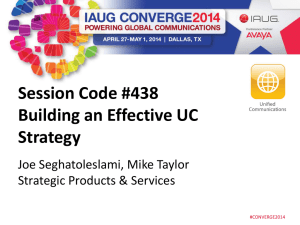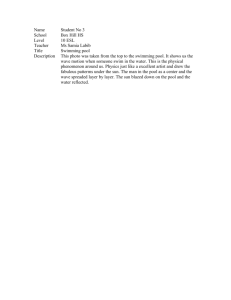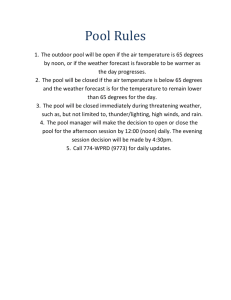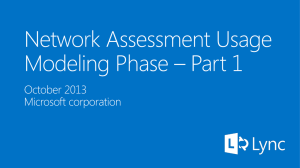Planning for PSTN Conferencing
advertisement
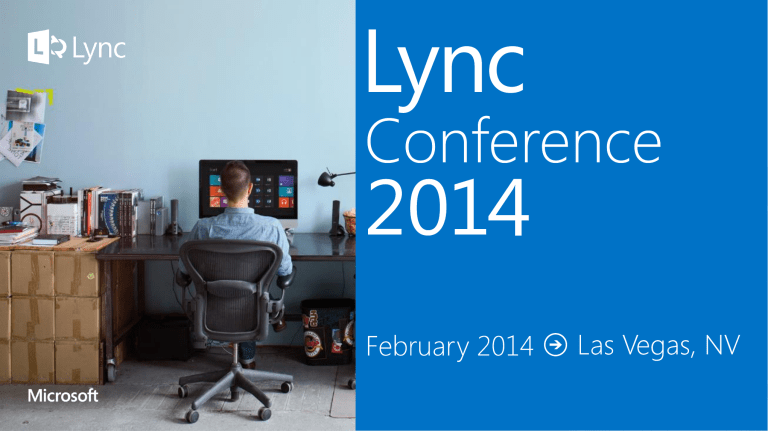
Mission Move 85% of your ACP calls on premise Goals • • • • Provide all the features needed to handle small/mid-size meetings Make join simpler and more reliable Provide a best in class UX on both the PSTN, Mobile and Client side Support larger meetings (up to 1000 users) Non Goals • Move all meetings to ACP: large meetings which require operator assistance will remain on ACPs Lync 2013 85 % Reservation less calling, usually 25 or fewer participants, weekly staff, 1-2 hrs, usually w/web attached, intl. participation by company. 85%) Our target <10% Operator assisted calls with roll call, polling etc., 25-100 participants. Biweekly/monthly, <10% of calls. Web attached. Managed event and externally focused calls (IR) with transcription, high touch, max features, large audiences. 100+ participants. Maybe quarterly. Web attached. Will stay on ACPs Conferencing/ Meetings continuum P2P conversations Multiparty conversations, sharing content Meetings (by any name), interactive, training, collaboration 1-to-1 Few-to-few (<25) Few-to-few (<250) Among internal or federated contacts Among internal or federated contacts Low Low Public Auditorium (External, Marketing, eLearning) Managed events, virtual tradeshow One/few-to-many (250s-1000s) Controlled access One/few-to-many (10s-1000s) Open, registration based or controlled access One/few-tomany (10s1000s) Mix of internal/ external, anonymous attendees (no anonymous attendees) Internal audiences, authenticated attendees Mix of internal/ external, anonymous attendees Variable by event type Medium High High Very high Private Auditorium (All Hands) Lync Online Capability Reduce costs through converged communications Reduce travel via A/V/W conferencing Reduce audio conferencing service charges Reduce PSTN calling charges via VoIP Retire separate PBX systems (some or all) Shared workplace, home and mobile communications support Yes Partial Partial Partia l Lync Server Yes Yes Yes Yes Yes Drive adoption through ease of use and Microsoft Office Instant messaging and presence in Office and SharePoint Yes Yes Click to communicate, seamless escalation Yes 1 Yes Partial Yes Click to call via VoIP Yes 1 Yes Skills-based people search in Lync client Yes Ad hoc A/V/W conferencing (inter-organization) 1 2 2 Yes Deployment, migration, interoperability, extensibility Yes 3 Yes Embed communications in Server applications Yes Integration with on-premises room video systems Yes Integration of voice capabilities Partial Yes Consolidate management of communications functions Partial Yes 3 client only Save 5%-30% Reduce Audio Conferencing Charges 4 Save 30%-95% Reduce Telephony Charges 4 Save 50%-70% Reduce Cost of Communications Systems 4 Save 40%-60% Lower Real Estate and Facilities Costs 4 Save 15%-30% Improve End User Productivity Resolve customers Issues Faster Up to 30 min/day Up to 50% 2 Except PSTN calling With SharePoint on-premises Embed communications in LOB applications Reduce Travel Expenses 4 Attract and Retain Employees Complete Projects Faster Shorten Sales Cycle Reduce IT Admin, Migration Costs 4 4 Varies by customers By 10%-20% Up to 20% Varies by customers savings amounts based on actual customers. www.microsoft.com/casestudies Non-EV enabled organizer support • No more need for static routes • Honors policy for organizer also when not enabled for enterprise voice Mobile Client Support • Join directly from the Mobile Lync Client • Android, iPhone, iPad and Windows Phone support • PSTN or VOIP • Meeting Content for iPad support • Anonymous participants have always used the organizer’s policy. • New conference policy setting allows authenticatedbut-non-enterprise-voice users to dial out using the organizer’s policy • Eliminates need for workaround Feature Sets OCS 2007 R2 Lync Server 2010 Lync Server 2013 Participant Passcode Leader Passcode (Corp User PIN) (Corp User PIN) (Corp User PIN) Music on Hold (not apply to corporate user) (not apply to corporate user) (not apply to corporate user) Multiple access numbers with multiple languages and Toll free support Entry/Exit Announcement (Tone only) (Tone or Name) (Tone or Name) Scheduled Meeting Reservation-less Meeting Mute/Un-mute Notification DTMF in-meeting control x Announce late participants/Recorded name x Operator/Moderator Assisted Conference x x x Reference code (Billing) x x x Silent mode Partial (Live Meeting Console) Roll Call Partial (Roster) Commands *1 - Automated help • *3 - Private roll-call • *6 - Mute/unmute self • *7 - Lock/unlock (leaders only) • *4 - Toggle silent mode (leaders only) • *9 - Entry/exit announcements on/off (leaders only) • *8 - Open lobby (leaders only) • Admin customizable Each command can be configured as * / # + 0-9 • Each command can be disabled (unset key mapping) • End user discoverable Shown on the Dial-in Conferencing webpage • Discoverable in conference by issuing help command • Entry/exit announcements with names • Announcements are made when participants join & leave Batching reduces # of announcements • Anonymous PSTN users record name • Authenticated users’ names are announced by text-to-speech (TTS) • Can skip name recording, join as “unknown participant” by pressing # • Make join easier • New default policy for PIN to never expire. Default on. Increase awareness • Dial in page is made more discoverable • PowerShell scripts for admins to send mail to users whose PIN is about to expire Dial-in experience • Language is taken from the contact object • IVR offers users the choice of languages found on the CO In meeting experience • Personal announcements (played by PVA) In the language which the caller had at dial-in time • Global announcements (CAS, GVA) • Announcements are played to all users grouped by language • Dial-out • The person being dialed out to gets the language of the person dialing out • • If the language of the user can’t be matched, the closest language is used (ex: FR-CA -> FR-FR) Front End Server Web Components (IIS) Focus Join Launcher Focus Factory IM Conferencing Server Web Conferencing Server Lync Web Client Server Dial-in Conferencing Page Conferencing Database App Sharing Conferencing Server Conference Auto Attendant AV MCU Backend SQL DB Server Conference Announcement Service Personal Virtual Assistant Group Virtual Assistant Machine Boundary Process Boundary Web Application Audio Conferencing Conferencing Auto Attendant (CAA) • Handles the IVR for the user join flow • Joins the user to the conference • Plays music if conference hasn’t been activated Personal Virtual Assistant (PVA) • Handles prompts played only to a user in their language (you have been muted/unmuted, help, lobby notifications, roll call) Group Virtual Assistant (GVA) • Handles prompts played to ALL users in the conference in their language (Entry/Exit Announcements) Voice Applications Caller 1 joins and requests English English Caller 2 joins and requests English Caller 3 joins and requests French French Front End Server External Caller 1. Incoming Setup 3. Prompt for Conference ID Mediation Server Access number(s) bound to CAA Pool Conference Hosted on Organizers Pool G.711 PSTN inbound G.722 default from AVMCU SIP Media C3P 8. Dial out INVITE with Replaces 4. Conference URI lookup via conference ID Conferencing Attendant (CAA) 2. Inbound Routing PSTN PSTN Pool01 5. C3P join conference on behalf of caller Front End Server 6. C3P AVMCU transfer AV MCU Focus Pool02 Conferencing Announcemen t Service 7. User-specific CAS(CAS) joins Conference Attendees EnableAssignedConferenceType) Settings related to the join experience • Default meeting policy (set by admin, can be changed by user) • Lobby bypass for PSTN users (set by user) Meeting policy Phone, Anonymous Phone auth’d with ph# + PIN Invited Organizer only (Locked) Lobby (MoH) Not Invited Lobby (MoH) unless Lobby (MoH) organizer People I Invite Lobby (MoH), unless PSTN lobby bypass turned on IN Lobby (MoH) People from my Company IN, unless PSTN lobby bypass turned off IN IN Everyone IN, unless no authenticated users are in IN IN Recommended default. Also gives a constant conference ID, i.e. Closest Experience to ACP. 1. Dial out to PSTN External Caller Front End Server PSTN PSTN 3. Dial out or Join from PBX 2. Call-via-Work Lync Mobile Reverse Proxy External Client Edge Server Signaling Media Focus Conferencing Announcement Service (CAS) Mediation Server PBX Phone Pool01 User-specific CAS joins AV MCU Conference Attendees Anonymous Conferencing Policy AllowAnonymousUser sToDialOut Lync 2010 Applies to Organizer Mobile Mobility Policy EnableOutsideVoice Call via Work Lync 2010 CU4 Applies to User Non EV Conferencing Policy AllowNonEnterpriseVoic eUsersToDialOut Lync 2013 Applies to Organizer Organizers Voice Policy User initiates conference dial-out Lync 2013 Lync 2010 CU4 Is MCX dial-out (mobile client)? Yes Use user voice policy No Is user anonymous? No Yes Is user federated EV? No Yes Use organizer voice policy Use user voice policy Planning for Conferencing Enable Web Conferencing? Enable PSTN Dial-In? Enable AV Conferencing? Update meeting policy to: 1) Disable A/V conferencing 2) Disable only Video 3) Allow only a few users to use A/V 1) Enable Conferencing on FE pool 2) Update meeting policy to disable app sharing or change session default BW 3) Enable Office Web Apps Server integration Enable External Users? Enable Resiliency? Deploy: 1) Edge Server: Allows external IM, presence, conferencing, audio/video and optionally enable federation with other Lync server or OC2007R2 and XMPP federation 2) Reverse Proxy: Needed for Lync to publish resources available on the internal network. Enables conference join etc. 3) Director (Optional): Pre-authenticates requests and routes it to users’ FE server or pool 1) Plan and deploy PSTN termination 2) Plan dial-in access numbers 3) Enable PSTN dial-in conferencing Create Simple URL? 1) Dial-in URL: Only one URL for org 2) Admin URL: Only one URL for org 3) Meet URL: Can define global or site level URLs 1) HA requires EE pool with a loadbalancer to distribute load 2) DR requires paired pools in 2 separate geographic regions Central Site 1 Enterprise Edition CA/DNS WAC Server Farm contoso.com FileShare System Center Operations Manager Monitoring and Archiving Databases DNS Load Balancing Front End Pool SQL Back End Server CMS Server • A single forest, single domain Active Directory structure • A single domain controller with Domain Name System (DNS) and an Enterprise Root certification authority (CA) • An Enterprise Edition Front End pool consisting of: • Three Front End Servers • Collocated Mediation Server and A/V Conferencing Server on the Front End Servers or a separate pool for better scale • A SQL Server-based Back End Server in a pool and a Central Management store • Monitoring and Archiving Servers (optional) • WAC and Fileshare to support data collaboration scenarios Branch A Branch Office Central Site 1 Enterprise Edition CA/DNS contoso.com Exchange UM Server WAC Server Farm Survivable Branch Appliance Edge Server Pool Pool FileShare/DFS System Center Operations Manager Monitoring and Archiving Databases DNS Load Balancing WAN HTTP reverse proxy Front End Pool SQL Back End Server CMS Server SIP Trunking • Adding following roles to the topology for enhancing access • Edge Server Pool • Sip trunking for enterprise voice • Exchange UM • Survivable Branch Appliance PSTN Topology considerations for HA Topology considerations for DR At least three front end servers in an Enterprise Edition pool Deploy pairs of front end pools across two geographically dispersed sites Load balancer to route traffic to front ends Both sites active, and the Lync Server Backup Service provides real-time data replication to keep the pools synchronized. If a server running a certain role fails, the other servers in the pool running the same role take the load of that server (applies to front end servers, edge servers and mediation servers) Backup Service is installed on a front end pool when a pool is paired with another front end pool Planning for DR Front End 1 Front End 2 Front End 3 Front End 1 Front End 2 Pool 1 Backup DB Pool 2 Backup DB Pool 1 Content Share Pool 2 Content Share Pool 1 Data Center 1 Front End 3 Pool 2 Data Center 2 Front End Pool Focus PSTN Conf Service Plan additional DID numbers and PSTN trunk capacity Configure dial plans Deploy PSTN Gateway or configure SIP trunking Configure access numbers globally or per site Configure DTMF commands globally or per site Configure PIN Security Enable user for dial-in conferencing Populate unique phone numbers for users Generate PIN and send welcome email via PS script AV Conf Service Mediation Server PSTN Gateway Dial Plan Region Access Number Access Number Conference Directory converts between Alpha and Numeric IDs Format <housekeeping digit (1 digit)> <conference directory (usually 1-2 digits)> <conference number (variable number of digits> <check digit (1 digit)> Best Practices Recommend 1 conf directory for every 999 users in the pool Default 1 per pool Do this at the beginning of your deployment • You can create CAA numbers and scope them to site if you wish however this is not exposed in the Control Panel UI • You must create the CAA from scratch using the –scopetosite parameter or change it after the fact using the setcsdialinconferencing cmdlet with the –scopetosite flag • You don’t pick a site to scope it to, the CAA is scoped to the site where you have homed the contact object • Once there are CAA contacts present at the site level the Outlook addin will ignore any additional numbers that are located at the global level. • Make sure you know what you are doing before you use this option Model Usage & Bandwidth Monitor & Maintain Capacity Planning Guide http://technet.microsoft.com/en-us/library/gg399017.aspx Bandwidth Calculator http://www.microsoft.com/enus/download/details.aspx?id=19011 Use Planning Tools Rollout Test, Pilot & Optimize Planning Tool http://www.microsoft.com/enus/download/details.aspx?id=36823 Capacity Calculator http://www.microsoft.com/enus/download/details.aspx?id=36828 Stress and Performance Tool http://technet.microsoft.com/en-us/library/jj945609.aspx Client distribution per meeting type Scheduled (60%): 65% Lync 2013, 5% LWA, 30% earlier clients Ad-Hoc (40%): 70% Lync 2013, 30% earlier clients 5% of users in conferences during working hours 80K Pool = 4K users in conferences simultaneously Meeting Participant Distribution 50% users internal & authenticated; 25% remote & authenticated; 15% anonymous; 10% federated Media Mix Audio: 15% dial-in, 75% VoIP, 10% no audio “Busy Hour” – 75% of a 8-day’s conferences happen in 4 hours 85% meetings 4 users, 10% meetings 6 users, 5% meetings 11 users, 1 large meeting 250 users Video: 20% have video Collab: 50% have app sharing, 50% have IM, 20% have data collab, 15% add shared notes Server Role Maximum number of users supported Front end pool with 12 front 80,000 unique users end servers and one backend server or a mirrored pair of back end servers • • • To ensure successful collaborative experience of meeting size > 250 it is recommended to have a dedicated pool to host such meetings The best practice is to create a special user account in this pool to be used only to host large meetings Note: It is not necessary to have dedicated File Share, Office Web Apps Server and Monitoring Server One Front End Server 6,660 (1,000 concurrent A/V conference users) One Edge Server 12,000 concurrent remote users Mediation Server Depends on collocated or standalone mediation server One Office Web Apps Server 1,000 concurrent users 64-bit dual processor, hex-core, 2.26 gigahertz (GHz) or higher 8 or more 10,000-RPM hard disk drives with at least 72 GB free disk space. Two of the disks should use RAID 1, and six should use RAID 10. 1 dual-port network adapter, 1 Gbps or higher (2 recommended, which requires teaming with a single MAC address and single IP address) No change to audio and app sharing bandwidth in 2013 Know your network topology, typical usage patterns and utilization of existing infrastructure Think about all possible directions for the traffic (meeting homed in organizer’s pool) Consider external users to edge traffic, AV conf service to PSTN traffic, branch office WAN traffic and the remainder of your internal network Controls to use: Quality of Service (QoS), Call Admission Control (CAC), User Policies, Media Configuration Media Typical Codec Typical Stream Bandwidth (Kbps) Maximum Stream Bandwidth without FEC (Kbps) Audio G.722 46.1 100.6 Audio Siren 25.5 52.6 Audio (PSTN) G.711 64.8 97 Main Video Receive H.264 and/or RTVideo 260 8015 Main Video Send H.264 and/or RTVideo 270 8015 Panoramic Video Receive H.264 and/or RTVideo 190 2010 (for max resolution 1920X288) Panoramic Video Send H.264 and/or RTVideo 190 2515 App Sharing RDP 70 kbps – 2 Mbps ~10Mbps Collab and App Sharing Capacity Planning http://technet.microsoft.com/en-us/library/gg425781(v=ocs.14).aspx Network Bandwidth Requirements for Media Traffic http://technet.microsoft.com/en-us/library/jj688118%28v=ocs.15%29.aspx Dial-in from mobile http://aka.ms/lyncrask Plan 1 2 3 Build Dial-In Manage 1) Topology, Servers, Certs, Clients 2) Simple URLs • Dial-in and Admin URLs: One URL for org • Meet URL: Define global; site level URLs optional 3) WAC, Edge, Monitoring & Archiving 1) Capacity Planning • Pool, Server Roles, Resiliency 2) Geographical Considerations • Central site(s)/Locations 3) Infrastructure Dependencies • Firewall, Gateway/SBC, HLBs, etc 4. Network Planning 1) Plan and deploy PSTN integration 2) Plan dial-in access numbers 3) Build Dial Plans 4) Enable PSTN dial-in conferencing 4 Run 1) Enable Conferencing 2) Update/create conferencing policies as you require 3) Customize configurations as you require 1) 2) 3) 4) 5) Pilot Drive Adoption Monitor Health Maintain Quality Repeat! http://channel9.msdn.com/Events/TechEd www.microsoft.com/learning http://microsoft.com/technet http://microsoft.com/msdn