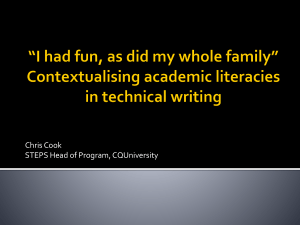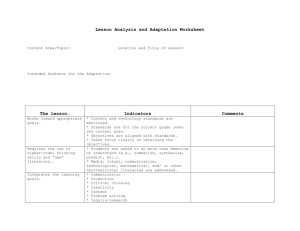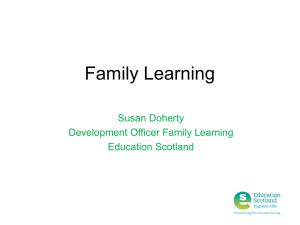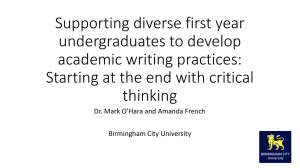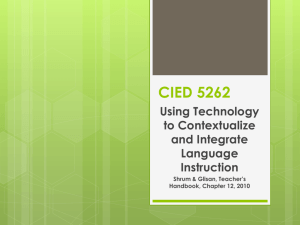New Literacies Using New Literacies to Teach New Literacies
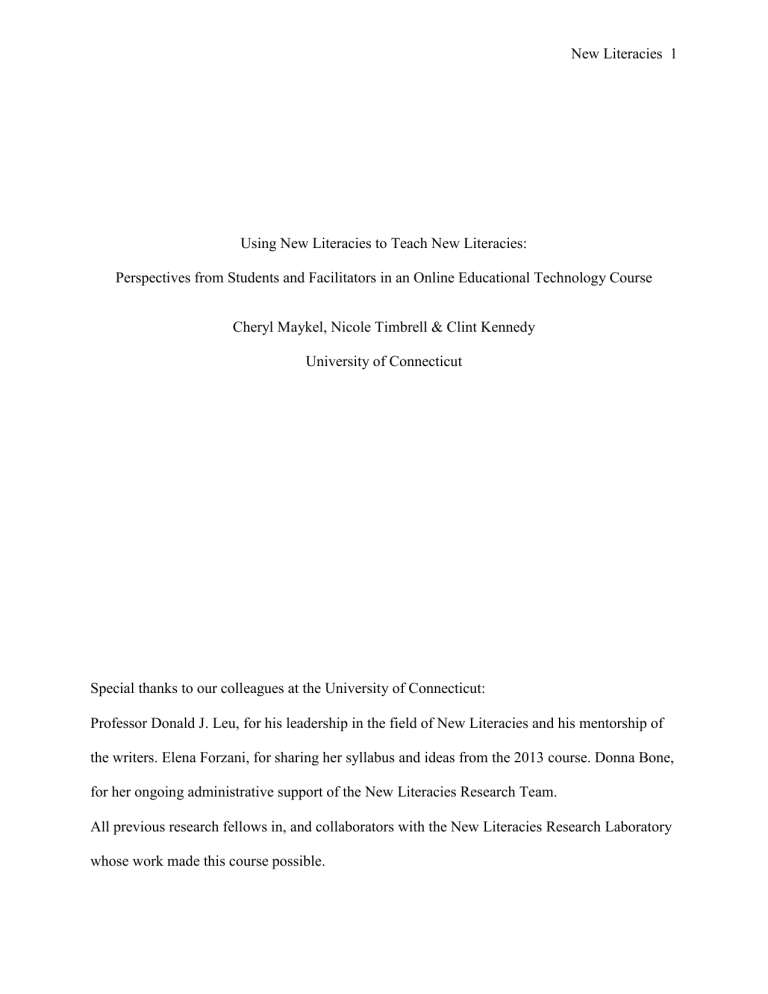
New Literacies 1
Using New Literacies to Teach New Literacies:
Perspectives from Students and Facilitators in an Online Educational Technology Course
Cheryl Maykel, Nicole Timbrell & Clint Kennedy
University of Connecticut
Special thanks to our colleagues at the University of Connecticut:
Professor Donald J. Leu, for his leadership in the field of New Literacies and his mentorship of the writers. Elena Forzani, for sharing her syllabus and ideas from the 2013 course. Donna Bone, for her ongoing administrative support of the New Literacies Research Team.
All previous research fellows in, and collaborators with the New Literacies Research Laboratory whose work made this course possible.
New Literacies 2
Abstract
This paper details the theoretical and structural makings of an online course on New Literacies research and practice that was run in the spring of 2014. Students of this course were full time K-
12 teachers as well as Master’s students in Educational Technology. Google Apps was chosen as the learning management system for the course. This paper details how the facilitators used each application to enhance the learning experiences of the students beyond a typical online course, including synchronous Google Hangouts to launch each of four learning cycles. This paper will also share student feedback from the course and planned revisions for this coming spring semester.
New Literacies 3
Using New Literacies to Teach New Literacies: Perspectives from Students and Facilitators in an
Online Educational Technology Course
The Internet has become central to the daily lives of many people as smart phones, tablets, and laptops allow one to access unfathomable depths of information as quickly and simply as one can ask a question. This can even be accomplished while maintaining conversations with tens of friends on various social networks, text messaging, and keeping up with emails from work. There really is no turning back, or dialling down from here. The Internet, and our society’s level of connectivity to and through it, is bound to continue to increase as new technologies, new networks, and new users continue to emerge and further expand its use.
Learning how to acquire, assess, manage, and share information through these many, and constantly evolving technologies has become an essential aspect of daily life for students of all ages. Further, the skills required to effectively use the Internet have become indispensable to independent learning and living in our society (Leu, Kinzer, Coiro, Castek & Henry 2013).
Currently, there is no set of educational standards stating that teachers in K-12 classrooms are required to integrate new literacies into their curriculum. Although many students have access to various types of technology, and many of them use these technologies a significant amount, students may not have the skills necessary to conduct research and read effectively online (Grimes & Boening, 2001). However, given the frequent use of the Internet, students and teachers alike may believe that students are more skilled than they actually are in this area.
One way to begin to ameliorate these issues is to promote teacher preparation courses that share the theories of new literacies, encourage discussions on the importance of implementing new literacies in the classroom, and that also integrate the use of these technologies into the
New Literacies 4 course projects so that teachers can practice with them while preparing materials for use in their own schools. In the Spring 2014 semester, we offered a course that sought to accomplish all of these goals. Our “New Literacies Research and Practice” course was offered online to Masters students in the Educational Technology program at our university, all of whom were also full time teachers.
Theoretical Framework
Dual Level Theory of New Literacies . The course truly was designed to teach new literacies using new literacies. In order to accomplish this, we provided background information on the Dual Level Theory of New Literacies, took advantage of our knowledge on various learning theories, encouraged discussion on the use of new literacies in the classroom, required students to use new literacies throughout the course, and designed course projects to result in materials that could actually be used to integrate new literacies into K-12 classrooms.
The dual level theory of New Literacies (Leu, O’Byrne, Zawilinski, McVerry, & Everett-
Cacopardo, 2009; Leu, Kinzer, Coiro, Castek, & Henry, 2013) was developed with the understanding that new technologies for reading and conducting research online are continuously changing, though having a theoretical understanding of these phenomena is necessary for directing further research in this area. The lower level new literacies (expressed in lowercase form) include what we know about specific technologies, such as the use of search engines and text messaging, though these technologies are always changing. Therefore, New Literacies
(expressed in the uppercase form) include more stable constructs that are common to many of the specific (lowercase) new literacies. Given that new technologies and new ways of using technology are constantly emerging, ongoing conversations about n/New l/Literacies, and current best practices for implementing their use in the classroom are key to the development of
New Literacies 5 effective teaching strategies in this area, and to students’ successful adaptation of these important skills.
Constructivism and Student-Centered Learning . The collaborative course projects required students to utilize existing technology and teaching skills, as well as personal experiences from their classrooms in conjunction with the New Literacies theory and new technologies that they were being introduced to as part of the course. The design of these projects drew upon the constructivist theory of Jean Piaget, as our students were constructing their own learning by integrating old and new information while creating new understandings of, and uses for their knowledge and skills as teachers (Ormrod, 2007).
The course was also designed to be student-centered. This perspective has a longstanding philosophical and educational history, and encourages students to be active participants in constructing their own learning (see Cubukcu, 2012). The students in this course had considerable freedom in completing their assignments, and were strongly encouraged to collaborate and share outside sources and materials. This approach emphasizes the learning process, as students were able to learn ‘how to learn’ with new literacies, as well as the content of the course we provided.
Educational Importance
Structure of the Course. This course followed the university calendar, and occurred throughout the standard 15-week semester in the spring of 2014 (see Table 1). The introduction to the course in the first week was followed by four learning cycles, each lasting for three weeks.
The learning cycles all followed the same pattern. The first ‘launch’ week of each cycle was intended to introduce the new area and to allow students time to write their reflections on the readings. The second week in each cycle was considered an ‘explore’ week during which
New Literacies 6 students were expected to begin planning for their group projects. During the final, ‘summarize’ week of each cycle, students completed and submitted that cycle’s group project. The website, including the syllabus, can be viewed here: www.newlitcourse.org
Table 1: Overview of Course Learning Cycles
Introduction What are the New Literacies?: Part I
·
Introductory video and reflection
Cycle A What are the New Literacies?: Part II
Dual level theory
ORCA (Online Research and Comprehension Assessment)
LESC (Locate, Evaluate, Summarize, Communicate)
Cycle B Instructional Models
Internet reciprocal teaching
Internet inquiry model
Teaching critical evaluation skills
Online writing
1 week
3 weeks
Launch
Explore
Summarize
3 weeks
Launch
Explore
Summarize
Cycle C CCSS and the New Literacies of Online Reading and Research
Jigsaw of subject areas and levels of instruction: ELA, Science, Math,
ELL, World Languages, Social Studies, Elementary / Middle / High
School.
3 weeks
Launch
Explore
Summarize
Cycle D Other New Literacies
Including, but not limited to: social networking, gaming, apps, texts, virtual learning, affinity spaces, MOOCs, online learning, web publishing, micro-blogging etc.
3 weeks
Launch
Explore
Summarize
Cycle A.
The first learning cycle of the course focused on teaching students about the n/New l/Literacies and the dual level theory of New Literacies. The purpose of this cycle was to familiarize students with the background literature in this area and to prime their thinking for the rest of the course. For Cycle A, students were given a middle school student’s report from the
ORCA (Online Research and Comprehension Assessment), an assessment developed by the same research lab to which the course facilitators belonged, as well as the rubric used to score the report. Students were also given a screencast of the middle school student’s screen while they were completing the assessment. They could, therefore, see how long the student spent on a
New Literacies 7 particular website, how the student used the mouse to track and retrieve information, or which, if any shortcut techniques they used. The students were also asked to write a report on the student’s performance - in the skills of locating, evaluating, synthesizing and communicating information online - as though they were writing it for that student’s teacher.
Each of the three groups was successful in taking the student’s report data and the scoring rubric, and agreeing upon scores that were accurate for the majority of the items. They created detailed reports about the student’s performance in each of the main skill areas and incorporated observations from the video to inform their descriptions. Each group also included thoughtful recommendations for the teacher for whom they were writing the report that could be to improve the students’ online reading and research skills. The suggestions emphasized both traditional and new literacies through the use of online and offline resources.
Cycle B.
The second cycle focused on various instructional models and aspects of teaching in an online environment, such as the Internet inquiry model and Internet reciprocal teaching. The group project for this cycle was to create a full featured educational blog that critiqued any one or more of the instructional models discussed. Students were to include three to four posts on their blogs, and to show familiarity with the full range of features of online writing
(e.g., hyperlinks to outside sources, embedded videos, comment sections, images, diagrams, an
“About Me” section).
The titles of the educational blogs submitted by the students included: ‘Online learning in an offline classroom’, ‘Four teachers blogging for teachers’, and ‘Models of Internet Instruction’.
One particularly effective blog post, titled ‘An Uncommon Approach to Common Core
Standards’, examined how the Common Core Anchor Standards for Reading can be addressed through the online reading required of students when conducting online research. Another
New Literacies 8 explained how the instructional model of Internet Reciprocal Teaching adapts the reading comprehension skills of ‘predicting’, ‘clarifying’, ‘questioning’ and ‘summarizing’ to the online environment and encourages students to develop the additional skills of ‘locating’, ‘evaluating’,
‘synthesizing’ and ‘communicating’ their findings in to order to answer a research question. The authors of this blog post linked to videos of students conducting online research, and included useful resources for teachers such as grading rubrics and checklists of online reading skills. This cycle’s project was one in which the students used the new literacy of blogging to publish their learning about New Literacies for an authentic audience.
Cycle C. The third cycle focused on the Common Core State Standards and how new literacies can be integrated into the curriculum. In this cycle, the group project was to create a set of educational materials that incorporated the use of new literacies and addressed relevant elements of CCSS. The educational materials were to be sufficiently detailed so that a teacher not familiar with the course or New Literacies could implement them in the classroom. Students were encouraged to use the ‘Comment’ feature of Google Docs to support understanding and justify the educational benefits of the suggested activities.
Examples of educational materials created by the students included: materials for a professional development seminar geared toward foreign language and elementary teachers to incorporate new literacies into content areas, a unit for teaching effective online searching in a high school algebra class, lesson plans about approaching new literacies in reading and mathematics in the first grade classroom, and a unit of work using the learning management system ‘
Schoology
’ and the non-fiction reading comprehension website ‘
Newsela
’ to teach middle school students effective online reading strategies. This project positioned the students of the course as technology leaders, able to share ideas about new literacies with their colleagues.
New Literacies 9
Furthermore, it allowed the students to create materials that would be useful in their professional contexts in the current climate of CCSS.
Cycle D.
Finally, the fourth cycle focused on various other new literacies that had not yet been covered such as microblogging, wikis, MOOCs and online gaming. The group project for this cycle (see Table 2) was to create a short, three to four minute video that promoted the educational benefits of teaching with and about new literacies. This assignment was designed to prepare students to promote and defend the inclusion of new literacies-based instructional models in their school districts, while at the same time serving as a summary of the ‘take-away’ knowledge students gained from the course. For this assignment, students had two options for their video. The first option, titled ‘defend your methods,’ was to prepare and present a video designed for a principal and school board that responds to the complaints of a fictitious parent who does not feel that their child should be learning with new literacies. The second option, titled ‘share your methods,’ was to respond to a positive letter from parents who are thrilled about the inclusion of new literacies in the classroom by creating a video of exemplary tips for other teachers to incorporate into their lessons.
All groups elected to create their videos in response to option two. The topics covered included: blogging to promote higher order thinking and communication skills, wiki as textbook to promote collaborative writing and ethical digital citizenship, and flipped classrooms using streamed videos to enhance learning by delivering ‘lectures’ online. As an example, the blogging video included information on how blogs can be used in the classroom for learning and connecting with students at other schools. In particular, this video showed how blogs can be used as a tool for students to reflect on, and to discuss readings with other students. The video also shared different, specific blog sites that were created for kids, discussed how teachers can create
New Literacies 10 their own blogs, and provided actual student feedback on using blogs at school. An example of the Cycle D project prompt and scoring rubric are provided below.
Table 2: Cycle D Prompt & Scoring Rubric
Cycle D Group Project: Create a video to promote the educational benefits of new literacies (15%)
Due: 5/3/14
Option 1 – “defend your methods”
Select one of the other forms of new literacies discussed in this cycle. Imagine that your school principal has received a letter of complaint from a small group of parents who are concerned that this ‘new literacy’ has no relevance in the classroom. The school principal and school board have requested a ‘please explain’ response in order to allow you to continue using this new literacy in your classroom. Create a 3-4 minute video to be shown to the school board that explains the educational benefits and potential of this new literacy and makes the connection to the area of ‘New Literacies’ explicit.
Option 2 – “share your methods”
Select one of the other forms of new literacies discussed in this cycle. Imagine that the president of your school board has received a letter of commendation from a group of parents who are delighted with their children’s experiences in your classroom using this new literacy.
As a result, the school board president has asked you to share your experiences and provide tips for other teachers as an ‘exemplar’ model. To do so, you must create a 3-4 minute ‘how to’ video that explains the educational benefits and potential of this new literacy and makes the connection to the area of ‘New Literacies’ explicit.
You will be assessed on your ability to:
Demonstrate an understanding of the beneficial educational outcomes of the new literacy. (5%)
Connect the new literacy you select to published literature about the New Literacies
(refer to readings from any of the cycles). (5%)
Use the multimedia format (video) to construct a persuasive argument. (5%)
As always, please let us know if you have any questions or concerns by emailing Sam.
Submission Instructions
Please share your project in your group’s Cycle D folder, and remember to name the document, or the folder you create containing your final materials as FINAL. These materials will be shared with members of the other groups after the final submission date, and will hopefully serve as useful resources for each member of the class moving forward.
New Literacies 11
Cycle D Grading Rubric
The criteria used to determine the quality of each reflection is as follows:
Students’ videos contained sufficient content to explain and sell the educational benefits of new literacies to educators
Videos were of sufficient length, quality, and professional formatting, (e.g., language appropriate to audience of teachers/administrators, lack of spelling or major grammatical errors, audiovisual appeal)
Appropriate connections were made to the course materials including readings,
Hangout discussions
The student has submitted a reflection that demonstrates:
5 marks outstanding accomplishment in all 3 criteria
4 marks substantial accomplishment in at least 2 of the 3 criteria*
3 marks satisfactory accomplishment in at least 2 of the 3 criteria*
2 marks inadequate accomplishment in at least 2 of the 3 criteria*
0-1 marks insufficient engagement with the task OR failure to submit.
the student is encouraged to seek feedback and re-submit this reflection.
* The three criteria used to score your responses were deemed to either be all at this level of accomplishment, or at least two at this level with the remaining criteria either exceeding or falling just short of this level.
Learning Management System. The host university for the course recently adopted
Google Apps for Education. In light of this change, and in consideration of the many extremely useful and free collaborative tools associated with Google, Google Apps was also chosen as the learning management system (LMS) for the course. The course utilized Google Sites as the web building and hosting platform for the facilitators and students in preference to Blackboard. At this site, the syllabus, the readings and assignments, as well as information on weights and grading was posted. The site also allowed us to provide links to the course materials, including videos, to post announcements and background information on the facilitators, and to provide a
New Literacies 12 space for frequently asked questions where both students and facilitators could post directly onto the site. Tools such as these will undoubtedly be used in education at all levels in the future.
Gmail.
There were four facilitators for the course last spring. In order to best serve the students, we opted to create a Gmail account that could be accessed by all facilitators to communicate with students, and to house all of the course materials that linked to the website. In addition to the space for frequently asked questions on the course site, students often chose to email questions and concerns to “Sam”, the androgynous username that was chosen to represent both male and female facilitators. We found that while it was helpful to have a single email for students to direct questions and concerns to, and to send out all course notifications from, it was sometimes difficult for four facilitators to monitor a single account. It may have also been difficult for students at times, given that more than one facilitator often ended up involved in a single email conversation over the course of several days.
Google Drive.
Sam’s Gmail account also housed all of the Google Drive documents for the course. We created a single, main folder for the class from Sam’s account. Within that main folder, we created a folder for the individual reflections students submitted for each cycle. To ensure privacy, the documents within the individual reflections folder were only shared between
Sam’s account and each individual student, and therefore could not be accessed by other students in the class.
We also created a folder for each individual learning cycle within the main folder.
Contained therein, we had one folder from which the readings could be accessed, and a second folder for each group to use as a working space on group projects, as well as to submit the final versions of their projects. This allowed us to share a folder from Sam’s account with only the
New Literacies 13 members of each group to use while working on the project. It also allowed us to easily share the final products with the rest of the class.
Google Hangouts on Air. The commencement of each learning cycle in the course was marked by a live video conference via Google Hangouts on Air . Facilitators and students met online to discuss the readings for each cycle, as well as related personal experiences and additional resources. The Hangouts function can only accommodate ten participants at a time, so we had two to three facilitators and four to five students in each call. One facilitator ran the technical end of the conversation (e.g., controlling whose image was up front during the call, muting out a participant with a lot of feedback or background noise) and one or two facilitators were responsible for keeping the discussion rolling and for monitoring the back channel discussions (explained below). Each of the ten students enrolled in the course was asked to sign up for two of the four scheduled hangouts at the beginning of the semester. All students were asked to complete the readings for that cycle beforehand, and were given a set of discussion questions to prepare prior to the Hangout. Approximately fifteen minutes before the hangouts began, we emailed all of the students in the course with two links: a link for participants to join the Hangout, and a link for viewing the discussion live or at a later time. Students were also asked to wear headphones to reduce audio feedback.
Hangouts on Air allowed for recorded discussions and live streaming, as mentioned above. The Hangout recordings were helpful as students could refer back to them while writing their reflections for each cycle. It has also been helpful to be able to view the conversations again while planning for the course this coming spring. The streaming aspect of the Hangouts allowed students who were not actually on air to view the discussion live, as well as to comment on the
Google+ page (back channel), underneath the streaming video. In addition to having an ongoing
New Literacies 14 conversation amongst themselves, the facilitators brought questions and comments from these students’ posts into the live discussions as a way to include as many student voices as possible in the main conversation. These Hangouts enabled participants to share in the important learning that occurs through live discussions and is not typically possible in an online course using only an asynchronous threaded discussion board.
Lessons Learned From the Course
Barriers to Teaching New Literacies that Our Teachers Reported
The teachers in our course shared many barriers to using new literacies in their classrooms. These barriers can be broken down into three main categories: 1) limited resources, including technology and time; 2) limited administrative and tech support; and 3) limited training, though some issues permeate more than one category. While we were aware of many of these concerns, we had not had the firsthand experience of these teachers to really understand the issues they were facing. There were some barriers that we had not considered, such as pressure from school officials who have a low tolerance for variations in instruction, and push-back from parents who deny their students permission to access the Internet for learning. Careful consideration of these and other issues that teachers face are important for research and policy development in this area.
Having a limited number of computers/tablets for students to use is a common issue, even for the schools that are fortunate enough to have computer labs and laptop carts, since so many students are expected to be able to access the same machines. Time seemed to be an issue for everyone in a shared equipment situation, since students had to take out the laptops or walk to the computer lab, login, and often troubleshoot to get started, which leaves very little time for the actual lesson. One teacher shared that she navigated around this with her older students by
New Literacies 15 asking them to bring out their smart phones. Another teacher actually had ten of her own desktop computers in her classroom, however she shared that it was not possible to engage students in collaborative work online because the computers were all located together in a row on one side of the room. Multiple students, therefore, could not actually fit around the machines to work together. A third teacher shared that the computers she had access to were very old, and that she often experienced the issue of wasting a significant amount of class time with troubleshooting.
Other teachers had limited bandwidth through wireless connections, which also slowed the class down.
In some cases, teachers expressed that they did not feel they had the support of the administration in their school to integrate new literacies into their lessons. In one extreme case, the teacher reported that with her strict, scripted curriculum and frequent, random classroom inspections from her supervisors, she was simply not allowed to conduct lessons of her own creation. It was also common for teachers to report that schools do not have enough technology support staff. They were concerned about getting assistance to set things up in the classroom beforehand, as well as in the event that they needed help during the actual lesson.
Relatedly, some of our teachers reported that they did not have the training necessary to teach their students new literacies. In particular, one reported that although her school has acquired many new devices, teachers have not been given any training on how to use them, nor do they have time to try to figure them out on their own. The result is that the brand new equipment is not really being used as much or as extensively as it could be. Finally, one teacher reported that her students had varying levels of proficiency in the use of different technologies, and that she was not sure how to manage this during a lesson. When integrating technology into a class divided by proficiency in the subject area of that class, it is very likely that some students
New Literacies 16 will require step-by-step instructions just to get started, or that some will be very slow on the keyboard, while others with more familiarity and skill are likely to sit bored and become distracted in the meantime.
Resources Shared During the Course
The students in our course were able to prepare materials for their classrooms, but they also shared everything among the other students in the course. In addition to the materials created as part of this course, many other tools were shared in our synchronous discussions, or on the Google+ Community page used for backchannel discussions during and after the Hangout sessions. Some of the worthwhile tools and ideas shared include:
Google Search Education which aims to ‘help your students become better researchers’ by providing resources such as lesson plans, live training, power searching and daily research challenges.
The feature available in a Google search to filter results according to basic, intermediate and advanced reading levels.
Ways to measure the reading level of an online text using The Readability Test Tool , or change the reading level of a non-fiction text using the subscription service Newsela .
The search function ‘Control/Command F’ to locate terms in a web page, as well as in
Word, Excel or PDF documents.
Tools that de-clutter the screen so that readers can focus on the text, such as the ‘Reader’ button in the Safari browser, or the Readability website.
Examples of the ways in which the course participants and facilitators engage in online reading and research in day-to-day life, outside of those tasks required for work or study.
These included online news sites, websites, following and maintaining blogs, curating
New Literacies 17
Twitter and RSS feeds, reading discussion boards, reading and contributing to community forums, product reviews, online shopping and vacation research.
Student Feedback on the Course
A Google form was created for students’ evaluations of the course. It was modeled after the standard university evaluations, yet still allowed for anonymous feedback. Once we created the form, Google Drive automatically created a spreadsheet to collect the responses. Students were sent a link to the form and once completed, their information automatically populated the spreadsheet in the Google Drive account. The majority of items asked students to indicate their response by clicking on the bubble that corresponded with one of five choices on a Likert-type scale.
Overall, the four facilitators viewed this course as a success. While there are a few things that we are planning to adjust and add to our model for this coming spring semester, the student feedback supported our positive views. Eight out of the ten students in the course completed the course evaluation. While most students felt that the level of difficulty in this course was about the same as other courses, they also reported that they learned more from this course than their other courses. Additionally, overall ratings of the course on a five-point scale ranged from
‘Good’ (1 student), to ‘Very Good’ (5 students), to ‘Excellent (2 students). In the open-ended responses students indicated that they considered the readings current, meaningful and applicable to their work as practitioners, and enjoyed the ‘in-pencil’ approach to grading that allowed them to refine and resubmit the group projects following instructor feedback. A popular feature of the course was the use of the Google Hangouts to provide some ‘face time’ not present in other online courses the students were taking concurrently. Finally, the use of Google Drive for online collaboration was valued for the fact that it forced students to use new literacies in their learning,
New Literacies 18 and the students recognized the value of having the course facilitators model effective use of technology in education.
The students also provided a range of criticisms of the course in the mid-semester and end-of-semester feedback periods. Each Google Hangout required the students who were appearing on screen to prepare answers to a set of questions prior to the discussion. The facilitator of the discussion did not always prompt the students to respond to all of these questions, leaving some students with a sense of having done unnecessary preparation, and others disappointed that they did not get a chance to air their ideas about a particular topic.
Students also reported some dissatisfaction with the open-ended nature of the group project prompts and felt the instructions were too vague. As indicated above, most students felt that the amount of work assigned was comparable to other courses, though one student commented that the group projects resulted in a disproportionate amount of work being done for this course. Finally, some students were unhappy that instructor feedback included “unnecessary” minor edits.
Proposed Changes for Spring 2015
The student feedback process and evaluation by the course facilitators has also been used to modify the course plan in several ways for the next iteration of the course this coming spring.
First, the facilitators will include an optional orientation session for Google Apps which would include a brief, open-house style Hangout session before the commencement of formal discussions based on content. This will ensure everyone is comfortable with and able to get signed on to Hangouts, will serve to introduce students and course facilitators, and will allow for practice reading cues about when to jump in to the conversation, as this latter skill proved disconcerting for some participants in their first Hangout.
New Literacies 19
Secondly, the facilitators will encourage a m ore effective utilization of the asynchronous page, Google+ Community, for the students and facilitators to post comments and share resources that come to light during the course of the Google Hangout discussions or group projects. In terms of its use during the Hangouts, this is particularly necessary in order to allow the students not directly involved in each Hangout to still contribute effectively to the discussion, as one of the course facilitators monitors this space and feeds through additional ideas to the
‘live’ conversation.
Thirdly, we plan to formalize the use of the comment features in Google Drive documents to post facilitator feedback on individual and group projects. In addition, we plan to encourage students to reply to these comments, and to foster ongoing conversations about the issues discussed in the course.
In addition to addressing the issues outlined above to the best of our ability for this coming spring course, we are also planning to expand its reach. We are in the process of developing a MOOC (massive open online course) component for the course. The MOOC will be open to learners outside of our university course for credit, but will occur during the course, and with the inclusion of our “New Literacies Research and Practice” students. The extent of their involvement has not yet been decided, but we will likely require them to help in the preparation of materials before the MOOC begins, to participate in Hangout discussions that would be viewed by MOOC participants, to participate in message board discussions with the
MOOC participants, and finally to evaluate its effectiveness once it has completed. Adding this component to the course will expose our students to MOOCs in higher education, and it will allow us to share the material of the course with a much wider audience. It also allows the facilitators an opportunity to experience organizing this emerging new literacy.
New Literacies 20
Conclusion
This paper provided an overview of a successful framework for a non-traditional online course for graduate students on New Literacies. The theories that informed the preparation and implementation of the course were discussed, as well as details on the course structure and assignments. In addition, we shared valuable feedback from the students who took the course this past spring, including their commentary on the course itself, and the resources they shared through class discussions. We also shared the revisions we are planning to make for the next iteration of the course, including the addition of a MOOC component. All of this is likely to be extremely valuable in generating discussions about New Literacies for those who are teaching or taking a course on New Literacies, or who are otherwise planning for a future with new literacies in education. The information collected from teachers on the barriers they face in attempting to utilize New Literacies in their K-12 classrooms is important for those in an administrative or policy position, as well as for researchers who might be able to aid in efforts to reduce the impact of such barriers. The future of New Literacies in education is bright. Therefore the authors of this paper encourage additional, quality teacher training courses in this area, which we hope will also lead to more widespread integration of new literacies in K-12 classrooms.
New Literacies 21
References
Cubukcu, Z. (2012). Teachers’ evaluation of student-centered learning environments.
Education 133(1) , 49-66.
Grimes, D. & Boening, C. (2001). Worries with the Web: A look at student use of Web resources. College & Research Libraries, 62(1), 11-22.
Leu, D. J., Kinzer, C. K., Coiro, J., Castek, J., Henry, L. A. (2013). New literacies: A dual level theory of the changing nature of literacy, instruction, and assessment. In Alvermann, D.
E., Unrau, N. J., & Ruddell, R. B. (Eds.), Theoretical Models and Processes of Reading,
Sixth Edition . Newark, DE: International Reading Association.
Leu, D.J., O’Byrne, W.I., Zawilinski, L. McVerry, .G., & Everett-Cacopardo, H. (2009).
“Comments on Greenhow, Robelia & Hughes”: Expanding the new literacies conversation. Educational Researcher, 38(4) , 264-269. doi: 10.3102/0013189X09336676
Ormrod, Jeanne Ellis (2007).
Human Learning (5th ed.). Upper Saddle River, NJ: Pearson.