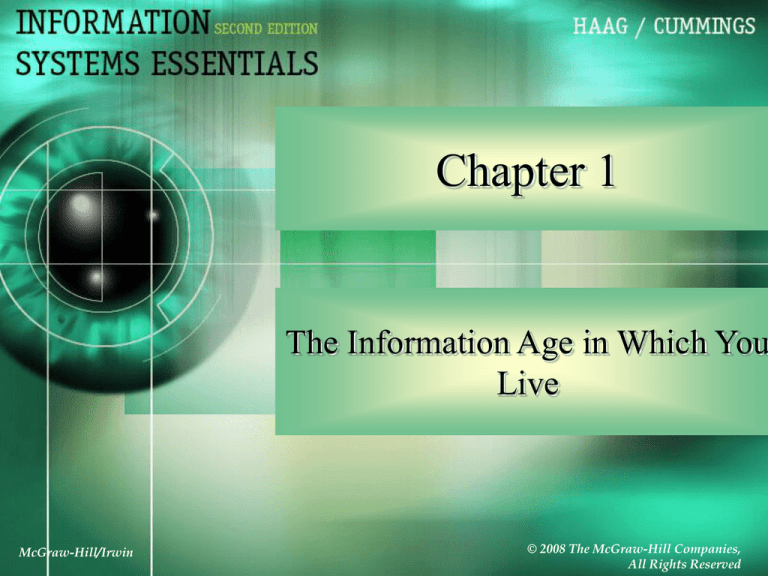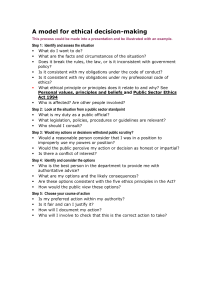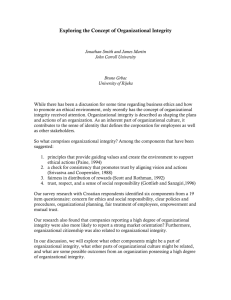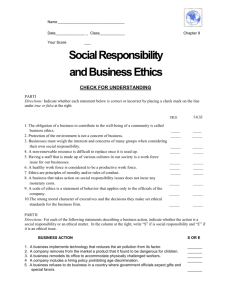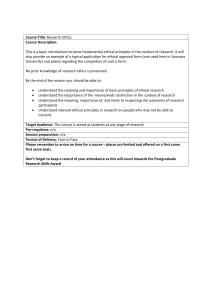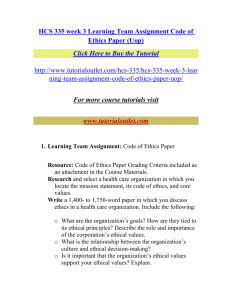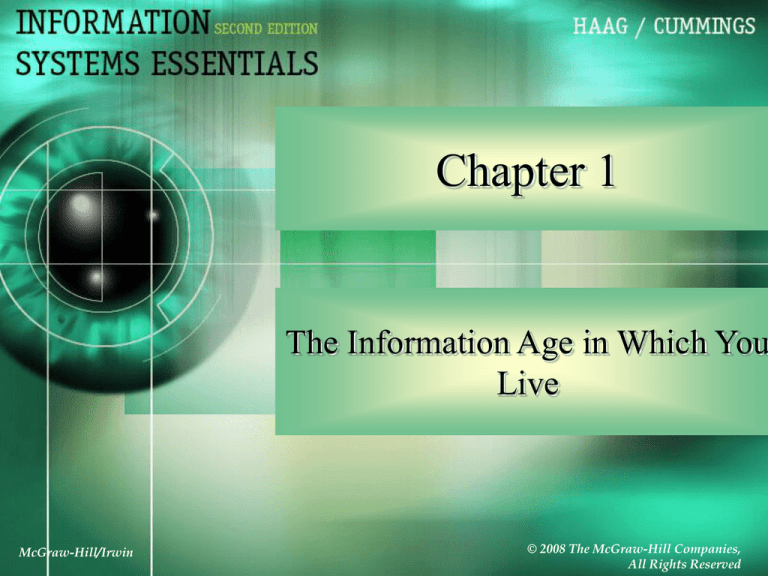
Chapter 1
The Information Age in Which You
Live
McGraw-Hill/Irwin
© 2008 The McGraw-Hill Companies,
All Rights Reserved
STUDENT LEARNING OUTCOMES
1. Define MIS and IT and describe their
relationship.
2. Validate information as a key resource and
describe both personal and organizational
dimensions of information.
3. Explain why people are the most important
organizational resource, define their
information and technology literacy
challenges, and discuss their ethical
responsibilities.
1-2
STUDENT LEARNING OUTCOMES
4. Describe the important characteristics of IT as
a key organizational resource.
5. Define competitive advantage and illustrate
the role of IT in supporting competitive
advantages and business vision.
6. Discuss the impacts IT can and will have on
your life.
1-3
Disruptive Technologies Disrupt
Blockbuster Late Fees
• Disruptive technologies – video-on-demand,
video rental kiosks, etc
• Netflix – rent from the Web and keep as long
as you want
1-4
Disruptive Technologies Disrupt
Blockbuster Late Fees
• Blockbuster solution…
– No more late fees (will forgo $300 million
annually because of this)
– Keep for a week
– After a week, either buy movie or pay $1.25
restocking fee
1-5
Disruptive Technologies Disrupt
Blockbuster Late Fees
• Class poll…
1. Favorite method of renting videos?
2. Average length (in days) you keep a movie?
3. Watch the movie the day you get it?
1-6
Disruptive Technologies Disrupt
Blockbuster Late Fees
• Have you moved away from Blockbuster? To
what?
• Will Blockbuster’s no-late fee model help?
Why or why not?
• Will real video-on-demand through
cable/satellite end “renting” movies?
1-7
INTRODUCTION
• Information age – a time when knowledge is
power
• Knowledge worker – you; works with and
produces information as a product
• Outnumber all others by at least 4-to-1 margin
1-8
Knowledge workers dominate today (probably in
a 5 to 1 or 6 to 1 margin to other type workers)
Accountants, financial planners, marketing
strategists etc. are all knowledge workers.
They all work with and produce information as a
product
1-9
INTRODUCTION
• MIS – planning for, developing, managing,
and using IT tools to help people perform their
work
• IT – computer-based tools that people use to
work with information
– Traditional computer (notebook, PC, etc)
– Bar code scanner
– Biometric fingerprint reader
1-10
IT is just a set of tools
IT in and of itself has little value
It’s real value is how you choose to use it
1-11
INTRODUCTION
Online booking
revenues are on the
rise while non-online
booking revenues
remain flat
1-12
INTRODUCTION
• There is also a dark side to technology
1-13
INTRODUCTION
• Three key resources in MIS
1. Information
2. People
3. Technology
• This text is about MIS and information,
people, and technology working together to
create a competitive advantage
1-14
INFORMATION AS A KEY
RESOURCE
• Data – raw facts
• Information – data that has meaning
– Weather – when deciding what to wear
1-15
INFORMATION AS A KEY
RESOURCE
• Business intelligence – knowledge about
competitors, suppliers, your own internal
operations, etc
– Combined forms of information to create real
knowledge
– Encompasses everything that affects your business
– Helps you make strategic business decisions
1-16
INFORMATION AS A KEY
RESOURCE
• Perspectives
1. Personal dimensions of information
2. Organizational dimensions of information
1-17
Personal Dimensions of Information
1-18
Personal Dimensions of Information
• Time
– When you need information
– Describing the right time period
• Location – no matter where you are
– Intranet – internal organizational intranet
• Form
– Usable, understandable, accurate
1-19
Organizational Dimensions of
Information
1-20
Organizational Dimensions of
Information
• Information flows
• Information granularity
• What information describes
1-21
Information Flows within an
Organization
• Upward – current state of organization based
on transactions
• Downward – Strategies, goals, directives
• Horizontal – between functional units, work
teams
• Outward/inward – to/from suppliers,
customers, distributors, etc
1-22
Information Granularity
• Information granularity – extent of detail
within information
• Lower org levels – tremendous detail (fine)
• Upper org levels – summarized information
(coarse)
1-23
What Information Describes
• Internal – operational aspects of organization
• External – environment surrounding
organization
• Objective – something that is known
• Subjective – something that is unknown
1-24
PEOPLE AS A KEY RESOURCE
•
•
•
•
•
You
Using technology to work with information
Technology-literate knowledge worker
Information-literate knowledge worker
Your ethical responsibilities
1-25
Technology-Literate Knowledge
Worker
• Technology-literate knowledge worker –
knows how and when to apply technology
• This book
– Chapters help you with “when”
– Appendix A – personal hardware and software
technologies
– Appendix B – basics of networks
1-26
Information-Literate Knowledge
Worker
• Information-literate knowledge worker…
–
–
–
–
Defines what information is needed
Knows how and where to obtain information
Understands information
Acts appropriately based on information
1-27
Your Ethical Responsibilities
• Ethics – principles and standards that guide
behavior toward other people
• Ethics and laws are different
• Laws – require/prohibit action
• Ethics – matter of personal interpretation
1-28
Your Ethical Responsibilities
You always
want to be here
1-29
IT AS A KEY RESOURCE
• Information technology (IT) - computer-based
tools that people use to work with information
• Two categories of technology
– Hardware
– Software
• Ubiquitous computing
1-30
Key Technology Categories
1-31
Hardware
• Hardware – physical devices of a computer
1.
2.
3.
4.
5.
6.
Input devices
Output devices
Storage devices
CPU & RAM
Telecommunications devices
Connecting devices
1-32
Hardware
• Input device – enter information and
commands
• Output device – receive the results
• Storage device – stores information
• CPU – interprets and executes software
instructions
• RAM – temporarily holds information and
software
1-33
Hardware
• Telecommunications device – sends and
receives information in a network
• Connecting device – connects pieces of
hardware (e.g., cable, port)
• Appendix A covers hardware in detail
1-34
Software
• Application software – solves specific
problems, performs specific tasks
• System software – handles technology
management tasks and coordinates all
hardware
1-35
Software
• Two types of system software
1. Operating system software – controls
application software, manages hardware
devices
2. Utility software – additional functionality to
your operating system (e.g., anti-virus
software)
• Appendix A covers more on software
1-36
Ubiquitous Computing
• Ubiquitous computing – concept; technology
support anytime, anywhere, with access to
any needed information
1. Decentralized computing
2. Shared information
3. Mobile computing
1-37
Ubiquitous Computing
1-38
Ubiquitous Computing
• Decentralized computing – Distributes
computing power within the organization to
knowledge workers
• Shared information – allows anyone access to
needed information
1-39
Ubiquitous Computing
• Mobile computing – wireless technology to
connect to needed resources and information
• M-commerce – electronic commerce
conducted wirelessly
1-40
INFORMATION TECHNOLOGY
BUSINESS VISION
• IT use must support business vision
• IT strategy must be integrated with business
vision
• Competitive advantage – providing
product/service that customers value more than
the competition
1-41
INFORMATION TECHNOLOGY
BUSINESS VISION
•
•
•
•
•
Top line versus bottom line
Database support
Decision-making support
Business initiative support
Run, grow, transform
1-42
Top Line Versus Bottom Line
1-43
Top Line Versus Bottom Line
• Top line – competitive advantage focus to
increase revenue
• Bottom line – competitive advantage focus to
decrease costs
• IT can support both top-line and bottom-line
initiatives
1-44
Top Line Versus Bottom Line
• Customer self-service system – technology in
hands of customers to enable them to process
their own transactions
– ATMs – attract new customers with free use (top
line)
– ATMs – reduce costs of tellers (bottom line)
• Transaction processing system (TPS) –
system that processes transactions
1-45
Database Support
1-46
Database Support
• Database – stores tremendous detail on every
transaction/event
• DBMS – software bridge between
information/software system and
information/you
1-47
Database Support
• You need knowledge of databases and DBMSs
for career
• Chapter 3 – database concepts
1-48
Decision-Making Support
• Online transaction processing (OLTP) –
gathering, processing, and updating
information for a transaction
• Online analytical processing (OLAP) –
manipulating information to support decision
making (focus of Chapters 3 & 4)
– Executive information system
– Collaboration system
– Artificial intelligence
1-49
Decision-Making Support
• Executive information system (EIS) –
supports “drilling down” in information to find
problems/opportunities
1-50
Decision-Making Support
• Collaboration system – improves team
performance by supporting sharing and flow of
information
• Artificial intelligence (AI) – science of
imitating human thinking and behavior
– Genetic algorithm – See Industry Perspective on p.
33
1-51
Business Initiative Support
• IT use in business is all about enabling
initiatives
• This is the focus of Chapter 2
• Two examples
1. Supply chain management
2. Electronic data interchange
1-52
Business Initiative Support
• Supply chain management (SCM) – tracks
inventory and information
• SCM system – IT that supports SCM business
initiative
1-53
Business Initiative Support
• SCM systems support EDI
• Electronic data interchange (EDI) –
computer-to-computer transfer of information
without human intervention
– Standard documents such as purchase orders
– Bottom-line initiative to reduce costs of ordering,
shipping, paying, etc
1-54
Run, Grow, Transform
• Framework for percentage allocation of IT
dollars toward…
– Run – optimizing activity execution (bottom line)
– Grow – increasing market reach, product offerings,
etc (top line)
– Transform – innovating business processes
• Application of this framework in Chapter 2
1-55
IT IN YOUR LIFE
• IT is pervasive
• You need IT knowledge to succeed (your
career)
• You need IT knowledge to protect yourself as
well (ethics, security, & privacy)
1-56
IT in Your Career
• Learn how to use IT to…
–
–
–
–
Share information
Work wirelessly
Support your decision-making efforts
Increase personal productivity
1-57
Ethics, Security, & Privacy
• All very important
• Security and privacy – protect yourself from…
– Spyware
– Identity theft
– Focus of Chapter 8
1-58
Ethics, Security, & Privacy
• Spyware – bad software that collects
information about you and your computer and
sends it to someone else
– 11.5 million incidents in 2004
• Identity theft – forging someone’s identity for
purpose of fraud
– $100 billion lost in U.S in 2003
1-59
Ethics, Security, & Privacy
• Keep anti-virus software up to date
• Use only secure Web sites for financial
transactions
• Never give out personal information on Web
• Change your password frequently
• Never assume high ethical standards of other
people
1-60
CAN YOU…
1. Define MIS and IT and describe their
relationship.
2. Validate information as a key resource and
describe both personal and organizational
dimensions of information.
3. Explain why people are the most important
organizational resource, define their
information and technology literacy
challenges, and discuss their ethical
responsibilities.
1-61
CAN YOU…
4. Describe the important characteristics of IT as
a key organizational resource.
5. Define competitive advantage and illustrate
the role of IT in supporting competitive
advantages and business vision.
6. Discuss the impacts IT can and will have on
your life.
1-62
TEAM PROJECT
Developing Strategies for Protecting Yourself Against Identity Theft
Page 39 lists several steps you can take to protect yourself in cyberspace.
They are:
–Keep your anti-virus software up to date
–Use only secure Web sites when submitting personal or financial information
–Never give out your personal information to enter a contest on the Internet
–Change your passwords frequently and intersperse numbers with characters
–Never assume that everyone has the same ethical standards as you
In this project, we want to build on this list by visiting several Web sites that
offer similar steps.
Each team is to research a different Web site and present your findings.
The Web sites are:
–Federal Trade Commission www.ftc.gov
–Identity Theft and Survival – www.identitytheft.org
–MSN’s MoneyCentral – moneycentral.msn.com
–Identity Theft Resource Center – www.idtheftcenter.org
1-63