Chapter 2
advertisement
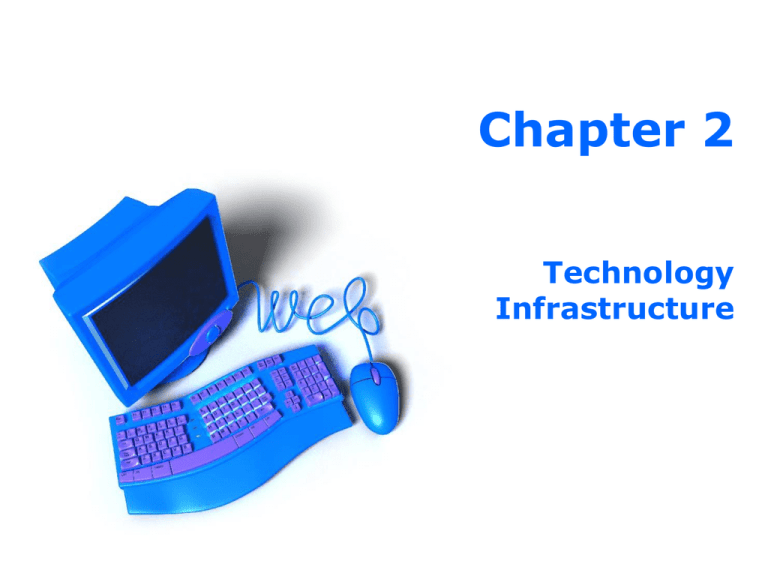
Chapter 2
Technology
Infrastructure
Learning Objectives
1. Origins, growth and current structure of the
Internet
2. Packet-switching
3. Internet protocols
4. History of Markup languages
5. Internets, Intranets and Extranets
2
The beginning …
• 1858 – let there be transatlantic cables
– But it was not right … technical failures
• 1866 – let there be transatlantic cables 2
– Great success which remained in operation for 100 years
• 1957 – The USSR launched Sputnik
– The first satellite
• 1958 – The US setup ARPA
– Advanced Research Projects Agency
1960’s The cold war
• US vrs USSR
• Threat of nuclear
attack
• Computers strategic
• Dr Licklider chosen to improve military’s use
of computer technologies
ARPANET’s first transmision …
• Plan:
– University of California, Los Angeles hoped to log onto the Stanford
computer and try to send it the word “LOGIN”
"We set up a telephone connection between us and the guys at
SRI...,"
"We typed the L and we asked on the phone,
"Do you see the L?"
"Yes, we see the L," came the response.
"We typed the O, and we asked, "Do you see the O."
"Yes, we see the O."
"Then we typed the G, and the system crashed"
• On the second attempt, it worked perfectly!
• The revolution had begun …
1969 ARPANET
•
Financed by Defence ARPA (DARPA)
•
Made up of a few nodes initially
•
1971 first Terminal Interface
Processor enable direct dial-in into
the net
•
1972 first public demonstration with
24 sites (NASA, National Science
Foundation, Defence, etc) Email was
born when Ray Tomlinson wrote a
program that could send messages
•
1973 connections with England and
Norway. First satellite connection.
•
1974 62 computers online
The ARPANET started growing
(1974)
1975 ARPANET
• 1975 opened to the public with 111 computers online by 1977
• 1979 Students at Duke Uni and North Carolina Uni started UseNet
to share news
• 1983 the Department of Defence Data Network (called MILNET)
split off from ARPANET
• 1985 public links existed across North America, Europe and
Australia
• 1989 the National Science foundation permitted two commercial
email services, MCI Mail and CompuServe
• 1990 ARPANET retired and computers were moved to the new
network, NSFNET to be known as the Internet
• 1995 privitzation completed with several Network Acces Points in
place through which access could be sold to ISPs, etc.
Concept behind the WWW
• 1945 Vannevar Bush director of US
Scientific Research speculated on the
creation of a machine called a memex which
would hold all documents
• Hypertext
– Created by Ted Nelson in the 60s
– Text, Pictures, anything can be
linked
– Move from one item to the other
– Browser is used to
interpret hypermedia
• http://www.xanadu.com
World Wide Web (1)
• Proposed by Sir Tim Burners-Lee while
working at CERN (Large Physics
European Research Centre)
• Originally for record keeping and links
• Read
– Original WWW proposal
• http://www.w3.org/History/1989/proposal.html
– WWW past, present, future
• http://www.w3.org/People/Berners-Lee/1996/ppf.html
World Wide Web (2)
• CERN had an ARPANET connection via EUnet since
1990
• 1991 Tim posted a note on alt.hypertext.newsgroup
about
– Web server
– Line browser
• Servers started appearing everywhere
• 1993 MOSAIC (first to embed images)
• 1994 W3C created (http://www.w3.org)
The Internet as we know it …
•
Enormous network
of computers
•
E-mail
•
Mailing List
•
Bulletin boards
•
Web pages
•
Intranets
•
Distribution of information, software, etc
•
What else?
Why a packet switching network?
13
Why a packet switching network?
14
Packet-Switched Networks (1)
• Local area network (LAN)
– Network of computers located close together
• Wide area networks (WANs)
– Networks of computers connected over greater
distances
• Circuit
– Combination of telephone lines and closed switches
that connect them to each other
15
Packet-Switched Networks (2)
• Circuit switching is used in telephone
communication
• The Internet uses packet switching
• Packet switching needs computers called
‘routers’ and the programs called ‘routing
algorithms’
16
Packet-Switched Networks (3)
• Information is divided
into packets
• It is passed from node to
node
• It is recomposed as one
chunk on the destination
server
17
Routing Packets
• Routing computers
– Computers that decide how best to forward packets
• Routing algorithms
– Rules contained in programs on router computers
that determine the best path on which to send
packets
– Programs apply their routing algorithms to
information they have stored in routing tables
18
ARPANET
• ARPANET is the earliest packet-switched
network
• This wide area network used the Network
Control Protocol (NCP)
• A protocol is a collection of rules for
formatting, ordering, and error-checking data
sent across a network
19
ARPANET (2)
20
Open Architecture of ARPANET
1. Independent networks should not require any internal
changes in order to be connected to the network
2. Packets that do not arrive at their destinations must
be retransmitted from their source network
3. The router computers do not retain information about
the packets that they handle
4. No global control exists over the network.
21
The Internet
22
The TCP/IP Protocol
• The Transmission Control Protocol (TCP) and the
Internet Protocol (IP) are the two protocols that
support the Internet operation
• TCP controls the assembly of a message into smaller
packets before it is transmitted over the Internet
• The IP protocol includes rules for routing individual
data packets from their source to their destination
23
Open Systems Interconnections Model
OSI Model (also called TCP/IP protocol suite) layers (from
the highest to the lowest):
7 Application
6 Presentation
5 Session
{
HTTP, SMTP, FTP, Telnet,
SSH, Whois, etc.
4 Transport
TCP, UDP
3 Network
IP
2 Data Link
Ethernet
1 Physical
Wire, Radio, Fibre Optic
24
Some jargon …
•
•
•
•
•
•
•
•
•
HTTP
SMTP
FTP
SSH
Telnet
Whois
TCP
UDP
IP
HyperText Transfer Protocol
Simple Mail Transfer Protocol
File Transfer Protocol
Secure Shell
Telephone Network
Who Is?
Transmission Control Protocol
User Datagram Protocol
Internet Protocol
25
IP Address
• Internet addresses are based on a 32-bit
number called an IP address
• IP addresses appear as a series of up to four
separate numbers delineated by a period
• An address such as 126.204.89.56 uniquely
identifies a computer connected to the Internet
• IP Subnetting conceptually divides a large
network into smaller sub-networks
26
IP Classes (1)
27
IP Classes (2)
Class
Leading
Value
Network
Numbers
Addresses Per
Network
Class A
0
126
16,777,214
Class B
10
16,384
65,534
Class C
110
2,097,152
254
28
Subnetting
29
Without subnetting …
• Explosion in size of IP routing tables.
• Every time more address space was needed, the
administrator would have to apply for a new block of
addresses.
• Any changes to the internal structure of a company's
network would potentially affect devices and sites
outside the organization.
• Keeping track of all those different Class C networks
would be a bit of a headache in its own right.
30
Benefits of Subnetting
• Better Match to Physical Network Structure
• Flexibility
• Invisibility To Public Internet
• No Need To Request New IP Addresses
• No Routing Table Entry Proliferation
31
IP Vr6 (or IP Next Generation)
• Network Layer
• Developed in 1994
• Will replace the IP Vr4 standard
– limits on network addresses will eventually lead to exhaustion
of available addresses (by 2023)
– supports only 4,294,967,296 addresses (32bits)
• Improvements include
– providing future cell phones and mobile devices their own
unique & permanent addresses
– supports about 3.4 × 1038 (128bits)
32
Domain Names
• A Uniform Resource Locator (URL) consists of
names and abbreviations that are much easier
to remember than IP addresses
• The HTTP protocol defines how an Internet
resource is accessed
• An address such as www.microsoft.com is
called a domain name
33
Top-Level Domain Names
• Internet Corporation for Assigned Names and
Numbers (ICANN)
– Responsible for managing domain names and coordinating
them with IP address registrars
34
More Top-Level Domain Names
• Unsponsored .biz .com .edu .gov .info .mil .
name .net .orgSponsored .aero .cat .coop .in
t .jobs .museum .pro .travel
• Infrastructure .arpa .root
• Startup phase .mobi .post .tel
• Proposed .asia .cym .geo .kid .kids .mail .sc
o .web .xxx
• Deleted/retired .nato
• Reserved .example .invalid .localhost .testPs
eudodomains .bitnet .csnet .local .onion .uucp
35
Country Top Level Domains
•
.ac .ad .ae .af .ag .ai .al .am .an .ao .aq .ar .as .at .au .aw .
ax .az .ba .bb .bd .be .bf .bg .bh .bi .bj .bm .bn .bo .br .bs .
bt .bv .bw .by .bz .ca .cc .cd .cf .cg .ch .ci .ck .cl .cm .cn .
co .cr .cu .cv .cx .cy .cz .de .dj .dk .dm .do .dz .ec .ee .eg .
er .es .et .eu .fi .fj .fk .fm .fo .fr .ga .gd .ge .gf .gg .gh .gi .
gl .gm .gn .gp .gq .gr .gs .gt .gu .gw .gy .hk .hm .hn .hr .ht
.hu .id .ie .il .im .in .io .iq .ir .is .it .je .jm .jo .jp .ke .kg .kh
.ki .km .kn .kr .kw .ky .kz .la .lb .lc .li .lk .lr .ls .lt .lu .lv .ly
.ma .mc .md .mg .mh .mk .ml .mm .mn .mo .mp .mq .mr .m
s .mt .mu .mv .mw .mx .my .mz .na .nc .ne .nf .ng .ni .nl .n
o .np .nr .nu .nz .om .pa .pe .pf .pg .ph .pk .pl .pm .pn .pr .
ps .pt .pw .py .qa .re .ro .ru .rw .sa .sb .sc .sd .se .sg .sh .
si .sk .sl .sm .sn .sr .st .sv .sy .sz .tc .td .tf .tg .th .tj .tk .tl
.tm .tn .to .tr .tt .tv .tw .tz .ua .ug .uk .us .uy .uz .va .vc .ve
.vg .vi .vn .vu .wf .ws .ye .yt .yu .za .zm .zw
36
HTTP
• Hypertext Transfer Protocol (HTTP) is responsible for
transferring and displaying Web pages
• A user’s Web browser opens an HTTP session and
sends a request for a Web page to a remote server
• In response, the sever creates an HTTP response
message that is sent back to the client’s Web browser
37
Internet Utility Programs
• Finger
– Lists information about the user
• Ping (Packet Internet Groper)
– forwards data packets to check the quality of a link or
verify the connection of a machine to the Internet.
• Tracert
– Used to visually see a network packet being sent and
received and the amount of hops required for that
packet to get to its destination
• VisualRoute
38
Internet Applications
Three representative Internet applications:
• Electronic mail
• Telnet
• FTP
39
SMTP, POP, and IMAP (1)
• E-mail is sent across the Internet is managed
and stored by mail servers
• Simple Mail Transfer Protocol (SMTP) is the
standard for e-mail client program
• Post Office Protocol (POP) is the standard for
e-mail server program
• The Interactive Mail Access Protocol (IMAP) is
a newer e-mail protocol
40
SMTP, POP, and IMAP (2)
41
FTP
• The File Transfer Protocol (FTP) implements a
mechanism to transfer files between TCP/IPconnected computers
• FTP transfers both binary and ASCII text
• Full privilege FTP allows remote uploading and
downloading files
• Anonymous FTP allows you to log on as a
guest
42
Controlling Unsolicited Commercial E-Mail (UCE)
better known as Spam
• Use complex email addresses rather than name and surname
combination
– Why? Bots? Name Directories?
• Control exposure of email address
– How? Java script? JPEG?
• Use multiple email addresses for different purposes
– In what occasions?
• Use content-filtering software
– black list spam filter
– white list spam filter
– challenge response using graphical challenges
?
43
Overview of Markup Languages
• SGML is a rich meta language that is useful for
defining markup languages
• HTML is particularly useful for displaying Web
pages
• XML defines data structures for electronic
commerce (and much more …)
44
Development of Markup Languages
http://www.w3.org/
45
More Markup Languages …
•
•
•
•
•
•
•
•
•
•
•
•
•
•
•
•
•
•
•
Address XML
Computing Environment XML
Content Syndication XML
Customer Information XML
Electronic Data Interchange (EDI)
XML
Geospatial XML
Human XML
Localization XML
Math XML
Open Office XML
Topic maps XML
Trade XML
Translation XML
Universal Business Language (UBL)
Universal Data Element Framework
(UDEF)
Accounting XML
Advertising XML
Astronomy XML
Building XML
•
•
•
•
•
•
•
•
•
•
•
•
•
•
•
•
•
•
•
Chemistry XML
Construction XML
Education XML
Food XML
Finance XML
Government XML
Healthcare XML
Human Resources XML
Instruments XML
Insurance XML
Legal XML
Manufacturing XML
News XML
Photo XML
Physics XML
Publishing XML
Real Estate XML
Telecommunications XML
Travel XML
46
Standard Generalized Markup Language
• The ISO adopted SGML standard in 1986
• SGML is nonproprietary and platformindependent
• SGML supports user-defined tags and
architecture to complement the required
richness of documents
47
Hypertext Markup Language
• Tim Berners-Lee invented HTML
• HTML is a document production language that
includes a set of tags that define the format
and style of a document
• HTML is based on SGML
• HTML is an instance of one particular SGML
document type – Document Type Definition
(DTD)
48
HTML Tags
• An HTML document contains both document content
and tags
• The tags are the HTML codes inserted in a document
to specify the format on screen
•
Each tag is enclosed in brackets (< >)
• Most tags are two-sided – opening and closing tags
• Well formed tags, bots, meta tags?? Why are they
important?
49
HTML Links
• Hyperlinks are bits of text that connect the current
document to:
–
–
–
–
Another location in the same document
Another document on the same host machine
Another document on the Internet
Can they link to a toaster at home?
• Hyperlinks are created using the HTML anchor tag
• Two popular link structures:
– Linear hyperlink structure
– Hierarchical hyperlink structure
50
HTML Editors (1)
• Low end editor displays HTML code on the screen and
allow you to insert HTML tag pairs by clicking selected
buttons
• High end editor are Web site builder programs, they
provide a rich environment that displays the Web page,
not the HTML code
• Macromedia Dreamweaver is an example of Web site
builders
51
HTML Editors (2)
52
Extensible Markup Language
• XML is a descendant of SGML (subset)
• XML allows designers to easily describe and deliver
structured data from any application in a standard,
consistent way
• XML can be embedded within an HTML document
• XML allows you to create your own customized
markup language.
53
Learn XML in a slide
•
Tag – a piece of Markup
–
–
•
<name length=“7”>Alexiei</name>
Rules to keep XML well formed
1.
2.
3.
4.
•
<name>Alexiei</name>
Attribute – properties
–
•
<name>
</name>
Element – well formed usage of tags
–
•
An opening tag
A closing tag
Can be nested but not overlapping
Case sensitivity
Quoted attributes
Required end tag
Short hand
–
<abc></abc> is equivalent to <abc/>
54
Which is valid XML?
<book pages=100>E-Commerce</book>
<book pages=“100”><title>E-Commerce</title></book>
<book>E-Commerce</booK>
<book pages=“100”>
<title>E-Commerce</title>
<author>
<name>Gary</name>
<surname>Schneider</surname>
</author>
</book>
<book pages=“100”><title>E-Commerce</book></title>
55
Answers
<book pages=100>E-Commerce</book>
<book pages=“100”><title>E-Commerce</title></book>
<book>E-Commerce</booK>
<book pages=“100”>
<title>E-Commerce</title>
<author>
<name>Gary</name>
<surname>Schneider</surname>
</author>
</book>
<book pages=“100”><title>E-Commerce</book></title>
56
XML exercise
• Create an XML ID card having
– ID number must be an attribute of the top element
– And using the following tags
•
•
•
•
Name
Surname
DOB
Address subdivided by
–
–
–
–
House Number
House Name
Street
Locality
57
Processing a Request for an XML Page
• Why going through all this hassle?
• How would you go about displaying HTML on a
– PC
– Handheld
– Mobile
58
HTML + XML Version History
• HTML version 1.0 was introduced in 1991
• HTML 2.0 was released in Sept. 1995
• HTML 3.2 was introduced in 1997
• HTML 4.0 was released by W3C in Dec 1997
• HTML 4.01 was released in Dec 1999
• XHTML 1.0 became a W3C recommendation in Jan
2000
59
Web Clients and Severs
• Your PC is a Web client in a worldwide
client/server network
• Web software is platform-neutral
• Computers that are connected to the Internet
and contain documents made publicly
available are called Web servers
60
What’s happening to web software?
61
Web Client/Server Architecture
• Client/server architecture may be used on LANs,
WANs, and the Web
• The server’s workload is heavy
• It needs to be high-ended computers with lots of disk
capacity, fault-tolerant processors, and ample memory
• The term thin client describes a client’s relatively low
workload, compared with that of a server
– Where’s the workload done?
62
Two-Tier Client/Server
• A two-tier architecture is one in which only a client (tier
1) and a server (tier 2) are involved in the requests and
the responses that flow between them over the Internet
• A typical request message from a client to a server
consists of three major parts:
– A request line
– Optional request headers
– An optional entity body
63
Example message …
64
Three-Tier Client/Server
• A three-tier architecture builds
on the traditional two-tier
approach
• The first tier is the client, the
second tier is the Web server,
and the third tier consists of
applications and their
databases
• A Common Gateway Interface
(CGI) is a protocol which
allows Web servers to interact
dynamically with clients
65
Web-Site Types
• Development Sites
• Intranets
• Extranets
• Transaction-Processing sites
• Content-Delivery Sites
66
Intranets
• An intranet is a Web-based private network that hosts
Internet applications on a LAN
• Intranets are an extremely popular and low-cost way to
distribute corporate information
• The intranet infrastructure includes a TCP/IP network,
Web authoring software, Web server hardware and
software, Web clients, and a firewall server
67
Intranet Benefits
• Increased, less expensive, environmentally friendly
internal communication
• Low acquisition and deployment costs
• Low maintenance costs
• Increased information accessibility
• Timely, current information availability
• Easy information publication, distribution, and training
68
Extranets
• Extranets connect companies with suppliers or
other business partners
• An extranet can be: a public network, a secure
(private) network, or a virtual private network
(VPN)
• Extranets provide the private infrastructure for
companies to coordinate their purchase and
communications with one another
69
Extranets (Cont.)
• A public network extranet exists when an
organization allows the public to access its intranet
from any public network
• A private network is a private, leased-line
connection between two companies that physically
connects their intranets to one another
• A VPN extranet is a network that uses public
networks and their protocols to send sensitive data
to partners, customers, suppliers, and employees
using a system called “tunneling”
70
Virtual Private Network (VPN)
• Extranet that uses public networks and their
protocols
• IP tunneling
– Effectively creates a private passageway through the
public Internet
• Encapsulation
– Process used by VPN software
• VPN software
– Must be installed on the computers at both ends of the
transmission
71
VPN Architecture Example
72
Internet Connectivity
• Internet Service Providers (ISPs) provide Internet
access services to other businesses.
• Ways to connect to an ISP:
73
WiMax
• Covers a much wider range than WiFi
74
Internet 2
•
•
•
•
Future of Internet
Consortium of 220 members
High speed network
1999
– Capacity of 2.5 GBits/second
• 2003
– Capacity of 10 GBits/second
• 2006
– Speed record of 9.08 GBits/second over 30,000 km for
5 hours
75
Web X.0
• It was though that the next web would be the
Semantic Web, instead Web 2.0 came along …
• But is it really a new Web or just hype?
76
Semantic Web (SW)
• Problem of information overload
– A lot of data on the internet
– Too much, much more than a human can process
• Idea
– Make automated agents process the data for people
• They’re fast,
• don’t get tired and
• don’t get bored
• How to achieve it?
– Create the SW, a web understandable by both humans and
machines
77
SW Example
78
SW stages (cake)
79
Questions?
80
Questions
• Compare the two-tier and three-tier
architectures. Which do you think is the likely
candidate for an E-commerce site?
• Design and Explain how it would work.
81


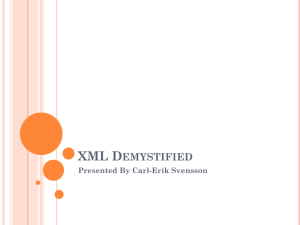
![[#CARBON-13743] Key store password of catalina](http://s3.studylib.net/store/data/007841975_2-b5be293be17dfbfd4fa5374476b625ea-300x300.png)



