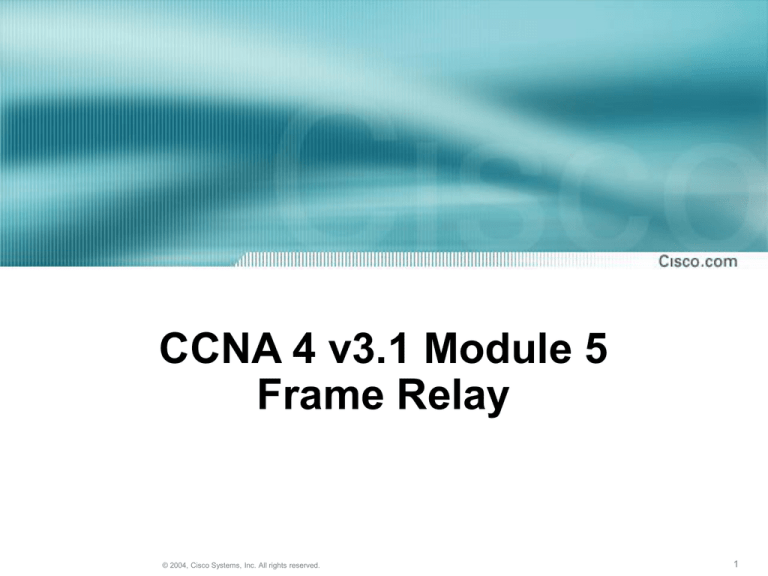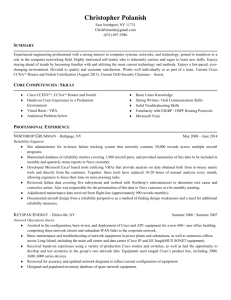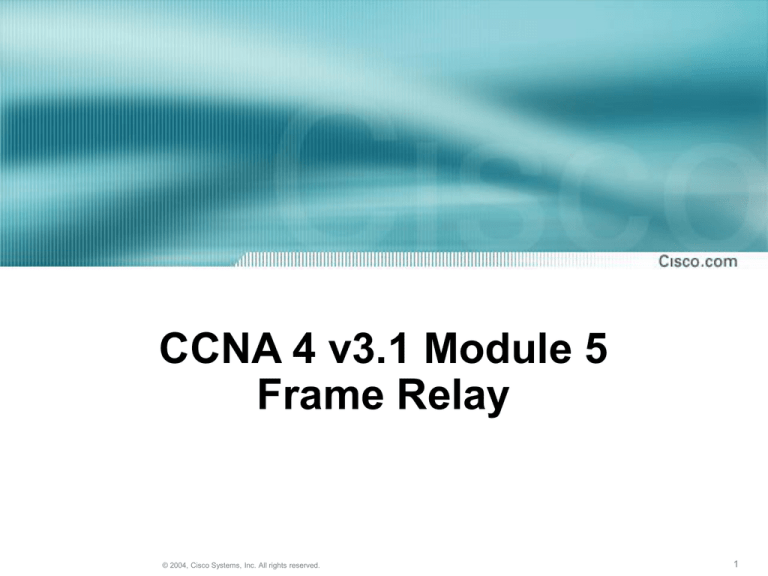
CCNA 4 v3.1 Module 5
Frame Relay
© 2004, Cisco Systems, Inc. All rights reserved.
1
Purpose of This PowerPoint
• This PowerPoint primarily consists of the Target
Indicators (TIs) of this module in CCNA version
3.1.
• It was created to give instructors a PowerPoint to
take and modify as their own.
• This PowerPoint is:
NOT a study guide for the module final assessment.
NOT a study guide for the CCNA certification exam.
• Please report any mistakes you find in this
PowerPoint by using the Academy Connection
Help link.
© 2004, Cisco Systems, Inc. All rights reserved.
2
To Locate Instructional Resource Materials
on Academy Connection:
• Go to the Community FTP Center to locate
materials created by the instructor community
• Go to the Tools section
• Go to the Alpha Preview section
• Go to the Community link under Resources
• See the resources available on the Class home
page for classes you are offering
• Search http://www.cisco.com
• Contact your parent academy!
© 2004, Cisco Systems, Inc. All rights reserved.
3
Objectives
© 2004, Cisco Systems, Inc. All rights reserved.
4
Frame Relay Operation
© 2004, Cisco Systems, Inc. All rights reserved.
5
Frame Relay Switches
© 2004, Cisco Systems, Inc. All rights reserved.
6
Frame Relay Concepts
© 2004, Cisco Systems, Inc. All rights reserved.
7
Virtual Circuits
© 2004, Cisco Systems, Inc. All rights reserved.
8
Local Significance of DLCIs
The data-link connection identifier (DLCI) is stored
in the Address field of every frame transmitted.
© 2004, Cisco Systems, Inc. All rights reserved.
9
Terminology
• The connection through the Frame Relay
network between two DTEs is called a virtual
circuit (VC).
• Virtual circuits may be established dynamically
by sending signaling messages to the network.
In this case they are called switched virtual
circuits (SVCs).
• Virtual circuits can be configured manually
through the network. In this case they are called
permanent virtual circuits (PVCs).
© 2004, Cisco Systems, Inc. All rights reserved.
10
Frame Relay Stack Layered Support
© 2004, Cisco Systems, Inc. All rights reserved.
11
Frame Relay Functions
© 2004, Cisco Systems, Inc. All rights reserved.
12
Bandwidth and Flow Control
Bit counter Example 1
© 2004, Cisco Systems, Inc. All rights reserved.
13
Frame Relay Concepts
Queue
© 2004, Cisco Systems, Inc. All rights reserved.
14
Frame Relay Concepts
© 2004, Cisco Systems, Inc. All rights reserved.
15
Frame Relay Concepts
© 2004, Cisco Systems, Inc. All rights reserved.
16
Selecting a Frame Relay Topology
Full Mesh
Partial Mesh
Star (Hub and Spoke)
© 2004, Cisco Systems, Inc. All rights reserved.
17
LAPF Frame – Address Field
6-bits
4-bits
© 2004, Cisco Systems, Inc. All rights reserved.
18
Data Link Control Identifier
• The 10-bit DLCI associates the frame with its virtual
circuit
• It is of local significance only - a frame will not
generally be delivered with the same DLCI with which
it started
• Some DLCI’s are reserved
© 2004, Cisco Systems, Inc. All rights reserved.
19
Local Management Interface (LMI)
• Three types of LMIs are supported by Cisco
routers:
Cisco — The original LMI extensions
Ansi — Corresponding to the ANSI standard
T1.617 Annex D
q933a — Corresponding to the ITU standard
Q933 Annex A
© 2004, Cisco Systems, Inc. All rights reserved.
20
LMI Frame Format
1
Flag
2
Address
1
1
1
1
Control
PD
CR
MT
© 2004, Cisco Systems, Inc. All rights reserved.
2
LMI Message
1
FCS Flag
21
Stages of Inverse ARP and
LMI Operation #1
© 2004, Cisco Systems, Inc. All rights reserved.
22
Stages of Inverse ARP and
LMI Operation #2
© 2004, Cisco Systems, Inc. All rights reserved.
23
Configuring Basic Frame Relay
© 2004, Cisco Systems, Inc. All rights reserved.
24
Configuring a Static Frame Relay Map
© 2004, Cisco Systems, Inc. All rights reserved.
25
Reachability Issues with Routing Updates
in NBMA
© 2004, Cisco Systems, Inc. All rights reserved.
26
Reachability Issues with Routing Updates
in NBMA
By default, a Frame Relay network provides nonbroadcast
multiaccess (NBMA) connectivity between remote sites.
An NBMA environment is treated like other multiaccess
media environments, where all the routers are on the
same subnet.
© 2004, Cisco Systems, Inc. All rights reserved.
27
Frame Relay Subinterfaces
© 2004, Cisco Systems, Inc. All rights reserved.
28
Configuring Point-to-Point Subinterfaces
© 2004, Cisco Systems, Inc. All rights reserved.
29
Verifying Frame Relay
• The show interfaces command displays
information regarding the encapsulation
and Layer 1 and Layer 2 status. It also
displays information about the following:
The LMI type
The LMI DLCI
The Frame Relay data terminal
equipment/data circuit-terminating
equipment (DTE/DCE) type
© 2004, Cisco Systems, Inc. All rights reserved.
30
The show interface Command
LMI Status
LMI DLCI
LMI Type
© 2004, Cisco Systems, Inc. All rights reserved.
31
The show frame-relay lmi Command
© 2004, Cisco Systems, Inc. All rights reserved.
32
The show frame-relay pvc Command
© 2004, Cisco Systems, Inc. All rights reserved.
33
The show frame-relay map Command
© 2004, Cisco Systems, Inc. All rights reserved.
34
Troubleshooting Frame Relay
The debug frame-relay lmi Command
PVC Status
0x2 – Active
0x0 – Inactive
0x4 – Deleted
© 2004, Cisco Systems, Inc. All rights reserved.
35
Summary
© 2004, Cisco Systems, Inc. All rights reserved.
36