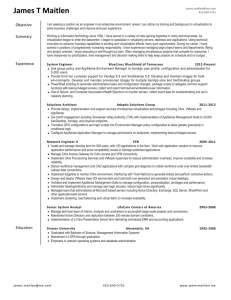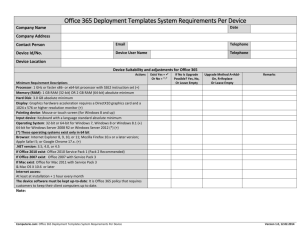XenApp 5.0 for Microsoft Windows Server 2008 (32-bit)
advertisement
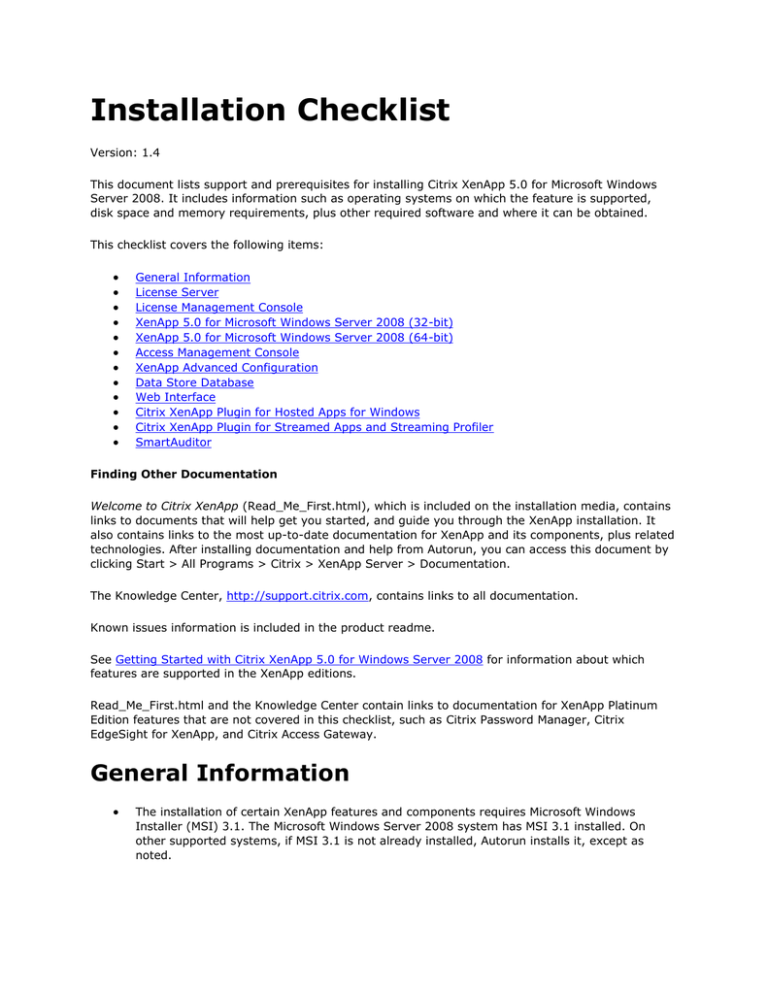
Installation Checklist Version: 1.4 This document lists support and prerequisites for installing Citrix XenApp 5.0 for Microsoft Windows Server 2008. It includes information such as operating systems on which the feature is supported, disk space and memory requirements, plus other required software and where it can be obtained. This checklist covers the following items: General Information License Server License Management Console XenApp 5.0 for Microsoft Windows Server 2008 (32-bit) XenApp 5.0 for Microsoft Windows Server 2008 (64-bit) Access Management Console XenApp Advanced Configuration Data Store Database Web Interface Citrix XenApp Plugin for Hosted Apps for Windows Citrix XenApp Plugin for Streamed Apps and Streaming Profiler SmartAuditor Finding Other Documentation Welcome to Citrix XenApp (Read_Me_First.html), which is included on the installation media, contains links to documents that will help get you started, and guide you through the XenApp installation. It also contains links to the most up-to-date documentation for XenApp and its components, plus related technologies. After installing documentation and help from Autorun, you can access this document by clicking Start > All Programs > Citrix > XenApp Server > Documentation. The Knowledge Center, http://support.citrix.com, contains links to all documentation. Known issues information is included in the product readme. See Getting Started with Citrix XenApp 5.0 for Windows Server 2008 for information about which features are supported in the XenApp editions. Read_Me_First.html and the Knowledge Center contain links to documentation for XenApp Platinum Edition features that are not covered in this checklist, such as Citrix Password Manager, Citrix EdgeSight for XenApp, and Citrix Access Gateway. General Information The installation of certain XenApp features and components requires Microsoft Windows Installer (MSI) 3.1. The Microsoft Windows Server 2008 system has MSI 3.1 installed. On other supported systems, if MSI 3.1 is not already installed, Autorun installs it, except as noted. During XenApp installation, Autorun automatically installs other software. If you later uninstall this software, some XenApp features may not work properly. If you need to reinstall this software, it is in the Support folder on the XenApp installation media. Certain components require the Java Runtime Environment (JRE) Version 1.6.0_5 (also known as Version 6, Update 5). The 32-bit JRE 1.6.0_5 package is available from http://www.java.com. Uninstall any previous versions of JRE before installing the 32-bit JRE 1.6.0_5 package. Important: Both, 32-bit and 64-bit systems require the 32-bit version of the JRE - even on 64-bit systems the 32-bit version must be installed. o The product installation proceeds even if an incompatible version of the JRE is installed, but a warning is not issued in all cases: When you install the product on top of Version 1.7.x (or later) of the JRE, a warning is issued; a warning might not be issued when you install the product on top of other incompatible versions of JRE. Autorun requires administrator privileges to install Citrix products. If any of the prerequisites are not met for a feature, Autorun reports a fatal error but continues to install those features whose prerequisites are met. To use Autorun to install applicable XenApp components on a Windows 2000 system, before you begin the installation, obtain the gdiplus.dll file from the Microsoft Web site at http://www.microsoft.com/downloads/details.aspx?familyid=6A63AB9C-DF12-4D41-933CBE590FEAA05A&displaylang=en. Download and run gdiplus_dnld.exe on the local server and copy gdiplus.dll in the winnt\system32 folder. Then start Autorun. The following Citrix commands do not work correctly in XenApp 5.0 for Windows Server 2008: o query citrix o query farm o query server o Instead, the following error message appears when you run these commands: Invalid parameter(s) The issue results from a design change in Windows Server 2008 and in Windows Vista SP1 that prevents the XenApp installer from modifying the values of some subkey entries of HKEY_LOCAL_MACHINE\SYSTEM\CurrentControlSet\Control\Terminal Server\Utilities\query as necessary. To prevent this issue, Citrix recommends that you install Microsoft Hotfix 958652, available from http://support.microsoft.com, before installing XenApp 5.0. XenApp 5 for Windows Server 2008 supports both 32-bit and 64-bit editions of the Windows server in the same farm. License Server The License Server is supported on all editions of the following Windows operating systems. Citrix recommends you install the latest Microsoft Service Pack for the operating system. Windows 2000 Server Family Windows Server 2003 Family Windows Server 2008 Family MSI 3.x is required. If it is not already installed, you can install it manually from the Support folder on the installation media or download it from Citrix. License Management Console Requirements: Citrix License Server Version 11.5. You can find this version on the installation media or download it from Citrix. Minimum browser version: Internet Explorer 5.0. Web servers: o Microsoft Internet Information Services (IIS) Version 5.0, 6.0, or 7.0. For Microsoft Windows Server 2008, add the following roles, using the Server Manager: ASP.NET, Windows Authentication security, and IIS 6 Management Compatibility. o Apache HTTP Server 2.0. (available from http://archive.apache.org/dist/httpd). Servlet Engine - Tomcat 4.1.24 (included in the License Management Console installation). Sun Java Runtime Environment (JRE) 1.6.0_5, 32-bit version. See details in General Information. For more information, see the Getting Started with Citrix Licensing Guide. XenApp 5.0 for Microsoft Windows Server 2008 (32-bit) XenApp 5.0 for Microsoft Windows Server 2008 is supported on all Windows Server 2008 editions that support Terminal Services, except the Web Server Edition and the Server Core Edition. Requirements: Add the following roles, using the Server Manager: o Terminal Services o Application Server o If sharing a port between the Citrix XML service and IIS, add the Web Server (IIS) role and these role services: Security, Windows Authentication, IIS 6 Management Compatibility and all its subcomponents, ISAPI Extensions, and ISAPI Filters Disk space: 400MB During XenApp installation, an error message may appear, indicating mstlsapi.dll is missing. Citrix recommends using the XenApp Plugin for Hosted Apps included with this release (Version 11.x). If you want to use older plugins (clients) with XenApp 5.0 for Microsoft Windows Server 2008, install a Microsoft hotfix on the server before installing XenApp. For information, go to http://support.microsoft.com/kb/949914. XenApp 5.0 for Microsoft Windows Server 2008 (64-bit) The 64-bit edition of XenApp 5.0 for Microsoft Windows Server 2008 has the same requirements as the 32-bit edition, with the following exceptions. CPU (minimum): 64-bit architecture with Intel Pentium or Xeon family with Intel Extended Memory 64 Technology, or AMD Opteron family, AMD Athlon 64 family, or compatible processor. Windows HPC Server 2008 and Windows Server 2008 Standard Edition support up to four processors per server. Windows Server 2008 Enterprise Edition supports up to eight processors per server. Suggested memory: 512MB RAM (minimum). Disk space requirement: 4GB (minimum). Access Management Console By default, the Access Management Console is installed on the same computer where you install XenApp. However, you can install and run it on a separate computer. The Access Management Console is supported on the following Windows operating systems: Windows Server 2008 Windows Server 2003 (Standard, Datacenter, and Enterprise editions) o Windows Server 2003, 32-bit edition, with Service Pack 2 o Windows Server 2003, 64-bit edition o Windows Server 2003 R2, 32-bit edition Windows XP Professional o Windows XP Professional, 32-bit edition, with Service Pack 3 o Windows XP Professional, 64-bit edition, with Service Pack 2 Windows Vista (Business, Enterprise, and Ultimate editions), 32-bit and 64-bit editions, with Service Pack 1 Requirements: Microsoft .NET Framework 3.0 or 3.5 o On Windows Server 2008 systems, add the .NET Framework role, using the Server Manager o On other supported operating systems, if .NET Framework 3.0 or 3.5 is not already installed, Autorun installs it, or you can install it manually from the Support\dotNet30 folder on the XenApp installation media Microsoft Data Access Component (MDAC) Version 2.6, if you want to run reports from the summary database on farms using Microsoft SQL Server or Oracle Server as data stores or summary databases Microsoft Management Console (MMC) - For Windows Vista: MMC 3.0; for all other supported Windows operating systems: MMC 2.0 or 3.0 Microsoft Visual C++ 2005 Redistributable Package, which is installed automatically by Autorun Disk space: 25MB. During the installation of the Access Management Console, if you are not installing Citrix Password Manager, you can ignore error messages related to missing prerequisites for the Password Manager Console. XenApp Advanced Configuration By default, XenApp Advanced Configuration is installed on the same computer where you install XenApp. However, you can install and run it on a separate computer. XenApp Advanced Configuration is supported on the following Windows operating systems: Windows Windows Windows Windows Windows Windows Windows Windows Server 2008 Server 2003 Server 2003 R2 2000 Professional with Service Pack 4 2000 Server with Service Pack 4 XP Professional, 32-bit edition, with Service Pack 3 XP Professional, 64-bit edition, with Service Pack 2 Vista (Business, Enterprise, and Ultimate editions) with Service Pack 1 Requirements: Microsoft Visual C++ 2005 Redistributable Package, which is not installed automatically by Autorun if you are installing only XenApp Advanced Configuration. You can install this requirement from the folder Support\vcredist on the XenApp installation media. Java Runtime Environment (JRE) Version 1.6.0_5, 32-bit version. See details in General Information. Disk space: 50MB. Data Store Database The following databases are supported for the farm data store. Unless otherwise noted, versions are supported on 32-bit and 64-bit operating system editions. The required disk space may increase with the number of published applications. For detailed information, see http://support.citrix.com/article/CTX114501. Also, see the database vendor documentation and the Citrix XenApp Installation Guide. Microsoft Access Microsoft Access Jet Database Engine for Windows Server 2008 is supported. Requirements: Disk space: approximately 50MB for every 100 servers. To accommodate automatic backups, ensure the amount of free disk space is at least three times the size of the Mf20.mdb database file. Memory: 32MB of additional RAM if the server also hosts XenApp client connections. Microsoft SQL Server 2005 Express Edition Microsoft SQL Server 2005 Express Edition with Service Pack 2 for Windows Server 2008 is supported. Requirements: Disk space: approximately 50MB for every 100 servers and 25 published applications in the farm, plus 70MB for the database Memory: 32MB of additional RAM if the server also hosts connections Microsoft SQL Server The following Microsoft SQL Server versions are supported (and verified for MDAC 2.8): Microsoft Microsoft Microsoft Microsoft SQL SQL SQL SQL Server Server Server Server 2005 2005 2008 2008 with Service Pack 2 for Windows Server 2003 with Service Pack 2 with Service Pack 2 for Windows Server 2008 for Windows Server 2003 with Service Pack 2 Preview for Windows Server 2008 Requirements: Disk space: approximately 100MB for every 250 servers and 50 published applications in the farm. A "temp" database on a partition with at least 1GB of free disk space and set to grow automatically. Citrix recommends 4GB if the farm is large and includes multiple print drivers. An ODBC database client driver on each server that connects directly to the database. Servers that connect indirectly (through another server running XenApp) do not require an ODBC client driver. IBM DB2 The following IBM DB2 versions are supported: IBM DB2 Enterprise Version 8.2 for Windows Server 2003 with Service Pack 2. Supported client version: 32-bit IBM DB2 9.5. IBM DB2 Enterprise Version 9.5 for Windows Server 2008. Supported client version: 32-bit IBM DB2 9.5. Requirements: Disk space: approximately 100MB for every 250 servers and 50 published applications in the farm. An ODBC database client driver installed on each server that connects directly to the database. Servers that connect indirectly (through another server running XenApp) do not require an ODBC client driver. Oracle The following Oracle versions are supported: Oracle Enterprise 10.2.0.3 for Windows Server 2003 with Service Pack 2. Supported client version: 32-bit Oracle 11.1 and 10.2.0.3. Oracle Enterprise 11.1 for Windows Server 2008. Supported client versions: 32-bit Oracle 11.1 and 10.2.0.3. Requirements: Disk space: approximately 100MB for every 250 servers and 50 published applications in the farm. An ODBC database client driver installed on each server that connects directly to the database. Servers that connect indirectly (through another server running XenApp) do not require an ODBC client driver. Web Interface The Web Interface is supported on the following Windows operating systems: Windows Server 2003, 32-bit and 64-bit editions, with Service Pack 2 Windows Server 2008, 32-bit and 64-bit editions Requirements on Windows systems: Citrix Access Management Console 4.8. Add the Web Server (IIS) role, using Server Manager. On Windows Server 2008 systems, enable the following role services under the Web Server (IIS) role: ASP.NET, IIS 6 Metabase Compatibility, Windows Authentication (for pass-through and pass-through with smart card authentication), and Client Certificate Mapping Authentication (for smart card authentication). ASP.NET Version 2.0. This software is available from the Microsoft Windows Server 2008 installation media. Microsoft Visual J#.NET Version 2.0 Second Edition (SE). The runtime installer is included in the Support\Jsharp20 folder on the XenApp installation media. Microsoft .NET Framework 3.5 o On Windows Server 2008 systems, add the .NET Framework role, using the Server Manager o On other supported operating systems, if .NET Framework 3.5 is not already installed, Autorun installs it, or you can install it manually from the Support\dotNet30 folder on the XenApp installation media Disk space: o 9.5MB for Access Management Console, Web Interface extension o 6MB for the Web Interface without clients copied from the XenApp installation media o 120MB for the Web Interface with clients copied from the XenApp installation media o 3.5MB for each Web Interface site you create (regardless of type) You can also install the Web Interface on the Tomcat, Sun Java System Application Server, and WebSphere for UNIX systems. For more information, see the Web Interface Administrator’s Guide. Citrix XenApp Plugin for Hosted Apps for Windows The Citrix XenApp Plugin for Hosted Apps for Windows is supported on the following Windows operating systems: Windows Windows Windows Windows Windows Windows Vista (Business, Enterprise, and Ultimate editions), 32-bit and 64-bit editions XP Professional, 32-bit and 64-bit editions XP Embedded Server 2008, 32-bit and 64-bit editions Server 2003, 32-bit and 64-bit editions 2000 The following browsers are supported (minimum versions): Internet Explorer Version 5.0 Mozilla Firefox Version 1.0 Requirements: VGA or SVGA video adapter with color monitor Windows-compatible sound card for sound support (optional) For network connections to the server farm, a network interface card (NIC) and the appropriate network transport software The following table lists the supported connection methods and network transports: Protocol TCP/IP+HTTP Citrix XenApp Citrix XenApp Web Plugin Program Neighborhood X X X SSL/TLS+HTTPS X X X TCP/IP X X For more information, see the XenApp Plugin for Hosted Apps Administrator’s Guide. For information about clients for other operating systems, go to http://support.citrix.com. Citrix XenApp Plugin for Streamed Apps and Streaming Profiler The Citrix XenApp Plugin for Streamed Apps and the Streaming Profiler are supported on the following Windows operating systems: Windows XP Professional o Windows XP Professional, 32-bit edition, with Service Pack 3 o Windows XP Professional, 64-bit edition, with Service Pack 2 Windows Server 2003 o Windows Server 2003 (Standard, Enterprise, and Datacenter editions), 32-bit and 64bit editions, with Service Pack 1 or 2 o Windows Server 2003 R2, 32-bit and 64-bit editions Windows Vista (Business, Enterprise, and Ultimate editions), 32-bit and 64-bit editions, with Service Pack 1 Windows Server 2008, 32-bit and 64-bit editions The profiler workstation and client computers must meet the following requirements: Microsoft XML 2.0 installed (use Windows Update to ensure you installed all recent Internet Explorer updates). Standard PC architecture, 80386 processor or greater as required for the operating system. Administrator rights for the person installing. To profile and stream Microsoft Office applications to Windows Server 2003 operating systems, install the Windows Data Execution Prevention (DEP) hotfix on the server and profiling workstation. For information, go to http://support.microsoft.com/kb/931534. The profiler workstation must provide a run-time environment that is as close to your client computer environment as possible: If applications are Streamed to Client, the profiler workstation should be a similar platform The profiler workstation should also include standard programs that are part of the company image, such as an antivirus program The client computers must meet the following requirements: A network connection to the server farm, such as a network interface card (NIC) and the appropriate browser: Internet Explorer Version 6.0 or 7.0, Netscape Version 7.1, or Firefox Version 1.0 .NET Framework 2.0, 3.0, or 3.5 installed to stream Microsoft Office 2007 programs or to stream profiles enabled for inter-isolation communication Manually uninstall any previous version of the Streaming Client and Program Neighborhood Agent on client devices, and install the version included in this release: o If applications are Streamed to Client, client computers need both the Citrix XenApp Plugin for Streamed Apps and XenApp Plugin for Hosted Apps installed o If applications are Accessed from a server, client computers need the XenApp Plugin for Hosted Apps installed, but not the Citrix XenApp Plugin for Streamed Apps SmartAuditor Each SmartAuditor component has its own software requirements. SmartAuditor Administration Components The SmartAuditor Administration components (SmartAuditor Database, SmartAuditor Server, and SmartAuditor Policy Console) can be installed on a single server or on different servers. The SmartAuditor Administration components are not supported on Microsoft Windows Server 2008. SmartAuditor Database The SmartAuditor Database is supported on the following Windows operating systems: o Microsoft Windows Server 2003 with Service Pack 2 o Microsoft Windows 2000 with Service Pack 4 Requirements: o Microsoft SQL Server 2005 (Enterprise and Express editions) with Service Pack 2 o .NET Framework Version 2.0 with Service Pack 1, Version 3.0 with Service Pack 1, or Version 3.5 SmartAuditor Server The SmartAuditor Server is supported on Microsoft Windows Server 2003 with Service Pack 2. Requirements: o .NET Framework Version 2.0 with Service Pack 1, Version 3.0 with Service Pack 1, or Version 3.5. o If the SmartAuditor Server uses HTTPS as its communications protocol, SSL must be installed. SmartAuditor uses HTTPS by default, and Citrix recommends you use HTTPS. o Microsoft Message Queuing (MSMQ), with Active Directory integration disabled, and MSMQ HTTP support enabled. SmartAuditor Policy Console The SmartAuditor Policy Console is supported on the following Windows operating systems: Microsoft Windows XP, 32-bit edition, with Service Pack 3 Microsoft Windows XP, 64-bit edition, with Service Pack 2 Microsoft Windows Server 2003 with Service Pack 2 Microsoft Windows Vista (Business, Enterprise, and Ultimate editions) with Service Pack 1 The SmartAuditor Policy Console requires .NET Framework Version 2.0 with Service Pack 1, Version 3.0 with Service Pack 1, or Version 3.5 o o o o SmartAuditor Agent Install the SmartAuditor Agent on every XenApp server on which you want to record sessions (after installing the XenApp 5.0 Platinum edition server software on the Microsoft Windows Server 2008 system). Requirements: .NET Framework Version 3.0 with Service Pack 1, or Version 3.5 Microsoft Message Queuing (MSMQ), with Active Directory integration disabled, and MSMQ HTTP support enabled SmartAuditor Player The SmartAuditor Player is supported on the following Windows operating systems: Microsoft Windows XP, 32-bit edition, with Service Pack 3 Microsoft Windows XP, 64-bit edition, with Service Pack 2 Microsoft Windows Vista (Business, Enterprise, and Ultimate editions) with Service Pack 1 Windows Server 2003 with Service Pack 2 - this operating system is supported but not recommended, due to the graphical nature and memory usage of the SmartAuditor Player The SmartAuditor Player requires NET Framework Version 2.0, Version 3.0, or Version 3.5 For optimal results, install SmartAuditor Player on a workstation with: Screen resolution of 1024 x 768 Color depth of at least 32-bit Memory: 1GB RAM (minimum) - additional RAM can improve performance on large files http://www.citrix.com Copyright © 2008 Citrix Systems, Inc.