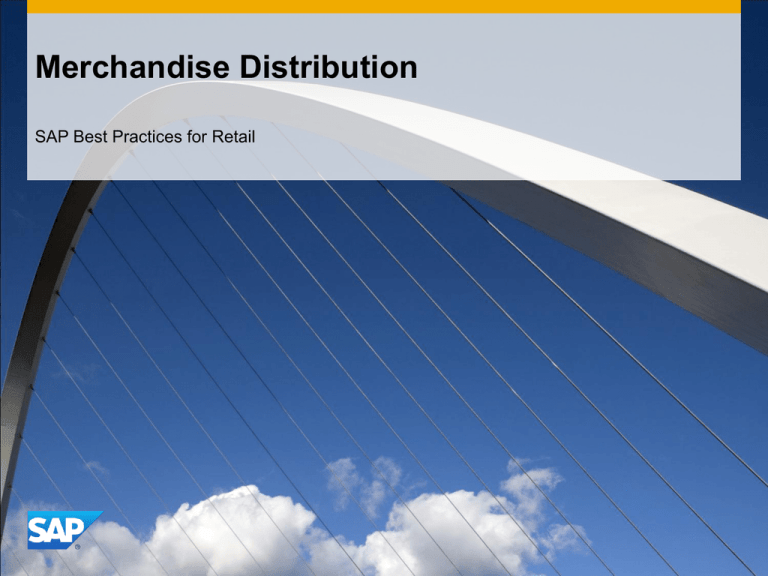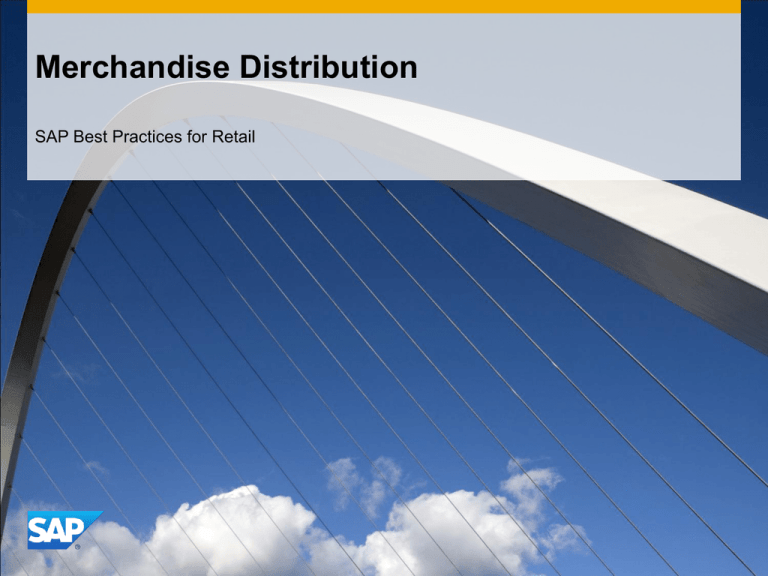
Merchandise Distribution
SAP Best Practices for Retail
Purpose, Benefits, and Key Process Steps
Purpose
This scope item describes how to distribute trading goods via the distribution center (DC).
The distribution center is a warehouse that is supplied by vendors, that uses efficient
distribution methods to move merchandise through the warehouse without it being put
away temporarily and then prepares it to be shipped to customers or stores.
Benefits
This scope item should be viewed simply as an example for implementation purposes.
However, with very little effort, this example can be adapted to fit any customer-specific
situation.
Key Process Steps
Distribution Planning
Collective Purchase Order (Pull)
Distribution Processing for Stock Placement and for Cross-Docking
Flow-Through Recipient-Driven Distribution
© 2014 SAP SE or an SAP affiliate company. All rights reserved.
2
Required SAP Applications and Company Roles
Required SAP Applications
SAP Enhancement Package 7 for SAP ERP 6.0
Company Roles
Retail Seasonal Purchaser
Retail Non – Seasonal Purchaser
Purchaser
Retail Perishables Buyer
Retail Warehouse Manager
© 2014 SAP SE or an SAP affiliate company. All rights reserved.
3
Process Flow Diagram
Alternative 1:
Create a
Purchase Order
Allocation Table
(PUSH)
Goods
Receipt in the
DC
Alternative 2:
Create a
Contract
Create
collective PO
Creating an
Allocation Rule
Alt 1: With
reference to
PO (optional)
Alt 2 With
reference to
contract
(optional)
Alt 3: Without
reference to
Procurement
document
(optional)
Reply from
stores
Creating followon documents
to the allocation
table
Retail NonSeasonal
Purchaser
Retail Seasonal
Purchaser
Retail
Retail NonNonseasonal Purchaser Seasonal
Purchase
Purchaser
r
Merchandise Distribution - Planning
© 2014 SAP SE or an SAP affiliate company. All rights reserved.
Goods
Receipt in the
DC
Collective PO
(PULL)
Creating
stock transfer
order
4
Process Flow Diagram
Retail Perishables
Buyer
Merchandise Distribution - Processing
Alternative 1:
Stock
Placement
Alternative 2:
Cross-docking
Adjust
distribution &
generate an
outbound
delivery
Alternative 3:
Flow-through
recipient-driven
distribution
Retail Warehouse Manager
Adjust
distribution
Alternative 4:
Flow-through
merchandisedriven
distribution
Picking
Generate
outbound
delivery
Displaying
distribution
(optional)
Create
distribution
order
Confirm
distribution
order
Post goods
issue
Post goods
issue
© 2014 SAP SE or an SAP affiliate company. All rights reserved.
5
Merchandise Distribution – Planning Phase
Pull:
Collective Ordering of
Aggregated Quantities
Push:
Centralised Allocation of
Total Order Quantity
Collective Purchase
Order with Vendor
Allocation Table +
Purchase Order
Purchasing
Delivery
Storage
Cross-Docking
Distribution
Center
FlowThrough
Delivery
Store Order
Sales Order
© 2014 SAP SE or an SAP affiliate company. All rights reserved.
Recipient
Allocation
Notification
6
Allocation Rule: Assignment to Allocation Table
RIS
Alloc. Table 23
Article T-Shirt
Site Group North
Total Planned
Quantity 120 Pc
Allocation Rule 99
Assignment of
Alloc. Rule 99
Allocation Rule in
for Site Group North
Allocation Table Plan- oder
Statistikdaten
Search Function:
Find Allocation Rule
via Site Group and
Merch.Cat. / Article
View / Change
Store A
Store B
Store C
30 Pc
30 Pc
60 Pc
© 2014 SAP SE or an SAP affiliate company. All rights reserved.
Generate
Merch. Category
T-Shirts
Store
Quota
Store A
1
Store B
1
Store C
2
7
Merchandise Distribution – Execution Phase
Distribution Zone
30
Recipient 1
20
Cross-Docking
Merchandise is
Received Prepacked for
Specific Recipients
30
60
40
1
2
3
1
2
3
20
30
10
60
30
or
Recipient 2
Flow-Through
Anlieferung des
Gesamtbedarfs
Total Quantity of Needed
Merchandise is Received
130
Goods Receipt
© 2014 SAP SE or an SAP affiliate company. All rights reserved.
60
40
Recipient 3
10
Goods Issue
8
Merchandise Distribution – Distribution Methods
Flow-Through, article-driven
The complete quantity of one received article is distributed to all
recipients. Afterwards the next article is processed.
Flow-Through, recipient-driven
The complete delivery for a single recipient is picked from all received
articles. Afterwards the next recipient is processed.
Cross-Docking
The received units are already pre-packed for a specific recipient. They
Are just moved through the distribution area.
© 2014 SAP SE or an SAP affiliate company. All rights reserved.
9
Processes of the Planning Phase
© 2014 SAP SE or an SAP affiliate company. All rights reserved.
10
Processes of the Execution Phase
© 2014 SAP SE or an SAP affiliate company. All rights reserved.
11
© 2014 SAP SE or an SAP affiliate company. All rights reserved.
No part of this publication may be reproduced or transmitted in any form or for any purpose without the express permission of SAP SE or an
SAP affiliate company.
SAP and other SAP products and services mentioned herein as well as their respective logos are trademarks or registered trademarks of SAP SE
(or an SAP affiliate company) in Germany and other countries. Please see http://global12.sap.com/corporate-en/legal/copyright/index.epx for additional
trademark information and notices.
Some software products marketed by SAP SE and its distributors contain proprietary software components of other software vendors.
National product specifications may vary.
These materials are provided by SAP SE or an SAP affiliate company for informational purposes only, without representation or warranty of any kind,
and SAP SE or its affiliated companies shall not be liable for errors or omissions with respect to the materials. The only warranties for SAP SE or
SAP affiliate company products and services are those that are set forth in the express warranty statements accompanying such products and
services, if any. Nothing herein should be construed as constituting an additional warranty.
In particular, SAP SE or its affiliated companies have no obligation to pursue any course of business outlined in this document or any related
presentation, or to develop or release any functionality mentioned therein. This document, or any related presentation, and SAP SE’s or its affiliated
companies’ strategy and possible future developments, products, and/or platform directions and functionality are all subject to change and may be
changed by SAP SE or its affiliated companies at any time for any reason without notice. The information in this document is not a commitment,
promise, or legal obligation to deliver any material, code, or functionality. All forward-looking statements are subject to various risks and uncertainties
that could cause actual results to differ materially from expectations. Readers are cautioned not to place undue reliance on these forward-looking
statements, which speak only as of their dates, and they should not be relied upon in making purchasing decisions.
© 2014 SAP SE or an SAP affiliate company. All rights reserved.
12